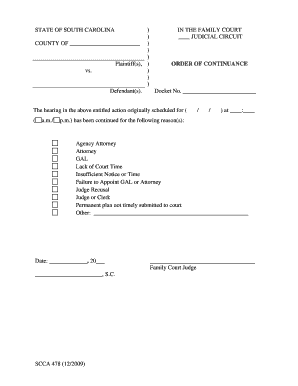
Scca 478 South Carolina Judicial Department Judicial State Sc Form


Understanding the South Carolina Order Continuance
The South Carolina Order Continuance is a legal document used within the judicial system to request a postponement of a court proceeding. This form is essential for parties who need additional time to prepare their case or address unforeseen circumstances that may hinder their ability to proceed on the scheduled date. It is commonly utilized in various legal contexts, including civil, criminal, and family law cases.
Steps to Complete the South Carolina Order Continuance
To successfully fill out the South Carolina Order Continuance, follow these steps:
- Begin by clearly identifying the case number and the parties involved in the legal matter.
- Provide a detailed explanation of the reasons for requesting the continuance. This may include personal circumstances, the need for additional evidence, or scheduling conflicts.
- Indicate the preferred new date for the court hearing, ensuring it aligns with the court's schedule.
- Sign and date the form, certifying that the information provided is accurate and complete.
Legal Use of the South Carolina Order Continuance
This form serves a crucial role in the legal process, allowing parties to manage their cases effectively. A continuance may be granted for various reasons, such as the unavailability of a key witness, the need for more time to gather evidence, or conflicts with other legal obligations. It is important to understand that the court has discretion in granting or denying the request based on the merits presented.
Key Elements of the South Carolina Order Continuance
When preparing the South Carolina Order Continuance, several key elements must be included:
- Case Information: Include the case number, names of all parties, and the court in which the case is filed.
- Reason for Continuance: Clearly articulate the justification for the request, providing specific details to support your case.
- Proposed New Date: Suggest a new date for the hearing that is reasonable and considerate of the court's calendar.
- Signature: Ensure that the form is signed by the requesting party or their attorney to validate the request.
Obtaining the South Carolina Order Continuance
The South Carolina Order Continuance can typically be obtained from the South Carolina Judicial Department's website or directly from the courthouse where your case is filed. It is advisable to ensure you have the most current version of the form to avoid any potential issues during submission.
Filing Methods for the South Carolina Order Continuance
Once completed, the South Carolina Order Continuance can be submitted through various methods:
- In-Person: File the form at the courthouse where your case is being heard.
- By Mail: Send the completed form to the appropriate court address, ensuring it is postmarked by the required deadline.
- Electronically: If the court allows, submit the form through the court's online filing system, which may streamline the process.
Quick guide on how to complete scca 478 south carolina judicial department judicial state sc
Effortlessly Prepare Scca 478 South Carolina Judicial Department Judicial State Sc on Any Device
Digital document management has become increasingly favored by both companies and individuals. It serves as an ideal eco-friendly alternative to conventional printed and signed papers, allowing you to access the appropriate form and securely store it online. airSlate SignNow equips you with all the tools necessary to create, modify, and electronically sign your documents swiftly and without delays. Handle Scca 478 South Carolina Judicial Department Judicial State Sc on any device with the airSlate SignNow applications for Android or iOS and streamline any document-related process today.
The simplest method to alter and eSign Scca 478 South Carolina Judicial Department Judicial State Sc without hassle
- Locate Scca 478 South Carolina Judicial Department Judicial State Sc and click on Get Form to initiate.
- Utilize the tools we offer to fill out your form.
- Emphasize relevant portions of the documents or redact sensitive information using tools that airSlate SignNow offers specifically for that purpose.
- Generate your signature with the Sign feature, which takes mere seconds and holds the same legal validity as a conventional wet ink signature.
- Verify the details and click on the Done button to retain your modifications.
- Choose how you wish to deliver your form, via email, SMS, or invitation link, or download it to your computer.
Eliminate concerns about lost or mislaid documents, tedious form searches, or errors that necessitate reprinting new document copies. airSlate SignNow meets your document management needs with just a few clicks from any device you prefer. Modify and eSign Scca 478 South Carolina Judicial Department Judicial State Sc to ensure effective communication at any stage of your form preparation process with airSlate SignNow.
Create this form in 5 minutes or less
Create this form in 5 minutes!
How to create an eSignature for the scca 478 south carolina judicial department judicial state sc
How to create an electronic signature for a PDF online
How to create an electronic signature for a PDF in Google Chrome
How to create an e-signature for signing PDFs in Gmail
How to create an e-signature right from your smartphone
How to create an e-signature for a PDF on iOS
How to create an e-signature for a PDF on Android
People also ask
-
What is a South Carolina order continuance?
A South Carolina order continuance is a legal request to postpone a court hearing or trial. This can be necessary for various reasons, such as needing more time to prepare a case or due to scheduling conflicts. Understanding how to properly file for a continuance is crucial for legal proceedings.
-
How can airSlate SignNow assist with South Carolina order continuance documents?
airSlate SignNow provides an efficient platform for creating, sending, and eSigning documents related to South Carolina order continuance. Our user-friendly interface allows you to manage legal documents seamlessly, ensuring that you can focus on your case rather than paperwork. This streamlines the process and saves valuable time.
-
What are the pricing options for using airSlate SignNow for South Carolina order continuance?
airSlate SignNow offers flexible pricing plans to accommodate various business needs, including those dealing with South Carolina order continuance. Our plans are designed to be cost-effective, ensuring that you get the best value for your investment in document management. You can choose a plan that fits your budget and requirements.
-
Are there any features specifically beneficial for South Carolina order continuance?
Yes, airSlate SignNow includes features that are particularly beneficial for managing South Carolina order continuance documents. These features include customizable templates, automated reminders, and secure eSigning capabilities. This ensures that your legal documents are handled efficiently and securely.
-
Can I integrate airSlate SignNow with other tools for South Carolina order continuance?
Absolutely! airSlate SignNow offers integrations with various tools and platforms that can enhance your workflow for South Carolina order continuance. Whether you need to connect with CRM systems or other document management solutions, our platform is designed to work seamlessly with your existing tools.
-
What are the benefits of using airSlate SignNow for legal documents like South Carolina order continuance?
Using airSlate SignNow for legal documents such as South Carolina order continuance provides numerous benefits, including increased efficiency, reduced turnaround time, and enhanced security. Our platform ensures that your documents are processed quickly and securely, allowing you to focus on your legal matters without unnecessary delays.
-
Is airSlate SignNow compliant with legal standards for South Carolina order continuance?
Yes, airSlate SignNow is compliant with legal standards necessary for handling documents related to South Carolina order continuance. We prioritize security and compliance, ensuring that your documents meet all legal requirements. This gives you peace of mind when managing sensitive legal paperwork.
Get more for Scca 478 South Carolina Judicial Department Judicial State Sc
- Form ithaca college
- Food stamps eligibility snap program eligibility help form
- I changed my last name right before graduation general form
- University of rhode island purchase card application form
- 2020 21 verification worksheet householdnumber in college form
- Penn state privacy office form
- Cdc job application western nevada college wnc form
- Complaint form procedure 4
Find out other Scca 478 South Carolina Judicial Department Judicial State Sc
- Can I Electronic signature South Dakota Sports Presentation
- How To Electronic signature Utah Courts Document
- Can I Electronic signature West Virginia Courts PPT
- Send Sign PDF Free
- How To Send Sign PDF
- Send Sign Word Online
- Send Sign Word Now
- Send Sign Word Free
- Send Sign Word Android
- Send Sign Word iOS
- Send Sign Word iPad
- How To Send Sign Word
- Can I Send Sign Word
- How Can I Send Sign Word
- Send Sign Document Online
- Send Sign Document Computer
- Send Sign Document Myself
- Send Sign Document Secure
- Send Sign Document iOS
- Send Sign Document iPad