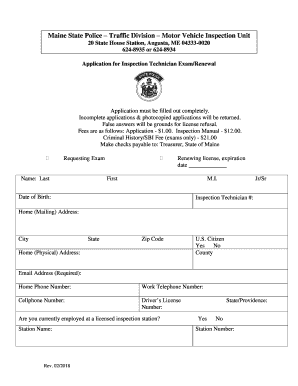
Renewal Insptiction Liscense Maine 2018-2026


What is the renewal inspection license in Maine?
The renewal inspection license in Maine is a document that allows vehicle owners to have their vehicles inspected for safety and compliance with state regulations. This license is essential for ensuring that vehicles meet the necessary safety standards before they can be legally driven on public roads. The renewal process typically involves submitting required documentation and passing a vehicle inspection, which includes checking various components such as brakes, lights, and emissions systems.
How to obtain the renewal inspection license in Maine
To obtain the renewal inspection license in Maine, vehicle owners must follow a series of steps. First, they need to gather all necessary documents, including proof of previous inspections and any required identification. Next, they should schedule an appointment with an authorized inspection station. During the inspection, a certified technician will assess the vehicle to ensure it meets state safety standards. Once the inspection is successfully completed, the technician will provide documentation that can be used to apply for the renewal license.
Steps to complete the renewal inspection license in Maine
Completing the renewal inspection license in Maine involves several key steps:
- Gather required documents, such as your previous inspection certificate and identification.
- Schedule an appointment with a certified inspection station.
- Present your documents to the technician during the inspection.
- Have your vehicle inspected, ensuring all safety components are checked.
- Receive the inspection report if your vehicle passes.
- Submit the report to the appropriate state authority to obtain your renewal inspection license.
Key elements of the renewal inspection license in Maine
Several key elements define the renewal inspection license in Maine:
- Safety Compliance: The license ensures that vehicles comply with state safety standards.
- Validity Period: The renewal inspection license is typically valid for one year.
- Documentation: Proper documentation must be submitted to confirm the inspection results.
- Authorized Stations: Inspections must be conducted at state-approved inspection stations.
Legal use of the renewal inspection license in Maine
The renewal inspection license in Maine serves a legal purpose by ensuring that vehicles on the road are safe and compliant with state laws. It is essential for vehicle owners to understand that driving without a valid inspection license can result in penalties, including fines and potential legal action. Maintaining a current license demonstrates a commitment to road safety and adherence to state regulations.
State-specific rules for the renewal inspection license in Maine
Maine has specific rules regarding the renewal inspection license that vehicle owners must follow. These include:
- Vehicles must be inspected annually to maintain a valid license.
- All inspections must be performed by certified technicians at authorized stations.
- Failure to renew the inspection license can lead to fines and penalties.
- Specific vehicles, such as those over a certain age or modified vehicles, may have additional inspection requirements.
Quick guide on how to complete maine application for inspection technician renewal 2018 2019 form
Effortlessly Manage Renewal Insptiction Liscense Maine on Any Device
Digital document management has gained traction among businesses and individuals alike. It offers an ideal environmentally friendly substitute for conventional printed and signed paperwork, allowing you to locate the appropriate form and securely save it online. airSlate SignNow equips you with all the tools necessary to create, modify, and electronically sign your documents quickly without delays. Handle Renewal Insptiction Liscense Maine on any device using airSlate SignNow's Android or iOS applications and enhance any document-related process today.
The easiest way to modify and electronically sign Renewal Insptiction Liscense Maine with ease
- Locate Renewal Insptiction Liscense Maine and click Get Form to begin.
- Utilize the tools we provide to fill out your form.
- Mark important sections of your documents or redact sensitive information with tools that airSlate SignNow specifically offers for this purpose.
- Create your signature using the Sign feature, which takes mere seconds and carries the same legal validity as a traditional wet ink signature.
- Review all the details and then click on the Done button to save your changes.
- Choose how you wish to send your form, via email, text message (SMS), or invite link, or download it to your computer.
Forget about lost or mislaid documents, tedious form searches, or errors that require printing new document copies. airSlate SignNow meets all your document management needs in just a few clicks from any device you prefer. Modify and electronically sign Renewal Insptiction Liscense Maine and ensure seamless communication at every stage of your form preparation process with airSlate SignNow.
Create this form in 5 minutes or less
Find and fill out the correct maine application for inspection technician renewal 2018 2019 form
FAQs
-
How do I fill out the JEE Main 2019 exam application form?
Steps to fill out the JEE Mains 2019 application form?How to Fill JEE Main 2019 Application FormJEE Main 2019 Registration Process to be followed on the NTA Website:Step 1: Visit the website of NTA or CLick here.Step 2: Click on NTA exams or on Joint Entrance Examination under the Engineering Section given on the same page.Step 3: You will see the registration button as shown in the image below. Read all the eligibility criteria and click on “Registration”Step 4: Candidates will be redirected to the JEE Main 2019 official website where they have to click on “Fill Application Form”.Step 5: Now, Click on “Apply for JEE Main 2019”. Read all instructions carefully and proceed to apply online by clicking on the button given at the end of the page.Step 6: Fill in all the details as asked. Submit the authentication form with correct details.Step 7: Upload the scanned images in correct specification given on the instructions page.Step 8: Pay the Application fee and take a print out of the filled up application form.Aadhar Card Required for JEE Main 2019 RegistrationFor the last two years, Aadhar card was made mandatory for each candidate to possess for the application form filling of JEE Main. However, since JEE Main 2019 is now to be conducted by NTA, they have asked the candidates to enter their Aadhar card number. The Aadhar card number is necessary for JEE Main 2019 Application form and candidates must be ready with their Aadhar card number to enter it in the application form.JEE main 2019 Application Form will be available twice, once in the month of September for the January 2019 exam and again in the month of February for the April exam. Thus, first, the candidates have to fill out the application form of January 2019 examination in the month of September 2018.
-
How do I fill out the JEE Main 2018 application form?
How to fill application form for JEE main 2018?Following is the Step By Step procedure for filling of Application Form.Before filling the form you must check the eligibility criteria for application.First of all, go to the official website of CBSE Joint Entrance Exam Main 2018. After that, click on the "Apply for JEE Main 2018" link.Then there will be some important guidelines on the page. Applicants must read those guidelines carefully before going further.In the next step, click on "Proceed to Apply Online" link.After that, fill all the asked details from you for authentication purpose and click Submit.Application Form is now visible to you.Fill all your personal and academic information.Then, Verify Your Full Details before you submit the application form.After that, the applicants have to Upload Scanned Images of their passport sized photograph and their signature.Then, click Browse and select the images which you have scanned for uploading.After Uploading the scanned images of your their passport sized photograph and their signature.At last, pay the application fee either through online transaction or offline mode according to your convenience.After submitting the fee payment, again go to the login page and enter your allotted Application Number and Password.Then, Print Acknowledgement Page.Besides this, the candidates must keep this hard copy of the application confirmation receipt safe for future reference.
-
How will a student fill the JEE Main application form in 2018 if he has to give the improvement exam in 2019 in 2 subjects?
Now in the application form of JEE Main 2019, there will be an option to fill whether or not you are appearing in the improvement exam. This will be as follows:Whether appearing for improvement Examination of class 12th - select Yes or NO.If, yes, Roll Number of improvement Examination (if allotted) - if you have the roll number of improvement exam, enter it.Thus, you will be able to fill in the application form[1].Footnotes[1] How To Fill JEE Main 2019 Application Form - Step By Step Instructions | AglaSem
-
What are the steps to fill out the JEE Mains 2019 application form?
Steps to fill out the JEE Mains 2019 application form?How to Fill JEE Main 2019 Application FormJEE Main 2019 Registration Process to be followed on the NTA Website:Step 1: Visit the website of NTA or CLick here.Step 2: Click on NTA exams or on Joint Entrance Examination under the Engineering Section given on the same page.Step 3: You will see the registration button as shown in the image below. Read all the eligibility criteria and click on “Registration”Step 4: Candidates will be redirected to the JEE Main 2019 official website where they have to click on “Fill Application Form”.Step 5: Now, Click on “Apply for JEE Main 2019”. Read all instructions carefully and proceed to apply online by clicking on the button given at the end of the page.Step 6: Fill in all the details as asked. Submit the authentication form with correct details.Step 7: Upload the scanned images in correct specification given on the instructions page.Step 8: Pay the Application fee and take a print out of the filled up application form.Aadhar Card Required for JEE Main 2019 RegistrationFor the last two years, Aadhar card was made mandatory for each candidate to possess for the application form filling of JEE Main. However, since JEE Main 2019 is now to be conducted by NTA, they have asked the candidates to enter their Aadhar card number. The Aadhar card number is necessary for JEE Main 2019 Application form and candidates must be ready with their Aadhar card number to enter it in the application formJEE main 2019 Application Form will be available twice, once in the month of September for the January 2019 exam and again in the month of February for the April exam. Thus, first, the candidates have to fill out the application form of January 2019 examination in the month of September 2018.
-
How can I fill out the application form for the JMI (Jamia Millia Islamia) 2019?
Form for jamia school have been releaseYou can fill it from jamia siteJamia Millia Islamia And for collegeMost probably the form will out end of this month or next monthBut visit the jamia site regularly.Jamia Millia Islamiacheck whether the form is out or not for the course you want to apply.when notification is out then you have to create the account for entrance and for 2 entrance same account will be used you have to check in the account that the course you want to apply is there in listed or not ….if not then you have to create the different account for that course .If you have any doubts you can freely ask me .
-
How do I fill out the NEET application form for 2018?
For the academic session of 2018-2019, NEET 2018 will be conducted on 6th May 2018.The application form for the same had been released on 8th February 2018.Steps to Fill NEET 2018 Application Form:Registration: Register yourself on the official website before filling the application form.Filling Up The Form: Fill up the application form by providing personal information (like name, father’s name, address, etc.), academic details.Uploading The Images: Upload the scanned images of their photograph, signature and right-hand index finger impression.Payment of The Application Fees: Pay the application fees for NEET 2018 in both online and offline mode. You can pay through credit/debit card/net banking or through e-challan.For details, visit this site: NEET 2018 Application Form Released - Apply Now!
-
While filling out the JEE main application form 2018, I filled out the wrong school name, can it be changed? How?
HiYou can edit your JEE Main 2018 application form only if you haven’t paid registration fee. You have to login to your account and enter details-Then click on view application form on the left side.Now click on Edit Application formNow after signNowing to this page you can edit your application form.Hope this will help you.Thanks !!
Create this form in 5 minutes!
How to create an eSignature for the maine application for inspection technician renewal 2018 2019 form
How to make an eSignature for your Maine Application For Inspection Technician Renewal 2018 2019 Form online
How to generate an eSignature for your Maine Application For Inspection Technician Renewal 2018 2019 Form in Google Chrome
How to create an eSignature for putting it on the Maine Application For Inspection Technician Renewal 2018 2019 Form in Gmail
How to generate an eSignature for the Maine Application For Inspection Technician Renewal 2018 2019 Form right from your smartphone
How to generate an electronic signature for the Maine Application For Inspection Technician Renewal 2018 2019 Form on iOS
How to create an electronic signature for the Maine Application For Inspection Technician Renewal 2018 2019 Form on Android
People also ask
-
What is the Maine vehicle inspection checklist?
The Maine vehicle inspection checklist is a comprehensive guide designed to ensure that vehicles comply with safety and emissions standards in Maine. It covers various aspects of the vehicle, including lights, brakes, tires, and other essential components to ensure safe operation on the road.
-
How can airSlate SignNow help with the Maine vehicle inspection checklist?
airSlate SignNow allows you to create, manage, and eSign documents related to the Maine vehicle inspection checklist efficiently. By digitizing your forms and checklists, you can streamline your inspection process, reduce paperwork, and improve compliance with state regulations.
-
Is there a cost associated with using airSlate SignNow for the Maine vehicle inspection checklist?
Yes, airSlate SignNow offers cost-effective pricing plans that cater to businesses of all sizes, enabling you to implement the Maine vehicle inspection checklist without breaking the bank. Different plans provide various features, ensuring that you only pay for what you need.
-
What features does airSlate SignNow offer for managing the Maine vehicle inspection checklist?
airSlate SignNow includes features such as customizable templates, real-time collaboration, and secure eSignature options. These features empower businesses to manage the Maine vehicle inspection checklist effectively, enhancing productivity and ensuring thorough documentation.
-
Can I integrate airSlate SignNow with other tools while using the Maine vehicle inspection checklist?
Absolutely! airSlate SignNow supports seamless integration with various third-party applications, allowing you to connect your existing tools with the Maine vehicle inspection checklist. This enhances workflow efficiency and ensures that all your data is consolidated in one place.
-
What are the benefits of using airSlate SignNow for the Maine vehicle inspection checklist?
Using airSlate SignNow for the Maine vehicle inspection checklist provides numerous benefits such as improved accuracy, reduced processing time, and enhanced compliance with inspection regulations. By digitizing your checklist, you also minimize the risk of lost paperwork.
-
Is the Maine vehicle inspection checklist compliant with state regulations?
Yes, the Maine vehicle inspection checklist created with airSlate SignNow is designed to meet state regulations. Our platform ensures that your checklists and documents are up to date with the latest legal requirements, helping you maintain compliance effortlessly.
Get more for Renewal Insptiction Liscense Maine
- Application for certified birth certificate st joseph county indiana form
- Reportable event record arizona department of health services azdhs form
- Electronic mail vertification form dps texas
- Frenectomy consent form 69488735
- Listing agreement addendum exclusion clause corporateservices noaa form
- Chemical peel treatment consent form
- Simple invoice template excel form
- Yyc induction charter ys men international ysmen form
Find out other Renewal Insptiction Liscense Maine
- eSign Oklahoma Finance & Tax Accounting Executive Summary Template Computer
- eSign Tennessee Finance & Tax Accounting Cease And Desist Letter Myself
- eSign Finance & Tax Accounting Form Texas Now
- eSign Vermont Finance & Tax Accounting Emergency Contact Form Simple
- eSign Delaware Government Stock Certificate Secure
- Can I eSign Vermont Finance & Tax Accounting Emergency Contact Form
- eSign Washington Finance & Tax Accounting Emergency Contact Form Safe
- How To eSign Georgia Government Claim
- How Do I eSign Hawaii Government Contract
- eSign Hawaii Government Contract Now
- Help Me With eSign Hawaii Government Contract
- eSign Hawaii Government Contract Later
- Help Me With eSign California Healthcare / Medical Lease Agreement
- Can I eSign California Healthcare / Medical Lease Agreement
- How To eSign Hawaii Government Bill Of Lading
- How Can I eSign Hawaii Government Bill Of Lading
- eSign Hawaii Government Promissory Note Template Now
- eSign Hawaii Government Work Order Online
- eSign Delaware Healthcare / Medical Living Will Now
- eSign Healthcare / Medical Form Florida Secure