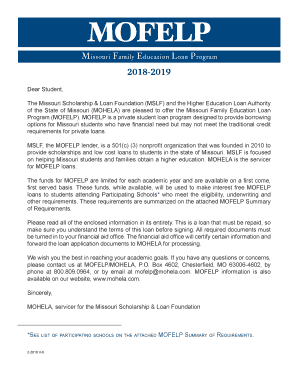
Mofelp 2018-2026


What is the Mofelp
The Mofelp, or Missouri Family Education Loan Program, is designed to assist families in financing educational expenses. This program provides low-interest loans to eligible borrowers, helping them cover costs associated with education, such as tuition, fees, and other related expenses. The Mofelp aims to alleviate the financial burden on families while ensuring access to quality education for students in Missouri.
How to use the Mofelp
Using the Mofelp involves several steps to ensure a smooth application process. First, applicants should gather necessary documentation, including proof of income and educational expenses. Next, they need to complete the Mofelp loan application, which can be done online or through paper forms. Once submitted, the application will be reviewed, and applicants will be notified of their loan status. It is important to stay informed about any additional requirements during this process.
Steps to complete the Mofelp
Completing the Mofelp application requires careful attention to detail. Start by visiting the official website to access the application form. Fill out the required fields accurately, ensuring that all information is current and complete. After completing the form, review it for any errors before submission. Once submitted, keep track of your application status and respond promptly to any requests for additional information from the loan servicer.
Legal use of the Mofelp
The Mofelp operates under specific legal guidelines to ensure compliance with state and federal regulations. Borrowers must adhere to the terms outlined in the loan agreement, including repayment schedules and interest rates. Understanding these legal obligations is crucial for maintaining good standing with the loan provider and avoiding potential penalties.
Eligibility Criteria
To qualify for the Mofelp, applicants must meet certain eligibility criteria. Generally, this includes being a resident of Missouri, demonstrating financial need, and being enrolled in an accredited educational institution. Additionally, borrowers may need to provide documentation that supports their educational expenses and income levels. Meeting these criteria is essential for a successful application.
Application Process & Approval Time
The application process for the Mofelp is straightforward but can vary in length depending on several factors. After submitting the application, it typically takes a few weeks for the loan servicer to review and approve it. During this time, applicants may be contacted for further information or clarification. Staying proactive and responsive can help expedite the approval process.
Quick guide on how to complete mofelp 2018 2019 form
Effortlessly Prepare Mofelp on Any Device
The management of online documents has become increasingly popular among both businesses and individuals. It serves as an ideal eco-friendly alternative to traditional printed and signed documents, allowing you to find the necessary form and securely save it online. airSlate SignNow equips you with all the essential tools to create, modify, and eSign your documents quickly and without interruptions. Manage Mofelp on any device using the airSlate SignNow apps for Android or iOS and enhance any document-based procedure today.
How to Alter and eSign Mofelp with Ease
- Find Mofelp and click on Get Form to commence.
- Utilize the tools we offer to complete your document.
- Emphasize pertinent sections of the documents or obscure sensitive details using tools provided specifically by airSlate SignNow for that task.
- Generate your eSignature using the Sign tool, which takes just seconds and has the same legal validity as a conventional wet ink signature.
- Review all information and then click on the Done button to save your changes.
- Choose your preferred method to send your form, via email, SMS, invite link, or download it to your computer.
Say goodbye to lost or mislaid files, tedious document searches, and mistakes that necessitate printing new document copies. airSlate SignNow meets your document management needs in just a few clicks from any device you prefer. Alter and eSign Mofelp and ensure superb communication throughout the document preparation process with airSlate SignNow.
Create this form in 5 minutes or less
Find and fill out the correct mofelp 2018 2019 form
FAQs
-
Which ITR form should an NRI fill out for AY 2018–2019 to claim the TDS deducted by banks only?
ITR form required to be submitted depends upon nature of income. As a NRI shall generally have income from other sources like interest, rental income therefore s/he should file ITR 2.
-
Which ITR form should an NRI fill out for AY 2018–2019 for salary income?
File ITR 2 and for taking credit of foreign taxes fill form 67 before filling ITR.For specific clarifications / legal advice feel free to write to dsssvtax[at]gmail or call/WhatsApp: 9052535440.
-
Can I fill the form for the SSC CGL 2018 which will be held in June 2019 and when will the form for 2019 come out?
No, you can’t fill the form for SSC CGL 2018 as application process has been long over.SSC CGL 2019 : No concrete information at this time. Some update should come by August-September 2019.Like Exambay on facebook for all latest updates on SSC CGL 2018 , SSC CGL 2019 and other upcoming exams
-
How do I fill out a CLAT 2019 application form?
Hi thereFirst of all, let me tell you some important points:CLAT 2019 has gone OFFLINE this yearBut the application forms for CLAT 2019 have to be filled ONLINEThe payment of the application fees also should be made onlineNow, kindly note the important dates:Note the details regarding the application fees:Here, if you want the Previous Year Question papers, Rs.500 would be added to the application fees.Apart from this, there would be bank transaction charges added to the application fees.The application fees is non-refundable.Note one important point here that before you fill the application form, check for your eligibility.To know the complete details of filling the application form along with other information like the eligibility - in terms of age, educational qualification, list of NLUs participating and the seats offered under each category, CLAT Reservation policies, CLAT exam pattern, marking scheme, syllabus, important documents required to be kept ready before filling the form, kindly go to the link below:How to fill CLAT 2019 Application form? Registration OPEN | All you need to knowTo know how to prepare for one of the very important section of CLAT exam, GK and Current Affairs, kindly go to the link below:How to prepare GK & Current Affairs for CLAT 2019To practice, daily MCQs on Current Affairs, kindly go to the link below:#CLAT2019 | #AILET2019 | #DULLB2019 | GK and Current Affairs Series: 5 in 10 Series: Day 12For any other queries, kindly write to us at mailateasyway@gmail.comThanks & Regards!
-
How do I fill out the IIFT 2018 application form?
Hi!IIFT MBA (IB) Application Form 2018 – The last date to submit the Application Form of IIFT 2018 has been extended. As per the initial notice, the last date to submit the application form was September 08, 2017. However, now the candidates may submit it untill September 15, 2017. The exam date for IIFT 2018 has also been shifted to December 03, 2017. The candidates will only be issued the admit card, if they will submit IIFT application form and fee in the prescribed format. Before filling the IIFT application form, the candidates must check the eligibility criteria because ineligible candidates will not be granted admission. The application fee for candidates is Rs. 1550, however, the candidates belonging to SC/STPWD category only need to pay Rs. 775. Check procedure to submit IIFT Application Form 2018, fee details and more information from the article below.Latest – Last date to submit IIFT application form extended until September 15, 2017.IIFT 2018 Application FormThe application form of IIFT MBA 2018 has only be released online, on http://tedu.iift.ac.in. The candidates must submit it before the laps of the deadline, which can be checked from the table below.Application form released onJuly 25, 2017Last date to submit Application form(for national candidates)September 08, 2017 September 15, 2017Last date to submit the application form(by Foreign National and NRI)February 15, 2018IIFT MBA IB entrance exam will be held onNovember 26, 2017 December 03, 2017IIFT 2018 Application FeeThe candidates should take note of the application fee before submitting the application form. The fee amount is as given below and along with it, the medium to submit the fee are also mentioned.Fee amount for IIFT 2018 Application Form is as given below:General/OBC candidatesRs 1550SC/ST/PH candidatesRs 775Foreign National/NRI/Children of NRI candidatesUS$ 80 (INR Rs. 4500)The medium to submit the application fee of IIFT 2018 is as below:Credit CardsDebit Cards (VISA/Master)Demand Draft (DD)Candidates who will submit the application fee via Demand Draft will be required to submit a DD, in favour of Indian Institute of Foreign Trade, payable at New Delhi.Procedure to Submit IIFT MBA Application Form 2018Thank you & Have a nice day! :)
Create this form in 5 minutes!
How to create an eSignature for the mofelp 2018 2019 form
How to create an electronic signature for the Mofelp 2018 2019 Form online
How to create an electronic signature for the Mofelp 2018 2019 Form in Google Chrome
How to generate an electronic signature for putting it on the Mofelp 2018 2019 Form in Gmail
How to create an electronic signature for the Mofelp 2018 2019 Form from your mobile device
How to create an electronic signature for the Mofelp 2018 2019 Form on iOS
How to generate an electronic signature for the Mofelp 2018 2019 Form on Android devices
People also ask
-
What is mofelp and how does it relate to airSlate SignNow?
Mofelp is a term that describes the efficiency of electronic signatures in document management, a key feature of airSlate SignNow. The platform simplifies the signing process, enabling businesses to send and eSign documents effortlessly. By leveraging mofelp, users can improve workflow and reduce paper usage.
-
What are the pricing options for airSlate SignNow?
airSlate SignNow offers several pricing tiers designed to cater to different business needs. The mofelp principle indicates that investing in such an affordable solution can enhance your document workflows without breaking the bank. Pricing varies based on features and user requirements, making it a cost-effective choice for any business.
-
What features does airSlate SignNow provide?
airSlate SignNow comes equipped with a variety of features such as templates, workflows, and team collaboration tools, all centered around the mofelp concept. These features enable users to create, send, and manage documents efficiently while ensuring security and compliance. This makes the platform highly versatile for businesses of all sizes.
-
How can airSlate SignNow benefit my business?
By utilizing airSlate SignNow, your business can experience enhanced efficiency and faster turnaround times for document signing. The mofelp approach ensures that employees spend less time on paperwork and more on essential tasks. This leads to improved productivity and a streamlined workflow overall.
-
Is airSlate SignNow suitable for small businesses?
Yes, airSlate SignNow is designed with small businesses in mind, providing an affordable and user-friendly solution for eSignature needs. The mofelp framework allows small organizations to leverage professional-grade document management tools without a hefty investment. This makes it easy for them to compete and thrive.
-
What integrations does airSlate SignNow offer?
airSlate SignNow seamlessly integrates with various platforms including CRM systems, cloud storage services, and payment processors, enhancing its functionality. Following the mofelp principle, these integrations streamline the document workflow process, allowing users to expand their capabilities without needing additional software. This adds signNow value to your business operations.
-
How secure is airSlate SignNow?
Security is a top priority for airSlate SignNow, which employs advanced encryption and authentication methods to safeguard your documents. The mofelp concept signifies that a secure eSigning solution is critical for maintaining trust and compliance. Users can confidently send and sign documents knowing their information is protected.
Get more for Mofelp
- Graceway pharm pap application 012408 caring4cancer form
- Car book value south africa pdf download form
- Instructions for ucc financing statement amendment form ca gov
- City of pittsburgh bpa 1 building permit application city pittsburgh pa form
- Credit card authorization form cox media
- Arrowhead ranch phase 3 hoa form
- Contractor client agreement template form
- Contractor deposit agreement template form
Find out other Mofelp
- eSignature Georgia Construction Residential Lease Agreement Easy
- eSignature Kentucky Construction Letter Of Intent Free
- eSignature Kentucky Construction Cease And Desist Letter Easy
- eSignature Business Operations Document Washington Now
- How To eSignature Maine Construction Confidentiality Agreement
- eSignature Maine Construction Quitclaim Deed Secure
- eSignature Louisiana Construction Affidavit Of Heirship Simple
- eSignature Minnesota Construction Last Will And Testament Online
- eSignature Minnesota Construction Last Will And Testament Easy
- How Do I eSignature Montana Construction Claim
- eSignature Construction PPT New Jersey Later
- How Do I eSignature North Carolina Construction LLC Operating Agreement
- eSignature Arkansas Doctors LLC Operating Agreement Later
- eSignature Tennessee Construction Contract Safe
- eSignature West Virginia Construction Lease Agreement Myself
- How To eSignature Alabama Education POA
- How To eSignature California Education Separation Agreement
- eSignature Arizona Education POA Simple
- eSignature Idaho Education Lease Termination Letter Secure
- eSignature Colorado Doctors Business Letter Template Now