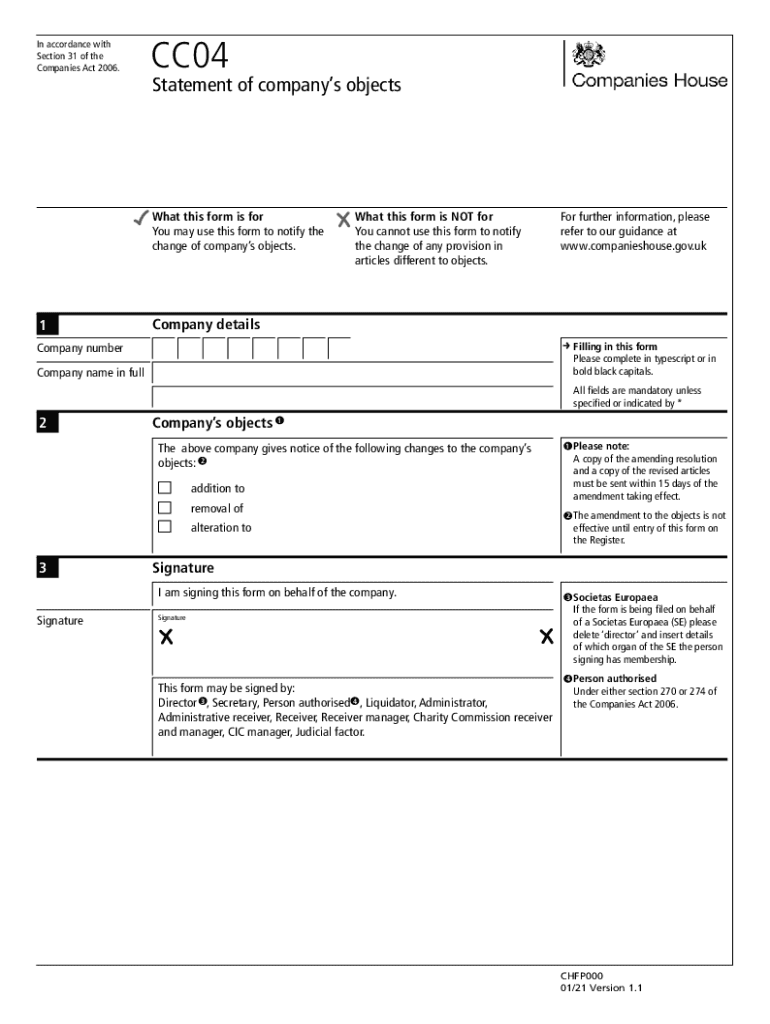
CC04 Statement of Companys Objects You May Use This Form to Notify the Change of Companys Objects 2021-2026


Understanding the CC04 Statement of Company’s Objects
The CC04 form is a crucial document used to notify changes in a company's objects, which are the purposes for which the company is established. This form is essential for businesses that wish to amend their objectives as outlined in their articles of incorporation. By completing the CC04, companies can ensure that their legal documents accurately reflect their current operational goals and activities.
Steps to Complete the CC04 Statement of Company’s Objects
Filling out the CC04 form involves several key steps to ensure accuracy and compliance. First, gather all necessary information regarding the current and proposed objects of the company. Next, clearly outline the changes you wish to make. The form requires specific details, including the company name, registration number, and the exact wording of the new objects. After completing the form, review it for any errors before submission.
Legal Considerations for the CC04 Statement of Company’s Objects
Using the CC04 form is not just a procedural step; it has legal implications. Companies must ensure that the changes to their objects comply with state laws and regulations. Failure to adhere to these legal requirements can result in penalties or complications in future business operations. It is advisable to consult with a legal professional to understand the ramifications of the changes being made.
Obtaining the CC04 Statement of Company’s Objects
The CC04 form can typically be obtained from the official state business registration website or office. Many states provide the form in a downloadable format, allowing for easy access. In some cases, businesses may also find the form available at local government offices or through legal service providers. Ensuring that you have the most current version of the form is important for compliance.
Examples of Using the CC04 Statement of Company’s Objects
There are various scenarios where a company might need to use the CC04 form. For instance, if a tech startup decides to expand its services to include consulting, it would need to amend its objects to reflect this new direction. Similarly, a manufacturing company might change its objects to include sustainable practices. These examples illustrate how the CC04 form can facilitate strategic shifts in business operations.
Form Submission Methods for the CC04
The CC04 form can be submitted through multiple methods, including online submission, mailing, or in-person delivery at the relevant state office. Each method may have different processing times and requirements, so it is important to choose the most suitable option based on the urgency of the changes. Online submission is often the fastest method, while mailing may require additional time for processing.
Quick guide on how to complete cc04 statement of companys objects you may use this form to notify the change of companys objects
Complete CC04 Statement Of Companys Objects You May Use This Form To Notify The Change Of Companys Objects effortlessly on any device
Online document management has gained popularity among businesses and individuals. It serves as a perfect eco-friendly alternative to traditional printed and signed papers, enabling you to obtain the necessary form and securely store it online. airSlate SignNow provides you with all the tools required to create, modify, and eSign your documents quickly without delays. Manage CC04 Statement Of Companys Objects You May Use This Form To Notify The Change Of Companys Objects on any device using airSlate SignNow's Android or iOS applications and enhance any document-based procedure today.
The easiest way to alter and eSign CC04 Statement Of Companys Objects You May Use This Form To Notify The Change Of Companys Objects effortlessly
- Find CC04 Statement Of Companys Objects You May Use This Form To Notify The Change Of Companys Objects and click Get Form to initiate.
- Utilize the tools we offer to complete your form.
- Highlight pertinent sections of your documents or redact sensitive information with tools specifically designed by airSlate SignNow for this purpose.
- Generate your eSignature using the Sign tool, which takes just seconds and holds the same legal validity as a traditional wet ink signature.
- Review all the details and click the Done button to save your modifications.
- Choose your preferred method of delivering your form, whether by email, SMS, invitation link, or download it to your computer.
Eliminate concerns about lost or misplaced documents, time-consuming form searches, or mistakes that necessitate printing new document copies. airSlate SignNow fulfills your document management needs with just a few clicks from any device you choose. Edit and eSign CC04 Statement Of Companys Objects You May Use This Form To Notify The Change Of Companys Objects and ensure outstanding communication at every stage of the form preparation process with airSlate SignNow.
Create this form in 5 minutes or less
Find and fill out the correct cc04 statement of companys objects you may use this form to notify the change of companys objects
Create this form in 5 minutes!
How to create an eSignature for the cc04 statement of companys objects you may use this form to notify the change of companys objects
How to create an electronic signature for a PDF online
How to create an electronic signature for a PDF in Google Chrome
How to create an e-signature for signing PDFs in Gmail
How to create an e-signature right from your smartphone
How to create an e-signature for a PDF on iOS
How to create an e-signature for a PDF on Android
People also ask
-
What is the form cc04 and how can it be used?
The form cc04 is a specific document template designed for efficient electronic signing and management. With airSlate SignNow, users can easily create, send, and eSign the form cc04, streamlining their workflow and ensuring compliance.
-
How much does it cost to use the form cc04 with airSlate SignNow?
airSlate SignNow offers competitive pricing plans that include access to the form cc04. Depending on your business needs, you can choose from various subscription options that provide flexibility and cost-effectiveness.
-
What features does airSlate SignNow offer for the form cc04?
When using the form cc04, airSlate SignNow provides features such as customizable templates, secure eSigning, and real-time tracking. These features enhance the user experience and ensure that your documents are handled efficiently.
-
Can I integrate the form cc04 with other applications?
Yes, airSlate SignNow allows seamless integration of the form cc04 with various applications like Google Drive, Salesforce, and more. This integration capability helps streamline your document management processes across different platforms.
-
What are the benefits of using the form cc04 with airSlate SignNow?
Using the form cc04 with airSlate SignNow offers numerous benefits, including increased efficiency, reduced turnaround time, and enhanced security. Businesses can save time and resources while ensuring that their documents are signed and stored securely.
-
Is the form cc04 compliant with legal standards?
Yes, the form cc04 created and managed through airSlate SignNow complies with legal standards for electronic signatures. This compliance ensures that your signed documents are legally binding and recognized in court.
-
How can I track the status of my form cc04?
With airSlate SignNow, you can easily track the status of your form cc04 in real-time. The platform provides notifications and updates, allowing you to know when your document has been viewed, signed, or completed.
Get more for CC04 Statement Of Companys Objects You May Use This Form To Notify The Change Of Companys Objects
- Richmond health information management service center
- Pledge format
- Vial of life form pdf
- Std case report form jefferson county public health jeffersoncountypublichealth
- Dental insurance breakdown form
- Flu and pneumonia vaccine consent form
- Prior authorization medication exception request form
- Hca13 form
Find out other CC04 Statement Of Companys Objects You May Use This Form To Notify The Change Of Companys Objects
- Can I Electronic signature Hawaii Banking Document
- Can I eSignature North Carolina Courts Presentation
- Can I eSignature Oklahoma Courts Word
- How To Electronic signature Alabama Business Operations Form
- Help Me With Electronic signature Alabama Car Dealer Presentation
- How Can I Electronic signature California Car Dealer PDF
- How Can I Electronic signature California Car Dealer Document
- How Can I Electronic signature Colorado Car Dealer Form
- How To Electronic signature Florida Car Dealer Word
- How Do I Electronic signature Florida Car Dealer Document
- Help Me With Electronic signature Florida Car Dealer Presentation
- Can I Electronic signature Georgia Car Dealer PDF
- How Do I Electronic signature Georgia Car Dealer Document
- Can I Electronic signature Georgia Car Dealer Form
- Can I Electronic signature Idaho Car Dealer Document
- How Can I Electronic signature Illinois Car Dealer Document
- How Can I Electronic signature North Carolina Banking PPT
- Can I Electronic signature Kentucky Car Dealer Document
- Can I Electronic signature Louisiana Car Dealer Form
- How Do I Electronic signature Oklahoma Banking Document