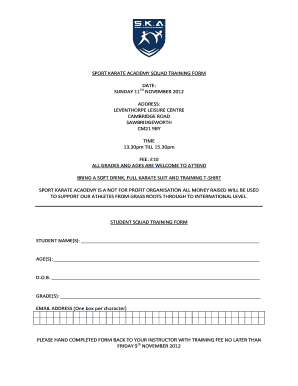
Editable Referral Form


What is the Editable Referral Form
The editable referral form is a customizable document designed to facilitate the referral process between individuals or organizations. It serves as a formal means to recommend services, products, or individuals, ensuring that necessary information is accurately conveyed. This form can be tailored to meet specific needs, allowing users to input relevant details such as the referrer’s name, contact information, and the recipient’s details, along with the reason for the referral. By utilizing an editable format, users can easily modify sections to suit their unique circumstances, making it a versatile tool for various contexts.
How to use the Editable Referral Form
Using the editable referral form is straightforward. Start by downloading the blank referral form template, which can be easily filled out digitally. Enter the required information, including the names and contact details of both the referrer and the recipient. Clearly state the purpose of the referral, highlighting any relevant qualifications or experiences that support the recommendation. Once completed, the form can be saved and shared electronically, or printed for physical distribution. This flexibility ensures that the form meets the needs of both the referrer and the recipient.
Steps to complete the Editable Referral Form
Completing the editable referral form involves several key steps to ensure accuracy and clarity:
- Download the editable referral form template from a trusted source.
- Open the form using compatible software that allows for editing.
- Fill in the referrer’s information, including name, address, and contact details.
- Input the recipient’s information, ensuring all details are correct.
- Clearly articulate the reason for the referral, providing any necessary background information.
- Review the completed form for accuracy, making any necessary adjustments.
- Save the document in a preferred format and share it as needed.
Key elements of the Editable Referral Form
Several key elements are essential for an effective editable referral form. These include:
- Referrer Information: This section captures the details of the person or organization making the referral.
- Recipient Information: Accurate details of the individual or entity being referred are crucial.
- Reason for Referral: A clear explanation of why the referral is being made enhances credibility.
- Contact Information: Providing contact details allows for follow-up and clarification if needed.
- Date: Including the date of the referral adds context and relevance to the document.
Legal use of the Editable Referral Form
The editable referral form can have legal implications, particularly in professional settings. It is important to ensure that the information provided is truthful and accurate to avoid potential liability. Misrepresentations or inaccuracies can lead to disputes or legal challenges. In certain industries, such as healthcare or finance, specific guidelines may govern how referrals should be documented. Understanding these regulations is crucial for compliance and to maintain professional integrity.
Examples of using the Editable Referral Form
Editable referral forms can be utilized in various scenarios, including:
- Job Referrals: Individuals can use the form to recommend candidates for employment opportunities.
- Service Referrals: Businesses may refer clients to other service providers, enhancing customer satisfaction.
- Healthcare Referrals: Medical professionals often use referral forms to guide patients to specialists.
- Academic Referrals: Educators may provide referrals for students applying to colleges or scholarships.
Quick guide on how to complete editable referral form 15336692
Effortlessly prepare Editable Referral Form on any device
Managing documents online has gained signNow traction among businesses and individuals alike. It offers an ideal environmentally-friendly alternative to traditional printed and signed paperwork, allowing you to locate the desired form and securely keep it online. airSlate SignNow equips you with all the necessary tools to create, modify, and electronically sign your documents quickly and without delays. Handle Editable Referral Form on any device using the airSlate SignNow apps for Android or iOS and enhance any document-driven process today.
The easiest way to alter and electronically sign Editable Referral Form effortlessly
- Find Editable Referral Form and click Get Form to initiate the process.
- Utilize the tools available to fill out your document.
- Emphasize important sections of your documents or obscure sensitive details with the tools that airSlate SignNow specifically offers for this purpose.
- Create your signature utilizing the Sign tool, which takes mere seconds and carries the same legal validity as a conventional wet ink signature.
- Review the information and select the Done button to save your modifications.
- Decide how you wish to share your form, whether by email, SMS, or invite link, or download it directly to your PC.
Eliminate concerns about lost or misfiled documents, tedious form searches, or mistakes that necessitate creating new copies. airSlate SignNow meets all your document management needs with just a few clicks from any device of your preference. Modify and electronically sign Editable Referral Form to ensure outstanding communication throughout all phases of the form preparation process with airSlate SignNow.
Create this form in 5 minutes or less
Create this form in 5 minutes!
How to create an eSignature for the editable referral form 15336692
How to create an electronic signature for a PDF online
How to create an electronic signature for a PDF in Google Chrome
How to create an e-signature for signing PDFs in Gmail
How to create an e-signature right from your smartphone
How to create an e-signature for a PDF on iOS
How to create an e-signature for a PDF on Android
People also ask
-
What is an editable referral form?
An editable referral form is a customizable document that allows users to input specific information and make changes as needed. With airSlate SignNow, you can easily create and modify these forms to suit your business requirements, ensuring that all necessary details are captured efficiently.
-
How can I create an editable referral form using airSlate SignNow?
Creating an editable referral form with airSlate SignNow is straightforward. Simply log in to your account, select the template option, and customize the fields according to your needs. You can add text boxes, checkboxes, and other elements to make the form user-friendly.
-
What are the benefits of using an editable referral form?
Using an editable referral form streamlines the referral process, making it easier for both the referrer and the recipient. It enhances accuracy by allowing real-time updates and ensures that all necessary information is collected, which can improve overall efficiency in your business operations.
-
Is there a cost associated with using editable referral forms on airSlate SignNow?
Yes, airSlate SignNow offers various pricing plans that include access to editable referral forms. Depending on your business needs, you can choose a plan that provides the features you require, ensuring you get the best value for your investment.
-
Can I integrate editable referral forms with other applications?
Absolutely! airSlate SignNow allows seamless integration with various applications, enabling you to use editable referral forms alongside your existing tools. This integration helps streamline workflows and enhances productivity by connecting different systems.
-
Are editable referral forms secure with airSlate SignNow?
Yes, security is a top priority at airSlate SignNow. Editable referral forms are protected with advanced encryption and compliance measures, ensuring that your sensitive information remains safe and secure throughout the signing process.
-
Can I track the status of my editable referral forms?
Yes, airSlate SignNow provides tracking features that allow you to monitor the status of your editable referral forms. You can see when the form has been viewed, signed, or completed, giving you full visibility into the referral process.
Get more for Editable Referral Form
- Custodyvisitation agreement jud ct form
- Global aetna international bmedical claim formb adobe benefits
- Dv 200 form 2016 2019 6967692
- Dv 115 info how to ask for a new hearing date california courts courts ca form
- 305 form 2015 2018
- Ch 116 california courts courts ca form
- Use tax questions and answers illinois department of revenue form
- 05065607doc form
Find out other Editable Referral Form
- How Can I Sign Nebraska Legal Document
- How To Sign Nevada Legal Document
- Can I Sign Nevada Legal Form
- How Do I Sign New Jersey Legal Word
- Help Me With Sign New York Legal Document
- How Do I Sign Texas Insurance Document
- How Do I Sign Oregon Legal PDF
- How To Sign Pennsylvania Legal Word
- How Do I Sign Wisconsin Legal Form
- Help Me With Sign Massachusetts Life Sciences Presentation
- How To Sign Georgia Non-Profit Presentation
- Can I Sign Nevada Life Sciences PPT
- Help Me With Sign New Hampshire Non-Profit Presentation
- How To Sign Alaska Orthodontists Presentation
- Can I Sign South Dakota Non-Profit Word
- Can I Sign South Dakota Non-Profit Form
- How To Sign Delaware Orthodontists PPT
- How Can I Sign Massachusetts Plumbing Document
- How To Sign New Hampshire Plumbing PPT
- Can I Sign New Mexico Plumbing PDF