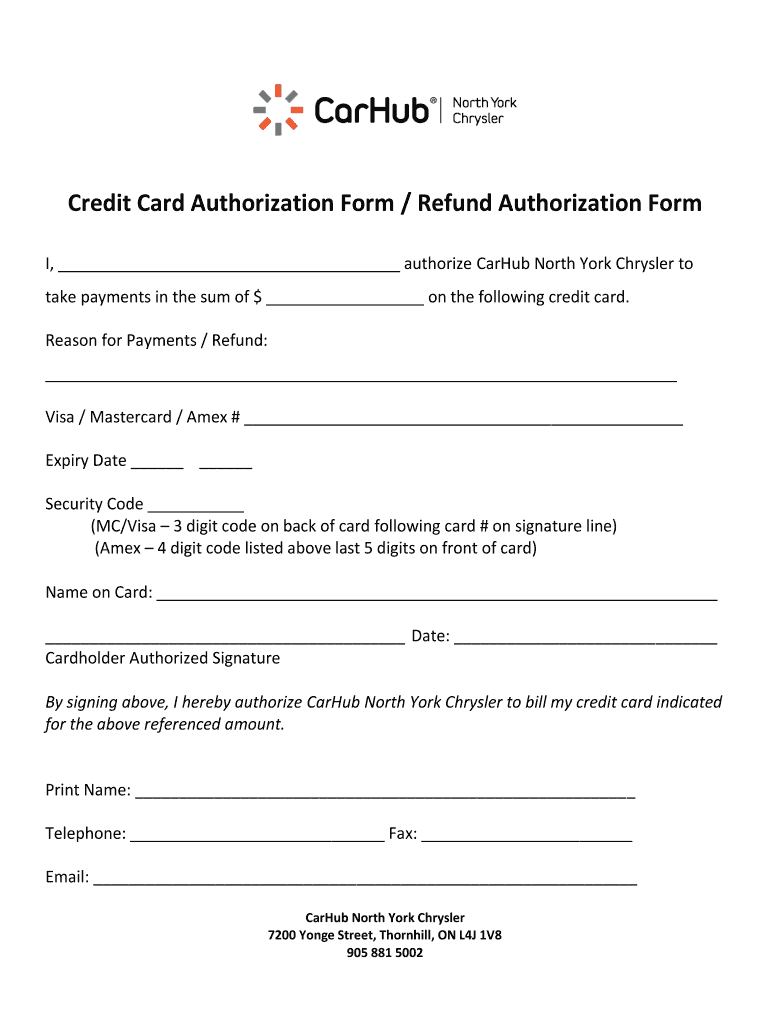
Credit Card Authorization Form Refund Authorization Form 2019-2026


Understanding the Refund Authorization Form
The refund authorization form is a crucial document used by businesses and consumers to request the return of funds. This form typically includes essential details such as the customer's name, contact information, and the reason for the refund. It serves as a formal request to authorize the reversal of a transaction, ensuring that both parties have a clear record of the refund process. Understanding its purpose is vital for both consumers seeking refunds and businesses managing their financial transactions.
Steps to Complete the Refund Authorization Form
Filling out a refund authorization form involves several key steps to ensure accuracy and compliance. First, gather all necessary information, including transaction details, payment method, and any relevant receipts. Next, clearly state the reason for the refund request, as this helps streamline the approval process. After filling out the form, review it for completeness and accuracy before submitting it to the appropriate department or individual within the organization. This careful approach minimizes delays and increases the likelihood of a successful refund.
Key Elements of the Refund Authorization Form
Several critical components must be included in a refund authorization form to make it effective. These elements typically consist of:
- Customer Information: Name, address, and contact details.
- Transaction Details: Date of purchase, transaction ID, and amount paid.
- Reason for Refund: A clear explanation of why the refund is being requested.
- Signature: The customer's signature to authorize the request.
Incorporating these elements ensures clarity and provides all necessary information for processing the refund efficiently.
Legal Considerations for the Refund Authorization Form
When using a refund authorization form, it is essential to be aware of the legal implications involved. This form acts as a binding agreement between the customer and the business, outlining the terms under which a refund will be processed. Compliance with federal and state regulations is crucial, as these laws govern consumer rights and business practices. Understanding these legal aspects helps protect both parties and ensures that the refund process adheres to established guidelines.
Examples of Using the Refund Authorization Form
The refund authorization form can be utilized in various scenarios. For instance, a customer may use it to request a refund for a defective product, while a business might issue the form to process returns for canceled services. Additionally, it can be applied in subscription services where users seek refunds for unused months. Each example highlights the form's versatility and importance in facilitating clear communication between consumers and businesses regarding financial transactions.
Obtaining the Refund Authorization Form
Acquiring a refund authorization form is typically straightforward. Many businesses provide this form on their websites for easy access. Alternatively, customers can request the form directly from customer service representatives. It is advisable to ensure that the form used is the most current version, as businesses may update their documentation periodically. Having the correct form helps prevent processing delays and ensures compliance with the company's refund policy.
Quick guide on how to complete credit card authorization form refund authorization form
Finalize Credit Card Authorization Form Refund Authorization Form effortlessly on any gadget
Digital document management has become increasingly favored by enterprises and individuals alike. It serves as an ideal environmentally-friendly alternative to traditional printed and signed paperwork, as you can easily access the necessary form and securely save it online. airSlate SignNow provides you with all the tools required to generate, edit, and electronically sign your documents promptly without delays. Handle Credit Card Authorization Form Refund Authorization Form on any gadget with airSlate SignNow's Android or iOS applications and enhance any document-centric process today.
How to modify and electronically sign Credit Card Authorization Form Refund Authorization Form with ease
- Obtain Credit Card Authorization Form Refund Authorization Form and click on Get Form to begin.
- Utilize the tools we offer to finalize your document.
- Highlight important sections of the documents or obscure sensitive data with tools that airSlate SignNow provides specifically for that purpose.
- Create your signature with the Sign tool, which takes mere seconds and carries the same legal validity as a conventional wet ink signature.
- Review all the details and click on the Done button to secure your modifications.
- Choose your preferred method to send your form, whether by email, SMS, invite link, or download it to your computer.
Forget about lost or misplaced documents, tedious form searches, or mistakes that necessitate printing new document copies. airSlate SignNow addresses your document management needs in just a few clicks from any device you prefer. Modify and electronically sign Credit Card Authorization Form Refund Authorization Form to ensure excellent communication at every stage of your document preparation process with airSlate SignNow.
Create this form in 5 minutes or less
Find and fill out the correct credit card authorization form refund authorization form
Create this form in 5 minutes!
How to create an eSignature for the credit card authorization form refund authorization form
How to create an electronic signature for a PDF online
How to create an electronic signature for a PDF in Google Chrome
How to create an e-signature for signing PDFs in Gmail
How to create an e-signature right from your smartphone
How to create an e-signature for a PDF on iOS
How to create an e-signature for a PDF on Android
People also ask
-
What is a refund authorization form?
A refund authorization form is a document that allows customers to request a refund for a product or service. It typically includes details such as the reason for the refund, the transaction date, and customer information. Using airSlate SignNow, you can easily create and manage refund authorization forms digitally.
-
How can I create a refund authorization form using airSlate SignNow?
Creating a refund authorization form with airSlate SignNow is simple. You can use our intuitive template library to customize a form that meets your needs. Once created, you can send it for eSignature, ensuring a quick and efficient refund process.
-
Is there a cost associated with using the refund authorization form feature?
airSlate SignNow offers various pricing plans that include access to features like the refund authorization form. Depending on your chosen plan, you can enjoy cost-effective solutions tailored to your business needs. Check our pricing page for more details on the available options.
-
What are the benefits of using airSlate SignNow for refund authorization forms?
Using airSlate SignNow for refund authorization forms streamlines the refund process, making it faster and more efficient. You can track the status of your forms in real-time and ensure that all necessary approvals are obtained. This reduces paperwork and enhances customer satisfaction.
-
Can I integrate the refund authorization form with other software?
Yes, airSlate SignNow allows for seamless integration with various software applications. This means you can connect your refund authorization form with your CRM, accounting software, or other tools to automate workflows and improve efficiency. Explore our integration options to find the best fit for your business.
-
How secure is the refund authorization form process with airSlate SignNow?
Security is a top priority at airSlate SignNow. Our platform uses advanced encryption and secure data storage to protect your refund authorization forms and sensitive information. You can trust that your documents are safe and compliant with industry standards.
-
Can I customize the refund authorization form to fit my brand?
Absolutely! airSlate SignNow allows you to fully customize your refund authorization form to align with your brand's identity. You can add your logo, choose colors, and modify the layout to create a professional-looking document that resonates with your customers.
Get more for Credit Card Authorization Form Refund Authorization Form
- Form rd 3555 21 rev 10 18 rural homebridge wholesale
- The post adjutant is to complete this form when all officers who must be in good standing for the up
- Dollar general strives to maintain form
- Fs form 5444 revised april 2019
- Taxpayers namessn form
- De1snp selection of financing method by a nonprofit organization described in section 501c3 of the irc form
- Villagebhi form
- Mulch order form
Find out other Credit Card Authorization Form Refund Authorization Form
- eSignature Rhode Island Rental agreement lease Easy
- eSignature New Hampshire Rental lease agreement Simple
- eSignature Nebraska Rental lease agreement forms Fast
- eSignature Delaware Rental lease agreement template Fast
- eSignature West Virginia Rental lease agreement forms Myself
- eSignature Michigan Rental property lease agreement Online
- Can I eSignature North Carolina Rental lease contract
- eSignature Vermont Rental lease agreement template Online
- eSignature Vermont Rental lease agreement template Now
- eSignature Vermont Rental lease agreement template Free
- eSignature Nebraska Rental property lease agreement Later
- eSignature Tennessee Residential lease agreement Easy
- Can I eSignature Washington Residential lease agreement
- How To eSignature Vermont Residential lease agreement form
- How To eSignature Rhode Island Standard residential lease agreement
- eSignature Mississippi Commercial real estate contract Fast
- eSignature Arizona Contract of employment Online
- eSignature Texas Contract of employment Online
- eSignature Florida Email Contracts Free
- eSignature Hawaii Managed services contract template Online