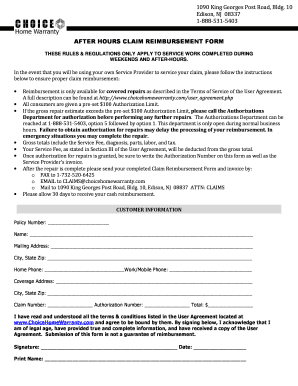
Lowe's Protection Plan Reimbursement Form


What is the Lowe's Protection Plan Reimbursement Form
The Lowe's Protection Plan Reimbursement Form is a crucial document for customers who wish to claim reimbursement for eligible items covered under the Lowe's Protection Plan. This form allows customers to submit claims for repairs, replacements, or refunds for products that have defects or issues during the warranty period. Understanding the specifics of this form is essential for ensuring a smooth claims process.
How to use the Lowe's Protection Plan Reimbursement Form
Using the Lowe's Protection Plan Reimbursement Form involves several straightforward steps. First, gather all necessary information, including your purchase receipt and details about the item in question. Next, accurately fill out the form, providing all required information to avoid delays. Once completed, submit the form according to the specified submission methods, which may include online submission, mailing, or in-person delivery.
Steps to complete the Lowe's Protection Plan Reimbursement Form
Completing the Lowe's Protection Plan Reimbursement Form requires attention to detail. Follow these steps for successful completion:
- Start by entering your personal information, including your name, address, and contact details.
- Provide the purchase information, such as the date of purchase, item description, and SKU number.
- Attach any required documentation, such as receipts or photos of the damaged item.
- Review the form for accuracy before submission to ensure all information is correct.
Required Documents
When submitting the Lowe's Protection Plan Reimbursement Form, certain documents are required to support your claim. These typically include:
- A copy of the original purchase receipt to verify the transaction.
- Any relevant warranty information associated with the Lowe's Protection Plan.
- Photographic evidence of the item, if applicable, to demonstrate the issue.
Form Submission Methods
The Lowe's Protection Plan Reimbursement Form can be submitted through various methods, providing flexibility for customers. Common submission options include:
- Online submission via the Lowe's website, where you can upload the completed form and required documents.
- Mailing the form to the designated address provided in the instructions.
- In-person submission at a local Lowe's store, where customer service representatives can assist with the process.
Legal use of the Lowe's Protection Plan Reimbursement Form
The legal use of the Lowe's Protection Plan Reimbursement Form is governed by the terms and conditions outlined in the Lowe's Protection Plan. It is essential to ensure that all claims are made in accordance with these guidelines to maintain compliance. Properly completing and submitting the form can help protect your rights as a consumer and facilitate the reimbursement process.
Quick guide on how to complete lowes protection plan reimbursement form
Complete Lowe's Protection Plan Reimbursement Form effortlessly on any gadget
Online document management has gained traction among businesses and individuals alike. It offers a superb eco-friendly alternative to conventional printed and signed documents, allowing you to obtain the correct template and securely store it online. airSlate SignNow equips you with all the resources necessary to create, modify, and eSign your documents quickly without delays. Manage Lowe's Protection Plan Reimbursement Form on any device with airSlate SignNow Android or iOS applications and enhance any document-driven task today.
How to alter and eSign Lowe's Protection Plan Reimbursement Form without any hassle
- Locate Lowe's Protection Plan Reimbursement Form and click on Get Form to begin.
- Use the tools we provide to complete your form.
- Highlight important sections of the documents or redact sensitive information with tools that airSlate SignNow offers specifically for that purpose.
- Generate your signature with the Sign tool, which takes mere seconds and carries the same legal validity as a traditional handwritten signature.
- Review the information and click on the Done button to save your modifications.
- Select your preferred method to send your form, whether via email, SMS, invitation link, or download it to your computer.
Forget about lost or misplaced paperwork, tedious form searches, or errors that necessitate printing new document copies. airSlate SignNow caters to your document management needs in just a few clicks from any device of your choice. Modify and eSign Lowe's Protection Plan Reimbursement Form and guarantee excellent communication at every stage of your form preparation process with airSlate SignNow.
Create this form in 5 minutes or less
Create this form in 5 minutes!
How to create an eSignature for the lowes protection plan reimbursement form
The best way to generate an eSignature for a PDF document in the online mode
The best way to generate an eSignature for a PDF document in Chrome
How to generate an eSignature for putting it on PDFs in Gmail
The best way to create an eSignature from your mobile device
How to create an eSignature for a PDF document on iOS devices
The best way to create an eSignature for a PDF file on Android devices
People also ask
-
What is Lowe's protection plan?
The Lowe's protection plan is a service designed to provide extended coverage for eligible products purchased at Lowe's. This plan protects against unexpected damages and failures, ensuring that your investments are safeguarded beyond the manufacturer's warranty.
-
How does the Lowe's protection plan work?
When you purchase the Lowe's protection plan, you're essentially buying peace of mind. Should any covered product fail or become damaged, you can easily file a claim and receive repairs or replacements based on the plan's terms.
-
What items are covered under the Lowe's protection plan?
The Lowe's protection plan covers a wide range of products including appliances, electronics, and outdoor equipment. However, coverage specifics may vary, so it's essential to check the details for each product you wish to protect.
-
What is the cost of the Lowe's protection plan?
Pricing for the Lowe's protection plan varies depending on the type of product you're covering and its value. Generally, plan costs are a fraction of the total price of the item, making it an affordable option for added peace of mind.
-
What are the benefits of having a Lowe's protection plan?
Having a Lowe's protection plan means you benefit from hassle-free repairs and replacements, saving you both time and money in the long run. It ensures your products remain functional, allowing you to enjoy your purchases without worrying about unexpected expenses.
-
Is the Lowe's protection plan transferable?
Yes, the Lowe's protection plan is typically transferable, allowing you to pass the coverage to someone else if you sell or give away the item. Be sure to follow the transfer procedures outlined in your plan documentation to ensure continued coverage.
-
Can I integrate the Lowe's protection plan with other services?
While the Lowe's protection plan primarily functions as standalone coverage, it's advisable to explore potential integrations with related services or warranties you might have. Combining services can sometimes offer enhanced protection but check for compatibility.
Get more for Lowe's Protection Plan Reimbursement Form
- Tuition grant application form
- John hopkins application fill online printable fillable form
- Roxbury community transcript request form
- Fun run pledge sheet form
- Application pdf pollo tropical form
- City of loyal clark county wisconsin united states of america form
- Solar system explorer gizmo answer key form
- Woodward mill elementary transportation change request form
Find out other Lowe's Protection Plan Reimbursement Form
- How To eSignature Michigan Disclosure Notice
- How To Electronic signature Ohio Product Defect Notice
- Electronic signature California Customer Complaint Form Online
- Electronic signature Alaska Refund Request Form Later
- How Can I Electronic signature Texas Customer Return Report
- How Do I Electronic signature Florida Reseller Agreement
- Electronic signature Indiana Sponsorship Agreement Free
- Can I Electronic signature Vermont Bulk Sale Agreement
- Electronic signature Alaska Medical Records Release Mobile
- Electronic signature California Medical Records Release Myself
- Can I Electronic signature Massachusetts Medical Records Release
- How Do I Electronic signature Michigan Medical Records Release
- Electronic signature Indiana Membership Agreement Easy
- How Can I Electronic signature New Jersey Medical Records Release
- Electronic signature New Mexico Medical Records Release Easy
- How Can I Electronic signature Alabama Advance Healthcare Directive
- How Do I Electronic signature South Carolina Advance Healthcare Directive
- eSignature Kentucky Applicant Appraisal Form Evaluation Later
- Electronic signature Colorado Client and Developer Agreement Later
- Electronic signature Nevada Affiliate Program Agreement Secure