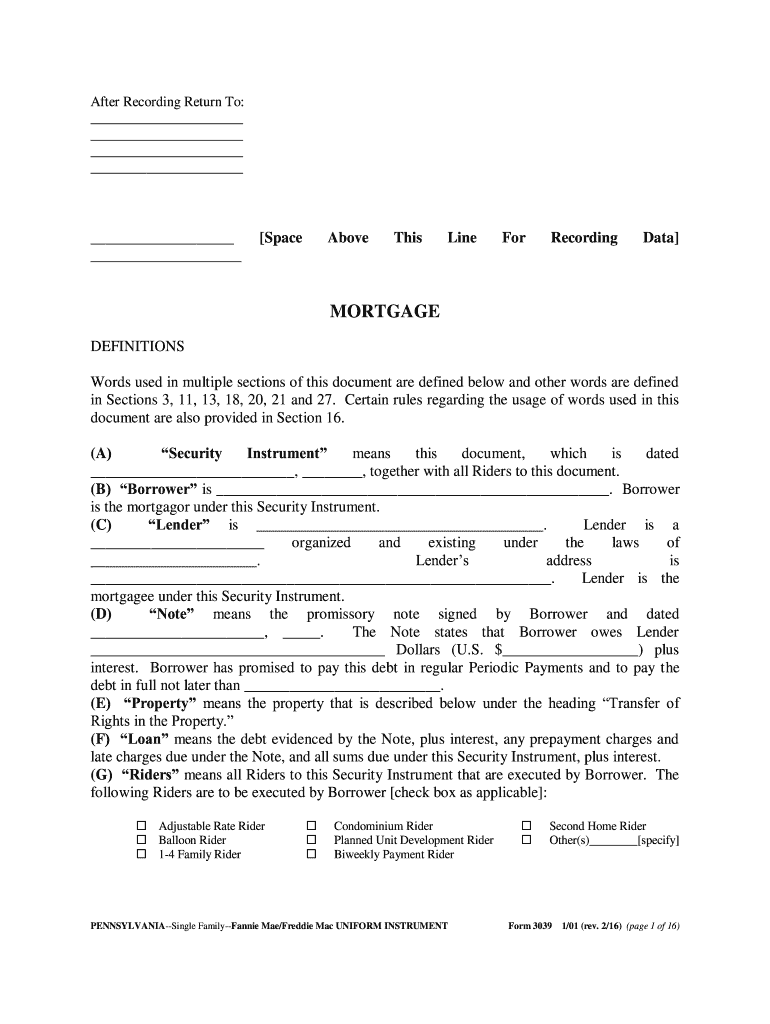
Pennsylvania Mortgage Form PDF 2016-2026


What is the Pennsylvania Mortgage Form PDF
The Pennsylvania Mortgage Form PDF is a legal document that establishes a lien on real property in Pennsylvania. This form is essential for lenders when securing a loan against a property, ensuring that they have a legal claim should the borrower default on their mortgage obligations. The form includes critical information such as the names of the parties involved, the property description, and the loan amount. It serves as a formal agreement that outlines the terms of the mortgage, making it a vital component of real estate transactions in the state.
How to Use the Pennsylvania Mortgage Form PDF
Using the Pennsylvania Mortgage Form PDF involves several straightforward steps. First, obtain the form from a reliable source. Once you have the document, fill in the required information accurately, including the names of the borrower and lender, property details, and loan specifics. After completing the form, both parties must sign it in the presence of a notary public to ensure its legal validity. Finally, the signed document should be filed with the appropriate county office to officially record the mortgage.
Steps to Complete the Pennsylvania Mortgage Form PDF
Completing the Pennsylvania Mortgage Form PDF requires attention to detail. Follow these steps:
- Download the form from a trusted source.
- Fill in the borrower and lender information, ensuring accuracy.
- Provide a detailed description of the property being mortgaged.
- Indicate the loan amount and interest rate.
- Review the completed form for any errors.
- Sign the document in front of a notary public.
- Submit the signed form to the county recorder's office for filing.
Key Elements of the Pennsylvania Mortgage Form PDF
The Pennsylvania Mortgage Form PDF contains several key elements that are essential for its validity. These include:
- Borrower Information: Names and addresses of the individuals or entities borrowing the funds.
- Lender Information: Details of the lending institution or individual providing the mortgage.
- Property Description: A legal description of the property being mortgaged, including its address.
- Loan Amount: The total amount of money being borrowed.
- Interest Rate: The rate at which interest will accrue on the borrowed amount.
- Signatures: Signatures of both borrower and lender, along with a notary acknowledgment.
Legal Use of the Pennsylvania Mortgage Form PDF
The legal use of the Pennsylvania Mortgage Form PDF is governed by state laws that outline the requirements for mortgage agreements. To be legally binding, the form must be filled out completely and accurately, signed by both parties, and notarized. Additionally, it must be recorded with the county to provide public notice of the mortgage. Failure to comply with these requirements may result in the mortgage being deemed invalid, which could jeopardize the lender's ability to enforce their rights in case of default.
Quick guide on how to complete in sections 3 11 13 18 20 21 and 27
Complete Pennsylvania Mortgage Form Pdf effortlessly on any device
Managing documents online has become increasingly popular among organizations and individuals. It offers a perfect sustainable alternative to traditional printed and signed forms, as you can easily find the right template and securely store it online. airSlate SignNow provides you with all the tools necessary to create, edit, and eSign your documents promptly without delays. Handle Pennsylvania Mortgage Form Pdf on any device using airSlate SignNow's Android or iOS apps and enhance any document-driven process today.
How to modify and eSign Pennsylvania Mortgage Form Pdf with ease
- Obtain Pennsylvania Mortgage Form Pdf and click Get Form to begin.
- Use the tools we provide to complete your form.
- Emphasize important sections of the documents or redact sensitive details with tools specifically designed for that purpose by airSlate SignNow.
- Create your eSignature using the Sign tool, which takes mere seconds and carries the same legal validity as a conventional handwritten signature.
- Review all the information and click on the Done button to save your modifications.
- Choose how you want to send your form, via email, SMS, or invitation link, or download it to your computer.
Put an end to lost or mislaid documents, tedious form searches, or errors that require printing new copies. airSlate SignNow addresses all your document management needs in a few clicks from any device you prefer. Edit and eSign Pennsylvania Mortgage Form Pdf and ensure effective communication at any stage of your form preparation process with airSlate SignNow.
Create this form in 5 minutes or less
Find and fill out the correct in sections 3 11 13 18 20 21 and 27
FAQs
-
If 17 men and 18 women can do a piece of work in 11 days and 14 men and 13 women can do it in 15 days, how many days will 27 men and 18 women take to do it?
Let m, be the amount of work done in a day by one man, and w the amount of work done in one day by one woman.(11 days) x (17 men) x (m work per day per man) + (11 days) x (18 women) x (w work per day per woman) = 1 work. This simplifies to:11*(17m + 18w) = 1If you apply the same logic to the second scenario:15*(14m + 13w) = 1Solving these two equations we have:m = 1/1705, w = 23/5115Every day 27 men and 18 women will do 27m + 18w = 3/31 work.So to do a full 1 work it would take 1/(3/31) = 31/3 days, or 10 days and 8 hours.
-
How hard it is to upgrade from a 21 to a 27 in the TOEFL iBT writing section and from a 20 to a 23 in the speaking section?
It is not hard. Scored 28 in writing and 23 in speaking. I didn't prepare well for speaking part and the questions caught me off guard.My advice to any test taker is to start speaking on day to day topics. For example, on how your day is, your favourite topic and so on. You'll understand the norm.Writing section requires practice. A score of 20 means you have a good command of English with maybe minor flaws.How to improve?Learn how to use comas, semi-colon, adverbs and adjectives. Most people assume this but it really matters to those who score the test. Remember to use words like however, secondly, furthermore, hence and so on.Dont use passive voice rather an active voice engages the one who is scoring your essay.All the best.Practice! Practice! Practice!Remember practice makes perfect
-
How did 99+ percentilers prepare for CAT?
This answer is fairly long, about 7000 words. So I have divided my answer into 9 parts wherein each part can be read independently. However reading the entire answer in one go will serve as RC practice, so that would be advisable.What I have mentioned below helped me in my journey from 66% -> 99.85% in CAT. I have tried my level best to be as detailed as possible. GK as a section is not there in CAT as of now but is very important in the other papers like XAT, IIFT, SNAP, etc. So, I have included that as well. I have also put in a little bit about how to attempt mocks and then analyse them to improve further. A little bit on GD-PI-WAT as well, so that this answer serves all your needs.I would like to point out that I have been an average student all my life and am a GEM (General Engineer Male), yes pun intended. My 10/12/B.Tech scores are 83/79/66. With that I made it to IIM Calcutta, so the first thing that you should now do is stop worrying about your previous grades. 99% of the people reading this will surely have better grades. So, if I can you obviously can get through and study at an IIM.My CAT 2015 score card:QA: 99.8%LRDI: 99.96%VA: 87.33%OA: 99.85%This answer is divided into the following parts:A.) How to start?B.) QA -> Quantitative AbilityC.) LRDI -> Data Interpretation and Logical ReasoningD.) VA -> Verbal AbilityE.) GK -> General KnowledgeF.) How to attempt mocks? (Non-CAT exams at the end)G.) How to analyse mocks?H.) Study Material and mocks from which institute?I.) GD-PI-WAT prepA.) How to start CAT prep?Register at any site which lets you attempt and review a mock for free. You could try hitbullseye. If you have already enrolled for a test series or for a classroom programme, then attempt one of their mocks. Many of you would be like bhai abhi toh padhai start bhi nahi ki, mock deke kya hoga aur upar se aadhe questions toh samajh bhi nahi aayenge aur maths ke formula bhi yaad nahi hain. Additionally while attempting the mock, there will be multiple instances when you will feel like getting up because you are not used to solving questions for 3 hours at a stretch. Your brain will also try to deceive you into grabbing your smart phone for checking Whatsapp. You will feel like drinking water, you will also be tempted to check FB. The point of this test is to make sure that all this doesn’t happen when you actually attempt CAT. Now you would be thinking what is the point in attempting a mock when I don’t know $hi+.Precisely my point! The main reason for this mock was to identify what you know, what you don’t, where you stand and how much hard work is required.Once you are done with the mock, check the solutions and find the topics which you already know, which you attempted correctly. Some problems would have been there which you would have been sure of but you got them wrong because you were out of touch and forgot the formula or recalled an incorrect formula. You probably forgot the plural of fish. Fish or fishes? Or does it depend on whether I am talking about a species of fish or multiple units of the same species? Then you will realise that a little brush up of a few topics (which you are out of touch with) will dramatically improve your score. Work on these topics first and then move on to topics which you have no clue about. This mock decides your future course of study.Now, on to the preparation phase.B.) QA -> Quantitative AbilityStart off with this site. http://arithmetic.zetamac.com/Click on start and then check your score. You know where you stand. Keep practising a few times every day and your score will keep improving. If you can hit 50-55 consistently in the default 120 seconds, you will easily hit 99.5% in CAT in this section. If you are targeting 99.5+ then I would also like you to memorise the following:B1.) Reciprocals, Squares and Cubes up till 30. Pay attention here, some values will get repeated. As for 1/7. Remember that it is .142857. For other go up to 2-3 decimals,whatever you are comfortable with. I would prefer 3 decimals though.B2.) Power of 2 up till 12Power of 3 up till 8Power of 4 up till 6Power of 5-6 up till 5Power of 7-10 up till 4Power of 11-13 up till 3Again same as above. Some values will be the same. 4^6 has already been covered till 2^12 and so on. Don’t just mug up blindly, pay attention to the numbers.B3.) Square Root up till 10B4.) Factorial up till 10B1-B4: Now most of you would be like, dude they give an inbuilt calculator. But then other exams don’t have that calculator. Additionally who do you think will take lesser time in solving a question? A person who uses the calculator for finding 12^3 or someone who just knows it is 1728. Believe me when I say that this is very important for your LRDI section as well. This will decide whether you get stuck at 99.5% or go beyond that. This is the deciding factor. Please memorise these values.B5.) A few important numbers like 999=27*37, 1001=7*11*13, 21^3=9261.B6.) Some numbers have the property wherein the sum of the factorial of the digits is equal to the no itself. 1, 2, 145 and 40585. Please remember these.B7.) There are 15 primes till 50, 25 till 100, 46 till 200 and 168 till 1000.B8.) How to find the sum of the first n natural nos. Sum of squares of n natural nos. Sum of cubes, sum of 4th powers. Please remember the formulas. Specially the last one (fourth power), most people forget that.B9.) Scale is not allowed in any of the exams. What the CAT authorities mean is that the scale which we used back in school that is not allowed. They never said anything about using your hand as a scale. Check the length of your fingers. Also check the length of the 3 sub division on your fingers. Use your right or left hand, whatever suits you. Please make sure that you remember these values by heart. These values will help you solve 90% of the geometry questions. Also, buy a protractor and make sure you can make the angles 30, 45, 60, 90 properly. First with the protractor and then without it. Based on the question, make a rough figure. Then based on your lengths, find the answer and then scale up to the value given in the question. Geometry has a lot of formulas, memorize them or use this approach. Approximation ftw!B.10.) Unitary Method. Make sure you are good with this, half the QA syllabus can be solved using unitary method. Do you think whatever has been mentioned in B9 is basically Unitary Method at the end for getting the answer?Most of the students go for solving the maximum no of problems. Don’t do that. Focus on the basics, don't go for solving questions directly like most students. Most students don’t score 99+. You are different, work differently. This is how you should be doing it for any given chapter day wise. First day go after the formulas and try to understand why a certain formula is there. Make sure that you have memorised all the formulas for that chapter. If you were to set the paper, what could be a possible question? Read a formula, try to frame questions on that formula and then memorize the formula. Just memorizing all formulas in one go won't help, because you will probably forget. If you can do this, then you would have solved all the questions by the time you finish reading the theory.Example: Let's say you are studying Numbers. You see the formulas for HCF and LCM of 2 nos. Then you see the factors of a number. Now think of possible questions on this. Let's say 72.1.) How many odd factors are there?2.) How many even factors are there?3.) What is the sum of the odd factors?4.) What is the sum of the even factors?5.) What is the product of the odd factors?6.) What is the product of the even factors?7.) How many factors are squares of natural numbers?8.) How many factors are cubes of natural numbers?Good going, you just completed half the chapter! Similarly think of more questions that you can make. The exercise at the end is filled with such questions. It depends on your thinking. Focus on this. If basics are fine,questions won't be a problem.Would you memorize 456*876 and 235*9865 and things like that or learn how multiplication works?If you think that you lack imagination when it comes to maths and can’t do the above, then no problem. As mentioned above, by the end of the first day you would be done with memorising all the formulas. That’s it. Don’t solve anything. Just make sure all the formulas are deeply rooted in your brain and you can recall them anytime you want. Now take a break for a day. On the 3rd day, start solving problems. But remember that you are to solve by recalling the formula not by turning over the pages and looking at the formula. If you cannot recall, then please make sure you memorize the formulas again. Solve a few problems. Take a day’s break and continue solving on the 5th and similarly on the 7th day as well. This way apart from the formula getting imprinted in your brain multiple times, you will also understand which formulas are asked more often than others. Some chapters are connected to one another. Make groups of such chapters. If working on a group, try to complete all the topics in that group. For example:Ratio Proportion, Unitary Method, Percentage, Profit and Loss.Simple equations, Simultaneous equations, Inequalities, Time speed distance and work, Quadratic.Progression.Numbers, Bases, Miscellaneous equations.Surds and Indices, Logarithms.Mensuration.Geometry.Coordinate Geometry.Probability and PnC.Functions and Graphs.For people trying to clear the cut off in this section. The first 3 with mensuration and a bit of geometry/numbers will be enough.C.) LRDI -> Data Interpretation and Logical ReasoningData Interpretation is speed and practise. The site mentioned in the Quant region and B1-B4 there would be of immense help. These will increase your speed. Generally each and every DI set has at least a problem on percentage or ratio.Today when you start, start off with the sole intention of solving all the questions of a given set. When you can do that on a daily basis. Move to 2 sets a day. When you can do that. Move to 3 sets daily and then to 4 sets. Keep solving as many questions as you can. Time taken per question will decrease with practise. A few months after you were born, you started to crawl, then you started walking and finally you started running. Same thing here. Don’t think about speed now. Speed comes gradually. Let nature take its course.Logical Reasoning, as the name suggests is based on how well you can interpret and analyse things. LR checks your thought process, it checks how you tackle problems. Get this book "Puzzles" by George J. Summers. When you watch a football match, why do you watch it? Probably because you want your team to win or you want to see a good contest and enjoy. Similarly, once you have bought this book, think about your objective. It’s not about getting the correct solution, it’s about improving your thought process. And additionally the puzzles in this book are tough. You could think of it as the daddy of Irodov. Engineers will get the joke! You won’t be able to solve most of the problems and frankly speaking I don’t expect you to. However, what I do expect from you is to read a question. Try to understand what has been given. Try to understand what is being asked. Think about it for say 10-15 minutes. Write down whatever approach you can think of. If you could not solve it, look at the hints and their solution scheme. Were you thinking in the right direction?Analyse the difference between the method given in the book and your method.Try to understand what you missed because of which you could not solve the puzzle. Try again for 30 minutes. If you can solve it, good enough, if not maybe try again. After a few more tries look at the solution. Remember you bought the book to improve your thought process, not to solve each question in the first attempt. Trying a puzzle for 5 minutes and then looking at the solution will take you nowhere. Solving again and again till the time you get the answer is what the book was bought for. To make sure that you can think and get the answer on your own. The answer at the end is just for verification. 1-2 puzzles a day. 3 at max, not more than that. You have to improve your thought process,not complete the book as fast as possible. Your scores in the LR section will improve in a month’s time and then it will stay at 99%.Another very important point would be to memorize the alphabet-number conversion table. A=1, B=2, C=3 and so on. You will come across questions on this in your mocks as well as in the exams.D.) VA -> Verbal AbilityI had 69 and 72 in English in 10 and 12 respectively. My verbal score in CAT went up from 43 -> 87%. Whatever I have written below is what I did to make sure that I cleared the verbal cut off comfortably. If you are looking at a 99+verbal score, then you would be better off by reading the other answers to this question for improving your verbal section. This part is not for you kindly move on to the LRDI section. If you however $uck at English just like me, then this just might help you in clearing the sectional cut off. I tried memorizing words from the GRE word list. My language skills were not good enough to use words like persiflage, perspicuous, ubiquitous, scintillating, etc. in sentences. So, I would keep memorizing and then keep forgetting these words. I had never read novels so I had never come across such words as well. So, I came to the conclusion that memorising words won’t help me. But, a decent vocabulary is needed for CAT. So, I bought this book “Word Power Made Easy” by Normal Lewis. Managed to complete the chapters in a few months. I didn’t do the word list at the end. I would request you to buy this book and complete the chapters.Another thing that seemed obvious to me was that whether you look at RCs or Para Jumbles or Para Completion or Para Summary. All these have basically been written by some person who had a very good command over the English language. So all these things should logically have a flow of thought with which the author would have written the entire thing. You just have to understand that flow. If you can understand an RC, then understanding a paragraph from that RC will obviously be very easy for you. Think about it, a PJ or a PC or a PS are basically paragraphs taken from an RC. You just have to understand the flow in which the entire thing was written by some person who had a decent understanding of the English language. But, then I again had a problem. The Verbal section in CAT was supposed to be of 1 hour and as soon as I would start reading an RC, 8-10 minutes down the line I would feel drowsy. I would start thinking about checking FB or Whatsapp or practically doing anything apart from reading that stupid RC. All those Speed reading techniques, skimming, reading the question first and all. None of that mattered. I understood what my problem was. COMPREHENSION and CONCENTRATION. By the time I was in the 2nd para I would have forgotten what was written in the 1st para. It’s called a READING COMPREHENSION for a reason. Never trade comprehension for speed.How to improve comprehension and concentration?Both will improve gradually with time. First step is to make sure that you don’t feel drowsy when reading for an hour. You will be required to do that in the exam. So you need to build your stamina to concentrate. Start off by reading 2-3k word long articles on News, sport and opinion from the Guardian's global edition | The Guardian. Register on the website and you will get a mail every morning at 10am. Read all the articles from there. Make sure you read at a stretch for an hour. Read everything from Culture to Technology to Art to Literature. In the beginning you will feel sleepy within a few minutes of starting. Slowly you will gain rhythm. Within 15 days you will be able to read 1 hour at a stretch. In a month’s time you will start retaining information as well. Then focus on just 1 category every day. Like only Philosophy or only Art or only culture. With that your stamina and concentration will increase further and since you are reading about only 1 thing for 1 hour, your knowledge in that topic will also increase. This can be done at home, but preferably in office to better utilize your time. PJ PC PS are all extensions of an RC. All will seem easy once you are comfortable with RCs. Here News, sport and opinion from the Guardian's global edition | The Guardian you will be reading 2000-3000 word long articles. Once you are used to this, 500-600 word passages in CAT and other exams will be a piece of cake for you!For verbal, always eliminate choices and then mark rather than directly trying to find the correct answer. This section is different from the other sections,so it has to be dealt in a different manner. Please eliminate choices and then answer. If in doubt, leave. As for the grammar section, I have no idea when to use have and when to use has. Same with is/are and things like that. Neither can I spot grammatical errors in sentences. So, I mostly leave such questions.But I always read them. You can always answer a few of them based on instinct. Some sitters are always there in every paper.E.) GK -> General KnowledgeAll the papers except CAT have this section. Some have a sectional cut off,some don’t. This section can be answered in about 5 minutes. It has the highest marks/min for any section. This section is the key to a high percentile. This section will give you the points for speaking in a GD and PI and also for writing in WAT. So, if you plan on getting through to a good B-School don’t ignore it. There would be 2 methods to prepare for this.E1.) Start reading any newspaper. Go through the headlines and all. Make sure you are updated with what is happening in the country. After a week or so, you will realise that it’s mostly the same thing that keeps getting repeated everyday in the paper. Think of it from the point of view of the exam. There will be MCQs. So they won’t ask for your opinion on Kejriwal vs Modi. Leave all the pages on politics. That’s sheer wastage of time. Don’t waste time on that stuff! Make sure you remember the schemes which Mr Modi keeps rolling out. At least remember the important ones. Did any big firm buy another one? Any Indian who won some award abroad. Who won which Grand Slam? Who won the Pulitzer Prize? Who won the Arjuna Khel Ratna Award? India is working on the Chabahar port with which country? Malcom Turnbull is from which country? I think you would have understood what is expected from you. MBA is about business. Focus on economic and business news more than others. Noble Prize in economics fort his year? How many Deputy Governors are there in the Reserve Bank? Make a doc file with these details. You file would look somewhat like this.https://docs.google.com/document...This is what I had made for this year, so no this won’t help you! You will have to make one with the current affairs of this year. Since you will be working the entire year making this, so by the time the exams are a week away, you will have such a file. You might however think that this is too much work. In that case I would suggest you try the second and relatively easier method compared to this.E2.) Whichever is the first exam for you which will have a GK section, keep 4 days before that exam for making this file and memorizing it. Gather all the monthly booklets which are given to Time students. Each book has about 100 questions. Memorize the ones you think are important. CL and Time both will also have a few sheets on GK, current affairs, etc. Get those as well. CL GK compendium. Hitbullseye gk pdfs are also there. You can get most of these online for free or search on Pagalguy, someone would have uploaded it there for sure. Whatever you think is important, please memorize that. 4 days is more than enough to complete all the material I have mentioned above. By going through the monthly magazines you will also be able to keep track of what is happening in India and also round the globe.The regular reading (The first method, reading daily) means that when the exam sare about to start, you would have completed most of the things. The last 4 days will serve as a revision for you. I did both the above things. So if you have time go for it. A close friend of mine, Prateek, he was preparing for UPSC. He was of immense help! Whenever I would meet him, we would talk about how things going on in our country. Served as revision for him and I would stay updated with facts. So, if you can find someone who is preparing for UPSC religiously,i t would be great. You will also have a contact who is an IAS officer. If you want to score even higher in GK get a small yearbook from some shop. Small ones general contain 100 odd pages, going through that will serve as revision as well.F.) How to attempt mocks (Non-CAT exams at the end)The first step here is to make sure that you can sit and concentrate properly for 3 hours at a stretch. FB, Whatsapp, drowsiness, drinking water or the sudden urge to go to the washroom during these 3 hours have to be removed.Kindly take care of such things which might disturb you, especially the last 2 and then start a mock. When you are attempting the mock, the only thing in your mind should be about maximising your score! Another point that you should keep in mind in that no one cares about what you know and what you don’t. The only thing that matters is your score. So please keep your ego aside when attempting the paper. Yeh question kaise nahi bana, kal hi toh banaya tha and then you spend the next 15 mins on it and still end up marking the wrong answer. Please don’t! You have a fight with your girlfriend and then you are like “I am not texting her first”. Yes I was talking about that very ego of yours, please get rid of it when you are attempting a mock. If you can’t solve a question then please move on to the next one. The examination hall is not the place to derive a formula and then solve the concerned problem. Anyways, I could go on but I think I have made my point.Remember that half the paper is very easy, mostly formula based. Your approach should be to attempt these questions first. Make sure that you have touched the 97-98% mark and then move on to the difficult questions for improving your score.F1.) QA -> Quantitative AbilityYou are not supposed to start from question no 1 and then continue till 34. Most of the times you will not even be able to look at some of the problems in the end. So we will follow a Round by round approach. About 50% of the problems are direct formula based. When you start this section (Round 1), keep the above point in mind. So, as soon as you look at a question. Can you solve it in a minute by using a formula? If the question with a formula was given to a 5th grader, would he be able to solve it. If yes, then solve this question. Use the values given in the question, get the answer and then move on to the next question. If you see a question and you are like, yaar yeh toh banaya hua hai, 2-3 min lagega, lamba question hai. Or if you are like sirf cases likhne hain, phir count kar lunga, phir answer. Such questions which you know you can solve but are not direct formula based, are to be left out now. These have to be attempted in the 2nd round. Getting my point? If formula based, then attempt else next. Within 30 minutes you should have attempted about 16-17 questions and you would have seen all the questions. That will get you at least 97-98% in this section.Now Round 2, there were a few questions which you had seen earlier and were pretty confident about. This is where your brain will help you. The human mind is so awesome that even though you just looked at it once but solved different questions and totally forgot about it, you brain was working on that question subconsciously without you having any idea about it. Now, when you read the question, you will take a lesser amount of time to solve it compared to what you would have taken had you solved it in the first round itself. You could go for Round 3 as well, your choice! But 2 rounds are needed. Please stop with a single round method which most of you are used to now.Why this approach?Many people are most often not able to see the entire paper,so they miss sitters. This round by round technique helps you go through the entire paper and thereby select the easiest ones which in turn maximises your score. You won’t get a prize if you solve a question that only 10 students out of 2 lac could solve. The marks per question is the same. Since you solve the easier problems first, the chances of your committing mistakes goes down considerably. A question which you have solved but incorrectly is not wasted time and only a -1 for your score. Instead of 3 you get a -1. So such a question effectively hits you with lost time and a -4. This method reduces the no of such questions. Hence, this approach.F2.) DILR -> Data Interpretation and Logical ReasoningIf you have tried solving the book which I had mentioned above, you would by now have a fair idea about how to make a table for solving LR problems. 5 people, 5 countries, 5 cars, 5 pets. All of us have solved such puzzles,haven’t we? You would obviously have 4 columns but which would be the first and which would be the second, etc. That determines how fast you will be able to solve the set. Oh, you thought it didn’t make a difference? It does! Sometimes you are better off soling set theory problems by a table. This is where your practise and experience comes into play. Making the proper table means half the work is done then and there. You just have to put in the values and tick mark the correct answers now.Now about how to attempt. When you start the section, go through the 4 LR sets.1-2 sets will be very easy. Take a couple of minutes and try to identify the easier ones. Look at the questions. Do you see any question wherein it asks how many cases are possible or questions of that sort? Such sets are to be solved at the end. Look for sets wherein directly by looking at the questions, you know that there is one unique solution. Use the answer options to further reduce your time for soling that set. Now start with such sets. First advantage of this method will be that you will feel good, because you will be done with a couple of sets in 10-12 minutes. Additionally you will be in a flow and your chances of cracking a difficult set will go up. Now compare this to the case when you start the section, and think that looking at all the questions means losing a few minutes. I am James Bond, so I will start with the first set. 10 minutes later you haven’t completed a single question and now for the remaining 50 minutes you will keep thinking, yaar 10 min faaltu mein barbaad ho gaye. Good luck solving that section and the next with such a mind-set.Many a time it will happen that the set you picked up, is going nowhere and yet time is passing on. For such sets, wherein you have already spent 4-5 minutes but haven’t been able to mark even a single question. Please leave that set.You might be tempted to think sirf 2 min aur, aur phir 4 questions ban jayenge. Please don’t commit that mistake. 5 minutes is the threshold in which you should have been able to mark at least 2 questions. Worst case scenario 1. If you are at 0. Please move on. You are better off solving that set later on,preferably at home!Same with DI sets, go through the sets, select the easier ones, and complete them. You will be left off with 2 sets. Again with 2 options, it always easy to select the easier one. This way most of the times, you will end up solving the toughest set at the end or you will probably leave it. All questions have the same marks, so isn’t it better to solve easier ones? Additionally tougher problems will also take a toll on your brain, your effectiveness for the next section might go down. Do you want that to happen?Sometimes a set will be easy but a question in there will be extremely tough.Beware of such questions, these are put in place to derail your momentum. 5-7 minutes per set is what you should be looking at. Always look at the questions and attempt. You don’t have to attempt all questions from a set. Even 3 attempts for a set is fine. Again, you know the term that I am talking about!Keep that aside when attempting a mock.F3.) VA -> Verbal AbilityI get tired of reading and lose interest quickly. So RCs at the end seems a bad idea. So, I start off with RCs. Again as soon as you start this section. Glance through all the RCs in a minute and check if any of them is from a subject you like. Your reading speed and comprehension will be higher in this case. Again as mentioned above, just because you read an RC, doesn’t mean you have to attempt all the questions. Even 4 out of 6 questions from an RC is good enough. Just attempting for the sake of increasing attempts is sheer stupidity. Please don’t think ki aree yaar itne marks toh already aa hi rahe hain exam mein. Dusron ko thoda mauka de deta hun -2 leke. Please don’t do that. Eliminate options and then attempt. When in doubt leave. Move on to the single questions after the RCs.Note -> For non-CAT mocks which you attempt online.First and foremost thing is that apart from CAT, most are pen paper based, but at home you attempt online papers for these. Take a few print outs of the OMR sheet and check how many minutes you need for marking the answers. Keep a 5 min buffer for your safety. Let’s say we talk about IIFT. It’s a 2 hour paper in real. However I need 20 minutes just for marking the bubbles. So, there is absolutely no point in attempting the online paper at home for 2 hrs. Submit the test after 100 minutes. Don’t worry if people attempt for 2 hours and your rank is low. Your score in the main exam matters, not in this one. Similarly for SNAP and XAT as well. Form a basic strategy of how you would like to attempt the paper for the 100 minutes(whatever your time is after you have checked marking in the OMR sheet). Like for Snap, I had a strategy of 5-6 minutes for gk then 16-18 minutes for verbal, then 35-40 minutes for LR. Then maths and as soon as it would be 90 minutes after the start, I would mark all the answers. Then solve and again mark in the last 5 minutes. Similarly make your strategy for IIFT, SNAP, XAT, etc. and stick to it.G.) How to analyse mock?The instant you submit a mock, you will have a score in mind, itna toh banta hai. 1 sec later the page reloads and you see your score and you go, are yaar itne toh 2 section milake hi aa jane chahiye the. This is why analysing the mock is important. You knew a certain score was achievable but your score went down drastically because of silly mistakes. Analysing mocks will take care of such mistakes. Once the solutions and result for a mock are out. First of all check up all the problems which you couldn’t solve. That’s what you have to learn.Then look at the time taken by the topper in solving a question. Look at your time. Did you take 200 seconds whereas the topper took 30 seconds? That’s because there is a technique you don’t about. Learn that technique. Write it in your notebook where you write formulas. That was about identifying and learning things which the toppers know. You have to be one of them. Go through the mocks and find such methods. AdditionallyThen there will be a category of questions you were sure of but you somehow used your talent and got it wrong and after looking at the solution you are like aree yaar yeh koi kaise galat kar sakta hai. But as a matter of fact, you did! This will happen mostly in counting problems (Numbers). Even if you had 100 in English in 10 and 12 you will still come to know that you had been using some Grammar rule incorrectly or there is some exception you had no clue about. But, after a -4 you will remember them! You will sometimes come to know that a certain word which you have been using all your life can also be used in a totally different context. Thank You without an exclamation mark? Sarcasm! Oxymoron, alliteration, etc. Learn what these mean. Such mistakes will make sure you remember all these. Sometimes you will take the diameter as the radius and solve. Sometimes 2*3 will become 5 and sometimes 7*19 will become 114. Don’t rush through problems. The paper is set so as to give you enough time. Slow and steady wins the race.Then another section in the results shows the % of people who attempted a question and % of people who got it right. You are supposed to attempt the easy ones first, then the average difficulty questions. Finally attempt a few difficult ones or totally leave them out. Here you can check which questions you were supposed to attempt but didn’t. Also the questions which you were supposed to leave but being the Bond that you are, you nonetheless decided to attempt it thereby losing marks and giving others a chance to overtake you. If your family is worth billions of dollars, you could do that, but given that you are still reading this, I doubt it! So whenever you look at such questions, try to think about what was in your mind during the mock which made you do such a thing. Try not to commit the same mistake again.Yes, I agree all this will take more than 3 hours. Who told you getting into a good B-school was easy?H.) Study Material and mocks from which institute?The study material from the top 3 institutes namely Time, CL and IMS is mostly the same. I have seen and used it, so use whichever you want, it won’t make a big difference. A few new ones like Hitbullseye and test funda are also coming up. Haven’t used the material by these 2 so can’t comment. In terms of content the level of questions is higher in Time. I mean tougher questions here, so you are better prepared for CAT, but then you could also argue about why put in more effort than required. In CL, the theory and explanations for quant is way better that that in others. Theory for quant is literally non-existent in Time. IMS is good for verbal. As mentioned above, please use that book for LR and also that book for Verbal. I have not mentioned the names of the books, because if you scroll up and check you will then remember the name when you have to tell it to the shopkeeper! That LR book will help make a strong base for you and then completing the LR material from these institutes will give you practise and improve your skills further. For those who keep talking about Arun Sharma, please please please use proper material. Do you really think 1 book is good enough for your CAT preparation and others are stupid who go through all that? If you think you are smart enough and don’t need all that and 1 book is enough. Good Luck with CAT!Mocks basically tell you where you stand when compared to the toppers in the country. Time has the most no of people attempting its Aimcats. So having that is a must. Next in line, with the maximum no of people attempting the mocks would be CL. After that you have IMS, test funda and all. Aimcats are pretty tough when compared to actual CAT but are extremely important because it gives you a true picture of where you stand and how much more effort you need to put in. CL mocks are close to the CAT level especially in terms of quant. IMS mocks are close to CAT level in verbal. I would suggest Time + CL/IMS. You can however take all the 3 if you want. Or maybe some other institute’s mock series. It’s mostly about practise.The mock questions are mostly the same. It’s just the values that they keep changing every year. Same with the material. Whether you look at the material of this year or that of 5 years ago, you will realise that it’s mostly the same. So, you are better off buying old material from someone or from a secondhand book store. I have uploaded some mocks and some prep material. Here’s the link for that.https://drive.google.com/open?id...https://drive.google.com/open?id...I also found some useful material from total gadha. Here’s the link for thathttp://totalgadha.com/mod/forum/...http://totalgadha.com/mod/forum/...I.) GD-PI-WAT prepFrankly speaking, getting a score is easy. This is the tougher part. This requires more hard work because in here, you will be up against the best in the country. Most of the people attending the interviews will come prepared, so here your odds will be higher. So, please work hard for this. GDPI prep as such should be dealt with in a different question. So, won’t go into the details here, but just an over view of what is expected of you. If you had done the GK and current affairs part as mentioned above, you will be easily able to manage the WAT. You will also have ample of points for speaking in a GD. Similarly questions on current affairs in a PI will also be a piece of cake for you. What remains is the HR part. In here, you have to understand that you can guide the interview and you can force them to ask exactly what you have prepared. But that requires a little thinking. Tell me about yourself is a standard question which is used to initiate an interview. It is mostly followed by your strengths and weaknesses. The main thing here is that you have to try to make a story and link everything that you have done in your life till now with why you want to do an MBA. The interviewers are smart people, they have been doing this for years. They are extremely good at catching liars. So think this through well. This part of your prep needs your utmost dedication and hard work. Prepare your answers properly. It is really tough to explain how to prepare for GD-PI. You will be better off at some institute where someone can guide you individually. However, what I can still do is upload all the GDPI material that I have and share it with you. But do keep one thing in mind, this contains some files on the current affairs of 2015, so that will be of no use for you. The other stuff is pretty much relevant. Here’s the link for that.https://drive.google.com/open?id...I hope you convert your dream college. May the force be with you!
-
How would you continue this sequence: "1,2,3,4,5,6,7, 8,9,10,11,12,13,14,15,16,17,18,19,20,21,22,23,24,25,26,27,29,30,31,32,33,34,35,36,37,38,39,40,41,42,43,44,45,46,47,48,49,50"?
The continued sequence would be 51,52,53,54,55,56,57,58,59,60,61,62,63,64,65,66,67,68,69,70,71,72,73,74,75,76,77,79,80,81,82,83,84,85,86,87,88,89,90,91,92,93,94,95,96,97,98,99,100Since your original sequence is plus 1 up to 27 numbers, skip the 28th number, and then plus 1 up to 22 numbers (notice that 28 is missing in the sequence you listed), I figured that the continued sequence would likewise be plus 1 up to 27 numbers, skip the 28th number, and then plus 1 up to 22 numbers (notice that 78 is missing in the sequence I listed).Even though your account is banned and the missing 28 was likely a mistake, I find it fun to answer troll questions seriously.
-
How come a direct flight form Turkey to San Francisco takes only 13:20 hours, while the same flight with a stop in New York, which hardly adds any millage to the total distance, takes 3 hours more (10:30 hours to NYC and then another 6 hours to SFO = 16:30 hours)?
If you're flying directly, you're flying more North than you would flying to New York, since NY is closer. You'd signNow the arctic circle if it were a direct flight, which would make you faster because the Earth is round and going on a straight line takes more time. If you flew to New York You'd fly further from the North Pole and while flying from NY to San Francisco, you're also low. Skip this paragraph, but if you didn't understand, its basically running around the corners of a gym. There's one person running on the edges, while the other is running closer to the center. The person nearest to the center will revolve faster than the further one. Or when planets orbit, Mercury's year is 80 days and Earth's year is 365 days because we're further. Some flight calculators also include the duration in between each flight, including the duration of how long you're going to wait in the airport. It also takes time to land and take off.
-
How do I file form 15CA and 15CB?
People who make payments to a foreign company or a non-resident have to submit the 15CA form online. They are also supposed to fill out a 15CB form; that is nothing but a certificate given by a chartered accountant in some cases. The form 15CB has to be uploaded before uploading the form 15CA. A chartered accountant usually certifies information related to payment, TDS deduction and TDS rate as per the income tax act.NOTE: If you need assistance in filing 15CA or 15CB form, you can hire a chartered accountant that can help you.Are you a NRI or Foreign citizen? Click here to know more <<===The banks usually request for these certificates before they initiate a remittance payment to a non-resident on behalf of you. Therefore, it is important for you to have a clear understanding about the form 15CA and 15CB.When you make a payment for the list of 28 items that mentioned at the bottom of this page, you will not have to fill out the form 15CA and get the certification of a chartered accountant to fill the form 15CB. This is clearly mentioned in the Rule 37BB.When the remittance amount does not exceed Rs.50, 000 in a single transaction and Rs.250, 000 within a particular financial year, you don’t need to fill out the form 15CB. You just need to complete the form 15CA and submit.If a lower TDS amount has to be deducted and a certificate for it is received under section 197, you will not have to complete the Form 15CB and submit. You just need to submit the form 15CA.In all the above mentioned scenarios, if there is a remittance outside India, the person who makes the remittance will have to obtain the certificate of a chartered accountant for the form 15CB.Here is a list of 28 items, where you don’t need to submit 15CA and 15CB forms as per Rule 37BB mentioned in the Income Tax Act.# You can take professional assistance from an accounting firm like this one: www.15ca.inNature of the transfer of money, where you would need a 15ca form:Indian investment abroad - For equity capital2. Indian investment abroad - For debt securities3. Indian investment abroad - For branches and fully owned subsidiaries4. Indian investment abroad - For subsidiaries and associates5. Indian investment abroad - For real estate6. Loans that are extended to non-residents7. Payments done for the operating expenses of Indian shipping companies that function abroad.8. Payments done for the operating expenses of Indian Airline companies that function abroad.9. Airline company expenses for the booking of foreign passengers.10. Payments done towards business travel.11. Travelling under the basic travel quota.12. Traveling for pilgrimages.13. Travelling for medical purposes.14. Travelling for educational purposes.15. Postal services.16. Expenses related to construction projects that are done in other countries by foreign companies.17. Freight insurance expenses.18. Maintenance expenses of abroad offices.19. Payments done for Indian embassies in other countries20. Payments done for foreign embassies located in India.21. Payments made by non-residents for savings and family expenses.22. Payments done for donations and personal gifts.23. Payments done towards charitable and religious institutions in other countries.24. Payments done for donations and grants conducted by government institutions.25. Donations to international institutions.26. Payments done towards tax refunds.27. Rebates, reductions or refunds in invoice amount on exports.28. Payments made by residents for international bidding purposes.
-
Why are young Earth creationists treated with so much vitriol?
When you learn how to speak to a person’s conscience and circumnavigate the intellect, the subject of evolution seems to disappear.[1]Kirk Cameron made this statement on his Way of the Master TV series, produced jointly with Ray Comfort. They admit they want to appeal to our fear, and not our common sense. They conduct man in the street interviews and will ask people at random the same tired questions.Have you ever told a lie?Yes.What does that make you?A liar.Have you ever stolen anything?Yes.What does that make you?A thief.So, you’re a lying, thieving sinner, and you’re going to hell if you don’t accept Jesus as your saviour.Telling a lie no more makes me a liar than expressing an opinion about politics makes me a politician.It’s fair to say that the US is the world leader in science and technological advancement. The children of the US will be the scientists, doctors, innovators, and technological leaders of tomorrow, yet some of them are being kept scientifically illiterate by those who object to the teaching of evolution in schools. Unfortunately, this brand of science denial opens the door to a lot of very dangerous ideas, such as climate change denial, opposition to childhood vaccination, and even the intrusion by male politicians into the sphere of women’s reproductive health. Other ideas follow, as you’ll find if you take a trip to the weird part of YouTube. Flat Earthers, Geocentrists, Hollow Moon advocates, and Chemtrail activists all abound. The most offensive of these are the conspiracy theorists who claim that tragedies such as 9/11, the Boston bombings, and the Sandy Hook shootings were all staged false flag operations. I cannot imagine how it must feel for someone who lost a relative on 9/11 when people claim their daddy did not die that day, but is faking his death somewhere.I know many Christians who are kind and caring people and who sincerely believe in the creation story, people whose lives seem to be the better for their belief and are possessed of an inner peace that others see and want to experience for themselves. That’s what drew me to Christianity to begin with. They didn’t draw me in by appealing to my conscience and circumnavigating my intellect. They drew me in with their love. The conviction that I was a sinner in need of a saviour came to me in the privacy of my own heart.On the other hand, Comfort and Cameron terrify people into faith, and they do it with lies - lies about the truth of scientific discovery. In their TV series, The Way of the Master, Comfort interviews random college students on their knowledge of evolution.“We’re now going to look closely at the believers of the theory of evolution and we want you to listen very closely to the type of language they use. True believers use what we call the language of speculation. They’ll start off sounding like an expert, but because there’s such a lack of factual evidence for the theory, they are forced to use words like we surmise, we believe, perhaps, maybe, could have, possibly, I really don’t know, I’m not an expert. [2]Comfort didn’t interview students who were likely to have been able to speak with any great confidence on the subject of evolution. Most of them looked as though they had just rolled out of bed. In his short film “Evolution V God”, Comfort interviews several professors of biology who are all teaching biology currently. One of them was PZ Myers, associate professor of biology at Minnesota Morris university. On his blog Pharyngula, Myers states that he gave perfectly sound answers to every question Comfort put to him, but they were edited out and left on the cutting room floor. Most of the responses Comfort left in the movie were actually long silences in which these professors were framing their answers. [3]When one student stated that he had seen exhibits at the Smithsonian showing transitional forms, Comfort mocked him, saying that they were just stuffed dummies, and that viewing them was like standing around looking at a fire. He made no attempt to address the point that the Smithsonian does indeed display transitional forms. Comfort chose students to use in the film who were unfamiliar with evolution, and tried to portray them as being clueless. If these ‘True Believers’ could not give evidence of evolution (even though one of them just did) then evidence must not exist. Some of these students were on the right lines and some were not, but they must be applauded for their honesty in admitting what they didn’t know.Women need men like fish need fused pelvic fins to climb treesOne student was asked how we could possibly have evolved from fish. Did they dash out of the water, Ray asked, taking a few breaths before dashing back in? [4] Fish are used as examples by anti-evolution proponents, because they cannot understand why an animal that has evolved to live so well in water could possibly evolve to live just as well on land. Well, the mudskipper is a fish and has done just that. They live in inter-tidal swamps and mudflats, where water levels change with each tide. The tide brings in larger, predatory fish from deeper waters, and the mudskipper has evolved the ability to climb trees to escape from them.Mudskippers have gills, but they also breathe through their skins. Their skin is porous and there are sacs just beneath it, into which they absorb oxygen, from the air. They are basically simple lungs. They build nests on land, and their eggs hatch on land, in the air. When oxygen levels in the burrow get low, the males gulp air into their mouths, and release it into the burrow. When their young in their burrow are low on oxygen, they release extra oxygen to them, that they get from the air.[5]How the mudskipper oxygenates his burrowThis is an excerpt taken from Creating the Creators, a wonderful essay written by Stephen Jay Gould, published in Discover magazine, October 1996.Consider two crucial examples in the evolution of vertebrates: Since a fish’s air bladder is the same organ as a mammal’s lung, many people assume that air bladders evolved into lungs (because mammals are supposedly higher than fishes). In fact, evolution took the opposite path: the lungs possessed by all early fishes became air bladders in most modern fishes but remained as lungs in the ancestors of terrestrial vertebrates. Since more than half of all vertebrate species are fishes with air bladders, this creative evolutionary transition represents a key event in the history of vertebrates ( however demoted or ignored because we are so hung up on our own supposed superiority and don’t like to credit fishes for altering a primitive organ like our lung to a different and highly successful function).But how can a lung become an air bladder? How could such a transition occur without suffocation of the intermediary forms? A famous song tells us that fish gotta swim, but they also gotta breathe. The principle of redundancy resolves this riddle. Early fishes breathed with two organs: gills and lungs (as do modern lungfishes, technically known as dipnoans--meaning two breathing). Thus, fish could continue to breathe with gills while lungs evolved to the novel function of air bladders. [6]Next question, Ray?What big hips you have, Grandma Lucy!Kirk Cameron pipes in with the lie that there are huge gaps in the fossil record because they don’t find transitional forms that help one animal form into another. [7] Kirk clearly has no idea what a transitional form is, or is lying when he says this. Animals don’t give birth to offspring of a completely different species - that’s impossible. Speciation doesn’t happen that way.Imagine the unbroken line of women stretching back from me to my distant ancestor Lucy, of the species Australopithecus afarensis. If I were able to to walk past that line of women, I may not notice the change by the time I get to grandma Homo heidelbergensis, and carry on until I get to nana Homo habilis. Anyone viewing this from outside would notice, but I would not. Eventually, I will arrive at my great-nana Lucy, hardly having perceived the differences between each of my female relatives.There are more intermediate forms than the ones I’ve mentioned. Speciation has occurred when each of these intermediates has a genome so different than the others, that they cannot breed together. A modern human male could not produce a lineage with Lucy, even though she is a direct ancestor.[8]Kirk’s claim that there are huge gaps in the fossil record is simply not the case. The fossil record supports the theory of evolution. Just because he doesn’t understand speciation and is ignorant of what a transitional form is, that doesn’t mean they don’t exist. He goes on to violate the ninth commandment with an even bigger whopper, the claim that all experts agree that Lucy was just a three-foot tall chimpanzee. [9] Kent Hovind made a similar comment in a debate -”I’d like to know how fast that train was going when it hit that chimpanzee!” This was a sarcastic reference to the claim that Lucy’s bones were spread over a large area. For one thing, Lucy is 3.2 million years old, and her species is represented by the bones of several individuals, and not by hers alone. She had a valgus knee, showing that she moved in an upright position.Her pubic arch was 90 degrees, similar to a modern human female, but totally unlike a chimp.Every time you tell this story, the fisherman gets biggerOf Nebraska Man, Kirk has this to say:They created an entire skeleton with arms, legs, feet, hands, even facial features, when all they really had was one tooth, which was later found to be from an extinct pig.[10]Nebraska man was never considered to be a transitional form. The tooth was from an extinct pig called a peccary, and although peccaries can be found in Central and South America, they did roam free in the Great Plains during the Pleistocene era. Nebraska man was simply a classification error.Is this who you mean by ‘they,’ Kirk?Kirk brings up the example of Piltdown man. Charles Dawson, who announced the find in 1912, was an amateur paleontologist and anthropologist and a certified eccentric. Piltdown man was not his first fraud. It’s unlikely that a great ape would be roaming around a quarry in England, and after Dawson’s death, investigation revealed the jawbone was from a great ape, but had been bleached and artificially weathered to look like it was half a million years old. Research from 2010 suggests that Dawson acted alone in the fraud.[11] There have been many instances of fraud in the pursuit of academic and scholarly glory. That does not mean that every discovery since then is a fake or is fraudulent.Kirk’s next example is the discovery of ‘Neanderthal Man’, a skeleton he claims was found in France over 50 years ago, and was found to belong to an old man with arthritis.[12]To begin with, Neanderthals were first discovered in 1856 in the Neander Valley in Germany, not in France. I’m a nurse, and I can tell you that arthritis does not increase your bone density and make your brow bone stick out. Even if that particular individual had been a pituitary giant, or suffered from some early form of Paget’s disease, that would not account for the appearance of the rest of the over 400 Neanderthal fossils that have been found from Western Europe to the Middle East since the first one was discovered in 1856. We’ve even sequenced their Mitochondrial and Nuclear DNA, and we have found that they are NOT HOOMANS!.[13]Keep digging until we find the meaning we need, boys!Harvard professor Stephen J. Gould is the next example of Ray and Kirk’s brand of creationist misrepresentation."The extreme rarity of transitional forms in the fossil record persists as the trade secret of paleontology. The evolutionary trees that adorn our textbooks have data only at the tips and nodes of the branches; the rest is inference, however reasonable, not the evidence of fossils."[14]This quote has been taken out of context, and Comfort wants his audience to think that Gould is admitting that all the evidence is missing. Notice that Gould said ‘rare’ and not ‘nonexistent.’ He is referring to particular clades within the fossil record, and not to the fossil record as a whole.Gould proposed the theory of punctuated equilibrium, an alternative method of explaining gaps in the fossil record. He thought that evolutionary stasis (species remaining relatively unchanged over prolonged periods of time) and new species appearing quickly to fill niches in rapidly changing conditions was a better explanation for gaps than Darwin’s assertion of an imperfect fossil record. Gould was well aware that the fossil record demonstrated change over time, but posited that the change was abrupt, with whole species appearing and disappearing without a smooth gradient. Put simply, he didn’t think the fossil record matched the predictions of the Gradualism that Darwin proposed.Since we proposed punctuated equilibria to explain trends, it is infuriating to be quoted again and again by creationists-whether through design or stupidity, I do not know-as admitting that the fossil record includes no transitional forms. Transitional forms are generally lacking at the species level, but they are abundant between larger groups. [15]Gould wrote this in the May 1981 issue of Discover magazine, clarifying that he did not say there are no transitional forms, but Comfort and Cameron do not tell you that, whether it be by design or stupidity. Either they have never bothered to look up the quote beyond their preferred creation science websites, or they’re relying on you not knowing any better. Lying, in other words."But paleontologists have discovered several superb examples of intermediary forms and sequences, more than enough to convince any fair-minded skeptic about the reality of life's physical genealogy." [16]In another scene, Kirk tells the viewer that he and Ray ‘hired’ an Orangutan for the day. Incidentally, they also criticise evolution because we are classified as primates, something they disagree with. The classification of humans as primates was actually done by Carl Linnaeus, known as the ‘Father of Modern Taxonomy.’ He was a creationist, and died in 1778, thirty one years before Darwin was even born. Evolution had nothing to do with it. [17]The pair devote a chunk of the movie to showing just how alike humans and orangutans are, quite bizarrely - considering what they say next. They point out that orangutans don’t form orchestras or governments because they are a different species than us. Yes, you read that right. Kirk and Ray actually believe that scientists claim humans and orangutans are the same species.[18]If you can’t make it, fake itAnother example of quote mining that is particularly troubling and unethical is in the use of quotes that are completely fictitous, like this one, supposedly from the pen of anthropologist and anatomist Sir Arthur Keith.Evolution is unproved and unprovable. We believe it only because the only alternative is special creation, and that is unthinkable.[19]It’s curious that Comfort thinks Keith’s opinion is weighty enough to support his claim that evolution is unprovable, but not when he says special creation is unthinkable. This quote is supposed to have been written for the 100 year anniversary edition of Darwin’s Origin of Species in 1959, but Keith died in 1955, four years before the anniversary edition was printed. The quote appears nowhere but on creationists websites. There’s no record of Keith having said it at all. He died before the structure of DNA was even discovered.Let me scare the shit out of you while I scare the shit out of youIt is in the last section that the pair reveal what I think is a fairly sinister agenda, and an admission of the mind games they play in order to convert people to Christianity. I’ll quote from them directly.Kirk CameronHere’s a very interesting fact. In the last couple of dozen times that I’ve witnessed to someone I can honestly say that the subject of evolution has not come up even once. Why? Because I didn’t bring it up. I didn’t have to, and it doesn’t come up on its own because it’s often a non-issue. When you learn how to speak to a person’s conscience and circumnavigate the intellect, the subject of evolution seems to disappear.[20]Ray ComfortNow, this is real good news for people like me. It means I don’t have to become an expert in the fossil record, and it also means I don’t have to learn words like rhinorhondothackasaurus.[21]They go on to compare trying to convert people to their religion with trying to convince the guy next to you on an aeroplane that he needs to read the safety instructions so he knows how to use his parachute in the event of an emergency. Teaching evolution is like informing the guy about the name of the plane’s manufacturer and when it was manufactured, pointing out that the name of the manufacturer is written all over the plane. You tell him the plane is new, but he doesn’t believe you, and says the plane is really old and was put together by accident. You say you have proof to back up what you say, and so does he.But…If you tell him about the law of gravity and that he’ll go splat if he falls out of the plane and isn’t wearing a parachute, he’ll say, ‘now I believe you! Pass me that safety card so I can learn how to put on a parachute!’Actually Ray, it’s the terminal change of momentum that kills you, not the law of gravity.It’s clear that Cameron and Comfort don’t want you to know the truth. They don’t want you to think or use your intellect in any way. They want to scare the crap out of you and convince you that you’re going to hell if you don’t listen to their message. If you don’t believe me, watch this video, entitled, ‘Yes, we are trying to scare you. You should be scared.’[22]I don’t advocate that all young earth creationists deserve the vitriol of those of us who accept that evolution is responsible for the variety of life on earth. Many important scientific discoveries have been made by men and women of faith, and there are many scientists working today who are Christians and who accept the truth of evolution, but I have a big problem with individuals such as Ray Comfort and Kirk Cameron who have no education in science, yet have the intellectual dishonesty to tell lies about something they claim to know nothing about. [23] Another thing I have a problem with is that although these guys have had these errors pointed out to them and should really know better, they do not correct them, but continue to distribute materials with these lies still not edited out. How long should it take to correct the error that Neanderthal man was found not in France, but in Germany?Young earth creationists such as Kent Hovind and Ken Ham promote their own brand of science denial, and the unfortunate fact is that many churches are taken in by it. The problem is not one of differing religious viewpoints, but of a calculated movement that seeks to ridicule science, abandon the scientific method, and produce a generation of scientifically illiterate children. Bill Nye stated that:Creationism is not suitable for children. We need scientifically literate voters and taxpayers for the future. We need engineers that can build stuff, solve problems.[24]I looked at a rebuttal to this, made by Creation Ministries International. I was hoping to find a sensible argument in response, but I was disappointed. The guy in the video claimed that ‘an evolutionist’ said that most biology proceeds independent of the theory of evolution. I googled this quote, but could not find it anywhere. However, I can respond to it with a quote from Theodosius Dobzhansky:Nothing in biology makes any sense except in the light of evolution.[25]Dobzhansky was an Eastern Orthodox Christian, and he took the term ‘Light of Evolution’ from Pierre Teilhard de Chardin, a Jesuit priest.Our guy goes on to state that :Academic standards among US schoolchildren are amongst the lowest in the world, so asking children who are illiterate to become scientifically literate is a bit of a stretch. Don’t brainwash our children when you can’t even teach them to read properly.[26]So, US children aren’t worth educating, so there’s no point in teaching them science, it’s the fault of ‘evolutionists’ that children can’t read, and parents are not responsible in any way for teaching their own kids to read? He also mentioned that we need engineers who can build things by examining both sides of an issue. Frankly, if you’re building me a bridge, the only issue I want you to consider is whether it’s going to fall down or not. Our Guy used the rest of the video to psignNow the false claim that many scientists have a problem with evolution, and that it is a hugely divisive issue among them. There is no debate on the truth of evolution in the scientific community, and 99.98% of scientists accept it. [27] Creationists rely on creating the illusion of a divided scientific community, claiming that ‘creation science’ and Intelligent Design hold equal sway with evolution and should be given equal credibility. Our guy from CMI also claims that the day will come when we all realise that evolution is a lie, and stop teaching it. I’m sorry if my response to that is somewhat vitriolic.Footnotes[1] The Way Of The Master Evolution Part 3 of 3[2] The Way Of The Master Evolution Part 1 of 3[3] Ray Comfort confesses[4] The Way Of The Master Evolution Part 1 of 3[5] Abby Hafer: Animals That Shouldn’t Exist, According to Intelligent Design (AHA Conference 2016)[6] Creating the Creators[7] The Way Of The Master Evolution Part 1 of 3[8] Human Family Tree[9] The Way Of The Master Evolution Part 1 of 3[10] The Way Of The Master Evolution Part 1 of 3[11] Charles Dawson - Wikipedia[12] The Way Of The Master Evolution Part 1 of 3[13] Homo neanderthalensis[14] Gould, Eldredge and Punctuated Equilibria Quotes[15] https://books.google.co.uk/books...[16] Stephen Jay Gould, "Evolution as Fact and Theory" 1994[17] Carl Linnaeus - Wikipedia[18] The Way Of The Master Evolution Part 2 of 3[19] The Way Of The Master Evolution Part 2 of 3[20] The Way Of The Master Evolution Part 3 of 3[21] The Way Of The Master Evolution Part 3 of 3[22] Yes, we are trying to scare you You should be scared[23] American Atheists[24] Yes, we are trying to scare you You should be scared[25] Nothing in Biology Makes Sense Except in the Light of Evolution - Wikipedia[26] CMI: Evolutionism is not appropriate for anyone - a response to Bill Nye[27] Level of support for evolution - Wikipedia
-
Mike has a loaded (or unfair) six-sided die. He rolls the die 200 times and determines the following probabilities for each score: P(1)=0.11 P(2)=0.02 P(3)=0.18 P(4)=0.21 P(5)=0.40. Using Mike’s die, how can one devise a game with odds in Mike’s favour that an unsuspecting person would be tempted to play?
Ok mike, before i agree to doing your homework for you… im not going to spell out exactly how to rip people off, ill just give you some pointers to consider on this subject and say good luck finding a sucker to pay your rent for you.You should know that inventing a game around a loaded die is more problematic than making a loaded die to put into a preexisting dice game. By making a new game you have to worry about explaining the rules and establishing belief that its not a scam. Using preexisting games gives you the advantage of skipping right to the scam and saving a lot of breath. Unfortunately this means that your loaded die has to be the right size and color too.You could play any game where rolling high is preferred, but if you roll too many times then you need to realize your heavily loaded die is quite obvious. So it is better for a big risk quick win than for a long grind. Match it with an unloaded die for less immediate evidence. Your chances of rolling 2 together (one loaded) are unchanged for rolling a 7, reduced for rolling 2,3,4,5,or 12, and increased for rolling 6,8,9,10, or 11.If you used this dice to play craps, you would have advantageous bets on the “hard 10” proposition bet (31% advantage) and “place” bets for 6 through 10. The 6 and 8 are barely better than fair, while the 9 and 10 have advantages of 3.6% and 4.0%. Still small. Your big money would be on maxing the hard 10 over and over and then leaving before you win too big because loaded dice are easy to catch.This would be cheating and highly taboo not to mention illegal. Whoever you are stealing from is going to be very cross with you. Maybe you should just steal from your close friends instead of risking the ire of federally regulated or mob establishments, both of which are managed by highly superstitious people who are very eager to discover an actual cheater like yourself. Consequences vary by management
Create this form in 5 minutes!
How to create an eSignature for the in sections 3 11 13 18 20 21 and 27
How to generate an electronic signature for your In Sections 3 11 13 18 20 21 And 27 online
How to create an electronic signature for the In Sections 3 11 13 18 20 21 And 27 in Chrome
How to create an electronic signature for putting it on the In Sections 3 11 13 18 20 21 And 27 in Gmail
How to create an electronic signature for the In Sections 3 11 13 18 20 21 And 27 right from your mobile device
How to make an eSignature for the In Sections 3 11 13 18 20 21 And 27 on iOS
How to generate an eSignature for the In Sections 3 11 13 18 20 21 And 27 on Android
People also ask
-
What is a Pennsylvania mortgage form?
A Pennsylvania mortgage form is a legal document that outlines the terms of a loan secured by real estate in Pennsylvania. This form is essential for both lenders and borrowers as it specifies the mortgage amount, interest rate, and repayment schedule. Using airSlate SignNow, you can easily create and manage your Pennsylvania mortgage forms securely.
-
How can airSlate SignNow help with Pennsylvania mortgage forms?
airSlate SignNow streamlines the process of preparing and signing Pennsylvania mortgage forms by providing an easy-to-use interface for eSigning documents. With features like templates and workflow automation, users can efficiently send, receive, and manage their mortgage paperwork. This ensures a smooth transaction for both lenders and borrowers.
-
What is the cost of using airSlate SignNow for Pennsylvania mortgage forms?
The pricing for airSlate SignNow varies based on the plan you choose, with competitive rates designed to fit different business needs. Users can start with a free trial to evaluate the features before committing to a subscription. This cost-effective solution is ideal for managing Pennsylvania mortgage forms without exorbitant fees.
-
Are there any integration options for airSlate SignNow with Pennsylvania mortgage forms?
Yes, airSlate SignNow offers various integrations with popular platforms such as CRM systems, cloud storage, and productivity tools. These integrations allow for seamless management of Pennsylvania mortgage forms directly from your existing systems. This connectivity enhances productivity and simplifies the eSigning process.
-
Can I create templates for Pennsylvania mortgage forms using airSlate SignNow?
Absolutely! With airSlate SignNow, you can create reusable templates for Pennsylvania mortgage forms, saving time on future transactions. This feature allows you to customize your forms with specific terms and conditions, ensuring consistency and accuracy across all paperwork.
-
Is it safe to eSign Pennsylvania mortgage forms with airSlate SignNow?
Yes, airSlate SignNow employs robust security measures to protect your data and documents. All Pennsylvania mortgage forms are encrypted and securely stored, ensuring compliance with legal standards. Users can rely on airSlate SignNow for secure eSigning and document management.
-
What benefits does eSigning Pennsylvania mortgage forms offer?
eSigning Pennsylvania mortgage forms accelerates the transaction process by eliminating the need for physical paperwork. This not only saves time but also reduces errors and enhances the overall experience for both parties. Plus, with airSlate SignNow, you can track the signing process in real-time.
Get more for Pennsylvania Mortgage Form Pdf
- Diabetes management log for school form
- Ap jm b 1000 form
- Authorization to release form a revenue clearance
- Schedule mblex form
- Team contract george brown college form
- Submission of federal rules under the form
- Dental independent contractor agreement template form
- Dentist independent contractor agreement template form
Find out other Pennsylvania Mortgage Form Pdf
- How Can I Electronic signature Wyoming Life Sciences Word
- How To Electronic signature Utah Legal PDF
- How Do I Electronic signature Arkansas Real Estate Word
- How Do I Electronic signature Colorado Real Estate Document
- Help Me With Electronic signature Wisconsin Legal Presentation
- Can I Electronic signature Hawaii Real Estate PPT
- How Can I Electronic signature Illinois Real Estate Document
- How Do I Electronic signature Indiana Real Estate Presentation
- How Can I Electronic signature Ohio Plumbing PPT
- Can I Electronic signature Texas Plumbing Document
- How To Electronic signature Michigan Real Estate Form
- How To Electronic signature Arizona Police PDF
- Help Me With Electronic signature New Hampshire Real Estate PDF
- Can I Electronic signature New Hampshire Real Estate Form
- Can I Electronic signature New Mexico Real Estate Form
- How Can I Electronic signature Ohio Real Estate Document
- How To Electronic signature Hawaii Sports Presentation
- How To Electronic signature Massachusetts Police Form
- Can I Electronic signature South Carolina Real Estate Document
- Help Me With Electronic signature Montana Police Word