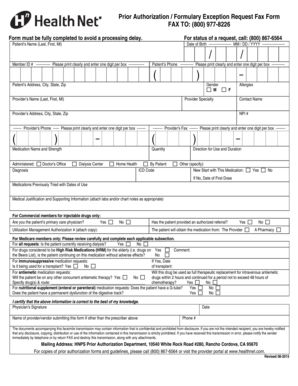
HNPS PA Form HNRC 08 14 15 DOC 2015-2026


What is the health net prior authorization form?
The health net prior authorization form, often referred to as the HNPS PA Form HNRC 08 14 15, is a crucial document used by healthcare providers to obtain approval from health insurance companies before specific medical services or medications are provided to patients. This form ensures that the requested services are medically necessary and covered under the patient's health plan. It is essential for both providers and patients to understand this form's purpose to facilitate timely access to necessary healthcare services.
Steps to complete the health net prior authorization form
Completing the health net prior authorization form requires careful attention to detail to ensure all necessary information is provided. Here are the key steps:
- Gather patient information: Include the patient's full name, date of birth, insurance details, and contact information.
- Specify the requested service: Clearly indicate the medical service or medication that requires prior authorization.
- Provide clinical information: Include relevant medical history, diagnosis codes, and any supporting documentation that justifies the need for the service.
- Submit the form: Send the completed form to the appropriate health net department via the specified submission method, which may include online, fax, or mail options.
Legal use of the health net prior authorization form
The health net prior authorization form is legally binding once it is completed and submitted according to the requirements set forth by health insurance regulations. It is essential that healthcare providers understand the legal implications of the information they provide, as inaccuracies or omissions can lead to denial of coverage or potential legal consequences. Compliance with the guidelines established by health insurance companies and federal regulations ensures that the form is utilized correctly and legally.
Key elements of the health net prior authorization form
Understanding the key elements of the health net prior authorization form is vital for successful completion. The form generally includes:
- Patient demographics: Information about the patient, including name, address, and insurance details.
- Provider information: Details about the healthcare provider submitting the request, including their National Provider Identifier (NPI).
- Requested service details: A clear description of the service or medication, along with relevant codes.
- Clinical justification: Documentation that supports the medical necessity of the requested service.
- Signature: The form must be signed by the provider or an authorized representative to validate the request.
How to obtain the health net prior authorization form
The health net prior authorization form can typically be obtained through the health net website or by contacting their customer service. Providers may also have access to the form through their electronic health record (EHR) systems. It is essential to ensure that the most current version of the form is used, as outdated forms may not be accepted. For assistance, providers can reach out to the health net customer service line at.
Form submission methods
Submitting the health net prior authorization form can be done through various methods, ensuring flexibility for healthcare providers. Common submission methods include:
- Online submission: Many health insurance companies offer online portals where providers can submit authorization requests electronically.
- Fax: Providers may fax the completed form directly to the health net authorization department.
- Mail: The form can also be mailed to the designated address provided by health net for prior authorization requests.
Quick guide on how to complete hnps pa form hnrc 081415doc
Prepare HNPS PA Form HNRC 08 14 15 doc effortlessly on any device
Online document management has become increasingly popular among businesses and individuals. It serves as an excellent eco-friendly alternative to traditional printed and signed documents, allowing you to find the appropriate form and securely save it online. airSlate SignNow provides you with all the necessary tools to create, modify, and eSign your documents quickly without any hold-ups. Manage HNPS PA Form HNRC 08 14 15 doc on any platform using airSlate SignNow's Android or iOS applications and enhance any document-related process today.
The easiest method to modify and eSign HNPS PA Form HNRC 08 14 15 doc with ease
- Locate HNPS PA Form HNRC 08 14 15 doc and click Get Form to commence.
- Utilize the tools we provide to complete your document.
- Highlight important parts of your documents or redact sensitive information with the tools specifically designed for that purpose by airSlate SignNow.
- Create your signature using the Sign tool, which takes just seconds and holds the same legal validity as a conventional wet ink signature.
- Review all the information carefully and then click the Done button to save your changes.
- Select how you wish to send your form, whether by email, text message (SMS), or invitation link, or download it to your computer.
Eliminate concerns about lost or misplaced documents, tedious form searches, or mistakes that necessitate printing new document copies. airSlate SignNow fulfills all your document management needs in just a few clicks from any device you prefer. Modify and eSign HNPS PA Form HNRC 08 14 15 doc to ensure excellent communication throughout your document preparation process with airSlate SignNow.
Create this form in 5 minutes or less
Find and fill out the correct hnps pa form hnrc 081415doc
Create this form in 5 minutes!
How to create an eSignature for the hnps pa form hnrc 081415doc
The way to create an eSignature for your PDF document in the online mode
The way to create an eSignature for your PDF document in Chrome
The best way to make an electronic signature for putting it on PDFs in Gmail
How to create an eSignature from your mobile device
The best way to generate an electronic signature for a PDF document on iOS devices
How to create an eSignature for a PDF file on Android devices
People also ask
-
What is health net authorization in the context of airSlate SignNow?
Health net authorization refers to the process of obtaining approval from Health Net for specific medical services or procedures. With airSlate SignNow, you can efficiently manage and eSign documents related to health net authorization, streamlining interactions with healthcare providers and insurers.
-
How can airSlate SignNow assist with health net authorization processes?
airSlate SignNow simplifies the health net authorization process by allowing users to easily create, send, and eSign authorization forms. This helps ensure that all necessary documents are in order, reducing delays and improving communication with healthcare providers.
-
What features does airSlate SignNow offer for managing health net authorization?
Key features of airSlate SignNow that aid in managing health net authorization include customizable templates, real-time collaboration, and secure cloud storage. These features enable users to efficiently handle the documentation needed for health net authorization.
-
Is airSlate SignNow cost-effective for handling health net authorization?
Yes, airSlate SignNow is a cost-effective solution for managing health net authorization. By streamlining document workflows and reducing the need for physical paperwork, it ultimately saves both time and resources for businesses and healthcare providers.
-
What integrations does airSlate SignNow offer related to health net authorization?
airSlate SignNow integrates seamlessly with various third-party applications that are commonly used in healthcare and insurance sectors. This includes EHR systems and payment processors, enhancing your ability to manage health net authorization along with other essential processes.
-
Can I track the status of my health net authorization documents with airSlate SignNow?
Yes, airSlate SignNow provides robust tracking features that allow you to monitor the status of your health net authorization documents in real-time. Notifications will alert you when documents are viewed, signed, or require attention, ensuring efficient process management.
-
How secure is airSlate SignNow for handling sensitive health net authorization documents?
airSlate SignNow takes security seriously, employing bank-level encryption and compliance with HIPAA regulations to protect sensitive health net authorization documents. This means your data is secure during transmission and storage, giving you peace of mind.
Get more for HNPS PA Form HNRC 08 14 15 doc
- 2021 form 8853 archer msas and long term care insurance contracts
- Schedule d schedule dform 1120 department of the
- 2021 form 1099 a acquisition or abandonment of secured property
- 2021 general instructions for forms w 2 and w 3about form w 2 wage and tax statementinternal general instructions for forms w 2
- Form 4972 tax on lump sum distributions from qualified
- Wwwirsgovforms pubsabout form 8938about form 8938 statement of specified foreign financial assets
- Request for a copy of exempt or political organization irs form
- Wwwirsgovpubirs pdfinstructions for form 941 rev june
Find out other HNPS PA Form HNRC 08 14 15 doc
- How To Electronic signature Alabama Business Operations Form
- Help Me With Electronic signature Alabama Car Dealer Presentation
- How Can I Electronic signature California Car Dealer PDF
- How Can I Electronic signature California Car Dealer Document
- How Can I Electronic signature Colorado Car Dealer Form
- How To Electronic signature Florida Car Dealer Word
- How Do I Electronic signature Florida Car Dealer Document
- Help Me With Electronic signature Florida Car Dealer Presentation
- Can I Electronic signature Georgia Car Dealer PDF
- How Do I Electronic signature Georgia Car Dealer Document
- Can I Electronic signature Georgia Car Dealer Form
- Can I Electronic signature Idaho Car Dealer Document
- How Can I Electronic signature Illinois Car Dealer Document
- How Can I Electronic signature North Carolina Banking PPT
- Can I Electronic signature Kentucky Car Dealer Document
- Can I Electronic signature Louisiana Car Dealer Form
- How Do I Electronic signature Oklahoma Banking Document
- How To Electronic signature Oklahoma Banking Word
- How Can I Electronic signature Massachusetts Car Dealer PDF
- How Can I Electronic signature Michigan Car Dealer Document