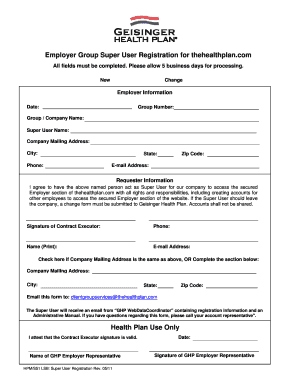
Geisinger Super User Registration Form 2011


What is the Geisinger Super User Registration Form
The Geisinger Super User Registration Form is a specific document designed for individuals who need to gain access to the Geisinger system as super users. This form collects essential information that allows users to perform advanced functions within the system, ensuring they have the necessary permissions to manage and oversee various operations. It is particularly relevant for healthcare professionals and administrative staff within the Geisinger network, as it facilitates streamlined access to critical resources and tools.
Steps to complete the Geisinger Super User Registration Form
Completing the Geisinger Super User Registration Form involves several straightforward steps:
- Gather necessary personal and professional information, including your full name, contact details, and job title.
- Provide your Geisinger employee ID or other identification numbers as required.
- Review the permissions you are requesting and ensure they align with your role.
- Sign the form electronically to validate your submission.
- Submit the completed form through the designated online portal or email it to the appropriate department.
How to use the Geisinger Super User Registration Form
The Geisinger Super User Registration Form is utilized by individuals seeking enhanced access within the Geisinger system. Users can fill out the form electronically, ensuring that all required fields are completed accurately. Once submitted, the form is reviewed by the relevant authorities within Geisinger, who will grant access based on the information provided. It is important to keep a copy of the submitted form for your records.
Legal use of the Geisinger Super User Registration Form
The legal use of the Geisinger Super User Registration Form is crucial to ensure compliance with organizational policies and regulations. The form must be completed truthfully and accurately, as any discrepancies could lead to access denial or disciplinary action. Additionally, electronic signatures on the form are legally binding, provided they meet the requirements set forth by relevant laws, such as the ESIGN Act and UETA. This ensures that the form holds the same legal weight as a traditional paper document.
Key elements of the Geisinger Super User Registration Form
Several key elements are essential to the Geisinger Super User Registration Form:
- Personal Information: Name, contact information, and job title.
- Geisinger Identification: Employee ID or other relevant identifiers.
- Access Permissions: Specific functions and areas of the system the user is requesting access to.
- Signature: An electronic signature to authenticate the form.
How to obtain the Geisinger Super User Registration Form
The Geisinger Super User Registration Form can typically be obtained through the Geisinger internal portal or by contacting the IT department. It may also be available in the employee resources section of the Geisinger website. Users should ensure they are accessing the most current version of the form to avoid any issues during the registration process.
Quick guide on how to complete geisinger super user registration form
Effortlessly Prepare Geisinger Super User Registration Form on Any Device
Digital document management has become increasingly popular among organizations and individuals. It offers an ideal eco-friendly alternative to traditional printed and signed documents, allowing you to find the necessary form and securely store it online. airSlate SignNow equips you with all the tools you need to create, modify, and electronically sign your documents quickly without delays. Manage Geisinger Super User Registration Form on any device using airSlate SignNow's Android or iOS applications and streamline any document-related process today.
How to Modify and eSign Geisinger Super User Registration Form with Ease
- Find Geisinger Super User Registration Form and click Get Form to begin.
- Utilize the tools we offer to complete your form.
- Highlight important sections of your documents or redact sensitive information with tools provided by airSlate SignNow specifically for that purpose.
- Generate your signature using the Sign feature, which takes seconds and holds the same legal validity as a conventional wet ink signature.
- Review the details and click the Done button to store your changes.
- Select your preferred method to send your form, whether by email, text message (SMS), invitation link, or by downloading it to your computer.
Eliminate the hassle of lost or misplaced files, tedious form searches, and errors that necessitate printing new copies. airSlate SignNow meets all your document management needs in just a few clicks from any device you prefer. Modify and eSign Geisinger Super User Registration Form to ensure exceptional communication throughout the document preparation process with airSlate SignNow.
Create this form in 5 minutes or less
Find and fill out the correct geisinger super user registration form
Create this form in 5 minutes!
How to create an eSignature for the geisinger super user registration form
The way to generate an electronic signature for a PDF online
The way to generate an electronic signature for a PDF in Google Chrome
The way to create an eSignature for signing PDFs in Gmail
How to create an eSignature straight from your smartphone
The best way to make an eSignature for a PDF on iOS
How to create an eSignature for a PDF document on Android
People also ask
-
What is the Geisinger Super User Registration Form?
The Geisinger Super User Registration Form is a formal documentation process for users to gain access to special features and functionalities within the airSlate SignNow platform. This registration is designed to ensure that qualified personnel can utilize advanced tools for efficient document management.
-
How can I access the Geisinger Super User Registration Form?
To access the Geisinger Super User Registration Form, simply visit the airSlate SignNow website and navigate to the registration section. You will find detailed instructions and links to complete your registration seamlessly.
-
What are the benefits of completing the Geisinger Super User Registration Form?
Completing the Geisinger Super User Registration Form grants users access to enhanced features of airSlate SignNow, including advanced eSignature capabilities and integration options. This ensures that businesses can optimize their document workflows and improve overall efficiency.
-
Is there a cost associated with the Geisinger Super User Registration Form?
There is no cost to complete the Geisinger Super User Registration Form as part of the airSlate SignNow platform. This means businesses can enhance their signing experience without additional financial commitment.
-
What features are available through the Geisinger Super User Registration Form?
By filling out the Geisinger Super User Registration Form, users can access features such as bulk sending, customizable templates, and advanced reporting tools. These features are designed to streamline the document signing process for enterprise users.
-
How does the Geisinger Super User Registration Form integrate with existing systems?
The airSlate SignNow platform, accessible through the Geisinger Super User Registration Form, offers seamless integrations with various business tools including CRM, document management systems, and cloud storage services. This flexibility allows businesses to enhance their existing workflows effectively.
-
What support is available after submitting the Geisinger Super User Registration Form?
After submitting the Geisinger Super User Registration Form, users can access dedicated support from the airSlate SignNow team. This includes resources such as tutorials, a knowledge base, and customer service representatives to help with any questions or concerns.
Get more for Geisinger Super User Registration Form
- 2020 instructions for form 8915 c internal revenue service
- Wwwirsgovpubirs pdf2021 form 8027 internal revenue service
- Wwwirsgovforms pubsabout schedule i form 990about schedule i form 990 grants and other assistance to
- Form 941 ss rev june 2021 employers quarterly federal tax return american samoa guam the commonwealth of the northern mariana
- Investment policy sdttccom form
- Form 8283pdf 8283 formrev december 2020 department of
- 124 printable 8843 form templates fillable samples in
- Forms ampamp instructions irs tax formseitc due diligence and self employed taxpayersearned eitc due diligence and self
Find out other Geisinger Super User Registration Form
- How To Sign Texas Education Profit And Loss Statement
- Sign Vermont Education Residential Lease Agreement Secure
- How Can I Sign Washington Education NDA
- Sign Wisconsin Education LLC Operating Agreement Computer
- Sign Alaska Finance & Tax Accounting Purchase Order Template Computer
- Sign Alaska Finance & Tax Accounting Lease Termination Letter Free
- Can I Sign California Finance & Tax Accounting Profit And Loss Statement
- Sign Indiana Finance & Tax Accounting Confidentiality Agreement Later
- Sign Iowa Finance & Tax Accounting Last Will And Testament Mobile
- Sign Maine Finance & Tax Accounting Living Will Computer
- Sign Montana Finance & Tax Accounting LLC Operating Agreement Computer
- How Can I Sign Montana Finance & Tax Accounting Residential Lease Agreement
- Sign Montana Finance & Tax Accounting Residential Lease Agreement Safe
- How To Sign Nebraska Finance & Tax Accounting Letter Of Intent
- Help Me With Sign Nebraska Finance & Tax Accounting Letter Of Intent
- Sign Nebraska Finance & Tax Accounting Business Letter Template Online
- Sign Rhode Island Finance & Tax Accounting Cease And Desist Letter Computer
- Sign Vermont Finance & Tax Accounting RFP Later
- Can I Sign Wyoming Finance & Tax Accounting Cease And Desist Letter
- Sign California Government Job Offer Now