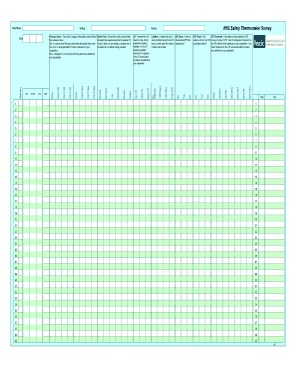
Safety Thermometer Form


What is the Safety Thermometer Form
The Safety Thermometer Form is a crucial document used primarily in healthcare settings to assess and document safety measures related to patient care. This form helps healthcare providers monitor various safety indicators, such as pressure ulcers, falls, and infections, ensuring that patient safety is prioritized. By utilizing this form, organizations can identify areas for improvement and implement necessary changes to enhance overall patient care quality.
How to use the Safety Thermometer Form
Using the Safety Thermometer Form involves several straightforward steps. First, healthcare professionals should gather relevant patient data, including any incidents related to safety measures. Next, they should fill out the form accurately, noting specific details about each safety indicator. Once completed, the form should be reviewed for accuracy before being submitted to the appropriate department for analysis. Regular use of this form allows for ongoing monitoring and improvement of patient safety initiatives.
Steps to complete the Safety Thermometer Form
Completing the Safety Thermometer Form requires careful attention to detail. Follow these steps:
- Collect necessary patient information, including demographics and medical history.
- Document any incidents, such as falls or infections, that have occurred.
- Indicate the date and time of each incident, along with any relevant observations.
- Review the completed form for accuracy and completeness.
- Submit the form to the designated department for evaluation.
Key elements of the Safety Thermometer Form
The Safety Thermometer Form includes several key elements that are essential for effective monitoring. These elements typically encompass:
- Patient identification details, such as name and medical record number.
- Specific safety indicators being measured, including pressure ulcers and falls.
- Incident descriptions, including the nature and severity of each event.
- Data collection dates and times to track trends over time.
- Signature of the healthcare professional completing the form to ensure accountability.
Legal use of the Safety Thermometer Form
The legal use of the Safety Thermometer Form is governed by regulations that ensure patient confidentiality and data protection. Healthcare organizations must comply with the Health Insurance Portability and Accountability Act (HIPAA) when handling patient information. This includes safeguarding the data collected on the form and ensuring it is used solely for the purpose of improving patient safety and care quality. Adhering to these legal guidelines is crucial for maintaining trust and compliance within the healthcare system.
Examples of using the Safety Thermometer Form
Examples of using the Safety Thermometer Form can be found in various healthcare settings. For instance, a hospital may utilize the form to track the incidence of pressure ulcers among patients in long-term care. By regularly analyzing the data collected, the hospital can identify trends and implement targeted interventions to reduce occurrences. Similarly, outpatient clinics may use the form to monitor falls among elderly patients, allowing for the development of preventive strategies tailored to this population.
Quick guide on how to complete safety thermometer form
Complete Safety Thermometer Form seamlessly on any device
Digital document management has gained traction among enterprises and individuals. It offers an ideal eco-conscious substitute for conventional printed and signed papers, enabling you to access the necessary format and safely store it online. airSlate SignNow equips you with all the resources required to generate, edit, and eSign your documents swiftly without interruptions. Manage Safety Thermometer Form on any platform using airSlate SignNow's Android or iOS applications and enhance any document-driven procedure today.
The easiest method to edit and eSign Safety Thermometer Form effortlessly
- Obtain Safety Thermometer Form and click Get Form to initiate.
- Utilize the tools at your disposal to finalize your document.
- Emphasize signNow sections of the documents or conceal sensitive information with tools specifically offered by airSlate SignNow for that purpose.
- Generate your eSignature with the Sign feature, which takes mere seconds and carries the same legal authority as a conventional handwritten signature.
- Review the details and click the Done button to save your modifications.
- Select how you'd prefer to share your form, via email, text message (SMS), or invitation link, or download it to your computer.
Eliminate worries about lost or misfiled documents, tedious form hunting, or errors that require printing additional copies. airSlate SignNow meets your document management requirements in just a few clicks from any device you choose. Edit and eSign Safety Thermometer Form and ensure excellent communication throughout your form preparation process with airSlate SignNow.
Create this form in 5 minutes or less
Create this form in 5 minutes!
How to create an eSignature for the safety thermometer form
How to create an electronic signature for a PDF online
How to create an electronic signature for a PDF in Google Chrome
How to create an e-signature for signing PDFs in Gmail
How to create an e-signature right from your smartphone
How to create an e-signature for a PDF on iOS
How to create an e-signature for a PDF on Android
People also ask
-
What is a Safety Thermometer Form?
The Safety Thermometer Form is a digital tool designed to streamline the process of recording and monitoring safety-related data. It allows businesses to efficiently collect and manage information regarding safety practices, ensuring compliance and enhancing workplace safety.
-
How does the Safety Thermometer Form improve safety compliance?
By utilizing the Safety Thermometer Form, organizations can easily document safety checks and incidents in real-time. This not only helps in maintaining compliance with safety regulations but also fosters a culture of accountability and proactive safety management.
-
What features are included in the Safety Thermometer Form?
The Safety Thermometer Form includes customizable templates, automated reminders, and real-time data analytics. These features enable users to tailor the form to their specific needs while ensuring that safety data is collected efficiently and effectively.
-
Is the Safety Thermometer Form easy to integrate with other tools?
Yes, the Safety Thermometer Form can be seamlessly integrated with various business applications and software. This allows for a smooth workflow and ensures that safety data can be easily shared across different platforms, enhancing overall operational efficiency.
-
What are the pricing options for the Safety Thermometer Form?
Pricing for the Safety Thermometer Form varies based on the features and number of users required. airSlate SignNow offers flexible pricing plans to accommodate businesses of all sizes, ensuring that you can find a solution that fits your budget.
-
Can the Safety Thermometer Form be customized for specific industries?
Absolutely! The Safety Thermometer Form can be tailored to meet the unique requirements of various industries, including healthcare, manufacturing, and construction. Customization options ensure that the form captures all necessary safety data relevant to your specific field.
-
What benefits does the Safety Thermometer Form provide for businesses?
The Safety Thermometer Form enhances data accuracy, reduces paperwork, and saves time in safety reporting. By digitizing safety processes, businesses can focus more on improving safety standards rather than managing cumbersome paperwork.
Get more for Safety Thermometer Form
Find out other Safety Thermometer Form
- Can I Electronic signature Texas Government PPT
- How To Electronic signature Utah Government Document
- How To Electronic signature Washington Government PDF
- How Can I Electronic signature New Mexico Finance & Tax Accounting Word
- How Do I Electronic signature New York Education Form
- How To Electronic signature North Carolina Education Form
- How Can I Electronic signature Arizona Healthcare / Medical Form
- How Can I Electronic signature Arizona Healthcare / Medical Presentation
- How To Electronic signature Oklahoma Finance & Tax Accounting PDF
- How Can I Electronic signature Oregon Finance & Tax Accounting PDF
- How To Electronic signature Indiana Healthcare / Medical PDF
- How Do I Electronic signature Maryland Healthcare / Medical Presentation
- How To Electronic signature Tennessee Healthcare / Medical Word
- Can I Electronic signature Hawaii Insurance PDF
- Help Me With Electronic signature Colorado High Tech Form
- How To Electronic signature Indiana Insurance Document
- Can I Electronic signature Virginia Education Word
- How To Electronic signature Louisiana Insurance Document
- Can I Electronic signature Florida High Tech Document
- Can I Electronic signature Minnesota Insurance PDF