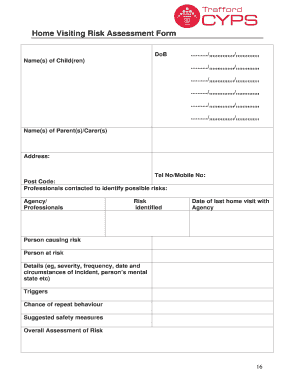
Home Visiting Risk Assessment Form Procedures Online


What is the Home Visiting Risk Assessment Form?
The Home Visiting Risk Assessment Form is a crucial document designed to evaluate potential risks associated with home visits, particularly in the context of healthcare and social services. This form helps professionals identify factors that may affect the safety and well-being of clients during home visits. It includes sections for detailing the client's living conditions, health status, and any other relevant factors that could impact the visit.
Steps to Complete the Home Visiting Risk Assessment Form
Completing the Home Visiting Risk Assessment Form involves several key steps:
- Gather necessary information about the client, including their health history and living situation.
- Assess environmental factors, such as safety hazards in the home or community.
- Document any existing support systems, including family members or caregivers.
- Review the completed form for accuracy and completeness before submission.
Key Elements of the Home Visiting Risk Assessment Form
The Home Visiting Risk Assessment Form typically includes several essential elements:
- Client Information: Basic details about the client, including name, address, and contact information.
- Health Status: Information regarding any medical conditions or disabilities.
- Environmental Assessment: A review of the home environment for potential hazards.
- Support Systems: Identification of family, friends, or community resources available to the client.
How to Use the Home Visiting Risk Assessment Form
The Home Visiting Risk Assessment Form is used by healthcare providers, social workers, and other professionals to ensure safe and effective home visits. To use the form, follow these guidelines:
- Complete the form prior to the scheduled home visit to prepare for any potential risks.
- Utilize the information gathered to inform your approach during the visit.
- Share relevant findings with team members to enhance collaborative care.
Legal Use of the Home Visiting Risk Assessment Form
The Home Visiting Risk Assessment Form must be used in compliance with applicable laws and regulations. This includes ensuring the confidentiality of client information and adhering to state-specific guidelines regarding home visits. Professionals should be aware of any legal requirements that dictate how this information can be collected, stored, and shared.
State-Specific Rules for the Home Visiting Risk Assessment Form
Different states may have specific rules governing the use of the Home Visiting Risk Assessment Form. It is essential for professionals to familiarize themselves with these regulations to ensure compliance. This may include variations in the required information, submission processes, and guidelines for conducting assessments based on local policies.
Quick guide on how to complete home visiting risk assessment form procedures online
Finish Home Visiting Risk Assessment Form Procedures Online effortlessly on any platform
Managing documents online has gained popularity among businesses and individuals alike. It offers an ideal eco-friendly substitute for conventional printed and signed paperwork, as you can obtain the necessary form and safely keep it online. airSlate SignNow provides all the tools you need to create, modify, and eSign your documents quickly without delays. Manage Home Visiting Risk Assessment Form Procedures Online on any device using airSlate SignNow's Android or iOS applications and enhance any document-based process today.
The easiest method to modify and eSign Home Visiting Risk Assessment Form Procedures Online without any hassle
- Obtain Home Visiting Risk Assessment Form Procedures Online and click on Get Form to initiate the process.
- Utilize the tools we offer to fill out your form.
- Emphasize important sections of your documents or obscure sensitive data with tools that airSlate SignNow specifically offers for that purpose.
- Create your eSignature with the Sign feature, which takes mere seconds and holds the same legal validity as a traditional wet ink signature.
- Review all the information and click on the Done button to save your changes.
- Choose how you wish to send your form, via email, text message (SMS), or invitation link, or download it to your computer.
Say goodbye to lost or misfiled documents, tedious form navigation, or mistakes that require reprinting new copies. airSlate SignNow meets all your document management needs in just a few clicks from your preferred device. Edit and eSign Home Visiting Risk Assessment Form Procedures Online and guarantee outstanding communication at every stage of your form preparation process with airSlate SignNow.
Create this form in 5 minutes or less
Create this form in 5 minutes!
How to create an eSignature for the home visiting risk assessment form procedures online
How to create an electronic signature for a PDF online
How to create an electronic signature for a PDF in Google Chrome
How to create an e-signature for signing PDFs in Gmail
How to create an e-signature right from your smartphone
How to create an e-signature for a PDF on iOS
How to create an e-signature for a PDF on Android
People also ask
-
What is a home visiting risk assessment?
A home visiting risk assessment is a systematic evaluation process that identifies potential risks in a home environment for individuals receiving home visits. This assessment helps professionals ensure the safety and well-being of clients during home visits, making it a crucial part of service delivery.
-
How can airSlate SignNow assist with home visiting risk assessments?
airSlate SignNow provides an efficient platform for creating, sending, and eSigning documents related to home visiting risk assessments. With its user-friendly interface, professionals can streamline their documentation process, ensuring that all assessments are completed accurately and securely.
-
What are the pricing options for airSlate SignNow?
airSlate SignNow offers flexible pricing plans to accommodate various business needs, including options for small teams and larger organizations. Each plan includes features that support home visiting risk assessments, ensuring you get the best value for your investment.
-
What features does airSlate SignNow offer for home visiting risk assessments?
Key features of airSlate SignNow include customizable templates, secure eSigning, and real-time tracking of document status. These features enhance the efficiency of conducting home visiting risk assessments, allowing professionals to focus more on client care.
-
What are the benefits of using airSlate SignNow for home visiting risk assessments?
Using airSlate SignNow for home visiting risk assessments increases efficiency, reduces paperwork, and enhances compliance with legal requirements. The platform's ease of use allows professionals to complete assessments quickly, improving service delivery and client satisfaction.
-
Can airSlate SignNow integrate with other tools for home visiting risk assessments?
Yes, airSlate SignNow offers integrations with various tools and software that can enhance the home visiting risk assessment process. This allows users to connect their existing systems, ensuring a seamless workflow and better data management.
-
Is airSlate SignNow secure for handling home visiting risk assessments?
Absolutely! airSlate SignNow prioritizes security with advanced encryption and compliance with industry standards. This ensures that all documents related to home visiting risk assessments are protected, giving users peace of mind.
Get more for Home Visiting Risk Assessment Form Procedures Online
- Schedule b 1 2016 2018 2019 form
- Form 9423 2017
- 2016 instructions for form 1099 cap internal revenue service
- Certificate of authority for llc business link north carolina form
- Sc 224 response to declaration of defaultin payment of judgmentsmall claims judicial council forms
- Maricopa county az title companies form
- Mobile food establishment permit application maricopa form
- Church extension partnership grant application form
Find out other Home Visiting Risk Assessment Form Procedures Online
- eSignature North Carolina Legal Cease And Desist Letter Safe
- How Can I eSignature Ohio Legal Stock Certificate
- How To eSignature Pennsylvania Legal Cease And Desist Letter
- eSignature Oregon Legal Lease Agreement Template Later
- Can I eSignature Oregon Legal Limited Power Of Attorney
- eSignature South Dakota Legal Limited Power Of Attorney Now
- eSignature Texas Legal Affidavit Of Heirship Easy
- eSignature Utah Legal Promissory Note Template Free
- eSignature Louisiana Lawers Living Will Free
- eSignature Louisiana Lawers Last Will And Testament Now
- How To eSignature West Virginia Legal Quitclaim Deed
- eSignature West Virginia Legal Lease Agreement Template Online
- eSignature West Virginia Legal Medical History Online
- eSignature Maine Lawers Last Will And Testament Free
- eSignature Alabama Non-Profit Living Will Free
- eSignature Wyoming Legal Executive Summary Template Myself
- eSignature Alabama Non-Profit Lease Agreement Template Computer
- eSignature Arkansas Life Sciences LLC Operating Agreement Mobile
- eSignature California Life Sciences Contract Safe
- eSignature California Non-Profit LLC Operating Agreement Fast