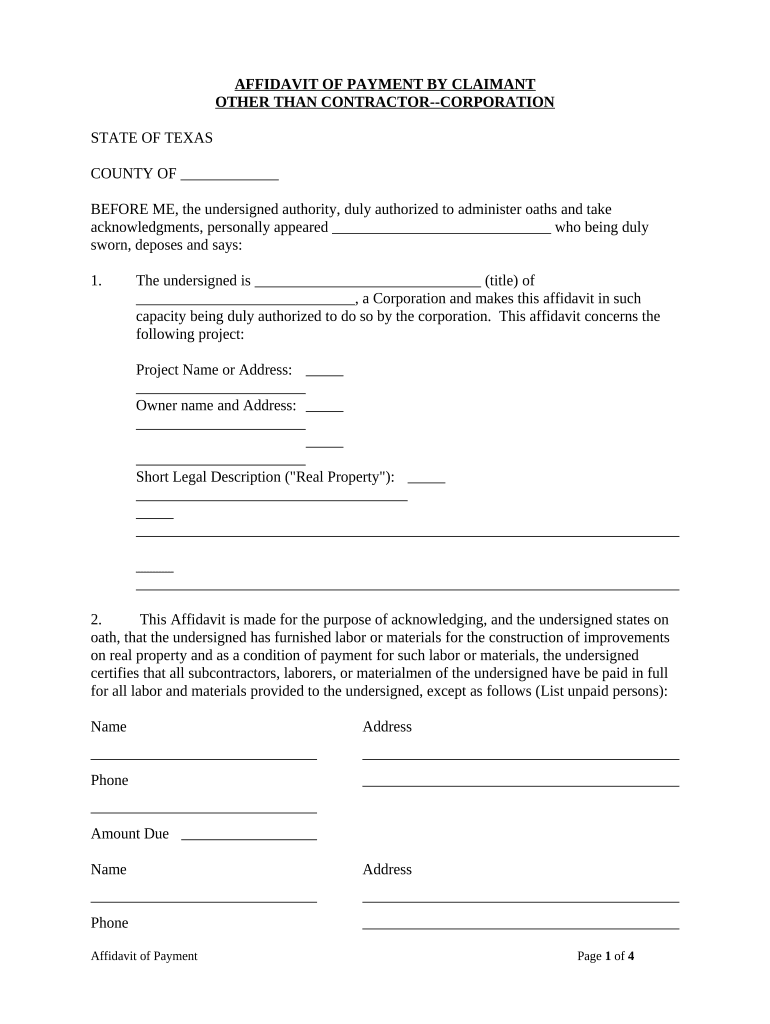
Affidavit Payment Contractor Form


What is the affidavit payment contractor?
The affidavit payment contractor is a legal document used to affirm the payment obligations between a contractor and a client. This form serves to provide a sworn statement regarding the payment status for services rendered or materials supplied. It is often utilized in construction and contracting scenarios to ensure that all parties are aware of financial commitments and to prevent disputes regarding payments. The affidavit typically includes details such as the contractor's name, the amount owed, and a declaration of the payment status.
How to complete the affidavit payment contractor
Completing the affidavit payment contractor involves several key steps. First, gather all relevant information, including the contractor's details, the payment amount, and any supporting documentation. Next, fill out the form accurately, ensuring that all fields are completed. It is essential to provide truthful information, as this document is a sworn statement. After filling out the form, the contractor must sign it in the presence of a notary public to validate the affidavit. This step is crucial, as the notarization adds a layer of legal authenticity to the document.
Key elements of the affidavit payment contractor
Several key elements must be included in the affidavit payment contractor to ensure its validity. These elements typically consist of:
- The full name and address of the contractor.
- The name and address of the client or entity requesting the affidavit.
- A detailed description of the services provided or materials supplied.
- The total amount due for payment.
- A statement affirming that the information provided is true and accurate.
- The signature of the contractor, along with the date of signing.
- The notary's signature and seal, confirming the authenticity of the affidavit.
Legal use of the affidavit payment contractor
The affidavit payment contractor is legally binding when completed correctly and notarized. It serves as a formal declaration that can be used in legal proceedings if disputes arise regarding payment. Courts may reference this document to establish the contractor's claims for payment and to verify the legitimacy of the payment obligations stated. It is important to understand that any false information in the affidavit can lead to legal repercussions, including potential charges of perjury.
State-specific rules for the affidavit payment contractor
Each state in the United States may have specific rules and regulations governing the use of the affidavit payment contractor. These rules can vary significantly, affecting the required format, notarization process, and submission methods. It is essential for contractors to familiarize themselves with their state’s laws to ensure compliance. Some states may also have additional requirements, such as filing the affidavit with a local agency or providing copies to other parties involved in the contract.
Form submission methods for the affidavit payment contractor
The affidavit payment contractor can be submitted through various methods, depending on the requirements of the client or the jurisdiction. Common submission methods include:
- Online submission through a designated portal or email, if applicable.
- Mailing the completed form to the client or relevant authority.
- In-person delivery to the client or a designated office.
Choosing the appropriate submission method is crucial to ensure that the affidavit is received and acknowledged in a timely manner.
Quick guide on how to complete affidavit payment contractor
Easily Prepare Affidavit Payment Contractor on Any Device
Digital document management has gained popularity among businesses and individuals. It offers an ideal environmentally-friendly substitute for traditional printed and signed documents, allowing you to find the necessary form and securely store it online. airSlate SignNow provides all the tools you need to create, modify, and eSign your documents swiftly without delays. Manage Affidavit Payment Contractor on any device using airSlate SignNow's Android or iOS applications and simplify any document-related tasks today.
How to Edit and eSign Affidavit Payment Contractor Effortlessly
- Search for Affidavit Payment Contractor and then click Get Form to initiate.
- Use the tools provided to complete your form.
- Emphasize important sections of your documents or redact sensitive data with tools specifically provided by airSlate SignNow for that purpose.
- Create your eSignature using the Sign feature, which takes mere seconds and holds the same legal validity as a conventional handwritten signature.
- Review all the details and then click on the Done button to save your modifications.
- Select your preferred method to send your form, whether by email, SMS, or invite link, or download it to your computer.
Eliminate concerns about lost or misplaced documents, tedious form searches, or errors that necessitate reprinting new copies. airSlate SignNow addresses all your document management needs in just a few clicks from your chosen device. Edit and eSign Affidavit Payment Contractor and ensure effective communication at every stage of the document preparation process with airSlate SignNow.
Create this form in 5 minutes or less
Create this form in 5 minutes!
People also ask
-
What is an affidavit payment contractor?
An affidavit payment contractor is a legal document used to confirm a contractor’s payment status. It provides assurance that all due payments are made to subcontractors and suppliers. This affidavit is essential for protecting parties involved in construction projects.
-
How can airSlate SignNow help with affidavit payment contractor documents?
airSlate SignNow offers a seamless platform for creating, sending, and eSigning affidavit payment contractor documents easily. With our user-friendly interface, you can customize templates and ensure that all parties sign efficiently. This will expedite your document management process and enhance compliance.
-
What are the pricing options for airSlate SignNow when using affidavit payment contractor features?
airSlate SignNow provides various pricing plans to suit different business needs, including options for users focused on affidavit payment contractor forms. Each plan offers a range of features, accommodating both small and large enterprises, ensuring cost-effective solutions tailored to managing your contractor documents.
-
Are there any specific features for managing affidavit payment contractor agreements?
Yes, airSlate SignNow includes features tailored for affidavit payment contractor agreements, such as document templates, customizable workflows, and automated reminders. These features streamline the signing process, allowing for quick updates and ensuring that all necessary signatures are collected efficiently.
-
Can I integrate airSlate SignNow with other software for handling affidavit payment contractor transactions?
Absolutely! airSlate SignNow supports integrations with various third-party applications that are commonly used in project management and accounting. This capability allows you to seamlessly manage affidavit payment contractor documents alongside your existing systems, enhancing your workflow.
-
What benefits do I get from using airSlate SignNow for affidavit payment contractor forms?
Using airSlate SignNow for affidavit payment contractor forms streamlines document handling, reduces turnaround times, and improves compliance monitoring. You can track document status in real-time, leading to increased transparency and efficiency throughout your projects.
-
Is there customer support available for issues related to affidavit payment contractor documents?
Yes, airSlate SignNow offers robust customer support to assist with any issues related to affidavit payment contractor documents. Our support team is available through various channels to help you with document setup, signing issues, or any other inquiries you may have.
Get more for Affidavit Payment Contractor
Find out other Affidavit Payment Contractor
- Can I eSignature Oregon Orthodontists LLC Operating Agreement
- How To eSignature Rhode Island Orthodontists LLC Operating Agreement
- Can I eSignature West Virginia Lawers Cease And Desist Letter
- eSignature Alabama Plumbing Confidentiality Agreement Later
- How Can I eSignature Wyoming Lawers Quitclaim Deed
- eSignature California Plumbing Profit And Loss Statement Easy
- How To eSignature California Plumbing Business Letter Template
- eSignature Kansas Plumbing Lease Agreement Template Myself
- eSignature Louisiana Plumbing Rental Application Secure
- eSignature Maine Plumbing Business Plan Template Simple
- Can I eSignature Massachusetts Plumbing Business Plan Template
- eSignature Mississippi Plumbing Emergency Contact Form Later
- eSignature Plumbing Form Nebraska Free
- How Do I eSignature Alaska Real Estate Last Will And Testament
- Can I eSignature Alaska Real Estate Rental Lease Agreement
- eSignature New Jersey Plumbing Business Plan Template Fast
- Can I eSignature California Real Estate Contract
- eSignature Oklahoma Plumbing Rental Application Secure
- How Can I eSignature Connecticut Real Estate Quitclaim Deed
- eSignature Pennsylvania Plumbing Business Plan Template Safe