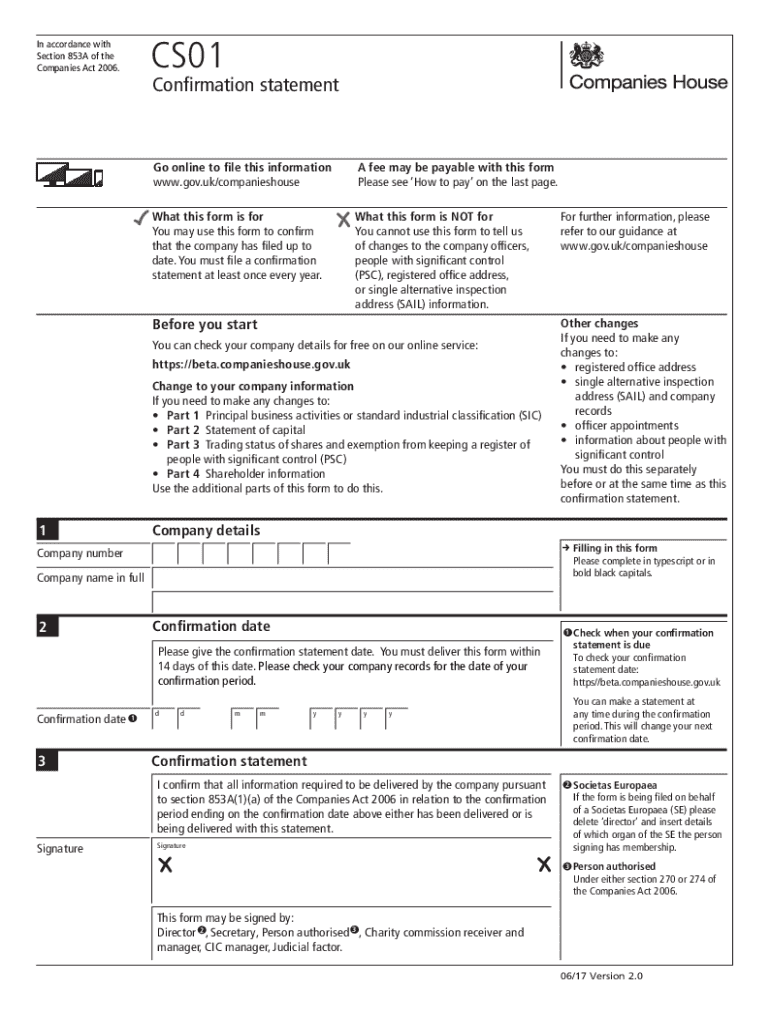
Confirmation Statement Template Form


What is the confirmation statement template
The confirmation statement template is a crucial document used by businesses to confirm essential information about their company. This template typically includes details such as the company name, registered address, and the names of directors and shareholders. It serves as an official declaration to regulatory bodies, ensuring that all information is accurate and up to date. In the United States, while the term may not be universally recognized, similar forms exist that fulfill the same purpose of maintaining corporate transparency and compliance.
How to use the confirmation statement template
Using the confirmation statement template involves several straightforward steps. First, gather all necessary company information, including the names and addresses of directors and shareholders. Next, fill out the template carefully, ensuring that all details are accurate. Once completed, review the document for any errors or omissions. Finally, submit the confirmation statement to the appropriate regulatory authority, either electronically or via mail, depending on the requirements of your state. This process helps maintain compliance with corporate governance standards.
Steps to complete the confirmation statement template
Completing the confirmation statement template requires attention to detail. Follow these steps for accuracy:
- Collect necessary information about your company, including its registered address and the names of all directors and shareholders.
- Access the confirmation statement template, which can often be downloaded from your state’s regulatory website.
- Carefully fill in the template, ensuring all information is current and correctly formatted.
- Review the completed template for any inaccuracies or missing information.
- Submit the confirmation statement to the appropriate authority by the specified deadline.
Filing deadlines / important dates
Filing deadlines for the confirmation statement can vary by state and business structure. It is essential to be aware of these dates to avoid penalties. Typically, businesses are required to file their confirmation statement annually or biannually. Check with your state’s regulatory agency for specific deadlines and any potential grace periods. Keeping a calendar with these important dates can help ensure timely submissions and maintain compliance with state regulations.
Penalties for non-compliance
Failure to file the confirmation statement on time can lead to significant penalties. These may include fines, late fees, or even administrative dissolution of the business in severe cases. Additionally, non-compliance can impact the company’s reputation and its ability to conduct business legally. It is crucial to prioritize the timely filing of the confirmation statement to avoid these repercussions and ensure the business remains in good standing with regulatory authorities.
Legal use of the confirmation statement template
The confirmation statement template serves a legal purpose by ensuring that businesses provide accurate and up-to-date information to regulatory bodies. This document is often required by law, and its submission helps maintain corporate compliance. Businesses should understand the legal implications of the information provided in the confirmation statement, as inaccuracies can lead to legal challenges or penalties. Consulting with a legal professional may be advisable to ensure compliance with all applicable laws and regulations.
Quick guide on how to complete confirmation statement template
Complete Confirmation Statement Template effortlessly on any device
Digital document management has become favored by companies and individuals alike. It offers an ideal environmentally friendly alternative to traditional printed and signed documents, allowing you to find the right form and securely keep it online. airSlate SignNow equips you with all the resources necessary to create, modify, and electronically sign your papers swiftly without interruption. Manage Confirmation Statement Template on any device using airSlate SignNow's Android or iOS applications and simplify your document-centric operations today.
The easiest way to modify and electronically sign Confirmation Statement Template with ease
- Acquire Confirmation Statement Template and then click Get Form to begin.
- Utilize the tools we provide to finish your document.
- Mark important sections of your documents or obscure sensitive information with tools specifically designed for that purpose by airSlate SignNow.
- Create your signature using the Sign tool, which takes mere seconds and holds the same legal validity as a conventional inked signature.
- Review the information, and then hit the Done button to save your modifications.
- Choose how you wish to send your form, via email, text message (SMS), invite link, or by downloading it to your computer.
Put an end to lost or misplaced documents, tedious form searches, or errors that require new document prints. airSlate SignNow caters to your document management needs in just a few clicks, accessible from any device of your choice. Modify and electronically sign Confirmation Statement Template to ensure excellent communication at all stages of the form preparation process with airSlate SignNow.
Create this form in 5 minutes or less
Create this form in 5 minutes!
How to create an eSignature for the confirmation statement template
How to create an electronic signature for a PDF online
How to create an electronic signature for a PDF in Google Chrome
How to create an e-signature for signing PDFs in Gmail
How to create an e-signature right from your smartphone
How to create an e-signature for a PDF on iOS
How to create an e-signature for a PDF on Android
People also ask
-
What is confirmation statement filing?
Confirmation statement filing is a legal requirement for companies to confirm their information with Companies House. It ensures that the details about your business, such as directors and shareholders, are up to date. Using airSlate SignNow, you can streamline this process by electronically signing and submitting your confirmation statements efficiently.
-
How does airSlate SignNow simplify confirmation statement filing?
airSlate SignNow simplifies confirmation statement filing by providing an intuitive platform for eSigning documents. You can easily prepare, send, and manage your confirmation statements without the hassle of paper forms. This not only saves time but also reduces the risk of errors in your filings.
-
What are the pricing options for airSlate SignNow?
airSlate SignNow offers flexible pricing plans tailored to meet the needs of businesses of all sizes. Whether you are a startup or an established enterprise, you can choose a plan that fits your budget while ensuring you have access to essential features for confirmation statement filing. Visit our pricing page for detailed information on each plan.
-
Can I integrate airSlate SignNow with other software for confirmation statement filing?
Yes, airSlate SignNow integrates seamlessly with various software applications, enhancing your confirmation statement filing process. You can connect it with tools like CRM systems, document management software, and more to streamline your workflow. This integration helps ensure that all your business documents are managed efficiently.
-
What are the benefits of using airSlate SignNow for confirmation statement filing?
Using airSlate SignNow for confirmation statement filing offers numerous benefits, including increased efficiency and reduced paperwork. The platform allows for quick eSigning, which accelerates the filing process. Additionally, you can track the status of your filings in real-time, ensuring compliance and peace of mind.
-
Is airSlate SignNow secure for confirmation statement filing?
Absolutely! airSlate SignNow prioritizes security, employing advanced encryption and authentication measures to protect your documents during confirmation statement filing. You can trust that your sensitive information is safe and secure while using our platform for all your eSigning needs.
-
How can I get started with airSlate SignNow for confirmation statement filing?
Getting started with airSlate SignNow for confirmation statement filing is easy. Simply sign up for an account, choose a pricing plan that suits your needs, and start uploading your documents. Our user-friendly interface will guide you through the process of preparing and eSigning your confirmation statements in no time.
Get more for Confirmation Statement Template
Find out other Confirmation Statement Template
- Electronic signature Wisconsin Business associate agreement Computer
- eSignature Colorado Deed of Indemnity Template Safe
- Electronic signature New Mexico Credit agreement Mobile
- Help Me With Electronic signature New Mexico Credit agreement
- How Do I eSignature Maryland Articles of Incorporation Template
- How Do I eSignature Nevada Articles of Incorporation Template
- How Do I eSignature New Mexico Articles of Incorporation Template
- How To Electronic signature Georgia Home lease agreement
- Can I Electronic signature South Carolina Home lease agreement
- Can I Electronic signature Wisconsin Home lease agreement
- How To Electronic signature Rhode Island Generic lease agreement
- How Can I eSignature Florida Car Lease Agreement Template
- How To eSignature Indiana Car Lease Agreement Template
- How Can I eSignature Wisconsin Car Lease Agreement Template
- Electronic signature Tennessee House rent agreement format Myself
- How To Electronic signature Florida House rental agreement
- eSignature Connecticut Retainer Agreement Template Myself
- How To Electronic signature Alaska House rental lease agreement
- eSignature Illinois Retainer Agreement Template Free
- How Do I Electronic signature Idaho Land lease agreement