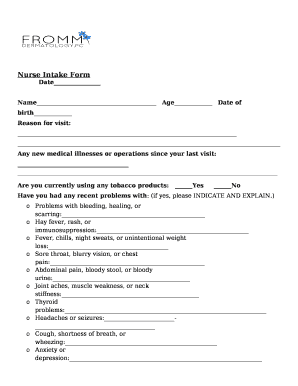
Nurse Intake FormDate


What is the Nurse Intake FormDate
The Nurse Intake FormDate is a vital document used in healthcare settings to collect comprehensive information about a patient's medical history, current health status, and personal details. This form serves as a foundational tool for nurses and healthcare providers to assess patients effectively and create tailored care plans. It typically includes sections for demographic information, medical history, allergies, medications, and any specific concerns the patient may have. Accurate completion of this form is essential for ensuring that patients receive appropriate and timely care.
Key elements of the Nurse Intake FormDate
Understanding the key elements of the Nurse Intake FormDate is crucial for both patients and healthcare providers. The form generally includes:
- Patient Information: Name, date of birth, contact details, and insurance information.
- Medical History: Previous illnesses, surgeries, and chronic conditions.
- Medications: Current medications, dosages, and any supplements.
- Allergies: Known allergies to medications, food, or environmental factors.
- Family History: Relevant medical history of immediate family members.
- Social History: Lifestyle factors such as smoking, alcohol use, and exercise habits.
These elements help healthcare professionals gain a holistic view of the patient's health, facilitating better decision-making and care delivery.
How to use the Nurse Intake FormDate
Using the Nurse Intake FormDate effectively involves several steps to ensure accurate and complete information is provided. Patients should begin by filling out personal details in the designated sections. It is important to answer all questions honestly and thoroughly, as this information directly impacts the quality of care received. Healthcare providers should review the completed form with the patient to clarify any uncertainties and gather additional information if necessary. This collaborative approach fosters a trusting relationship and enhances patient care.
Steps to complete the Nurse Intake FormDate
Completing the Nurse Intake FormDate involves a systematic approach to ensure all necessary information is captured. Here are the steps to follow:
- Gather personal information, including your full name, date of birth, and contact details.
- List any current medications and dosages you are taking.
- Provide details about your medical history, including any past surgeries or chronic conditions.
- Indicate any known allergies and reactions to medications or other substances.
- Complete the family history section, noting any hereditary health issues.
- Answer questions regarding your lifestyle, including smoking and alcohol use.
- Review the completed form for accuracy and completeness before submission.
Following these steps will help ensure that the form is filled out correctly, supporting effective healthcare delivery.
Legal use of the Nurse Intake FormDate
The Nurse Intake FormDate is not only a practical tool for healthcare providers but also a legally significant document. It serves as a record of the patient's health information and consent for treatment. Proper handling and storage of this form are essential to comply with privacy regulations, such as the Health Insurance Portability and Accountability Act (HIPAA). Healthcare providers must ensure that patient information is kept confidential and secure, limiting access to authorized personnel only. This legal framework protects patients' rights and fosters trust in the healthcare system.
Examples of using the Nurse Intake FormDate
The Nurse Intake FormDate can be utilized in various healthcare scenarios. For instance, during a patient's first visit to a new healthcare provider, this form helps establish a comprehensive health record. In emergency situations, having a completed form can expedite care by providing critical information about allergies and medical history. Additionally, for ongoing treatment plans, regular updates to the form ensure that healthcare providers have the most current information, enabling them to adjust care as needed.
Quick guide on how to complete nurse intake formdate
Effortlessly Prepare Nurse Intake FormDate on Any Device
Digital document management has become increasingly popular among businesses and individuals. It serves as an excellent environmentally friendly alternative to traditional printed and signed documents, allowing you to access the correct template and securely store it online. airSlate SignNow equips you with all the necessary tools to create, edit, and electronically sign your documents quickly and efficiently. Manage Nurse Intake FormDate on any device using airSlate SignNow's Android or iOS applications and streamline any document-related process today.
Simple Steps to Edit and eSign Nurse Intake FormDate with Ease
- Find Nurse Intake FormDate and click Get Form to initiate the process.
- Utilize the available tools to complete your form.
- Mark important sections of your documents or obscure sensitive information with tools designed specifically for that purpose by airSlate SignNow.
- Generate your signature using the Sign tool, which takes mere seconds and carries the same legal validity as a traditional handwritten signature.
- Review the details and click the Done button to save your modifications.
- Choose your preferred method to send your form: via email, text message (SMS), invitation link, or download it to your computer.
Say goodbye to lost or misplaced documents, tedious form searching, or mistakes that require printing additional copies. airSlate SignNow meets your document management needs with just a few clicks from any device you prefer. Modify and eSign Nurse Intake FormDate to ensure effective communication at every stage of the form creation process with airSlate SignNow.
Create this form in 5 minutes or less
Create this form in 5 minutes!
How to create an eSignature for the nurse intake formdate
How to create an electronic signature for a PDF online
How to create an electronic signature for a PDF in Google Chrome
How to create an e-signature for signing PDFs in Gmail
How to create an e-signature right from your smartphone
How to create an e-signature for a PDF on iOS
How to create an e-signature for a PDF on Android
People also ask
-
What is a Nurse Intake FormDate?
A Nurse Intake FormDate is a digital document that allows healthcare providers to collect essential patient information efficiently. With airSlate SignNow, you can create and customize your Nurse Intake FormDate to suit your specific needs, ensuring a smooth intake process.
-
How does airSlate SignNow enhance the Nurse Intake FormDate process?
airSlate SignNow streamlines the Nurse Intake FormDate process by enabling electronic signatures and secure document sharing. This not only saves time but also reduces paperwork, allowing nurses to focus more on patient care.
-
What are the pricing options for using airSlate SignNow for Nurse Intake FormDate?
airSlate SignNow offers flexible pricing plans tailored to different business needs. You can choose a plan that fits your budget while ensuring you have all the necessary features to manage your Nurse Intake FormDate effectively.
-
Can I customize my Nurse Intake FormDate with airSlate SignNow?
Yes, airSlate SignNow allows you to fully customize your Nurse Intake FormDate. You can add fields, adjust layouts, and incorporate your branding to create a professional and user-friendly document.
-
What benefits does airSlate SignNow provide for managing Nurse Intake FormDate?
Using airSlate SignNow for your Nurse Intake FormDate offers numerous benefits, including improved efficiency, enhanced security, and better compliance with healthcare regulations. This ensures that patient data is handled safely and effectively.
-
Does airSlate SignNow integrate with other healthcare software for Nurse Intake FormDate?
Absolutely! airSlate SignNow integrates seamlessly with various healthcare software solutions, allowing you to manage your Nurse Intake FormDate alongside other critical applications. This integration helps streamline workflows and improve data accuracy.
-
Is it easy to share the Nurse Intake FormDate with patients?
Yes, airSlate SignNow makes it incredibly easy to share your Nurse Intake FormDate with patients. You can send the document via email or share a link, ensuring that patients can access and complete the form conveniently from any device.
Get more for Nurse Intake FormDate
- 8 3 notes docx form
- Ftb 3716 domestic limited liability company request for voluntary administrative cancelation form
- Army department of the license no 24 3 2221 01 form
- Affidavit death of joint tenant by surviving spouse form
- Form 1120 s
- Form 1116 794091533
- Schedule i form 1041 alternative minimum taxestates and trusts 794091569
- Form 1120 u s corporation income tax return 794092425
Find out other Nurse Intake FormDate
- Sign Alaska Sponsorship Agreement Safe
- How To Sign Massachusetts Copyright License Agreement
- How Do I Sign Vermont Online Tutoring Services Proposal Template
- How Do I Sign North Carolina Medical Records Release
- Sign Idaho Domain Name Registration Agreement Easy
- Sign Indiana Domain Name Registration Agreement Myself
- Sign New Mexico Domain Name Registration Agreement Easy
- How To Sign Wisconsin Domain Name Registration Agreement
- Sign Wyoming Domain Name Registration Agreement Safe
- Sign Maryland Delivery Order Template Myself
- Sign Minnesota Engineering Proposal Template Computer
- Sign Washington Engineering Proposal Template Secure
- Sign Delaware Proforma Invoice Template Online
- Can I Sign Massachusetts Proforma Invoice Template
- How Do I Sign Oklahoma Equipment Purchase Proposal
- Sign Idaho Basic rental agreement or residential lease Online
- How To Sign Oregon Business agreements
- Sign Colorado Generic lease agreement Safe
- How Can I Sign Vermont Credit agreement
- Sign New York Generic lease agreement Myself