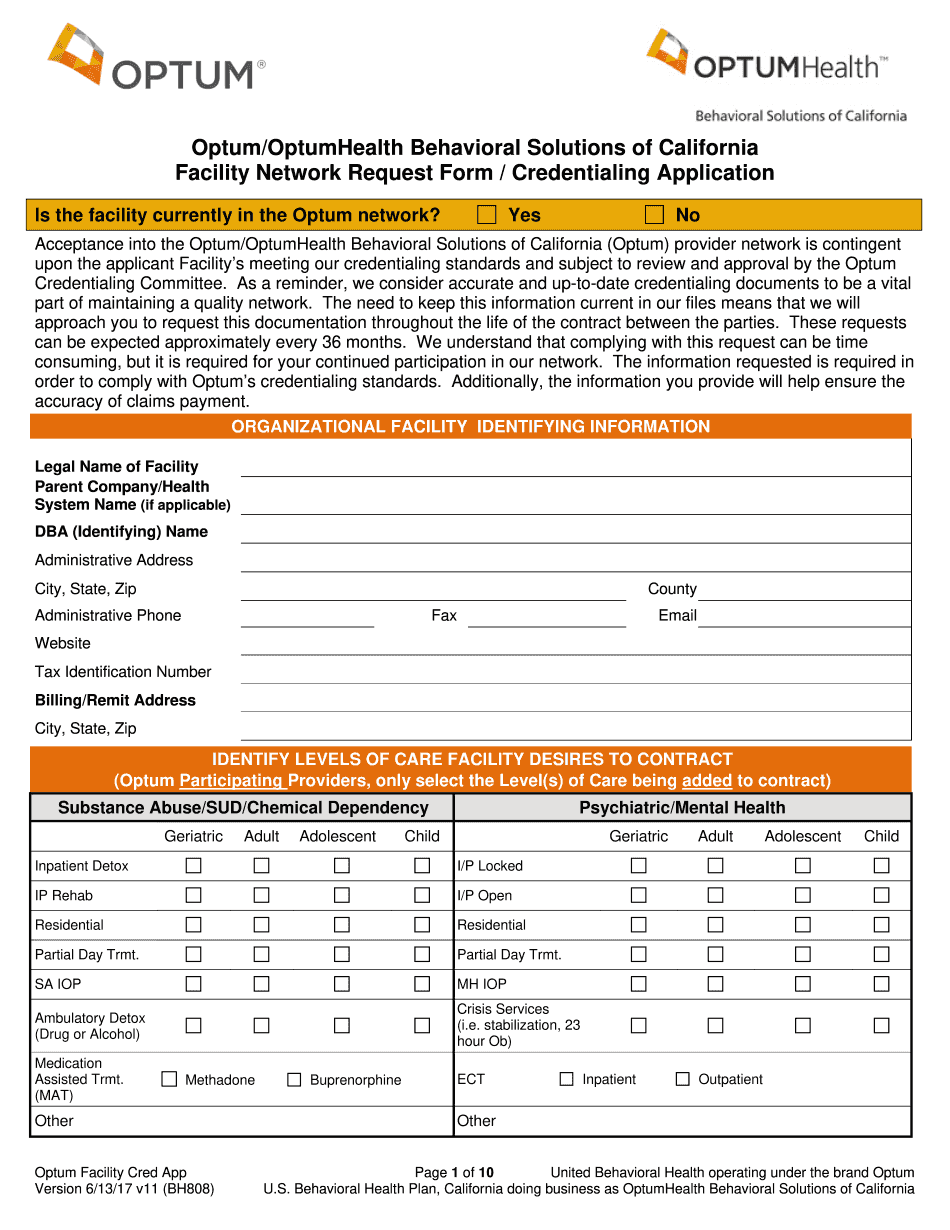
Facility Network Request Form Credentialing Application 2017-2026


What is the Facility Network Request Form Credentialing Application
The Facility Network Request Form Credentialing Application is a crucial document used by healthcare providers seeking to join the California Optum network. This application serves as a formal request for credentialing, which is the process of verifying the qualifications, experience, and professional history of healthcare professionals. The application is designed to ensure that all providers meet the necessary standards and regulations set forth by Optum, thereby maintaining the integrity and quality of care within the network.
How to use the Facility Network Request Form Credentialing Application
Using the Facility Network Request Form Credentialing Application involves several steps that ensure a thorough and accurate submission. First, gather all necessary documentation, such as licenses, certifications, and proof of insurance. Next, complete the application form by providing detailed information about your practice, including specialties and locations. Once completed, review the application for accuracy before submitting it electronically through the designated platform. This process helps streamline your entry into the Optum network while ensuring compliance with all requirements.
Steps to complete the Facility Network Request Form Credentialing Application
Completing the Facility Network Request Form Credentialing Application requires careful attention to detail. Follow these steps for a successful submission:
- Gather required documents, including professional licenses and insurance.
- Fill out the application form with accurate personal and professional information.
- Review the application for any errors or missing information.
- Submit the application electronically through the Optum platform.
- Keep a copy of the submitted application for your records.
Legal use of the Facility Network Request Form Credentialing Application
The legal use of the Facility Network Request Form Credentialing Application is governed by various regulations that ensure the application process is secure and compliant. When filling out the application, it is essential to provide truthful and accurate information, as any discrepancies may lead to legal repercussions or denial of the application. Additionally, the application must adhere to federal and state laws regarding healthcare provider credentialing, ensuring that all submitted data is protected under privacy regulations.
Required Documents
To successfully complete the Facility Network Request Form Credentialing Application, several documents are typically required. These may include:
- Current state medical license.
- Board certification documentation.
- Proof of malpractice insurance.
- Curriculum vitae detailing professional history.
- References from previous employers or colleagues.
Having these documents ready will facilitate a smoother application process and help ensure that all necessary information is provided.
Eligibility Criteria
Eligibility to submit the Facility Network Request Form Credentialing Application is determined by specific criteria established by Optum. Generally, applicants must hold a valid state medical license, possess relevant board certifications, and demonstrate a history of professional practice in their specialty. Additionally, applicants should have no history of malpractice claims or disciplinary actions against their medical license. Meeting these criteria is essential for a successful application and integration into the Optum network.
Quick guide on how to complete facility network request form credentialing application
Easily prepare Facility Network Request Form Credentialing Application on any device
Digital document management has become increasingly favored by companies and individuals alike. It offers an ideal environmentally-friendly alternative to traditional printed and signed documents, allowing you to locate the necessary form and securely save it online. airSlate SignNow equips you with all the resources required to swiftly create, modify, and electronically sign your documents without delays. Handle Facility Network Request Form Credentialing Application on any device with airSlate SignNow's Android or iOS applications and simplify any document-related task today.
The simplest way to modify and electronically sign Facility Network Request Form Credentialing Application without hassle
- Obtain Facility Network Request Form Credentialing Application and click Get Form to begin.
- Utilize the tools we provide to fill in your form.
- Emphasize important parts of the documents or obscure sensitive information using tools specifically designed for that purpose by airSlate SignNow.
- Create your electronic signature with the Sign tool, which takes mere seconds and holds the same legal validity as a traditional ink signature.
- Review all the information and click the Done button to save your changes.
- Select your preferred method of sharing your form, whether by email, text message (SMS), or invitation link, or download it to your computer.
Say goodbye to lost or misfiled documents, tedious form searches, or errors that necessitate printing new copies. airSlate SignNow fulfills all your document management needs in just a few clicks from any device you choose. Modify and electronically sign Facility Network Request Form Credentialing Application to ensure effective communication at any stage of your form preparation with airSlate SignNow.
Create this form in 5 minutes or less
Find and fill out the correct facility network request form credentialing application
Create this form in 5 minutes!
How to create an eSignature for the facility network request form credentialing application
The way to create an electronic signature for your PDF in the online mode
The way to create an electronic signature for your PDF in Chrome
How to generate an electronic signature for putting it on PDFs in Gmail
The best way to make an eSignature straight from your smart phone
The best way to create an electronic signature for a PDF on iOS devices
The best way to make an eSignature for a PDF document on Android OS
People also ask
-
What is airSlate SignNow's pricing for California Optum customers?
airSlate SignNow offers flexible pricing plans specifically tailored for California Optum customers. Depending on your business needs, you can choose from monthly or annual plans, which include essential eSigning features at competitive rates that provide great value.
-
How does airSlate SignNow integrate with California Optum systems?
airSlate SignNow seamlessly integrates with various California Optum systems to streamline your document workflows. Our platform supports API integrations, allowing you to connect eSigning capabilities directly into existing applications used by California Optum.
-
What features does airSlate SignNow offer for California Optum businesses?
California Optum businesses benefit from a range of features with airSlate SignNow, including advanced eSigning, document templates, and real-time tracking. These features are designed to improve efficiency and reduce the time spent on document management for your California Optum operations.
-
Can airSlate SignNow help California Optum improve compliance?
Yes, airSlate SignNow is designed to enhance compliance for California Optum by providing legally binding eSignatures and an audit trail for every document signed. This ensures that your business meets regulatory requirements and maintains security while handling sensitive information.
-
How does airSlate SignNow benefit California Optum's customer experience?
airSlate SignNow enhances the customer experience for California Optum by enabling quick and secure document signing. This reduces wait times and improves satisfaction by providing clients with user-friendly interfaces and simple signing processes.
-
Is airSlate SignNow suitable for small California Optum businesses?
Absolutely! airSlate SignNow is an ideal solution for small California Optum businesses looking for an affordable eSigning solution. Its intuitive design and scalable pricing plans allow small companies to implement effective document management without breaking the bank.
-
What support does airSlate SignNow offer for California Optum users?
airSlate SignNow provides California Optum users with comprehensive support that includes online resources, tutorials, and customer service assistance. Our dedicated support team is always ready to help you navigate any challenges related to your eSigning needs.
Get more for Facility Network Request Form Credentialing Application
- It 204 ip i instructions taxnygov new york state form
- Form ct 3 a2019general business corporation combined franchise tax returnct3a
- Form st 10010 i919quarterly schedule fr instructions sales and use tax on quailifed motor fuel and diesel motor fuelst10010i
- Agreement between the city of los angeles muniservices llc form
- 2018 form 100w california corporation franchise or income tax returnwaters edge filers
- Cdtfa 146 res exemption certificate and statement of delivery in indian country exemption certificate and statement of delivery form
- Business taxes registration application form reg 1
- Iowa withholding tax information iowa department of revenue
Find out other Facility Network Request Form Credentialing Application
- eSign New Hampshire Orthodontists Medical History Online
- eSign Massachusetts Plumbing Job Offer Mobile
- How To eSign Pennsylvania Orthodontists Letter Of Intent
- eSign Rhode Island Orthodontists Last Will And Testament Secure
- eSign Nevada Plumbing Business Letter Template Later
- eSign Nevada Plumbing Lease Agreement Form Myself
- eSign Plumbing PPT New Jersey Later
- eSign New York Plumbing Rental Lease Agreement Simple
- eSign North Dakota Plumbing Emergency Contact Form Mobile
- How To eSign North Dakota Plumbing Emergency Contact Form
- eSign Utah Orthodontists Credit Memo Easy
- How To eSign Oklahoma Plumbing Business Plan Template
- eSign Vermont Orthodontists Rental Application Now
- Help Me With eSign Oregon Plumbing Business Plan Template
- eSign Pennsylvania Plumbing RFP Easy
- Can I eSign Pennsylvania Plumbing RFP
- eSign Pennsylvania Plumbing Work Order Free
- Can I eSign Pennsylvania Plumbing Purchase Order Template
- Help Me With eSign South Carolina Plumbing Promissory Note Template
- How To eSign South Dakota Plumbing Quitclaim Deed