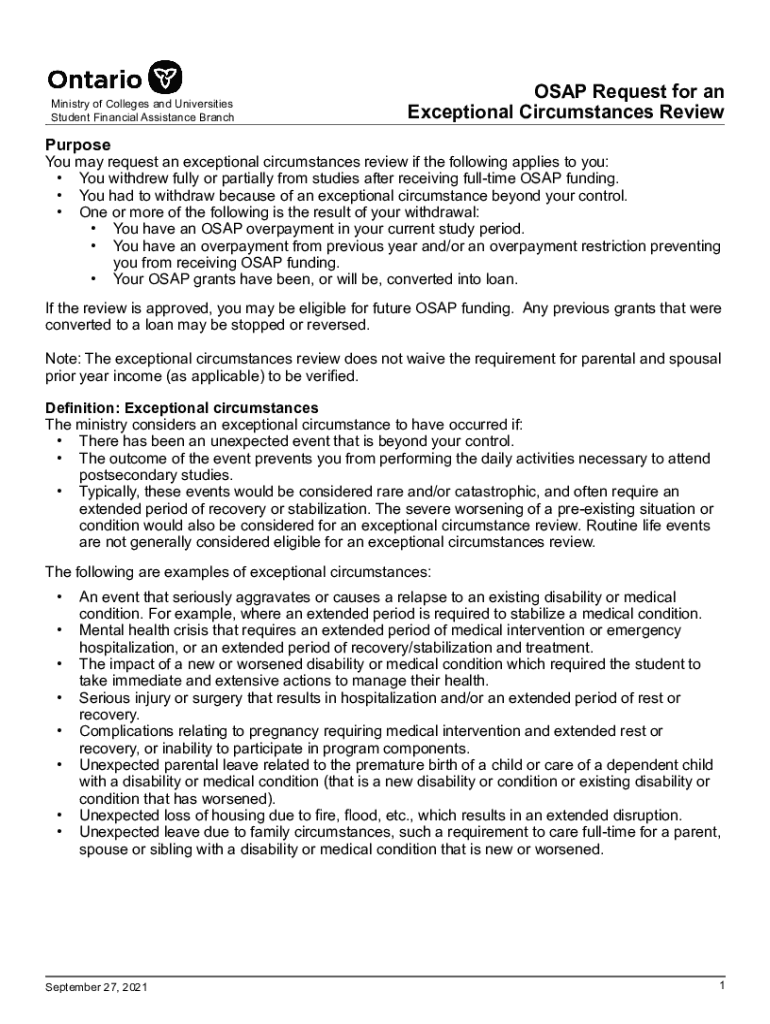
Ontario Student Assistance Program 2021-2026


What is the Ontario Student Assistance Program
The Ontario Student Assistance Program (OSAP) is a financial aid program designed to help students in Ontario, Canada, cover the costs of post-secondary education. OSAP provides funding in the form of grants and loans to eligible students, making higher education more accessible. The program aims to support students based on their financial need, ensuring that those who require assistance can pursue their educational goals without excessive financial burden.
Eligibility Criteria
To qualify for OSAP, applicants must meet specific eligibility requirements. These include:
- Being a resident of Ontario.
- Being enrolled in an approved post-secondary program.
- Demonstrating financial need based on the assessment of income and expenses.
- Meeting citizenship or immigration status requirements.
It is essential for applicants to review the detailed criteria and ensure they meet all conditions before applying for OSAP funding.
Application Process & Approval Time
The application process for OSAP involves several steps. First, students must complete the OSAP application form, which can be done online. After submission, the application will be assessed based on the provided financial information. Typically, students can expect to receive their funding decision within six to eight weeks after submitting a complete application. It is advisable to apply early to ensure timely access to funds for tuition and other educational expenses.
Required Documents
When applying for OSAP, students must provide several documents to support their application. These documents may include:
- Proof of identity, such as a driver's license or passport.
- Income information for the applicant and their family, including tax documents.
- Proof of enrollment in a post-secondary institution.
- Any additional documentation requested by the OSAP office.
Gathering these documents in advance can help streamline the application process.
Steps to Complete the Ontario Student Assistance Program
Completing the OSAP process involves a series of steps:
- Gather necessary documents, including identification and income statements.
- Complete the online OSAP application form accurately.
- Submit the application and required documents through the OSAP portal.
- Monitor the application status and respond to any additional requests from OSAP.
- Receive the funding decision and, if approved, access the funds as directed.
Key Elements of the Ontario Student Assistance Program
OSAP encompasses several key elements that contribute to its effectiveness:
- Grants and Loans: OSAP offers a combination of non-repayable grants and loans that must be repaid after graduation.
- Financial Assessment: The program assesses the financial situation of applicants to determine the level of support needed.
- Support Services: OSAP provides resources and guidance to help students navigate the financial aid process.
These elements work together to ensure that students receive the necessary support to succeed in their educational pursuits.
Quick guide on how to complete ontario student assistance program 584395092
Complete Ontario Student Assistance Program effortlessly on any device
Managing documents online has become increasingly popular among businesses and individuals. It offers an ideal eco-friendly alternative to traditional printed and signed paperwork, as you can obtain the correct form and securely store it online. airSlate SignNow provides you with all the tools necessary to create, modify, and eSign your documents promptly without any hold-ups. Handle Ontario Student Assistance Program on any platform utilizing airSlate SignNow's Android or iOS applications and enhance any document-based process today.
How to edit and eSign Ontario Student Assistance Program with ease
- Find Ontario Student Assistance Program and click on Get Form to begin.
- Utilize the tools we provide to complete your document.
- Emphasize important sections of the documents or redact sensitive details using the tools that airSlate SignNow offers specifically for that purpose.
- Create your signature with the Sign tool, which takes mere seconds and holds the same legal validity as a conventional wet ink signature.
- Review all the details and click on the Done button to save your changes.
- Choose how you wish to send your form, via email, text message (SMS), or invitation link, or download it to your computer.
Eliminate the worries of lost or misplaced documents, bothersome form searches, or errors that require printing new copies. airSlate SignNow meets all your document management needs with just a few clicks from any device you choose. Edit and eSign Ontario Student Assistance Program and ensure clear communication at every stage of your form preparation process with airSlate SignNow.
Create this form in 5 minutes or less
Find and fill out the correct ontario student assistance program 584395092
Create this form in 5 minutes!
How to create an eSignature for the ontario student assistance program 584395092
How to create an electronic signature for a PDF online
How to create an electronic signature for a PDF in Google Chrome
How to create an e-signature for signing PDFs in Gmail
How to create an e-signature right from your smartphone
How to create an e-signature for a PDF on iOS
How to create an e-signature for a PDF on Android
People also ask
-
What is an osap review and how does it relate to airSlate SignNow?
An osap review refers to the evaluation of the Online Signature and Approval Process, which is crucial for businesses looking to streamline their document management. airSlate SignNow offers a user-friendly platform that simplifies this process, ensuring that your documents are signed and approved efficiently.
-
How much does airSlate SignNow cost for an osap review?
The pricing for airSlate SignNow varies based on the plan you choose, but it is designed to be cost-effective for businesses of all sizes. An osap review can help you understand the value of investing in this solution, as it enhances your document workflow and reduces turnaround times.
-
What features does airSlate SignNow offer for an effective osap review?
airSlate SignNow includes features such as customizable templates, real-time tracking, and secure cloud storage, all of which are essential for an effective osap review. These features help ensure that your documents are managed efficiently and securely throughout the signing process.
-
What are the benefits of using airSlate SignNow for an osap review?
Using airSlate SignNow for an osap review provides numerous benefits, including increased efficiency, reduced paper usage, and enhanced security. By digitizing your document signing process, you can save time and resources while ensuring compliance with legal standards.
-
Can airSlate SignNow integrate with other tools for an osap review?
Yes, airSlate SignNow offers integrations with various tools and platforms, making it easier to incorporate into your existing workflow for an osap review. This flexibility allows you to enhance your document management processes without disrupting your current systems.
-
Is airSlate SignNow suitable for small businesses conducting an osap review?
Absolutely! airSlate SignNow is designed to be user-friendly and cost-effective, making it an ideal choice for small businesses conducting an osap review. Its features cater to the needs of smaller teams, ensuring that they can manage their document signing efficiently.
-
How secure is airSlate SignNow during an osap review?
Security is a top priority for airSlate SignNow, especially during an osap review. The platform employs advanced encryption and compliance with industry standards to protect your documents and sensitive information throughout the signing process.
Get more for Ontario Student Assistance Program
- Test of narrative retell tnr schoolage douglas b form
- Kokstad college application forms 2018
- Build a food web activity kehsscienceorg form
- Space above this line for recorders use declaration form
- The edison innovation literacy blueprint power patterns form
- Form ppq 0 2011 2019
- Application for smart steps child care payment assistance tn form
- Michigan writ 2016 2019 form
Find out other Ontario Student Assistance Program
- How Do I eSign Hawaii Charity Document
- Can I eSign Hawaii Charity Document
- How Can I eSign Hawaii Charity Document
- Can I eSign Hawaii Charity Document
- Help Me With eSign Hawaii Charity Document
- How Can I eSign Hawaii Charity Presentation
- Help Me With eSign Hawaii Charity Presentation
- How Can I eSign Hawaii Charity Presentation
- How Do I eSign Hawaii Charity Presentation
- How Can I eSign Illinois Charity Word
- How To eSign Virginia Business Operations Presentation
- How To eSign Hawaii Construction Word
- How Can I eSign Hawaii Construction Word
- How Can I eSign Hawaii Construction Word
- How Do I eSign Hawaii Construction Form
- How Can I eSign Hawaii Construction Form
- How To eSign Hawaii Construction Document
- Can I eSign Hawaii Construction Document
- How Do I eSign Hawaii Construction Form
- How To eSign Hawaii Construction Form