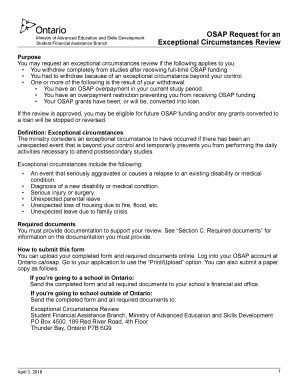
Osap Request for an Exceptional Circumstances Review 2018


What is the osap request for an exceptional circumstances review?
The osap request for an exceptional circumstances review is a formal application process designed for students seeking financial aid adjustments due to unforeseen circumstances. This review allows students to appeal for additional funding if they encounter significant changes in their financial situation that were not anticipated when they initially applied for aid. Such circumstances may include medical emergencies, loss of employment, or other substantial life changes that impact a student’s ability to finance their education.
Steps to complete the osap request for an exceptional circumstances review
Completing the osap request for an exceptional circumstances review involves several key steps:
- Gather necessary documentation that supports your claim for exceptional circumstances, such as medical records or termination letters.
- Access the osap request form through the designated online platform or your educational institution’s website.
- Fill out the form accurately, providing detailed information about your circumstances and how they affect your financial situation.
- Attach all required supporting documents to your application.
- Review your application for completeness and accuracy before submission.
- Submit the form electronically or as directed by your institution.
Required documents for the osap request for an exceptional circumstances review
When submitting the osap request for an exceptional circumstances review, it is essential to include specific documents to support your case. Commonly required documents include:
- Proof of income changes, such as pay stubs or termination letters.
- Medical documentation if health issues are cited as a reason for the review.
- Any other relevant paperwork that demonstrates your financial need or changes in circumstances.
Legal use of the osap request for an exceptional circumstances review
The osap request for an exceptional circumstances review is legally binding when completed according to the regulations set forth by the governing financial aid authority. To ensure its legal standing, the form must be filled out accurately and submitted within the required deadlines. Additionally, electronic submissions must comply with eSignature laws, ensuring that the signatures provided are valid and verifiable.
Eligibility criteria for the osap request for an exceptional circumstances review
To be eligible for the osap request for an exceptional circumstances review, students must meet specific criteria, including:
- Being a current student enrolled in an eligible program.
- Having previously applied for OSAP and received funding.
- Experiencing significant financial changes that impact their ability to pay for education.
Form submission methods for the osap request for an exceptional circumstances review
The osap request for an exceptional circumstances review can typically be submitted through various methods, including:
- Online submission via the official OSAP portal, which is the most efficient method.
- Mailing a printed version of the form and supporting documents to the designated financial aid office.
- In-person submission at the financial aid office of your educational institution, if applicable.
Quick guide on how to complete osap request for an exceptional circumstances review
Complete Osap Request For An Exceptional Circumstances Review effortlessly on any device
Online document management has gained traction among businesses and individuals. It serves as an ideal eco-friendly alternative to traditional printed and signed documents, allowing you to access the right form and securely store it online. airSlate SignNow provides you with all the tools necessary to create, amend, and eSign your documents swiftly without delays. Handle Osap Request For An Exceptional Circumstances Review on any device with airSlate SignNow’s Android or iOS applications and simplify any document-related task today.
How to modify and eSign Osap Request For An Exceptional Circumstances Review with ease
- Locate Osap Request For An Exceptional Circumstances Review and then click Get Form to begin.
- Utilize the tools provided to complete your form.
- Emphasize relevant sections of your documents or obscure sensitive information with tools that airSlate SignNow offers specifically for that purpose.
- Generate your signature using the Sign feature, which takes moments and holds the same legal validity as a conventional wet ink signature.
- Review the information and then click on the Done button to save your changes.
- Choose your preferred method for delivering your form, whether by email, SMS, invite link, or download it to your computer.
Eliminate concerns about lost or misplaced files, tedious form searches, or errors that necessitate printing new document copies. airSlate SignNow addresses your requirements in document management in just a few clicks from any device of your choice. Alter and eSign Osap Request For An Exceptional Circumstances Review and ensure exceptional communication at every stage of the form preparation process with airSlate SignNow.
Create this form in 5 minutes or less
Find and fill out the correct osap request for an exceptional circumstances review
Create this form in 5 minutes!
How to create an eSignature for the osap request for an exceptional circumstances review
How to create an electronic signature for a PDF online
How to create an electronic signature for a PDF in Google Chrome
How to create an e-signature for signing PDFs in Gmail
How to create an e-signature right from your smartphone
How to create an e-signature for a PDF on iOS
How to create an e-signature for a PDF on Android
People also ask
-
What is an OSAP request for an exceptional circumstances review?
An OSAP request for an exceptional circumstances review is a process that allows students to appeal their financial aid eligibility due to unforeseen circumstances. It can help secure additional funding if standard assessments do not reflect a student’s genuine financial situation. Understanding how to submit this request is crucial for affected students.
-
How can airSlate SignNow help with my OSAP request for an exceptional circumstances review?
Using airSlate SignNow, you can easily prepare, send, and eSign your OSAP request for an exceptional circumstances review. The platform simplifies document management, ensuring that your appeal is filed promptly and accurately. With our intuitive interface, you can focus more on your studies and less on paperwork.
-
What features does airSlate SignNow offer for handling OSAP requests?
airSlate SignNow provides a suite of features tailored for efficient document handling, including online signing, document templates, and real-time tracking. These tools streamline the process of submitting your OSAP request for an exceptional circumstances review, making it easier to manage important paperwork. Plus, you can store and access your documents securely at any time.
-
Is there a cost associated with using airSlate SignNow for my OSAP request?
Yes, there is a subscription cost associated with using airSlate SignNow, but it offers flexible pricing plans to suit different needs. The cost-effectiveness of our solution ensures that you can manage your OSAP request for an exceptional circumstances review without breaking the bank. Consider investing in tools that streamline your document processes and provide peace of mind.
-
Can I use airSlate SignNow on my mobile device when submitting my OSAP request?
Absolutely! airSlate SignNow is optimized for mobile use, allowing you to manage your OSAP request for an exceptional circumstances review directly from your smartphone or tablet. This mobility ensures that you can send and eSign documents anytime, anywhere, making the process more convenient for busy students.
-
What integrations does airSlate SignNow offer that can assist with my OSAP request?
airSlate SignNow offers various integrations with popular applications, enhancing your workflow for processing OSAP requests for an exceptional circumstances review. Integrating with tools like Google Drive or Microsoft Office makes document storage and retrieval seamless. These partnerships are designed to boost efficiency in managing important documents.
-
How can I ensure my OSAP request for an exceptional circumstances review is secure?
When you use airSlate SignNow, security is a top priority. Our platform employs industry-leading encryption and compliance measures to protect your data while processing your OSAP request for an exceptional circumstances review. You can trust that your sensitive information is handled with care and confidentiality.
Get more for Osap Request For An Exceptional Circumstances Review
- Reggio emilia si congeda nel migliore dei modi virtus form
- Be called co plaintiffs or co complainants form
- Hereinafter referred to as grantors do hereby grant convey and quitclaim unto form
- And wife hereinafter referred to as grantors do hereby grant bargain sell and convey unto 490106069 form
- Arkansas for the county of cause number wherein form
- Rider assumes all risks therefor and form
- Of the lease agreement in that you are keeping wild animals in on andor around the premises form
- 1 landlords eviction kit andrew j ruzichoohio form
Find out other Osap Request For An Exceptional Circumstances Review
- How Can I Electronic signature Hawaii Real Estate LLC Operating Agreement
- Electronic signature Georgia Real Estate Letter Of Intent Myself
- Can I Electronic signature Nevada Plumbing Agreement
- Electronic signature Illinois Real Estate Affidavit Of Heirship Easy
- How To Electronic signature Indiana Real Estate Quitclaim Deed
- Electronic signature North Carolina Plumbing Business Letter Template Easy
- Electronic signature Kansas Real Estate Residential Lease Agreement Simple
- How Can I Electronic signature North Carolina Plumbing Promissory Note Template
- Electronic signature North Dakota Plumbing Emergency Contact Form Mobile
- Electronic signature North Dakota Plumbing Emergency Contact Form Easy
- Electronic signature Rhode Island Plumbing Business Plan Template Later
- Electronic signature Louisiana Real Estate Quitclaim Deed Now
- Electronic signature Louisiana Real Estate Quitclaim Deed Secure
- How Can I Electronic signature South Dakota Plumbing Emergency Contact Form
- Electronic signature South Dakota Plumbing Emergency Contact Form Myself
- Electronic signature Maryland Real Estate LLC Operating Agreement Free
- Electronic signature Texas Plumbing Quitclaim Deed Secure
- Electronic signature Utah Plumbing Last Will And Testament Free
- Electronic signature Washington Plumbing Business Plan Template Safe
- Can I Electronic signature Vermont Plumbing Affidavit Of Heirship