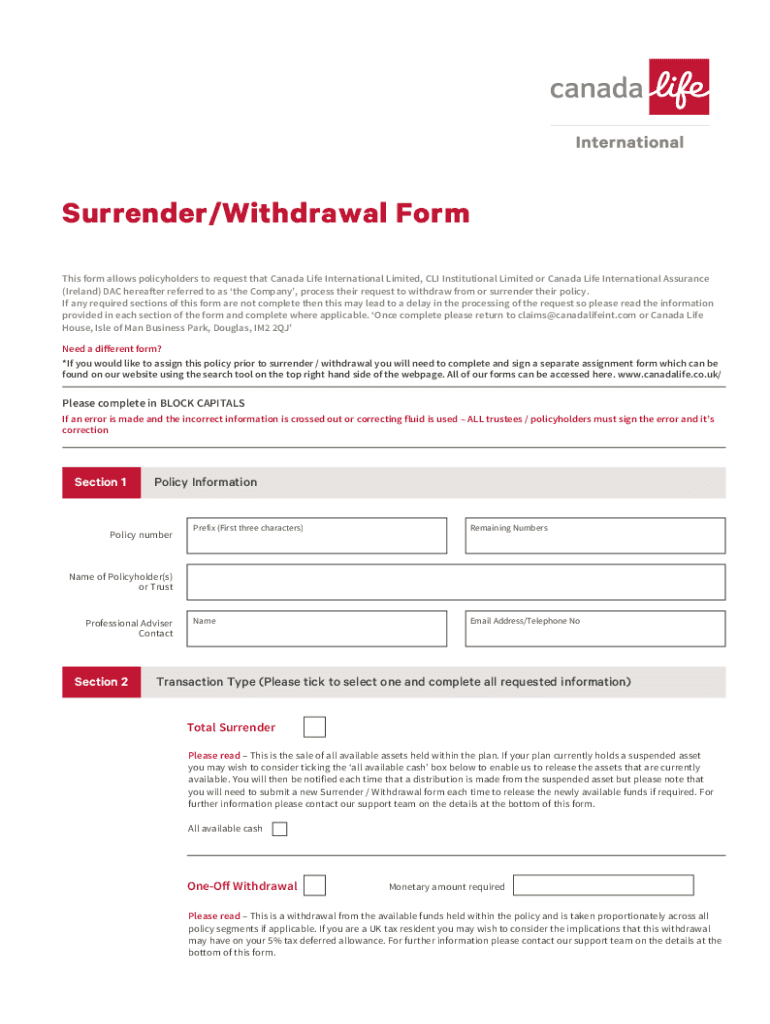
Canada Surrender Withdrawal Form


What is the Canada Surrender Withdrawal Form
The Canada Surrender Withdrawal Form, often referred to as the international iom01226 print, is a document used primarily for individuals seeking to withdraw funds from their Canada Life insurance policies or investment accounts. This form facilitates the process of surrendering a policy or account, allowing the policyholder to receive the cash value of their investment. It is essential for ensuring that all necessary information is accurately captured to process the withdrawal efficiently.
How to use the Canada Surrender Withdrawal Form
Using the Canada Surrender Withdrawal Form involves several straightforward steps. First, ensure you have the correct version of the form, which can be obtained online or through your insurance provider. Next, fill out the required fields, including personal identification details and the specifics of the policy or account you wish to surrender. After completing the form, review it for accuracy, sign it, and submit it according to the instructions provided, either online or by mail.
Steps to complete the Canada Surrender Withdrawal Form
Completing the Canada Surrender Withdrawal Form requires careful attention to detail. Follow these steps for a smooth process:
- Obtain the form from a reliable source.
- Fill in your personal information, including your name, address, and policy number.
- Specify the type of withdrawal you are requesting, whether a full surrender or partial withdrawal.
- Provide any additional information requested, such as your banking details for fund transfer.
- Review the form for completeness and accuracy.
- Sign and date the form to validate your request.
- Submit the completed form as directed.
Key elements of the Canada Surrender Withdrawal Form
Understanding the key elements of the Canada Surrender Withdrawal Form is crucial for successful completion. Important components include:
- Personal Information: This section requires your full name, address, and contact details.
- Policy Details: Include the policy number and type of insurance or investment account.
- Withdrawal Amount: Specify whether you are requesting a full or partial surrender and the amount.
- Signature: Your signature is necessary to authorize the transaction.
Who Issues the Form
The Canada Surrender Withdrawal Form is typically issued by Canada Life or other financial institutions managing the insurance policies or investment accounts. It is important to ensure that you are using the most current version of the form, as updates may occur over time. Contact your provider directly if you have any questions about the form or its requirements.
Form Submission Methods
The Canada Surrender Withdrawal Form can be submitted through various methods, depending on your preference and the options provided by your financial institution. Common submission methods include:
- Online Submission: Many institutions allow you to submit the form electronically through their secure portal.
- Mail: You can print the completed form and send it via postal mail to the designated address.
- In-Person: Some may prefer to deliver the form in person at a local branch for immediate processing.
Quick guide on how to complete canada surrender withdrawal form
Prepare Canada Surrender Withdrawal Form effortlessly on any device
Online document management has gained traction with both companies and individuals. It offers an ideal eco-friendly option to traditional printed and signed documents, as you can easily locate the correct form and securely keep it online. airSlate SignNow provides you with all the tools you need to create, edit, and eSign your documents quickly without delays. Manage Canada Surrender Withdrawal Form on any platform with airSlate SignNow's Android or iOS applications and streamline any document-related process today.
How to modify and eSign Canada Surrender Withdrawal Form with ease
- Locate Canada Surrender Withdrawal Form and then click Get Form to begin.
- Use the tools we offer to fill out your form.
- Highlight pertinent sections of your documents or obscure sensitive information with tools that airSlate SignNow provides specifically for that purpose.
- Create your signature using the Sign tool, which takes seconds and has the same legal validity as a conventional wet ink signature.
- Review all the information and then click on the Done button to save your changes.
- Choose how you want to send your form, whether by email, SMS, invitation link, or download it to your computer.
Eliminate the stress of missing or lost documents, tedious form searches, or errors that necessitate the printing of new document copies. airSlate SignNow meets your document management needs in just a few clicks from any device you select. Modify and eSign Canada Surrender Withdrawal Form to ensure excellent communication at every step of your form preparation process with airSlate SignNow.
Create this form in 5 minutes or less
Create this form in 5 minutes!
How to create an eSignature for the canada surrender withdrawal form
How to create an electronic signature for a PDF online
How to create an electronic signature for a PDF in Google Chrome
How to create an e-signature for signing PDFs in Gmail
How to create an e-signature right from your smartphone
How to create an e-signature for a PDF on iOS
How to create an e-signature for a PDF on Android
People also ask
-
What is the international iom01226 print feature in airSlate SignNow?
The international iom01226 print feature in airSlate SignNow allows users to easily print documents that require international compliance. This feature ensures that your documents meet specific international standards, making it ideal for businesses operating globally.
-
How does airSlate SignNow handle pricing for the international iom01226 print?
airSlate SignNow offers competitive pricing for the international iom01226 print feature, ensuring that businesses of all sizes can afford it. Pricing plans are flexible and designed to cater to various needs, allowing you to choose the best option for your organization.
-
What are the key benefits of using the international iom01226 print feature?
Using the international iom01226 print feature enhances your document management process by ensuring compliance and accuracy. It streamlines the printing process for international documents, saving time and reducing errors, which ultimately boosts productivity.
-
Can I integrate the international iom01226 print feature with other tools?
Yes, airSlate SignNow allows seamless integration of the international iom01226 print feature with various third-party applications. This integration enhances your workflow by connecting with tools you already use, making document management more efficient.
-
Is the international iom01226 print feature user-friendly?
Absolutely! The international iom01226 print feature in airSlate SignNow is designed with user experience in mind. Its intuitive interface makes it easy for anyone to navigate and utilize, regardless of their technical expertise.
-
What types of documents can I print using the international iom01226 print feature?
You can print a wide range of documents using the international iom01226 print feature, including contracts, agreements, and compliance documents. This versatility makes it an essential tool for businesses that require international documentation.
-
How does airSlate SignNow ensure the security of documents printed with the international iom01226 print feature?
airSlate SignNow prioritizes security by implementing robust encryption and access controls for documents printed using the international iom01226 print feature. This ensures that your sensitive information remains protected throughout the printing process.
Get more for Canada Surrender Withdrawal Form
- Tp 202 leadership brepositorymnuedub repository mnu form
- Tek 89c topographic maps erosional landforms
- Advanced days shift swap request employee initiating form
- Branch forms form of statutory declaration re small payments westbrom co
- Dcss 0373 simplified application for child support services form
- Calculating your paycheck hourly and overtime pay version 1 form
- Christian brothers academy annual physical evaluation cbalincroftnj form
- Contextos hola qu tal vocabulario est en la pgina 38 cheneysd form
Find out other Canada Surrender Withdrawal Form
- eSign Connecticut Charity Living Will Later
- How Can I Sign West Virginia Courts Quitclaim Deed
- Sign Courts Form Wisconsin Easy
- Sign Wyoming Courts LLC Operating Agreement Online
- How To Sign Wyoming Courts Quitclaim Deed
- eSign Vermont Business Operations Executive Summary Template Mobile
- eSign Vermont Business Operations Executive Summary Template Now
- eSign Virginia Business Operations Affidavit Of Heirship Mobile
- eSign Nebraska Charity LLC Operating Agreement Secure
- How Do I eSign Nevada Charity Lease Termination Letter
- eSign New Jersey Charity Resignation Letter Now
- eSign Alaska Construction Business Plan Template Mobile
- eSign Charity PPT North Carolina Now
- eSign New Mexico Charity Lease Agreement Form Secure
- eSign Charity PPT North Carolina Free
- eSign North Dakota Charity Rental Lease Agreement Now
- eSign Arkansas Construction Permission Slip Easy
- eSign Rhode Island Charity Rental Lease Agreement Secure
- eSign California Construction Promissory Note Template Easy
- eSign Colorado Construction LLC Operating Agreement Simple