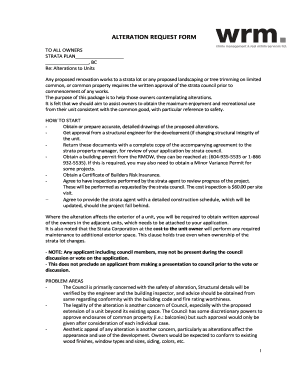
Strata Alteration Form


Understanding the Strata Alteration
The strata alteration request form is a crucial document for property owners and tenants within a strata scheme. This form allows individuals to seek permission for modifications or improvements to their property. Common alterations may include renovations, structural changes, or enhancements that affect common property areas. Understanding the specific requirements and implications of the strata alteration request is essential for ensuring compliance with local regulations and strata bylaws.
How to Complete the Strata Alteration Request Form
Completing the strata alteration request form involves several key steps. First, gather all necessary information regarding the proposed alterations, including detailed descriptions, plans, and any relevant permits. Next, ensure that you have the consent of any affected parties, such as neighbors or the strata committee. Once all information is compiled, fill out the form accurately, providing all required details to avoid delays in processing. Finally, submit the completed form to the appropriate strata management body for review.
Key Elements of the Strata Alteration Request
When filling out the strata alteration request form, it is important to include specific key elements. These typically include:
- Property Details: Address and unit number of the property.
- Owner Information: Name and contact details of the property owner.
- Description of Alterations: Clear and detailed explanation of the proposed changes.
- Supporting Documents: Any plans, drawings, or permits that support the request.
- Consent from Neighbors: Evidence of agreement from adjacent property owners, if necessary.
Legal Considerations for Strata Alterations
Legal compliance is vital when submitting a strata alteration request. Each state may have different laws governing strata properties, including what alterations are permissible. It is important to consult the governing documents of the strata scheme, such as bylaws and rules, to ensure that requested changes do not violate any regulations. Failure to comply with legal requirements can result in penalties or the need to reverse alterations.
Examples of Common Strata Alterations
Common examples of alterations that may require a strata alteration request include:
- Installing new flooring: Changes to flooring materials in common areas.
- Building a balcony: Adding or modifying balconies that impact structural integrity.
- Renovating kitchens or bathrooms: Significant changes that affect plumbing or electrical systems.
- Changing exterior paint: Alterations to the external appearance of the property.
Form Submission Methods
Submitting the strata alteration request form can typically be done through various methods. Options may include:
- Online Submission: Many strata management companies offer digital submission through their websites.
- Mail: Sending a physical copy of the completed form to the strata management office.
- In-Person: Delivering the form directly to the management office during business hours.
Quick guide on how to complete strata alteration
Manage Strata Alteration seamlessly on any device
Digital document management has gained traction among businesses and individuals. It offers a superb eco-friendly substitute for conventional printed and signed documents, allowing you to obtain the right form and securely save it online. airSlate SignNow equips you with all the necessary tools to create, alter, and eSign your documents swiftly without hindrances. Manage Strata Alteration on any platform using airSlate SignNow's Android or iOS applications and simplify any document-related task today.
How to adjust and eSign Strata Alteration effortlessly
- Find Strata Alteration and click on Get Form to initiate.
- Utilize the tools we provide to complete your document.
- Emphasize important sections of your documents or conceal sensitive information with tools specifically designed for that purpose by airSlate SignNow.
- Create your signature with the Sign tool, which takes mere seconds and holds the same legal value as a traditional wet ink signature.
- Review the details and click the Done button to save your changes.
- Select your preferred method to send your form, whether it be via email, text message (SMS), invite link, or download it to your PC.
Eliminate concerns about lost or misplaced files, tedious document searches, or errors necessitating the printing of new copies. airSlate SignNow covers all your document management needs with just a few clicks from any device you choose. Modify and eSign Strata Alteration to ensure excellent communication at every step of your form preparation process with airSlate SignNow.
Create this form in 5 minutes or less
Create this form in 5 minutes!
How to create an eSignature for the strata alteration
How to create an electronic signature for a PDF online
How to create an electronic signature for a PDF in Google Chrome
How to create an e-signature for signing PDFs in Gmail
How to create an e-signature right from your smartphone
How to create an e-signature for a PDF on iOS
How to create an e-signature for a PDF on Android
People also ask
-
What is a strata alteration request form?
A strata alteration request form is a document used by property owners or tenants to request permission for alterations or modifications to their property within a strata scheme. This form ensures that all changes comply with the strata's rules and regulations, promoting transparency and communication among residents.
-
How can airSlate SignNow help with strata alteration request forms?
airSlate SignNow provides an efficient platform for creating, sending, and eSigning strata alteration request forms. With its user-friendly interface, you can easily customize your forms, track their status, and ensure that all necessary parties can sign them electronically, streamlining the approval process.
-
Is there a cost associated with using airSlate SignNow for strata alteration request forms?
Yes, airSlate SignNow offers various pricing plans to accommodate different business needs. You can choose a plan that fits your budget while gaining access to features that simplify the management of strata alteration request forms, making it a cost-effective solution for your document needs.
-
What features does airSlate SignNow offer for managing strata alteration request forms?
airSlate SignNow includes features such as customizable templates, real-time tracking, and secure eSigning for strata alteration request forms. Additionally, it offers integration with popular applications, making it easy to manage your documents alongside your existing workflows.
-
Can I integrate airSlate SignNow with other software for strata alteration request forms?
Absolutely! airSlate SignNow supports integration with various software applications, allowing you to streamline your workflow when managing strata alteration request forms. This means you can connect it with tools you already use, enhancing productivity and efficiency.
-
What are the benefits of using airSlate SignNow for strata alteration request forms?
Using airSlate SignNow for strata alteration request forms offers numerous benefits, including faster processing times, reduced paperwork, and enhanced security. The electronic signing process ensures that all parties can sign from anywhere, making it convenient and efficient for everyone involved.
-
Is it easy to create a strata alteration request form with airSlate SignNow?
Yes, creating a strata alteration request form with airSlate SignNow is straightforward. The platform provides intuitive tools and templates that allow you to design your form quickly, ensuring that you can focus on getting the necessary approvals without any hassle.
Get more for Strata Alteration
- Truewind community association design guidelines form
- Report of absolute divorce or annulment the collaborative law group form
- Binb canton onlain form
- Defendants original answer williamson county texas wilco form
- Har transfer listings bformb robyn jones homes
- Fax order form freebirds world burrito
- Qdoba fundraiser application form
- Notice of change in relationship sampledoc form
Find out other Strata Alteration
- Electronic signature New Hampshire Car Dealer NDA Now
- Help Me With Electronic signature New Hampshire Car Dealer Warranty Deed
- Electronic signature New Hampshire Car Dealer IOU Simple
- Electronic signature Indiana Business Operations Limited Power Of Attorney Online
- Electronic signature Iowa Business Operations Resignation Letter Online
- Electronic signature North Carolina Car Dealer Purchase Order Template Safe
- Electronic signature Kentucky Business Operations Quitclaim Deed Mobile
- Electronic signature Pennsylvania Car Dealer POA Later
- Electronic signature Louisiana Business Operations Last Will And Testament Myself
- Electronic signature South Dakota Car Dealer Quitclaim Deed Myself
- Help Me With Electronic signature South Dakota Car Dealer Quitclaim Deed
- Electronic signature South Dakota Car Dealer Affidavit Of Heirship Free
- Electronic signature Texas Car Dealer Purchase Order Template Online
- Electronic signature Texas Car Dealer Purchase Order Template Fast
- Electronic signature Maryland Business Operations NDA Myself
- Electronic signature Washington Car Dealer Letter Of Intent Computer
- Electronic signature Virginia Car Dealer IOU Fast
- How To Electronic signature Virginia Car Dealer Medical History
- Electronic signature Virginia Car Dealer Separation Agreement Simple
- Electronic signature Wisconsin Car Dealer Contract Simple