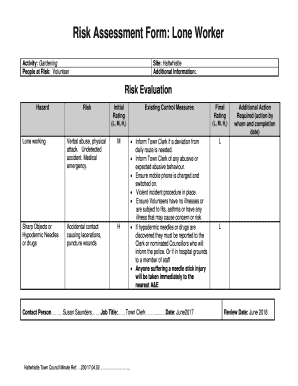
Risk Assessment Form Blank Template


Understanding the Risk Assessment Form Blank Template
The Risk Assessment Form Blank Template is a structured document designed to identify, evaluate, and prioritize risks associated with various activities or projects. This form is essential for organizations aiming to ensure safety and compliance with relevant regulations. It typically includes sections for detailing potential risks, assessing their impact and likelihood, and outlining mitigation strategies. By utilizing this template, businesses can systematically approach risk management, fostering a safer working environment.
Steps to Complete the Risk Assessment Form Blank Template
Completing the Risk Assessment Form involves several key steps:
- Identify Risks: Begin by brainstorming potential risks that could affect the project or activity.
- Assess Impact and Likelihood: For each identified risk, evaluate the potential impact and the likelihood of occurrence. This can be done using a scale from low to high.
- Develop Mitigation Strategies: Outline strategies to minimize or eliminate each risk. This may include training, policy changes, or safety equipment.
- Assign Responsibilities: Designate team members responsible for monitoring and managing each risk.
- Review and Revise: Regularly review the completed form to ensure it remains relevant and up-to-date as project conditions change.
Key Elements of the Risk Assessment Form Blank Template
The Risk Assessment Form typically contains several critical elements:
- Risk Description: A detailed explanation of each identified risk.
- Impact Assessment: An evaluation of the potential consequences if the risk materializes.
- Likelihood Assessment: An estimation of how likely the risk is to occur.
- Mitigation Measures: Specific actions to reduce the risk's impact or likelihood.
- Responsible Parties: Individuals or teams assigned to manage each risk.
How to Use the Risk Assessment Form Blank Template
Using the Risk Assessment Form effectively involves integrating it into your organization's risk management process. Start by distributing the form to relevant team members, ensuring they understand how to identify and assess risks. Encourage collaboration, as multiple perspectives can enhance the quality of the assessment. Once completed, the form should be reviewed by management to ensure all significant risks are addressed. Regular updates to the form are essential, particularly when new projects or changes occur within the organization.
Legal Use of the Risk Assessment Form Blank Template
In the United States, the use of a Risk Assessment Form is often mandated by various regulatory bodies to ensure compliance with safety and health standards. Organizations are legally required to conduct risk assessments in certain industries, such as construction, healthcare, and manufacturing. Proper documentation using the Risk Assessment Form can protect businesses from legal liabilities and demonstrate compliance during inspections. It is important to stay informed about state-specific regulations that may affect the use of this form.
Examples of Using the Risk Assessment Form Blank Template
There are numerous scenarios where the Risk Assessment Form can be applied:
- Construction Projects: Assessing hazards related to site safety, equipment usage, and worker training.
- Event Planning: Identifying risks associated with crowd control, emergency procedures, and vendor management.
- Healthcare Settings: Evaluating risks related to patient safety, infection control, and staff training.
- Manufacturing Processes: Analyzing risks linked to machinery operation, material handling, and compliance with safety regulations.
Quick guide on how to complete risk assessment form blank template
Finalize Risk Assessment Form Blank Template effortlessly on any device
Digital document management has gained traction among companies and individuals alike. It serves as an ideal environmentally friendly alternative to conventional printed and signed documents, allowing you to obtain the right form and securely keep it online. airSlate SignNow provides all the resources necessary to create, modify, and electronically sign your documents swiftly without delays. Handle Risk Assessment Form Blank Template on any device using airSlate SignNow's Android or iOS applications and enhance any document-related task today.
How to modify and eSign Risk Assessment Form Blank Template with ease
- Find Risk Assessment Form Blank Template and click on Get Form to begin.
- Make use of the tools we offer to complete your form.
- Select important sections of your documents or obscure sensitive information with tools that airSlate SignNow provides specifically for that purpose.
- Generate your electronic signature using the Sign feature, which takes only seconds and holds the same legal validity as a traditional ink signature.
- Review all the details and click on the Done button to save your changes.
- Choose how you wish to send your form – via email, SMS, or invitation link, or download it to your computer.
Say goodbye to lost or misplaced documents, tedious form searches, or mistakes that necessitate printing new document copies. airSlate SignNow meets your document management needs in just a few clicks from any device you prefer. Modify and eSign Risk Assessment Form Blank Template to ensure effective communication throughout your form preparation process with airSlate SignNow.
Create this form in 5 minutes or less
Create this form in 5 minutes!
How to create an eSignature for the risk assessment form blank template
How to create an electronic signature for a PDF online
How to create an electronic signature for a PDF in Google Chrome
How to create an e-signature for signing PDFs in Gmail
How to create an e-signature right from your smartphone
How to create an e-signature for a PDF on iOS
How to create an e-signature for a PDF on Android
People also ask
-
What is a Risk Assessment Form Blank Template?
A Risk Assessment Form Blank Template is a customizable document designed to help businesses identify and evaluate potential risks. This template allows users to systematically assess risks and implement necessary controls, ensuring a safer work environment.
-
How can I obtain a Risk Assessment Form Blank Template?
You can easily obtain a Risk Assessment Form Blank Template through airSlate SignNow. Simply visit our website, navigate to the templates section, and download the blank template for immediate use.
-
Is the Risk Assessment Form Blank Template customizable?
Yes, the Risk Assessment Form Blank Template is fully customizable. Users can modify sections to fit their specific needs, ensuring that all relevant risks are addressed according to their unique business requirements.
-
What are the benefits of using a Risk Assessment Form Blank Template?
Using a Risk Assessment Form Blank Template streamlines the risk evaluation process, saving time and enhancing accuracy. It helps businesses proactively identify risks, which can lead to improved safety and compliance.
-
Can I integrate the Risk Assessment Form Blank Template with other tools?
Absolutely! The Risk Assessment Form Blank Template can be integrated with various tools and software through airSlate SignNow's platform. This allows for seamless data transfer and enhances overall workflow efficiency.
-
What is the pricing for the Risk Assessment Form Blank Template?
The Risk Assessment Form Blank Template is available as part of airSlate SignNow's subscription plans. Pricing varies based on the features and number of users, ensuring that businesses of all sizes can find a suitable option.
-
How does airSlate SignNow ensure the security of my Risk Assessment Form Blank Template?
airSlate SignNow prioritizes security by employing advanced encryption and compliance measures. Your Risk Assessment Form Blank Template and all associated data are protected, ensuring confidentiality and integrity.
Get more for Risk Assessment Form Blank Template
Find out other Risk Assessment Form Blank Template
- How To eSign New Mexico Education Promissory Note Template
- eSign New Mexico Education Affidavit Of Heirship Online
- eSign California Finance & Tax Accounting IOU Free
- How To eSign North Dakota Education Rental Application
- How To eSign South Dakota Construction Promissory Note Template
- eSign Education Word Oregon Secure
- How Do I eSign Hawaii Finance & Tax Accounting NDA
- eSign Georgia Finance & Tax Accounting POA Fast
- eSign Georgia Finance & Tax Accounting POA Simple
- How To eSign Oregon Education LLC Operating Agreement
- eSign Illinois Finance & Tax Accounting Resignation Letter Now
- eSign Texas Construction POA Mobile
- eSign Kansas Finance & Tax Accounting Stock Certificate Now
- eSign Tennessee Education Warranty Deed Online
- eSign Tennessee Education Warranty Deed Now
- eSign Texas Education LLC Operating Agreement Fast
- eSign Utah Education Warranty Deed Online
- eSign Utah Education Warranty Deed Later
- eSign West Virginia Construction Lease Agreement Online
- How To eSign West Virginia Construction Job Offer