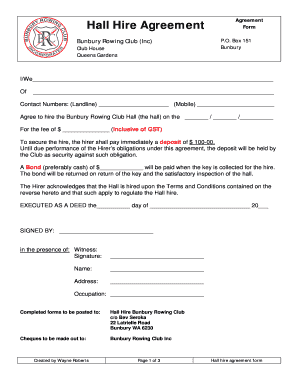
Hall Hire Agreement Form


What is the Hall Hire Agreement
A hall hire agreement is a legal document that outlines the terms and conditions under which a venue is rented for events such as parties, meetings, or ceremonies. This agreement typically includes details about the venue, rental fees, duration of the hire, and responsibilities of both the venue owner and the renter. It serves to protect both parties by clearly defining expectations and obligations, ensuring a smooth rental experience.
Key elements of the Hall Hire Agreement
Several critical components should be included in a hall hire agreement to ensure clarity and protection for both parties. These elements often encompass:
- Venue Details: The name and address of the hall, including any specific areas included in the hire.
- Rental Period: The start and end dates and times for the hire, including setup and cleanup times.
- Payment Terms: Total rental fee, deposit requirements, and payment methods.
- Cancellation Policy: Terms regarding cancellation by either party, including any fees that may apply.
- Liability and Insurance: Responsibilities for damages and whether insurance is required.
- Rules and Regulations: Any specific rules regarding the use of the venue, including noise restrictions and capacity limits.
How to use the Hall Hire Agreement
Using a hall hire agreement involves several steps to ensure that both parties are in agreement about the terms of the rental. Initially, the venue owner should provide a draft of the agreement, which the renter can review. It is important for the renter to read through the document carefully, ensuring that all details are accurate and satisfactory. Once both parties agree on the terms, they should sign the document to make it legally binding. Keeping a copy of the signed agreement is essential for future reference.
Steps to complete the Hall Hire Agreement
Completing a hall hire agreement involves a systematic approach to ensure all necessary information is included. The following steps can guide you through the process:
- Gather all relevant information about the event, including dates, times, and expected number of attendees.
- Review the venue's terms and conditions to understand any specific requirements or restrictions.
- Fill out the agreement with accurate details, ensuring clarity in all sections.
- Discuss any questions or concerns with the venue owner to clarify terms.
- Both parties should sign the document, indicating their agreement to the terms.
- Retain copies of the signed agreement for record-keeping and future reference.
Legal use of the Hall Hire Agreement
A hall hire agreement is a legally binding document, which means it must comply with applicable laws and regulations. It is essential for both parties to understand their rights and obligations under the agreement. In the event of a dispute, the agreement can serve as a reference point for resolving issues. Ensuring that the agreement is clear and comprehensive can help prevent misunderstandings and provide legal protection if needed.
State-specific rules for the Hall Hire Agreement
Each state may have specific regulations governing hall hire agreements, including licensing requirements and liability laws. It is important for both venue owners and renters to be aware of these state-specific rules to ensure compliance. Researching local laws or consulting with a legal professional can help clarify any unique requirements that may apply, ensuring that the agreement is enforceable in the relevant jurisdiction.
Quick guide on how to complete hall hire agreement
Effortlessly Prepare Hall Hire Agreement on Any Device
Managing documents online has gained immense popularity among businesses and individuals. It serves as an ideal environmentally-friendly alternative to traditional printed and signed documents, allowing you to obtain the necessary form and securely store it in the cloud. airSlate SignNow equips you with all the tools required to create, modify, and eSign your documents swiftly without delays. Handle Hall Hire Agreement on any platform with airSlate SignNow's Android or iOS applications and simplify any document-related tasks today.
How to Modify and eSign Hall Hire Agreement with Ease
- Obtain Hall Hire Agreement and click Get Form to begin.
- Utilize the tools we offer to complete your form.
- Highlight important sections of the documents or redact sensitive information with the tools that airSlate SignNow provides for that specific purpose.
- Create your signature using the Sign tool, which takes only seconds and holds the same legal validity as a traditional handwritten signature.
- Review all the details and click on the Done button to save your changes.
- Select your preferred method for delivering your form, whether by email, SMS, invite link, or download it to your computer.
Eliminate worries about lost or misplaced documents, tedious form searches, or mistakes that necessitate printing new document copies. airSlate SignNow meets all your document management needs in just a few clicks from any device of your choice. Modify and eSign Hall Hire Agreement and ensure clear communication at every stage of your form preparation process with airSlate SignNow.
Create this form in 5 minutes or less
Create this form in 5 minutes!
How to create an eSignature for the hall hire agreement
How to create an electronic signature for a PDF online
How to create an electronic signature for a PDF in Google Chrome
How to create an e-signature for signing PDFs in Gmail
How to create an e-signature right from your smartphone
How to create an e-signature for a PDF on iOS
How to create an e-signature for a PDF on Android
People also ask
-
What is a hall hire agreement?
A hall hire agreement is a legal document that outlines the terms and conditions for renting a hall for events. It typically includes details such as the rental period, fees, and responsibilities of both the renter and the venue owner. Using airSlate SignNow, you can easily create and eSign your hall hire agreement, ensuring a smooth rental process.
-
How much does a hall hire agreement cost?
The cost of a hall hire agreement can vary based on the venue and duration of the hire. With airSlate SignNow, you can streamline the process of drafting and signing your agreement, potentially saving on legal fees. Our platform offers a cost-effective solution for managing your hall hire agreements efficiently.
-
What features does airSlate SignNow offer for hall hire agreements?
airSlate SignNow provides a range of features for hall hire agreements, including customizable templates, electronic signatures, and secure document storage. These features help you create professional agreements quickly and ensure that all parties can sign from anywhere. This makes managing your hall hire agreements easier and more efficient.
-
Can I integrate airSlate SignNow with other tools for my hall hire agreement?
Yes, airSlate SignNow offers integrations with various tools and platforms, enhancing your workflow for hall hire agreements. You can connect it with CRM systems, cloud storage services, and more to streamline document management. This integration capability allows you to manage your hall hire agreements seamlessly within your existing processes.
-
What are the benefits of using airSlate SignNow for hall hire agreements?
Using airSlate SignNow for your hall hire agreements provides numerous benefits, including faster turnaround times and reduced paperwork. The platform's user-friendly interface allows you to create, send, and sign agreements effortlessly. Additionally, the secure eSigning feature ensures that your agreements are legally binding and protected.
-
Is it easy to modify a hall hire agreement with airSlate SignNow?
Absolutely! airSlate SignNow allows you to easily modify your hall hire agreements as needed. You can update terms, fees, or dates and resend the document for eSignature without hassle. This flexibility ensures that your agreements remain accurate and up-to-date.
-
How does airSlate SignNow ensure the security of my hall hire agreements?
airSlate SignNow prioritizes the security of your hall hire agreements by employing advanced encryption and secure storage solutions. All documents are protected during transmission and storage, ensuring that sensitive information remains confidential. You can trust that your agreements are safe with airSlate SignNow.
Get more for Hall Hire Agreement
- Composers monthly the newsletter for student musicians form
- Junior high speech meet passages form
- S041 form
- Circle check template ontario form
- Texas writ of attachment child form
- Deed of trust to secure assumption for real form
- Form order admitting will to probate as a muniment of title
- Tipp change form city of winnipeg
Find out other Hall Hire Agreement
- eSign Missouri Work Order Computer
- eSign Hawaii Electrical Services Contract Safe
- eSign Texas Profit Sharing Agreement Template Safe
- eSign Iowa Amendment to an LLC Operating Agreement Myself
- eSign Kentucky Amendment to an LLC Operating Agreement Safe
- eSign Minnesota Affidavit of Identity Now
- eSign North Dakota Affidavit of Identity Free
- Help Me With eSign Illinois Affidavit of Service
- eSign North Dakota Affidavit of Identity Simple
- eSign Maryland Affidavit of Service Now
- How To eSign Hawaii Affidavit of Title
- How Do I eSign New Mexico Affidavit of Service
- How To eSign Texas Affidavit of Title
- How Do I eSign Texas Affidavit of Service
- eSign California Cease and Desist Letter Online
- eSign Colorado Cease and Desist Letter Free
- How Do I eSign Alabama Hold Harmless (Indemnity) Agreement
- eSign Connecticut Hold Harmless (Indemnity) Agreement Mobile
- eSign Hawaii Hold Harmless (Indemnity) Agreement Mobile
- Help Me With eSign Hawaii Hold Harmless (Indemnity) Agreement