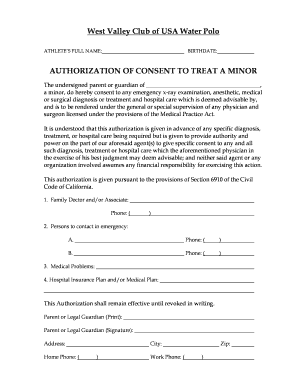
California Consent Treat Minor Form


What is the California Consent Treat Minor
The California Consent Treat Minor form is a legal document that allows a parent or legal guardian to authorize medical treatment for a minor child without requiring the presence of the parent or guardian during the treatment. This form is essential in situations where immediate medical attention is necessary, and the parent or guardian cannot be present to provide consent. The form ensures that healthcare providers can proceed with treatment while adhering to legal requirements, protecting both the minor's health and the provider's liability.
How to use the California Consent Treat Minor
To use the California Consent Treat Minor form, parents or guardians must fill out the document with accurate information about the minor, including their full name, date of birth, and specific medical treatments authorized. It is crucial to include the name of the healthcare provider or facility where treatment will occur. Once completed, the form should be signed by the parent or guardian, granting permission for the designated healthcare professional to administer the necessary medical care. This form can be presented at the time of treatment to ensure that the healthcare provider has the legal authority to proceed.
Steps to complete the California Consent Treat Minor
Completing the California Consent Treat Minor form involves several straightforward steps:
- Obtain the form from a reliable source, such as a healthcare provider or legal resource.
- Fill in the minor's details, including their full name and date of birth.
- Specify the type of medical treatment being authorized.
- Include the name of the healthcare provider or facility.
- Sign and date the form as the parent or legal guardian.
After completing these steps, ensure that the form is readily accessible in case of an emergency or medical appointment.
Legal use of the California Consent Treat Minor
The California Consent Treat Minor form is legally recognized in California, allowing healthcare providers to treat minors without direct parental consent in certain situations. This legal framework is crucial for ensuring that minors receive timely medical care, especially in emergencies. It is important to note that the form should be used appropriately and in accordance with California law, which outlines the conditions under which a minor can receive medical treatment without parental presence. Misuse of the form could lead to legal complications for both the parent and the healthcare provider.
Key elements of the California Consent Treat Minor
Key elements of the California Consent Treat Minor form include:
- Minor's Information: Full name and date of birth.
- Authorized Treatments: Specific medical procedures or treatments that are permitted.
- Healthcare Provider's Information: Name and contact details of the healthcare professional or facility.
- Parent/Guardian Signature: Signature of the parent or legal guardian granting consent.
- Date: The date when the consent is provided.
These elements ensure clarity and legality, helping healthcare providers understand the scope of the consent granted.
Examples of using the California Consent Treat Minor
Examples of situations where the California Consent Treat Minor form may be utilized include:
- A parent is unable to accompany their child to a scheduled medical appointment.
- A minor requires immediate treatment after an accident, and the parent is not reachable.
- A guardian needs to authorize a vaccination for a minor during a school health event.
These examples illustrate the practical applications of the form, highlighting its importance in ensuring minors receive necessary medical care without delay.
Quick guide on how to complete california consent treat minor
Effortlessly Prepare California Consent Treat Minor on Any Device
Managing documents online has gained popularity among businesses and individuals alike. It serves as an excellent eco-friendly alternative to conventional printed and signed documents, allowing you to access the proper form and securely store it on the web. airSlate SignNow equips you with all the tools necessary to create, modify, and eSign your documents quickly and without interruptions. Handle California Consent Treat Minor on any platform using airSlate SignNow's Android or iOS applications and streamline any document-related process today.
How to Modify and eSign California Consent Treat Minor with Ease
- Locate California Consent Treat Minor and click Get Form to begin.
- Utilize the tools we provide to fill out your document.
- Emphasize important sections of the documents or redact sensitive information using the specific tools that airSlate SignNow provides for that purpose.
- Create your eSignature with the Sign feature, which takes mere seconds and carries the same legal validity as a traditional wet ink signature.
- Verify the details and click on the Done button to preserve your changes.
- Select your delivery method for the form—via email, text message (SMS), invitation link, or download it to your computer.
Eliminate the worry of lost or misplaced documents, tedious form searches, or mistakes that necessitate printing new copies. airSlate SignNow addresses all your document management requirements with just a few clicks from any device you prefer. Modify and eSign California Consent Treat Minor to ensure outstanding communication at every stage of your form preparation with airSlate SignNow.
Create this form in 5 minutes or less
Create this form in 5 minutes!
How to create an eSignature for the california consent treat minor
How to create an electronic signature for a PDF online
How to create an electronic signature for a PDF in Google Chrome
How to create an e-signature for signing PDFs in Gmail
How to create an e-signature right from your smartphone
How to create an e-signature for a PDF on iOS
How to create an e-signature for a PDF on Android
People also ask
-
What is the California consent to treat minor form?
The California consent to treat minor form is a legal document that allows healthcare providers to treat minors without needing parental consent in certain situations. This form is essential for ensuring that minors receive timely medical care, especially in emergencies. Understanding this form is crucial for parents and guardians in California.
-
How can airSlate SignNow help with California consent to treat minor documents?
airSlate SignNow provides an efficient platform for creating, sending, and eSigning California consent to treat minor documents. Our user-friendly interface simplifies the process, ensuring that healthcare providers can quickly obtain necessary signatures. This streamlines the workflow and enhances compliance with legal requirements.
-
Is airSlate SignNow cost-effective for managing consent forms?
Yes, airSlate SignNow is a cost-effective solution for managing California consent to treat minor forms. Our pricing plans are designed to fit various budgets, making it accessible for small practices and large organizations alike. By reducing paperwork and administrative tasks, you can save both time and money.
-
What features does airSlate SignNow offer for consent forms?
airSlate SignNow offers features such as customizable templates, secure eSigning, and document tracking for California consent to treat minor forms. These features ensure that you can create compliant documents quickly and monitor their status in real-time. Additionally, our platform is designed to enhance collaboration among team members.
-
Can I integrate airSlate SignNow with other software?
Absolutely! airSlate SignNow integrates seamlessly with various software applications, enhancing your workflow for California consent to treat minor documents. Whether you use CRM systems, cloud storage, or other business tools, our integrations help streamline your processes and improve efficiency.
-
What are the benefits of using airSlate SignNow for consent forms?
Using airSlate SignNow for California consent to treat minor forms offers numerous benefits, including increased efficiency, enhanced security, and improved compliance. Our platform ensures that documents are securely stored and easily accessible, reducing the risk of lost paperwork. This allows healthcare providers to focus more on patient care.
-
How secure is airSlate SignNow for handling sensitive documents?
airSlate SignNow prioritizes security, employing advanced encryption and compliance with industry standards to protect California consent to treat minor documents. Our platform ensures that all data is securely transmitted and stored, giving users peace of mind when handling sensitive information. You can trust us to keep your documents safe.
Get more for California Consent Treat Minor
- Replace your ride efmp consumer application and agreement form
- Emergency road service reimbursement form
- Louisiana civil code article 102 divorce form jpclerkofcourt
- Abbreviated report of medical examination for jrotc form
- Child intake form pitts amp associates inc
- Appliance therapy once a diagnosis is made for a patient presenting with tm pain or disorders the next step involves orthotic form
- Results and certificates form 14
- Request for independence consideration for federal student cobleskill form
Find out other California Consent Treat Minor
- Electronic signature Alaska Medical Records Release Mobile
- Electronic signature California Medical Records Release Myself
- Can I Electronic signature Massachusetts Medical Records Release
- How Do I Electronic signature Michigan Medical Records Release
- Electronic signature Indiana Membership Agreement Easy
- How Can I Electronic signature New Jersey Medical Records Release
- Electronic signature New Mexico Medical Records Release Easy
- How Can I Electronic signature Alabama Advance Healthcare Directive
- How Do I Electronic signature South Carolina Advance Healthcare Directive
- eSignature Kentucky Applicant Appraisal Form Evaluation Later
- Electronic signature Colorado Client and Developer Agreement Later
- Electronic signature Nevada Affiliate Program Agreement Secure
- Can I Electronic signature Pennsylvania Co-Branding Agreement
- Can I Electronic signature South Dakota Engineering Proposal Template
- How Do I Electronic signature Arizona Proforma Invoice Template
- Electronic signature California Proforma Invoice Template Now
- Electronic signature New York Equipment Purchase Proposal Now
- How Do I Electronic signature New York Proforma Invoice Template
- How Can I Electronic signature Oklahoma Equipment Purchase Proposal
- Can I Electronic signature New Jersey Agreement