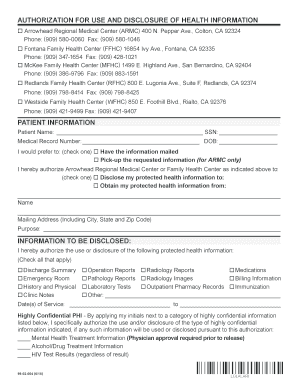
Arrowhead Regional Medical Center Medical Records Form


Understanding Arrowhead Regional Medical Center Medical Records
The Arrowhead Regional Medical Center medical records encompass a comprehensive collection of a patient's health history, treatment plans, and diagnostic information. These records are essential for providing continuity of care, allowing healthcare providers to make informed decisions based on a patient's medical background. They typically include details such as admission and discharge summaries, laboratory results, imaging reports, and notes from healthcare professionals.
How to Obtain Arrowhead Regional Medical Center Medical Records
To obtain medical records from Arrowhead Regional Medical Center, patients must follow a specific process. This generally involves submitting a formal request, which can often be done online, by mail, or in person. Patients may need to provide identification and sign a release form to authorize the release of their records. It is advisable to check the hospital's official website or contact their medical records department for specific instructions and any applicable fees.
Steps to Complete the Request for Arrowhead Regional Medical Center Medical Records
Completing the request for medical records involves several key steps:
- Gather necessary identification documents, such as a government-issued ID.
- Fill out the medical records request form, ensuring all required fields are completed.
- Specify the records needed, including dates of service and types of documents.
- Submit the request through the preferred method: online, by mail, or in person.
- Await confirmation from the medical records department regarding the status of your request.
Legal Use of Arrowhead Regional Medical Center Medical Records
Medical records from Arrowhead Regional Medical Center are protected under federal and state laws, including the Health Insurance Portability and Accountability Act (HIPAA). This legislation ensures that patient information is kept confidential and only shared with authorized individuals. Patients have the right to access their records and request corrections if they find inaccuracies. Understanding these legal protections is crucial for patients to safeguard their health information.
Key Elements of Arrowhead Regional Medical Center Medical Records
Key elements found in Arrowhead Regional Medical Center medical records include:
- Patient demographics, including name, date of birth, and contact information.
- Medical history, detailing past illnesses, surgeries, and treatments.
- Medication lists, outlining current and past prescriptions.
- Diagnostic test results, including lab tests and imaging studies.
- Clinical notes from healthcare providers summarizing visits and treatment plans.
Examples of Using Arrowhead Regional Medical Center Medical Records
Medical records can be utilized in various scenarios, such as:
- Facilitating communication between different healthcare providers involved in a patient's care.
- Supporting insurance claims by providing necessary medical documentation.
- Assisting in legal matters, where proof of medical history may be required.
- Enabling patients to manage their health more effectively by having access to their medical history.
Quick guide on how to complete arrowhead regional medical center medical records 452238681
Simplify Arrowhead Regional Medical Center Medical Records effortlessly on any gadget
Digital document management has gained traction among companies and individuals. It serves as an ideal environmentally friendly option to traditional printed and signed documents, as you can easily locate the necessary form and securely save it online. airSlate SignNow provides you with all the tools needed to create, modify, and electronically sign your documents promptly without holdups. Manage Arrowhead Regional Medical Center Medical Records on any device with airSlate SignNow's Android or iOS applications and enhance any document-related procedure today.
How to modify and electronically sign Arrowhead Regional Medical Center Medical Records effortlessly
- Locate Arrowhead Regional Medical Center Medical Records and click on Obtain Form to begin.
- Utilize the tools we offer to fill out your form.
- Select pertinent sections of the documents or conceal sensitive data with tools that airSlate SignNow supplies specifically for that purpose.
- Generate your eSignature using the Sign feature, which takes mere seconds and holds the same legal validity as a conventional wet ink signature.
- Review all the details and then click on the Finish button to save your alterations.
- Decide how you would like to share your form, via email, text message (SMS), or invitation link, or download it to your computer.
Quit worrying about lost or mislaid documents, tedious form searching, or errors that necessitate printing new document copies. airSlate SignNow caters to your document management requirements in just a few clicks from any device of your choosing. Alter and electronically sign Arrowhead Regional Medical Center Medical Records to ensure excellent communication at any stage of the document preparation process with airSlate SignNow.
Create this form in 5 minutes or less
Create this form in 5 minutes!
How to create an eSignature for the arrowhead regional medical center medical records 452238681
How to create an electronic signature for a PDF online
How to create an electronic signature for a PDF in Google Chrome
How to create an e-signature for signing PDFs in Gmail
How to create an e-signature right from your smartphone
How to create an e-signature for a PDF on iOS
How to create an e-signature for a PDF on Android
People also ask
-
What are arrowhead hospital medical records?
Arrowhead hospital medical records are comprehensive documents that contain a patient's medical history, treatment details, and other health-related information. These records are crucial for ensuring continuity of care and can be accessed by authorized personnel for better patient management.
-
How can I access my arrowhead hospital medical records?
You can access your arrowhead hospital medical records by contacting the hospital's medical records department or through their online patient portal. Ensure you have the necessary identification and authorization to retrieve your records securely.
-
Are there any fees associated with obtaining arrowhead hospital medical records?
There may be nominal fees associated with obtaining copies of your arrowhead hospital medical records, depending on the hospital's policy. It's best to check with the medical records department for specific pricing and any potential costs involved.
-
How does airSlate SignNow help with managing arrowhead hospital medical records?
AirSlate SignNow streamlines the process of managing arrowhead hospital medical records by allowing healthcare providers to send, sign, and store documents electronically. This enhances efficiency and ensures that records are easily accessible and securely stored.
-
What features does airSlate SignNow offer for handling arrowhead hospital medical records?
AirSlate SignNow offers features such as electronic signatures, document templates, and secure cloud storage, all of which are beneficial for handling arrowhead hospital medical records. These features help reduce paperwork and improve the overall workflow in healthcare settings.
-
Can airSlate SignNow integrate with other healthcare systems for arrowhead hospital medical records?
Yes, airSlate SignNow can integrate with various healthcare systems and electronic health record (EHR) platforms, making it easier to manage arrowhead hospital medical records. This integration ensures that all patient information is synchronized and accessible across different systems.
-
What are the benefits of using airSlate SignNow for arrowhead hospital medical records?
Using airSlate SignNow for arrowhead hospital medical records offers numerous benefits, including improved efficiency, reduced turnaround times for document processing, and enhanced security for sensitive patient information. This solution helps healthcare providers focus more on patient care rather than paperwork.
Get more for Arrowhead Regional Medical Center Medical Records
- Duran indictment department of justice justice form
- Required to submit a health insurance claim form to medicare justice
- Post payment review cms form
- Renewal registration application virginia department of form
- Form 5500 ez annual return of a one participant owners
- Form 6765 rev december credit for increasing research activities
- Contact the nys board of law examiners form
- Krn sup crt cr 0420 form
Find out other Arrowhead Regional Medical Center Medical Records
- eSignature Arkansas Legal Affidavit Of Heirship Fast
- Help Me With eSignature Colorado Legal Cease And Desist Letter
- How To eSignature Connecticut Legal LLC Operating Agreement
- eSignature Connecticut Legal Residential Lease Agreement Mobile
- eSignature West Virginia High Tech Lease Agreement Template Myself
- How To eSignature Delaware Legal Residential Lease Agreement
- eSignature Florida Legal Letter Of Intent Easy
- Can I eSignature Wyoming High Tech Residential Lease Agreement
- eSignature Connecticut Lawers Promissory Note Template Safe
- eSignature Hawaii Legal Separation Agreement Now
- How To eSignature Indiana Legal Lease Agreement
- eSignature Kansas Legal Separation Agreement Online
- eSignature Georgia Lawers Cease And Desist Letter Now
- eSignature Maryland Legal Quitclaim Deed Free
- eSignature Maryland Legal Lease Agreement Template Simple
- eSignature North Carolina Legal Cease And Desist Letter Safe
- How Can I eSignature Ohio Legal Stock Certificate
- How To eSignature Pennsylvania Legal Cease And Desist Letter
- eSignature Oregon Legal Lease Agreement Template Later
- Can I eSignature Oregon Legal Limited Power Of Attorney