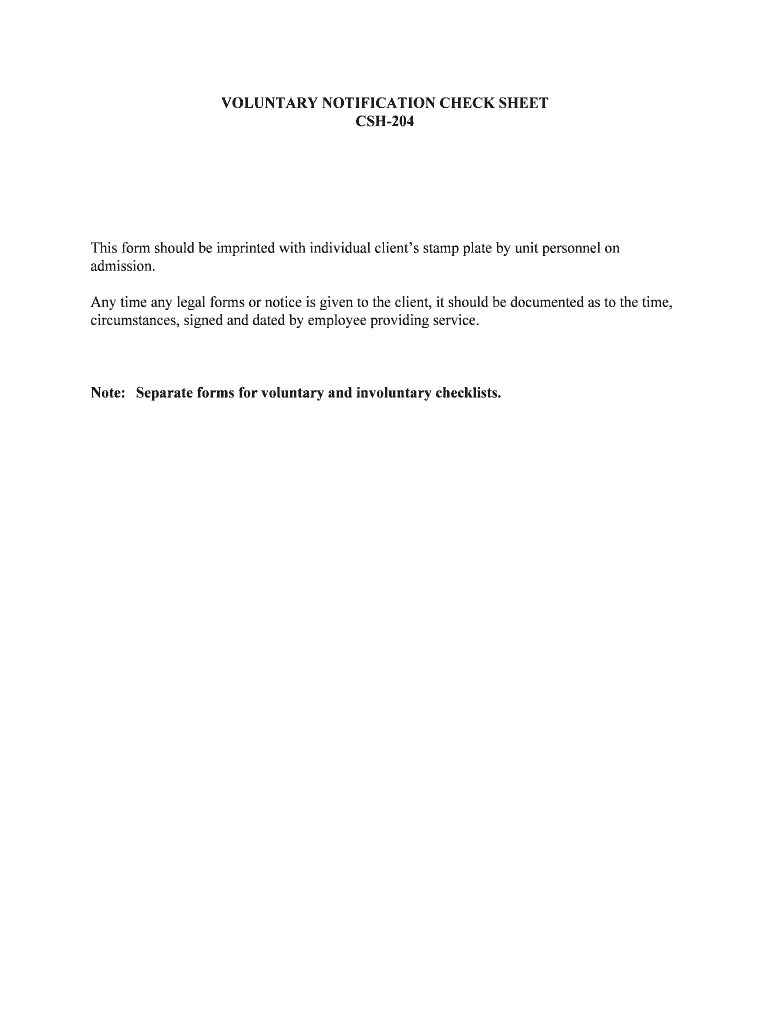
VOLUNTARY NOTIFICATION CHECK SHEET CSH 204 This Form Centralstatehospital


What is the VOLUNTARY NOTIFICATION CHECK SHEET CSH 204
The VOLUNTARY NOTIFICATION CHECK SHEET CSH 204 is a specific form utilized by Central State Hospital for the purpose of documenting voluntary notifications. This form is essential for ensuring that all necessary information is collected in a standardized manner, facilitating effective communication and record-keeping within the institution. It serves as a tool for individuals to provide important details regarding their circumstances, which may include health, safety, or personal information relevant to the hospital's operations.
How to use the VOLUNTARY NOTIFICATION CHECK SHEET CSH 204
Using the VOLUNTARY NOTIFICATION CHECK SHEET CSH 204 involves several straightforward steps. First, individuals should carefully read the instructions provided with the form to understand the requirements. Next, fill out all required fields accurately, ensuring that the information is clear and legible. After completing the form, it should be reviewed for any errors before submission. This process helps maintain the integrity of the information provided and ensures that it meets the necessary guidelines set by Central State Hospital.
Steps to complete the VOLUNTARY NOTIFICATION CHECK SHEET CSH 204
Completing the VOLUNTARY NOTIFICATION CHECK SHEET CSH 204 requires attention to detail. Follow these steps for successful completion:
- Obtain a copy of the form from Central State Hospital or their official website.
- Read the instructions thoroughly to understand what information is needed.
- Fill in personal details, including name, contact information, and any other required identifiers.
- Provide specific information related to the voluntary notification, ensuring clarity and accuracy.
- Review the completed form for any mistakes or missing information.
- Submit the form as directed, whether online, by mail, or in person.
Key elements of the VOLUNTARY NOTIFICATION CHECK SHEET CSH 204
The key elements of the VOLUNTARY NOTIFICATION CHECK SHEET CSH 204 include various sections that gather essential information. These typically encompass:
- Personal identification details of the individual submitting the notification.
- A description of the circumstances prompting the notification.
- Contact information for follow-up or clarification purposes.
- Signature and date to validate the authenticity of the submission.
Each section is designed to ensure that all relevant information is captured comprehensively, aiding in the hospital's response and record-keeping processes.
Legal use of the VOLUNTARY NOTIFICATION CHECK SHEET CSH 204
The VOLUNTARY NOTIFICATION CHECK SHEET CSH 204 is designed for legal use within the framework of Central State Hospital's operational guidelines. It is important that users understand the legal implications of the information provided. Submitting false information can lead to legal consequences, including potential penalties. Therefore, individuals should ensure that all data entered is truthful and accurate, reflecting their actual circumstances. This legal compliance is crucial for maintaining trust and accountability within the healthcare system.
How to obtain the VOLUNTARY NOTIFICATION CHECK SHEET CSH 204
To obtain the VOLUNTARY NOTIFICATION CHECK SHEET CSH 204, individuals can visit the official Central State Hospital website or contact their administrative office directly. The form may be available for download in a printable format, or it may be accessible through an online portal. In some cases, individuals may also request a physical copy to be mailed to them. Ensuring access to the most current version of the form is important for compliance with any updated guidelines or requirements.
Quick guide on how to complete voluntary notification check sheet csh 204 this form centralstatehospital
Prepare [SKS] effortlessly on any device
Online document management has gained popularity among businesses and individuals. It offers an ideal eco-friendly substitute for traditional printed and signed documents, as you can access the necessary form and securely store it online. airSlate SignNow provides all the resources you need to create, edit, and electronically sign your documents quickly without delays. Manage [SKS] on any device using the airSlate SignNow apps for Android or iOS and enhance any document-related task today.
How to edit and electronically sign [SKS] effortlessly
- Locate [SKS] and click Get Form to begin.
- Utilize the tools we provide to fill out your document.
- Emphasize important sections of the documents or obscure sensitive information with tools that airSlate SignNow offers specifically for that purpose.
- Create your signature using the Sign feature, which takes moments and holds the same legal significance as a conventional handwritten signature.
- Review all the information and click on the Done button to save your modifications.
- Select how you wish to share your form, via email, text message (SMS), or an invite link, or download it to your computer.
Stop worrying about lost or misplaced documents, tedious form searching, or mistakes that necessitate printing new document copies. airSlate SignNow satisfies all your document management requirements in just a few clicks from any device of your choice. Edit and electronically sign [SKS] to guarantee outstanding communication at any stage of your form preparation process with airSlate SignNow.
Create this form in 5 minutes or less
Related searches to VOLUNTARY NOTIFICATION CHECK SHEET CSH 204 This Form Centralstatehospital
Create this form in 5 minutes!
How to create an eSignature for the voluntary notification check sheet csh 204 this form centralstatehospital
How to create an electronic signature for a PDF online
How to create an electronic signature for a PDF in Google Chrome
How to create an e-signature for signing PDFs in Gmail
How to create an e-signature right from your smartphone
How to create an e-signature for a PDF on iOS
How to create an e-signature for a PDF on Android
People also ask
-
What is the VOLUNTARY NOTIFICATION CHECK SHEET CSH 204 This Form Centralstatehospital?
The VOLUNTARY NOTIFICATION CHECK SHEET CSH 204 This Form Centralstatehospital is a crucial document designed to streamline the notification process for various administrative tasks. It ensures that all necessary information is collected efficiently, reducing the risk of errors. This form is essential for compliance and helps maintain accurate records.
-
How can I access the VOLUNTARY NOTIFICATION CHECK SHEET CSH 204 This Form Centralstatehospital?
You can easily access the VOLUNTARY NOTIFICATION CHECK SHEET CSH 204 This Form Centralstatehospital through the airSlate SignNow platform. Simply log in to your account, navigate to the forms section, and search for the specific form. Our user-friendly interface makes it simple to find and utilize the form you need.
-
What are the benefits of using the VOLUNTARY NOTIFICATION CHECK SHEET CSH 204 This Form Centralstatehospital?
Using the VOLUNTARY NOTIFICATION CHECK SHEET CSH 204 This Form Centralstatehospital offers numerous benefits, including improved accuracy in data collection and enhanced compliance with regulatory requirements. It also saves time by automating the notification process, allowing your team to focus on more critical tasks. Overall, it contributes to a more efficient workflow.
-
Is there a cost associated with the VOLUNTARY NOTIFICATION CHECK SHEET CSH 204 This Form Centralstatehospital?
The VOLUNTARY NOTIFICATION CHECK SHEET CSH 204 This Form Centralstatehospital is included in the airSlate SignNow subscription plans, which are designed to be cost-effective for businesses of all sizes. Pricing varies based on the features and number of users you require. We recommend checking our pricing page for detailed information.
-
Can I integrate the VOLUNTARY NOTIFICATION CHECK SHEET CSH 204 This Form Centralstatehospital with other applications?
Yes, the VOLUNTARY NOTIFICATION CHECK SHEET CSH 204 This Form Centralstatehospital can be integrated with various applications through airSlate SignNow's API. This allows for seamless data transfer and enhances your existing workflows. Our platform supports integrations with popular tools, making it easier to manage your documents.
-
How does airSlate SignNow ensure the security of the VOLUNTARY NOTIFICATION CHECK SHEET CSH 204 This Form Centralstatehospital?
AirSlate SignNow prioritizes the security of your documents, including the VOLUNTARY NOTIFICATION CHECK SHEET CSH 204 This Form Centralstatehospital. We implement advanced encryption protocols and comply with industry standards to protect your data. Additionally, our platform offers features like audit trails and user authentication to enhance security.
-
What features are included with the VOLUNTARY NOTIFICATION CHECK SHEET CSH 204 This Form Centralstatehospital?
The VOLUNTARY NOTIFICATION CHECK SHEET CSH 204 This Form Centralstatehospital includes features such as customizable templates, electronic signatures, and automated notifications. These features help streamline the completion and submission process, ensuring that all necessary steps are followed. This enhances overall efficiency and compliance.
Get more for VOLUNTARY NOTIFICATION CHECK SHEET CSH 204 This Form Centralstatehospital
- Fire insurance policy sample form
- Yarra capital management withdrawal form
- Rbc bank ca online form
- Trust inns asbestos provisions for external contractors form
- Texas family law practice manual form 4 2 415991847
- Patient intake and history form northwell health
- Pokemon omega red english download form
- Triple i hub form
Find out other VOLUNTARY NOTIFICATION CHECK SHEET CSH 204 This Form Centralstatehospital
- Help Me With Electronic signature Arkansas Legal PDF
- How Can I Electronic signature Arkansas Legal Document
- How Can I Electronic signature California Legal PDF
- Can I Electronic signature Utah High Tech PDF
- How Do I Electronic signature Connecticut Legal Document
- How To Electronic signature Delaware Legal Document
- How Can I Electronic signature Georgia Legal Word
- How Do I Electronic signature Alaska Life Sciences Word
- How Can I Electronic signature Alabama Life Sciences Document
- How Do I Electronic signature Idaho Legal Form
- Help Me With Electronic signature Arizona Life Sciences PDF
- Can I Electronic signature Colorado Non-Profit Form
- How To Electronic signature Indiana Legal Form
- How To Electronic signature Illinois Non-Profit Document
- Can I Electronic signature Kentucky Legal Document
- Help Me With Electronic signature New Jersey Non-Profit PDF
- Can I Electronic signature New Jersey Non-Profit Document
- Help Me With Electronic signature Michigan Legal Presentation
- Help Me With Electronic signature North Dakota Non-Profit Document
- How To Electronic signature Minnesota Legal Document