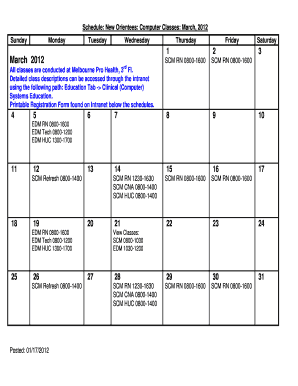
March Health First Form


What is the March Health First
The March Health First is a specific form designed to facilitate access to health benefits and services. It serves as an essential document for individuals seeking to enroll in health programs or apply for assistance. This form is particularly relevant for those who need to demonstrate eligibility for various health-related initiatives. Understanding its purpose is crucial for ensuring that individuals can effectively navigate the healthcare system.
How to use the March Health First
Using the March Health First involves several straightforward steps. First, individuals must gather the necessary information, including personal details and any relevant health documentation. Next, the form should be filled out accurately, ensuring all required fields are completed. Once the form is filled, it can be submitted through the appropriate channels, which may include online submission or mailing it to designated offices. Familiarity with the form's requirements will help streamline the process.
Steps to complete the March Health First
Completing the March Health First requires careful attention to detail. Follow these steps for successful submission:
- Gather personal information, including name, address, and social security number.
- Collect any supporting documents that may be required, such as proof of income or residency.
- Fill out the form, ensuring all sections are completed accurately.
- Review the form for any errors or omissions.
- Submit the form online or by mail, following the instructions provided.
Legal use of the March Health First
The March Health First is legally recognized as a valid document for accessing health services. It is essential for individuals to understand the legal implications of the information provided on the form. Misrepresentation or failure to comply with the requirements can lead to penalties or denial of services. Therefore, it is important to ensure that all information is truthful and complete when submitting the form.
Eligibility Criteria
Eligibility for the March Health First typically depends on specific criteria set by health programs. Common factors include income level, residency status, and age. Individuals must review these criteria carefully to determine their eligibility before completing the form. Meeting the eligibility requirements is crucial for successful enrollment in health services.
Required Documents
To complete the March Health First, certain documents may be required. These often include:
- Proof of identity, such as a driver's license or state ID.
- Income verification, which may include pay stubs or tax returns.
- Proof of residency, such as utility bills or lease agreements.
Having these documents ready can expedite the application process and ensure compliance with requirements.
Form Submission Methods
The March Health First can be submitted through various methods, depending on the guidelines provided. Common submission methods include:
- Online submission through designated health program websites.
- Mailing the completed form to the appropriate office.
- In-person submission at local health offices.
Each method has its advantages, and individuals should choose the one that best fits their circumstances.
Quick guide on how to complete march health first
Effortlessly Complete [SKS] on Any Device
Managing documents online has gained traction among businesses and individuals. It serves as an ideal environmentally friendly alternative to traditional printed and signed forms, allowing you to access the correct template and securely keep it online. airSlate SignNow equips you with all the tools necessary to create, modify, and electronically sign your documents quickly without delays. Handle [SKS] on any device using airSlate SignNow's Android or iOS applications and enhance any document-related workflow today.
The easiest way to alter and electronically sign [SKS] without hassle
- Find [SKS] and click Get Form to begin.
- Utilize the tools we provide to fill out your document.
- Emphasize pertinent sections of the documents or redact sensitive information with features that airSlate SignNow specifically provides for that purpose.
- Generate your electronic signature with the Sign tool, which only takes seconds and holds the same legal validity as a conventional handwritten signature.
- Review all the details and hit the Done button to save your modifications.
- Select your preferred method to send your form, whether by email, SMS, or invitation link, or download it to your computer.
Eliminate concerns about lost or misplaced documents, tedious form navigation, or errors requiring new document copies. airSlate SignNow addresses all your document management needs in just a few clicks from any device you choose. Alter and electronically sign [SKS] and ensure effective communication throughout the document preparation process with airSlate SignNow.
Create this form in 5 minutes or less
Related searches to March Health First
Create this form in 5 minutes!
How to create an eSignature for the march health first
How to create an electronic signature for a PDF online
How to create an electronic signature for a PDF in Google Chrome
How to create an e-signature for signing PDFs in Gmail
How to create an e-signature right from your smartphone
How to create an e-signature for a PDF on iOS
How to create an e-signature for a PDF on Android
People also ask
-
What is March Health First and how does it relate to airSlate SignNow?
March Health First is a campaign aimed at promoting health and wellness initiatives. airSlate SignNow supports this initiative by providing a seamless platform for businesses to send and eSign important health-related documents efficiently.
-
How can airSlate SignNow help my business with March Health First initiatives?
airSlate SignNow offers an easy-to-use solution for managing documents related to March Health First. By streamlining the eSigning process, businesses can ensure that health documents are signed quickly, allowing for faster implementation of health programs.
-
What are the pricing options for airSlate SignNow in relation to March Health First?
airSlate SignNow offers competitive pricing plans that cater to various business needs, including those focused on March Health First. You can choose from monthly or annual subscriptions, ensuring that you find a plan that fits your budget while promoting health initiatives.
-
What features does airSlate SignNow provide for March Health First?
airSlate SignNow includes features such as customizable templates, secure eSigning, and document tracking, all of which are essential for March Health First. These features help businesses manage their health documents efficiently and ensure compliance with regulations.
-
How does airSlate SignNow ensure the security of documents related to March Health First?
Security is a top priority for airSlate SignNow, especially for sensitive documents related to March Health First. The platform uses advanced encryption and secure cloud storage to protect your documents, ensuring that they remain confidential and secure.
-
Can airSlate SignNow integrate with other tools for March Health First?
Yes, airSlate SignNow offers integrations with various tools and applications that can enhance your March Health First initiatives. This includes CRM systems, project management tools, and more, allowing for a seamless workflow across your business.
-
What benefits can businesses expect from using airSlate SignNow for March Health First?
By using airSlate SignNow for March Health First, businesses can expect increased efficiency, reduced turnaround times for document signing, and improved compliance. This ultimately leads to better management of health initiatives and enhanced overall productivity.
Get more for March Health First
Find out other March Health First
- eSignature Arkansas Courts LLC Operating Agreement Now
- How Do I eSignature Arizona Courts Moving Checklist
- eSignature Wyoming Real Estate Quitclaim Deed Myself
- eSignature Wyoming Real Estate Lease Agreement Template Online
- How Can I eSignature Delaware Courts Stock Certificate
- How Can I eSignature Georgia Courts Quitclaim Deed
- Help Me With eSignature Florida Courts Affidavit Of Heirship
- Electronic signature Alabama Banking RFP Online
- eSignature Iowa Courts Quitclaim Deed Now
- eSignature Kentucky Courts Moving Checklist Online
- eSignature Louisiana Courts Cease And Desist Letter Online
- How Can I Electronic signature Arkansas Banking Lease Termination Letter
- eSignature Maryland Courts Rental Application Now
- eSignature Michigan Courts Affidavit Of Heirship Simple
- eSignature Courts Word Mississippi Later
- eSignature Tennessee Sports Last Will And Testament Mobile
- How Can I eSignature Nevada Courts Medical History
- eSignature Nebraska Courts Lease Agreement Online
- eSignature Nebraska Courts LLC Operating Agreement Easy
- Can I eSignature New Mexico Courts Business Letter Template