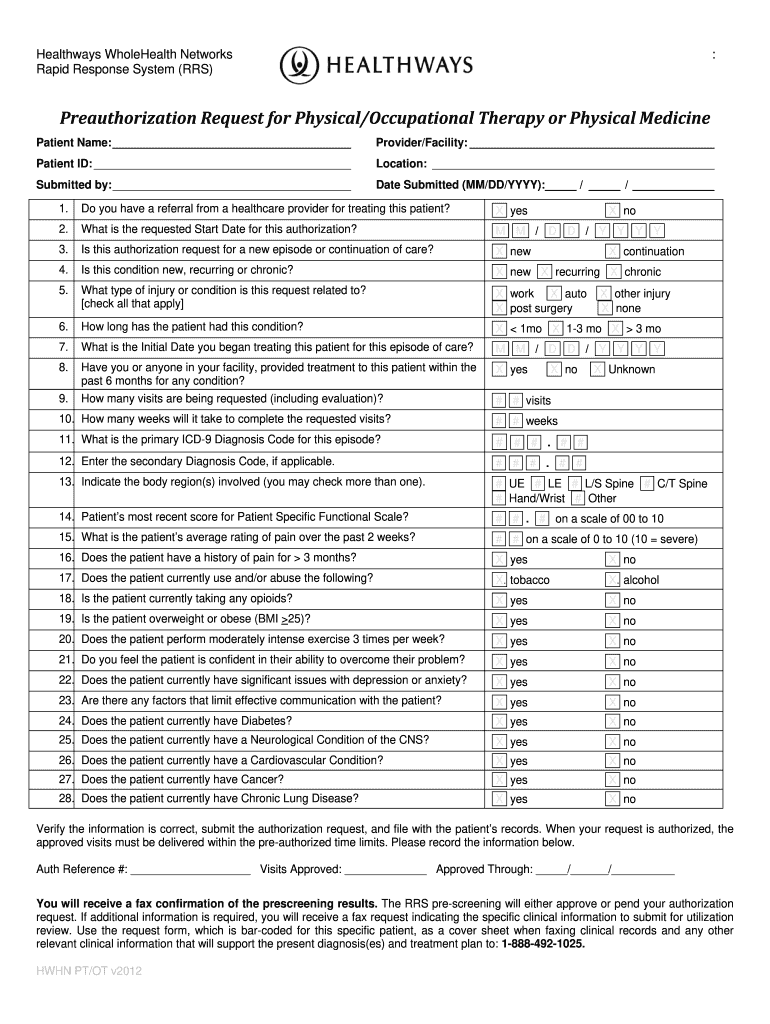
Helathways Pt Auth Form 2012


What is the Healthways preauthorization form?
The Healthways preauthorization form is a document used to obtain approval for specific health services or treatments before they are provided. This form is essential for ensuring that the requested services are covered by the patient's health insurance plan. It typically includes patient information, details about the proposed treatment, and the healthcare provider's information. Understanding this form is crucial for both patients and providers to navigate the insurance approval process effectively.
Steps to complete the Healthways preauthorization form
Completing the Healthways preauthorization form involves several key steps to ensure accuracy and compliance. First, gather all necessary information, including patient demographics, insurance details, and medical history relevant to the requested service. Next, accurately fill out the form, ensuring that all sections are completed, including the specific treatment or service being requested. After completing the form, review it for any errors or omissions before submitting it to the appropriate insurance provider. This careful approach helps facilitate a smoother approval process.
Legal use of the Healthways preauthorization form
The legal validity of the Healthways preauthorization form hinges on compliance with applicable regulations. Electronic signatures can be used, provided they meet the requirements set forth by laws such as the ESIGN Act and UETA. These laws ensure that electronic documents and signatures are legally recognized, as long as certain criteria are met. By utilizing a reliable eSignature solution, healthcare providers can ensure that the completed form is not only legally binding but also secure and compliant with privacy standards.
Key elements of the Healthways preauthorization form
Several key elements should be included in the Healthways preauthorization form to ensure its effectiveness. These elements typically comprise the patient's full name, date of birth, insurance policy number, and the specific service or treatment being requested. Additionally, the form should include the healthcare provider's contact information and any relevant medical codes associated with the treatment. Providing comprehensive and accurate information helps expedite the review process by the insurance provider.
Form submission methods
The Healthways preauthorization form can be submitted through various methods, allowing flexibility for healthcare providers and patients. Common submission methods include online submission via the insurance provider's portal, mailing a hard copy of the form, or delivering it in person to the insurance office. Each method has its advantages, and choosing the right one depends on the urgency and specific requirements of the insurance provider.
Who issues the Healthways preauthorization form?
The Healthways preauthorization form is typically issued by health insurance companies that require prior approval for certain medical services or treatments. These companies may have their own specific version of the form, which can vary in format and required information. Healthcare providers often have access to these forms through the insurance company's website or can request them directly from the insurer's customer service department.
Quick guide on how to complete helathways pt auth form
Complete Helathways Pt Auth Form effortlessly on any device
Digital document management has become increasingly popular among businesses and individuals. It offers an ideal environmentally friendly alternative to conventional printed and signed documents, as you can easily access the correct form and securely store it online. airSlate SignNow equips you with all the tools required to create, modify, and eSign your documents promptly without delays. Manage Helathways Pt Auth Form on any platform using airSlate SignNow's Android or iOS applications and streamline any document-related process today.
How to modify and eSign Helathways Pt Auth Form with ease
- Find Helathways Pt Auth Form and click Get Form to begin.
- Utilize the tools we provide to fill out your document.
- Emphasize important sections of your documents or obscure sensitive information with tools that airSlate SignNow specifically offers for this purpose.
- Create your eSignature using the Sign tool, which takes only moments and has the same legal validity as a traditional wet ink signature.
- Review the information and click the Done button to save your changes.
- Choose your preferred method to send your form, via email, SMS, or invite link, or download it to your computer.
Eliminate the hassle of lost or misplaced documents, tedious form searching, or mistakes that require printing new document copies. airSlate SignNow addresses your needs in document management in just a few clicks from a device of your choice. Modify and eSign Helathways Pt Auth Form and ensure seamless communication at every stage of the form preparation process with airSlate SignNow.
Create this form in 5 minutes or less
Find and fill out the correct helathways pt auth form
Create this form in 5 minutes!
How to create an eSignature for the helathways pt auth form
The way to make an electronic signature for a PDF file online
The way to make an electronic signature for a PDF file in Google Chrome
The best way to create an electronic signature for signing PDFs in Gmail
The best way to generate an electronic signature from your mobile device
The way to generate an eSignature for a PDF file on iOS
The best way to generate an electronic signature for a PDF file on Android devices
People also ask
-
What is the healthways preauthorization form and why is it important?
The healthways preauthorization form is a document required by some health insurance providers to obtain prior approval for certain medical procedures. It ensures that the procedure is medically necessary and covered by insurance. Having this form correctly completed can expedite the approval process and avoid unnecessary delays in treatment.
-
How can airSlate SignNow help with the healthways preauthorization form?
airSlate SignNow provides an efficient platform for businesses to create, send, and eSign the healthways preauthorization form effortlessly. With its user-friendly interface, you can quickly fill out the form, gather necessary signatures, and track its status, all while ensuring compliance and security throughout the process.
-
Is there a cost associated with using airSlate SignNow for the healthways preauthorization form?
Yes, airSlate SignNow offers various pricing plans to suit different business needs. Depending on the features you require for handling the healthways preauthorization form, you can choose a plan that fits your budget while still benefiting from an easy-to-use eSignature solution.
-
What features does airSlate SignNow offer for managing the healthways preauthorization form?
airSlate SignNow provides essential features such as customizable templates, secure eSigning, and real-time tracking for the healthways preauthorization form. These functionalities streamline the process, enhance collaboration, and help you maintain records efficiently.
-
Can I integrate airSlate SignNow with other software to handle the healthways preauthorization form?
Absolutely! airSlate SignNow offers seamless integrations with various third-party applications, enabling you to manage the healthways preauthorization form alongside your existing tools. This flexibility enhances your workflow and saves time as you can access everything from a centralized platform.
-
What are the benefits of using airSlate SignNow for the healthways preauthorization form?
Using airSlate SignNow for the healthways preauthorization form brings numerous benefits, including improved efficiency, reduced paperwork, and faster processing times. Additionally, the platform's security features protect sensitive information, ensuring that your data remains confidential.
-
How secure is the healthways preauthorization form when using airSlate SignNow?
Security is a top priority for airSlate SignNow, especially for sensitive documents like the healthways preauthorization form. The platform utilizes advanced encryption methods, secure authentication processes, and audit trails to protect your documents from unauthorized access while maintaining compliance with industry standards.
Get more for Helathways Pt Auth Form
- Iowa sor verification of relevant information form
- Iowa satisfaction judgment form
- Iowa file default form
- Form 209 application and affidavit to defer payment of costs iowacourts
- 17110 affidavit of service of original notice and petition for dissolution of marriage iowacourts form
- Iowa form publication
- Form 304a
- Iowa motion affidavit form
Find out other Helathways Pt Auth Form
- eSign North Dakota Doctors Affidavit Of Heirship Now
- eSign Oklahoma Doctors Arbitration Agreement Online
- eSign Oklahoma Doctors Forbearance Agreement Online
- eSign Oregon Doctors LLC Operating Agreement Mobile
- eSign Hawaii Education Claim Myself
- eSign Hawaii Education Claim Simple
- eSign Hawaii Education Contract Simple
- eSign Hawaii Education NDA Later
- How To eSign Hawaii Education NDA
- How Do I eSign Hawaii Education NDA
- eSign Hawaii Education Arbitration Agreement Fast
- eSign Minnesota Construction Purchase Order Template Safe
- Can I eSign South Dakota Doctors Contract
- eSign Mississippi Construction Rental Application Mobile
- How To eSign Missouri Construction Contract
- eSign Missouri Construction Rental Lease Agreement Easy
- How To eSign Washington Doctors Confidentiality Agreement
- Help Me With eSign Kansas Education LLC Operating Agreement
- Help Me With eSign West Virginia Doctors Lease Agreement Template
- eSign Wyoming Doctors Living Will Mobile