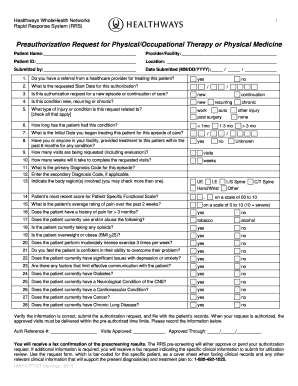
Rapid Response System RRS 2015-2026


What is the healthways preauthorization request?
The healthways preauthorization request is a formal document required for certain medical services or treatments to ensure that they are covered by insurance. This form is essential for patients seeking approval from their health insurance provider before undergoing specific procedures. It helps streamline the process, ensuring that both the patient and the healthcare provider are aligned with the insurance company's requirements. Completing this form accurately is crucial for timely approval and to avoid unexpected costs.
Steps to complete the healthways preauthorization form
Completing the healthways preauthorization form involves several key steps to ensure accuracy and compliance with insurance requirements. First, gather all necessary patient information, including personal details, medical history, and specifics about the requested services. Next, clearly outline the reasons for the request, including any supporting documentation from healthcare providers. After filling out the form, review it for completeness and accuracy before submitting it to the insurance company. This careful approach helps facilitate a smoother approval process.
Legal use of the healthways preauthorization request
The legal validity of the healthways preauthorization request hinges on compliance with federal and state regulations governing healthcare documentation. To be considered legally binding, the form must include proper signatures and meet the requirements set forth by the insurance provider. Utilizing a reliable eSignature platform can enhance the legal standing of the document by providing a digital certificate and ensuring adherence to laws such as ESIGN and UETA. This legal framework supports the use of electronic signatures in healthcare settings, making the process more efficient.
Key elements of the healthways preauthorization form
The healthways preauthorization form contains several key elements that are critical for its acceptance by insurance providers. These elements typically include patient identification information, details about the requested services, the rationale for the request, and any relevant medical documentation. Additionally, the form should provide space for signatures from both the patient and the healthcare provider, confirming that the information presented is accurate and complete. Ensuring these elements are properly included helps facilitate a successful preauthorization process.
Form submission methods for healthways preauthorization
Submitting the healthways preauthorization form can be done through various methods, depending on the preferences of the healthcare provider and the requirements of the insurance company. Common submission methods include online submission through a secure portal, mailing a physical copy to the insurance provider, or delivering it in person to the appropriate office. Each method has its advantages, and choosing the right one can help expedite the approval process.
Eligibility criteria for healthways preauthorization
Eligibility for the healthways preauthorization request typically depends on the specific insurance plan and the type of medical services being requested. Patients must verify that their insurance policy requires preauthorization for the intended procedure. Common criteria include the necessity of the service, the patient's medical history, and whether the service is covered under the policy. Understanding these eligibility criteria is essential for patients to navigate the preauthorization process effectively.
Quick guide on how to complete rapid response system rrs
Easily prepare Rapid Response System RRS on any device
Digital document management has become increasingly popular among businesses and individuals. It serves as an ideal eco-friendly substitute for traditional printed and signed documents, allowing you to access the correct form and securely store it online. airSlate SignNow provides you with all the necessary tools to create, modify, and electronically sign your documents swiftly and without issues. Manage Rapid Response System RRS on any platform using airSlate SignNow's Android or iOS applications and enhance any document-centered process today.
How to adjust and electronically sign Rapid Response System RRS effortlessly
- Find Rapid Response System RRS and click Get Form to begin.
- Make use of the tools we provide to complete your form.
- Highlight important sections of your documents or obscure sensitive information with tools specifically designed for that purpose by airSlate SignNow.
- Create your electronic signature using the Sign feature, which takes just seconds and holds the same legal validity as a traditional ink signature.
- Review all the details and click on the Done button to save your changes.
- Select how you would like to send your form, via email, SMS, or invite link, or download it to your computer.
No more worries about lost or forgotten documents, tedious form searches, or mistakes that necessitate printing new copies. airSlate SignNow fulfills all your document management needs in just a few clicks from any device you choose. Adjust and electronically sign Rapid Response System RRS and ensure excellent communication throughout the form preparation process with airSlate SignNow.
Create this form in 5 minutes or less
Find and fill out the correct rapid response system rrs
Create this form in 5 minutes!
How to create an eSignature for the rapid response system rrs
The way to make an electronic signature for a PDF in the online mode
The way to make an electronic signature for a PDF in Chrome
The best way to create an eSignature for putting it on PDFs in Gmail
The best way to generate an electronic signature from your smart phone
The way to generate an eSignature for a PDF on iOS devices
The best way to generate an electronic signature for a PDF file on Android OS
People also ask
-
What is healthways and how can airSlate SignNow benefit my business?
Healthways is a service that enhances healthcare management, and airSlate SignNow can signNowly streamline these processes. By allowing businesses to send and eSign documents efficiently, healthways users can reduce turnaround times and improve compliance. This easy-to-use solution ensures that your documents are secure and accessible at all times.
-
What pricing plans are available for healthways users with airSlate SignNow?
airSlate SignNow offers flexible pricing plans tailored for healthways users, which cater to businesses of all sizes. Each plan includes a range of features designed to meet specific needs and budgets. You can choose from monthly or annual subscriptions, ensuring you only pay for what you require.
-
What key features does airSlate SignNow provide for healthways?
airSlate SignNow includes several features that are particularly beneficial for healthways clients, such as document templates, automated reminders, and secure eSignature options. These features enhance productivity and ensure that all documents comply with health regulations. Additionally, the platform is customizable to fit the unique needs of your healthcare operations.
-
How does airSlate SignNow ensure security for healthways-related documents?
Security is a top priority for airSlate SignNow, especially for healthways-related documents that require confidentiality. The platform uses advanced encryption methods and complies with HIPAA regulations to protect sensitive information. This ensures that your documents remain safe and secure throughout the signing process.
-
Can airSlate SignNow integrate with other tools used in healthways?
Yes, airSlate SignNow offers seamless integrations with various tools commonly used in healthways, such as CRM systems and project management software. This makes it easy to incorporate eSigning into your existing workflows. By integrating these tools, you can enhance collaboration and streamline administrative tasks.
-
What benefits does airSlate SignNow offer for healthways organizations?
By using airSlate SignNow, healthways organizations can experience increased efficiency, reduced paperwork, and faster document processing times. This digital transformation allows teams to focus more on patient care rather than administrative burdens. Ultimately, adopting airSlate SignNow can lead to improved overall service delivery in healthways operations.
-
Is there a free trial available for healthways users with airSlate SignNow?
Yes, airSlate SignNow provides a free trial for healthways users to experience its features without any obligations. This allows potential customers to explore the platform, test its capabilities, and understand how it can specifically benefit their healthways processes. The free trial ensures that you can make an informed decision before committing to a subscription.
Get more for Rapid Response System RRS
Find out other Rapid Response System RRS
- How To Integrate Sign in Banking
- How To Use Sign in Banking
- Help Me With Use Sign in Banking
- Can I Use Sign in Banking
- How Do I Install Sign in Banking
- How To Add Sign in Banking
- How Do I Add Sign in Banking
- How Can I Add Sign in Banking
- Can I Add Sign in Banking
- Help Me With Set Up Sign in Government
- How To Integrate eSign in Banking
- How To Use eSign in Banking
- How To Install eSign in Banking
- How To Add eSign in Banking
- How To Set Up eSign in Banking
- How To Save eSign in Banking
- How To Implement eSign in Banking
- How To Set Up eSign in Construction
- How To Integrate eSign in Doctors
- How To Use eSign in Doctors