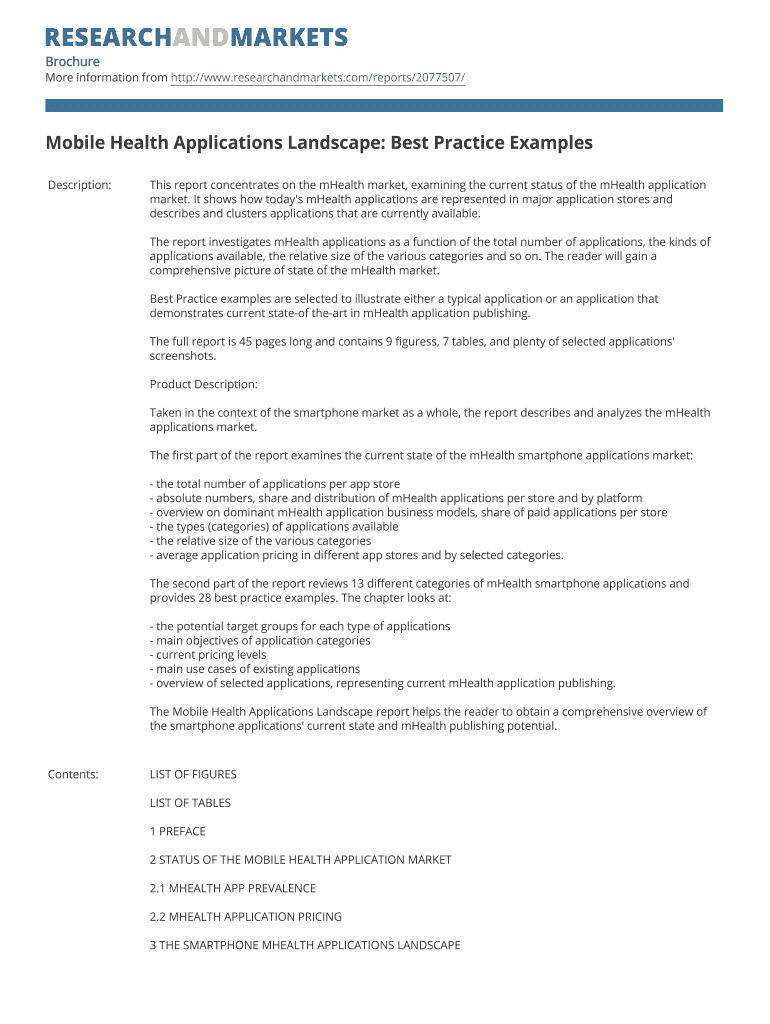
Mobile Health Applications Landscape Best Practice Examples Form


Understanding the Mobile Health Applications Landscape Best Practice Examples
The Mobile Health Applications Landscape encompasses a variety of digital tools designed to enhance healthcare delivery and patient engagement. Best practice examples in this landscape highlight successful applications that prioritize user experience, data security, and regulatory compliance. These applications often include features such as appointment scheduling, telehealth consultations, medication reminders, and health tracking. By studying these examples, developers and healthcare providers can identify effective strategies for improving patient outcomes and streamlining operations.
Key Elements of Effective Mobile Health Applications
Successful mobile health applications share several key elements that contribute to their effectiveness. These include:
- User-Centric Design: Applications should be intuitive and easy to navigate, ensuring users can access features without confusion.
- Data Security: Protecting patient information is paramount. Applications must comply with HIPAA regulations and implement robust encryption methods.
- Integration with Healthcare Systems: Seamless integration with electronic health records (EHR) and other healthcare systems enhances functionality and data accuracy.
- Feedback Mechanisms: Incorporating user feedback helps developers continuously improve the application based on real-world usage.
Examples of Successful Mobile Health Applications
Several mobile health applications have set benchmarks in the industry for their innovative features and positive user experiences. For instance:
- MyFitnessPal: This app allows users to track their diet and exercise, promoting healthier lifestyle choices.
- Teladoc: A telehealth platform that connects patients with healthcare providers for virtual consultations, improving access to care.
- Medisafe: A medication management app that sends reminders and tracks adherence, helping patients manage their prescriptions effectively.
Legal Considerations for Mobile Health Applications
When developing and using mobile health applications, it is essential to consider various legal aspects. Compliance with federal regulations, such as the Health Insurance Portability and Accountability Act (HIPAA), is crucial to protect patient privacy. Additionally, developers must be aware of state-specific laws regarding telehealth services and data handling. Regular audits and updates to the application can help ensure ongoing compliance and mitigate legal risks.
Application Process & Approval Time for Mobile Health Solutions
The application process for mobile health solutions typically involves several steps, including:
- Market Research: Identifying user needs and existing solutions to inform development.
- Prototype Development: Creating a basic version of the application to test functionality and gather feedback.
- Regulatory Review: Ensuring compliance with health regulations and obtaining necessary approvals.
- Launch and Monitoring: Releasing the application to users and continuously monitoring performance and user feedback.
The approval time can vary based on the complexity of the application and the regulatory requirements involved, ranging from a few weeks to several months.
Quick guide on how to complete mobile health applications landscape best practice examples
Complete [SKS] seamlessly on any device
Digital document management has become increasingly favored by businesses and individuals. It offers an ideal environmentally friendly alternative to conventional printed and signed documents, allowing you to access the necessary forms and securely store them online. airSlate SignNow equips you with all the tools you require to create, modify, and electronically sign your documents promptly without delays. Handle [SKS] on any device using the airSlate SignNow Android or iOS applications and simplify any document-related process today.
How to modify and electronically sign [SKS] effortlessly
- Locate [SKS] and click Get Form to begin.
- Use the tools we offer to complete your form.
- Highlight pertinent sections of your documents or black out confidential information with the tools specifically provided by airSlate SignNow for that purpose.
- Create your electronic signature using the Sign tool, which takes only seconds and carries the same legal validity as a traditional wet ink signature.
- Review all the information and click on the Done button to save your changes.
- Select your preferred method to send your form, whether by email, text message (SMS), or invitation link, or download it to your computer.
Say goodbye to lost or misplaced documents, tedious form hunting, or errors that necessitate printing new copies. airSlate SignNow meets all your document management needs in just a few clicks from any device you choose. Modify and electronically sign [SKS] and guarantee excellent communication at every step of the form preparation process with airSlate SignNow.
Create this form in 5 minutes or less
Related searches to Mobile Health Applications Landscape Best Practice Examples
Create this form in 5 minutes!
How to create an eSignature for the mobile health applications landscape best practice examples
How to create an electronic signature for a PDF online
How to create an electronic signature for a PDF in Google Chrome
How to create an e-signature for signing PDFs in Gmail
How to create an e-signature right from your smartphone
How to create an e-signature for a PDF on iOS
How to create an e-signature for a PDF on Android
People also ask
-
What are Mobile Health Applications Landscape Best Practice Examples?
Mobile Health Applications Landscape Best Practice Examples refer to successful implementations and strategies used in mobile health applications. These examples showcase how organizations effectively utilize mobile technology to enhance patient care, streamline operations, and improve health outcomes.
-
How can airSlate SignNow enhance mobile health applications?
airSlate SignNow can signNowly enhance mobile health applications by providing a seamless eSigning experience for documents. This integration allows healthcare providers to obtain necessary signatures quickly, ensuring compliance and improving workflow efficiency in the Mobile Health Applications Landscape Best Practice Examples.
-
What features does airSlate SignNow offer for mobile health applications?
airSlate SignNow offers features such as customizable templates, secure document storage, and real-time tracking. These features are essential for mobile health applications, as they align with Mobile Health Applications Landscape Best Practice Examples by ensuring that documents are managed efficiently and securely.
-
Are there any pricing plans for airSlate SignNow tailored for healthcare providers?
Yes, airSlate SignNow offers flexible pricing plans that cater specifically to healthcare providers. These plans are designed to be cost-effective while providing access to essential features that support Mobile Health Applications Landscape Best Practice Examples, ensuring that organizations can choose a plan that fits their budget.
-
What are the benefits of using airSlate SignNow in mobile health applications?
Using airSlate SignNow in mobile health applications offers numerous benefits, including improved document turnaround times and enhanced patient engagement. By implementing Mobile Health Applications Landscape Best Practice Examples, organizations can streamline their processes and provide a better experience for both staff and patients.
-
Can airSlate SignNow integrate with other healthcare systems?
Yes, airSlate SignNow can integrate seamlessly with various healthcare systems and applications. This capability is crucial for organizations looking to implement Mobile Health Applications Landscape Best Practice Examples, as it allows for a more cohesive and efficient workflow across different platforms.
-
How does airSlate SignNow ensure the security of health documents?
airSlate SignNow prioritizes the security of health documents by employing advanced encryption and compliance with industry standards. This commitment to security is vital for organizations following Mobile Health Applications Landscape Best Practice Examples, ensuring that sensitive patient information remains protected.
Get more for Mobile Health Applications Landscape Best Practice Examples
- Dfeh certification of health care provider form
- Complaint for a civil caseunited states courtsfree employee complaint form pdfwordeformsfree 4 customer complaint forms in
- Title 10 department of health and mental hygiene maryland form
- Instructions for completion of state of maryland tissue bank dhmh dhmh maryland form
- Agreement for services title child care provider form
- The moos newsblog archiveproto what how to form
- Forms and instructions missouri department of social services
- Information disclosure incident report missouri dss mo
Find out other Mobile Health Applications Landscape Best Practice Examples
- eSignature Oregon Amendment to an LLC Operating Agreement Free
- Can I eSign Hawaii Managed services contract template
- How Do I eSign Iowa Managed services contract template
- Can I eSignature Wyoming Amendment to an LLC Operating Agreement
- eSign Massachusetts Personal loan contract template Simple
- How Do I eSign Massachusetts Personal loan contract template
- How To eSign Mississippi Personal loan contract template
- How Do I eSign Oklahoma Personal loan contract template
- eSign Oklahoma Managed services contract template Easy
- Can I eSign South Carolina Real estate contracts
- eSign Texas Renter's contract Mobile
- How Do I eSign Texas Renter's contract
- eSign Hawaii Sales contract template Myself
- How Can I eSign Washington Real estate sales contract template
- How To eSignature California Stock Certificate
- How Can I eSignature Texas Stock Certificate
- Help Me With eSign Florida New employee checklist
- How To eSign Illinois Rental application
- How To eSignature Maryland Affidavit of Identity
- eSignature New York Affidavit of Service Easy