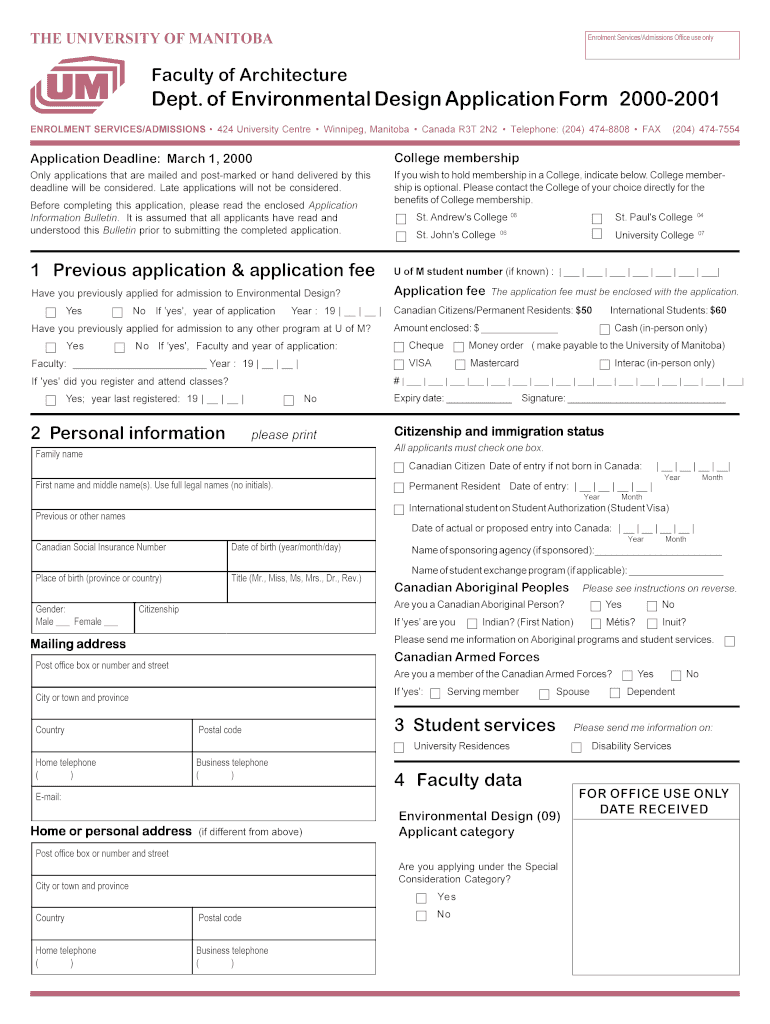
Dept of Environmental Design Application Form


What is the Dept Of Environmental Design Application Form
The Dept Of Environmental Design Application Form is a crucial document used by individuals or organizations seeking approval for projects related to environmental design. This form is typically required for various applications, including those involving land use, architectural design, and environmental impact assessments. It ensures that all proposed projects comply with local, state, and federal regulations aimed at protecting the environment and promoting sustainable development.
How to obtain the Dept Of Environmental Design Application Form
The application form can usually be obtained through the official website of the Department of Environmental Design or the relevant local government office. Many jurisdictions provide downloadable versions of the form in PDF format, allowing applicants to print and fill it out. Additionally, physical copies may be available at government offices or during public meetings related to environmental design projects.
Steps to complete the Dept Of Environmental Design Application Form
Completing the Dept Of Environmental Design Application Form involves several key steps:
- Gather necessary information, including project details and personal identification.
- Carefully read the instructions provided with the form to understand all requirements.
- Fill out the form completely, ensuring all sections are completed accurately.
- Attach any required supporting documents, such as site plans or environmental assessments.
- Review the completed form for accuracy and completeness before submission.
Required Documents
When submitting the Dept Of Environmental Design Application Form, applicants typically need to provide several supporting documents, which may include:
- Site plans showing the proposed project layout.
- Environmental assessments detailing potential impacts.
- Proof of ownership or authorization from property owners.
- Any relevant permits or prior approvals.
Form Submission Methods
The Dept Of Environmental Design Application Form can usually be submitted through various methods, depending on local regulations:
- Online submission through a dedicated portal on the department's website.
- Mailing the completed form and supporting documents to the appropriate office.
- In-person submission at designated government offices during business hours.
Eligibility Criteria
Eligibility to submit the Dept Of Environmental Design Application Form generally depends on several factors, including:
- Type of project being proposed and its compliance with zoning laws.
- Applicant's status as a property owner, developer, or authorized representative.
- Adherence to local environmental regulations and guidelines.
Quick guide on how to complete dept of environmental design application form
Complete [SKS] seamlessly on any device
Digital document management has gained signNow traction among businesses and individuals alike. It serves as an ideal eco-friendly substitute for conventional printed and signed documents, as you can easily locate the appropriate template and securely store it online. airSlate SignNow equips you with all the tools necessary to create, edit, and electronically sign your documents quickly without delays. Manage [SKS] on any platform using airSlate SignNow's Android or iOS applications and streamline any document-related task today.
How to modify and electronically sign [SKS] effortlessly
- Find [SKS] and click Get Form to begin.
- Utilize the tools we offer to complete your form.
- Select important sections of the documents or redact sensitive information with the tools that airSlate SignNow specifically provides for this purpose.
- Create your electronic signature using the Sign feature, which takes mere seconds and holds the same legal validity as a traditional handwritten signature.
- Review all the details and click on the Done button to save your modifications.
- Choose your preferred delivery method for the form, whether by email, SMS, or invitation link, or download it to your computer.
Eliminate concerns about lost or misplaced files, tedious form searching, or mistakes that necessitate printing new document copies. airSlate SignNow meets all your document management requirements in just a few clicks from any device you choose. Modify and electronically sign [SKS] while ensuring effective communication at every stage of the form preparation process with airSlate SignNow.
Create this form in 5 minutes or less
Related searches to Dept Of Environmental Design Application Form
Create this form in 5 minutes!
How to create an eSignature for the dept of environmental design application form
How to create an electronic signature for a PDF online
How to create an electronic signature for a PDF in Google Chrome
How to create an e-signature for signing PDFs in Gmail
How to create an e-signature right from your smartphone
How to create an e-signature for a PDF on iOS
How to create an e-signature for a PDF on Android
People also ask
-
What is the Dept Of Environmental Design Application Form?
The Dept Of Environmental Design Application Form is a document used to apply for various programs and services within the Department of Environmental Design. This form streamlines the application process, ensuring that all necessary information is collected efficiently. By utilizing airSlate SignNow, you can easily fill out and eSign this form online.
-
How can I access the Dept Of Environmental Design Application Form?
You can access the Dept Of Environmental Design Application Form directly through the airSlate SignNow platform. Simply log in or create an account, and navigate to the forms section to find the application. This user-friendly interface makes it easy to locate and complete the form.
-
Is there a cost associated with the Dept Of Environmental Design Application Form?
Using the airSlate SignNow platform to complete the Dept Of Environmental Design Application Form is cost-effective. While there may be fees associated with specific services or features, the basic functionality for filling out and eSigning forms is designed to be affordable for all users. Check our pricing page for detailed information.
-
What features does airSlate SignNow offer for the Dept Of Environmental Design Application Form?
airSlate SignNow provides a range of features for the Dept Of Environmental Design Application Form, including customizable templates, secure eSigning, and real-time tracking of document status. These features enhance the efficiency of the application process, making it easier for users to manage their submissions.
-
Can I integrate the Dept Of Environmental Design Application Form with other tools?
Yes, airSlate SignNow allows for seamless integration with various tools and applications. This means you can connect the Dept Of Environmental Design Application Form with your existing software solutions, enhancing your workflow and ensuring that all data is synchronized across platforms.
-
What are the benefits of using airSlate SignNow for the Dept Of Environmental Design Application Form?
Using airSlate SignNow for the Dept Of Environmental Design Application Form offers numerous benefits, including increased efficiency, reduced paperwork, and enhanced security. The platform simplifies the application process, allowing users to focus on their projects rather than administrative tasks.
-
How secure is the Dept Of Environmental Design Application Form on airSlate SignNow?
Security is a top priority at airSlate SignNow. The Dept Of Environmental Design Application Form is protected with advanced encryption and secure access controls, ensuring that your sensitive information remains confidential. You can trust that your data is safe while using our platform.
Get more for Dept Of Environmental Design Application Form
Find out other Dept Of Environmental Design Application Form
- Help Me With Electronic signature Hawaii Debt Settlement Agreement Template
- Electronic signature Oregon Stock Purchase Agreement Template Later
- Electronic signature Mississippi Debt Settlement Agreement Template Later
- Electronic signature Vermont Stock Purchase Agreement Template Safe
- Electronic signature California Stock Transfer Form Template Mobile
- How To Electronic signature Colorado Stock Transfer Form Template
- Electronic signature Georgia Stock Transfer Form Template Fast
- Electronic signature Michigan Stock Transfer Form Template Myself
- Electronic signature Montana Stock Transfer Form Template Computer
- Help Me With Electronic signature Texas Debt Settlement Agreement Template
- How Do I Electronic signature Nevada Stock Transfer Form Template
- Electronic signature Virginia Stock Transfer Form Template Secure
- How Do I Electronic signature Colorado Promissory Note Template
- Can I Electronic signature Florida Promissory Note Template
- How To Electronic signature Hawaii Promissory Note Template
- Electronic signature Indiana Promissory Note Template Now
- Electronic signature Kansas Promissory Note Template Online
- Can I Electronic signature Louisiana Promissory Note Template
- Electronic signature Rhode Island Promissory Note Template Safe
- How To Electronic signature Texas Promissory Note Template