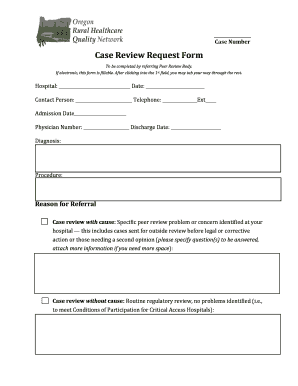
Case Review Request Form Ohsu


Understanding the Case Review Request Form OHSU
The Case Review Request Form OHSU is a critical document used primarily in healthcare settings to request a review of specific cases. This form is essential for ensuring that all relevant information is considered when making clinical decisions. It serves as a formal request for a comprehensive evaluation of a patient's case by a designated committee or board within the OHSU system. Understanding the purpose and function of this form is vital for healthcare professionals involved in patient care and administrative processes.
Steps to Complete the Case Review Request Form OHSU
Completing the Case Review Request Form OHSU requires careful attention to detail to ensure that all necessary information is provided. Here are the steps to follow:
- Begin by entering the patient’s identifying information, including their full name, date of birth, and medical record number.
- Clearly outline the reason for the case review request. This may include specific clinical concerns or questions that need to be addressed.
- Provide a summary of the patient’s medical history relevant to the case, including previous treatments and outcomes.
- Attach any supporting documents that may assist in the review process, such as lab results or imaging studies.
- Sign and date the form to certify that all information provided is accurate and complete.
Legal Use of the Case Review Request Form OHSU
The legal use of the Case Review Request Form OHSU is governed by healthcare regulations and institutional policies. This form must be used in compliance with patient confidentiality laws, including HIPAA, which protects sensitive patient information. It is crucial that all parties involved in the completion and submission of this form understand their responsibilities in maintaining confidentiality and ensuring that the information is used solely for the purpose of the case review.
Key Elements of the Case Review Request Form OHSU
Several key elements must be included in the Case Review Request Form OHSU to ensure its effectiveness:
- Patient Information: Accurate and complete details about the patient are essential.
- Requesting Physician: The name and contact information of the healthcare provider initiating the request.
- Clinical Summary: A concise overview of the patient's condition and the rationale for the review.
- Attachments: Any relevant documents that support the request should be included.
- Signature: The form must be signed by the requesting physician to validate the request.
Form Submission Methods for the Case Review Request Form OHSU
Submitting the Case Review Request Form OHSU can be done through various methods, depending on the institution's policies:
- Online Submission: Some institutions may offer a secure online portal for submitting the form electronically.
- Mail: The completed form can be printed and sent via postal mail to the designated review committee.
- In-Person Submission: Healthcare providers may also choose to deliver the form directly to the administrative office responsible for case reviews.
Eligibility Criteria for Submitting the Case Review Request Form OHSU
To be eligible to submit the Case Review Request Form OHSU, certain criteria must be met:
- The request must be initiated by a licensed healthcare provider who is involved in the patient's care.
- The case must involve a clinical concern that warrants a formal review.
- All relevant patient information must be available and accurately documented on the form.
Quick guide on how to complete 9716732702
Complete 9716732702 effortlessly on any device
Web-based document management has become increasingly favored by businesses and individuals. It presents an ideal environmentally friendly substitute for traditional printed and signed documentation, as you can locate the necessary form and safely archive it online. airSlate SignNow equips you with all the resources required to create, modify, and electronically sign your documents swiftly without interruptions. Manage 9716732702 on any device with airSlate SignNow's Android or iOS applications and simplify any document-related process today.
The easiest method to modify and electronically sign 9716732702 with ease
- Obtain 9716732702 and click Get Form to begin.
- Utilize the tools we provide to fill out your form.
- Mark signNow sections of the documents or obscure confidential information with tools that airSlate SignNow offers specifically for that purpose.
- Create your signature using the Sign tool, which takes moments and carries the same legal validity as a conventional wet ink signature.
- Verify all the details and click on the Done button to preserve your modifications.
- Choose how you want to send your form, by email, SMS, invite link, or download it to your computer.
Eliminate concerns about lost or misfiled documents, tedious form searches, or mistakes that necessitate printing new document copies. airSlate SignNow meets your requirements in document management in just a few clicks from any device you prefer. Adjust and electronically sign 9716732702 and guarantee excellent communication at every stage of the form preparation process with airSlate SignNow.
Create this form in 5 minutes or less
Related searches to 9716732702
Create this form in 5 minutes!
How to create an eSignature for the 9716732702
How to create an electronic signature for a PDF online
How to create an electronic signature for a PDF in Google Chrome
How to create an e-signature for signing PDFs in Gmail
How to create an e-signature right from your smartphone
How to create an e-signature for a PDF on iOS
How to create an e-signature for a PDF on Android
People also ask 9716732702
-
What is airSlate SignNow and how does it relate to 9716732702?
airSlate SignNow is a powerful eSignature solution that allows businesses to send and sign documents electronically. The product is designed to streamline workflows and improve efficiency, making it a cost-effective choice for organizations looking to enhance their document management processes. With the keyword 9716732702, users can easily find relevant information about our services.
-
What are the pricing options for airSlate SignNow?
airSlate SignNow offers flexible pricing plans tailored to meet the needs of different businesses. Whether you are a small startup or a large enterprise, you can find a plan that fits your budget. For more details on pricing and to explore options related to 9716732702, visit our pricing page.
-
What features does airSlate SignNow provide?
airSlate SignNow includes a variety of features such as document templates, real-time tracking, and secure cloud storage. These features are designed to enhance user experience and ensure that document signing is both efficient and secure. For more information on how these features relate to 9716732702, check our features section.
-
How can airSlate SignNow benefit my business?
By using airSlate SignNow, businesses can signNowly reduce the time spent on document management and improve overall productivity. The platform's user-friendly interface and robust features make it easy to send and sign documents quickly. This efficiency is particularly beneficial for businesses looking to optimize processes related to 9716732702.
-
Does airSlate SignNow integrate with other software?
Yes, airSlate SignNow seamlessly integrates with various software applications, including CRM systems and cloud storage services. This integration capability allows businesses to streamline their workflows and enhance productivity. For more details on integrations related to 9716732702, please refer to our integrations page.
-
Is airSlate SignNow secure for document signing?
Absolutely! airSlate SignNow prioritizes security and compliance, ensuring that all documents are signed and stored securely. The platform uses advanced encryption and follows industry standards to protect sensitive information. For more insights on security features related to 9716732702, visit our security page.
-
Can I use airSlate SignNow on mobile devices?
Yes, airSlate SignNow is fully optimized for mobile devices, allowing users to send and sign documents on the go. This flexibility ensures that you can manage your documents anytime, anywhere, which is essential for modern businesses. For more information on mobile capabilities related to 9716732702, check our mobile app section.
Get more for 9716732702
Find out other 9716732702
- Help Me With eSign West Virginia Doctors Lease Agreement Template
- eSign Wyoming Doctors Living Will Mobile
- eSign Wyoming Doctors Quitclaim Deed Free
- How To eSign New Hampshire Construction Rental Lease Agreement
- eSign Massachusetts Education Rental Lease Agreement Easy
- eSign New York Construction Lease Agreement Online
- Help Me With eSign North Carolina Construction LLC Operating Agreement
- eSign Education Presentation Montana Easy
- How To eSign Missouri Education Permission Slip
- How To eSign New Mexico Education Promissory Note Template
- eSign New Mexico Education Affidavit Of Heirship Online
- eSign California Finance & Tax Accounting IOU Free
- How To eSign North Dakota Education Rental Application
- How To eSign South Dakota Construction Promissory Note Template
- eSign Education Word Oregon Secure
- How Do I eSign Hawaii Finance & Tax Accounting NDA
- eSign Georgia Finance & Tax Accounting POA Fast
- eSign Georgia Finance & Tax Accounting POA Simple
- How To eSign Oregon Education LLC Operating Agreement
- eSign Illinois Finance & Tax Accounting Resignation Letter Now