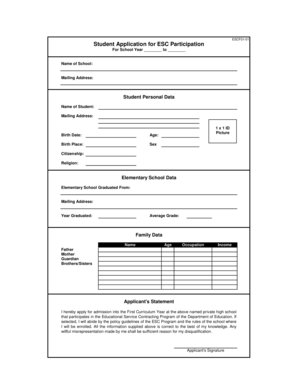
Esc Form


What is the ESC Form
The ESC form, often referred to as the Education Service Contract form, is a crucial document used primarily in educational settings. It is designed to facilitate various processes related to educational programs, particularly in the Philippines. This form serves as an application for students seeking financial assistance or benefits related to their education. It ensures that students can access necessary resources and support for their academic journey.
How to Use the ESC Form
Using the ESC form involves several straightforward steps. First, ensure you have the correct version of the form, which can be downloaded from official educational websites. Next, gather all necessary information, such as personal details, educational background, and any required documentation. Carefully fill out the form, ensuring all sections are completed accurately. Finally, submit the form according to the specified guidelines, whether online, by mail, or in person, to ensure it is processed efficiently.
Steps to Complete the ESC Form
Completing the ESC form requires attention to detail. Begin by downloading the most recent version of the form. Then, follow these steps:
- Read the instructions carefully to understand the requirements.
- Fill in your personal information, including your name, address, and contact details.
- Provide details about your educational background and the program you are applying for.
- Attach any required documents, such as proof of enrollment or financial statements.
- Review the completed form for accuracy before submission.
Legal Use of the ESC Form
The ESC form must be used in compliance with relevant educational regulations and guidelines. It is essential to ensure that all information provided is truthful and accurate, as any discrepancies may lead to legal issues or denial of benefits. The form is recognized legally when filled out correctly and submitted according to the governing rules of the educational institution or authority overseeing the program.
Eligibility Criteria
Eligibility for using the ESC form typically depends on several factors, including the applicant's academic status and financial need. Students must usually be enrolled in an accredited educational institution and meet specific criteria set by the program offering the ESC. It is important to review these criteria thoroughly to determine if you qualify before applying.
Required Documents
When completing the ESC form, certain documents are generally required to support your application. These may include:
- Proof of enrollment in an educational institution.
- Financial statements or proof of income.
- Identification documents, such as a driver's license or passport.
- Any additional documents specified by the educational authority.
Form Submission Methods
The ESC form can be submitted through various methods, depending on the guidelines provided by the educational institution. Common submission methods include:
- Online submission via the institution's website or designated portal.
- Mailing the completed form to the appropriate office.
- In-person submission at the institution's administrative office.
Quick guide on how to complete esc form
Effortlessly Complete Esc Form on Any Device
Managing documents online has become increasingly popular among companies and individuals alike. It offers an ideal environmentally-friendly alternative to conventional paper-based and signed documents, allowing you to locate the correct form and securely store it in the cloud. airSlate SignNow provides all the tools necessary to create, modify, and electronically sign your paperwork swiftly and without delays. Manage Esc Form on any device using airSlate SignNow mobile applications for Android or iOS and simplify any document-related processes today.
Steps to Edit and eSign Esc Form with Ease
- Locate Esc Form and click on Get Form to begin.
- Use the tools available to fill in your form.
- Emphasize important sections of the documents or obscure private details with tools provided by airSlate SignNow specifically for this purpose.
- Create your electronic signature utilizing the Sign feature, which takes mere seconds and holds the same legal validity as a conventional wet ink signature.
- Review the details and click the Done button to save your edits.
- Choose your preferred method for sending your form, whether by email, SMS, invite link, or download it to your computer.
Eliminate concerns about lost or misplaced documents, tedious form searches, or errors that require printing additional copies. airSlate SignNow meets your document management needs in just a few clicks from your chosen device. Modify and eSign Esc Form and ensure effective communication throughout every stage of your form preparation journey with airSlate SignNow.
Create this form in 5 minutes or less
Create this form in 5 minutes!
How to create an eSignature for the esc form
The best way to generate an eSignature for your PDF in the online mode
The best way to generate an eSignature for your PDF in Chrome
How to generate an electronic signature for putting it on PDFs in Gmail
How to create an eSignature straight from your smart phone
How to create an electronic signature for a PDF on iOS devices
How to create an eSignature for a PDF document on Android OS
People also ask
-
What is an esc form and why do I need it?
An esc form is a crucial document format for electronically signing and managing contracts and agreements. With airSlate SignNow, you can streamline your workflow and ensure secure, legally-binding signatures that save time and resources. This makes the esc form an essential tool for businesses looking to enhance their document management.
-
How much does airSlate SignNow cost for using an esc form?
Pricing for airSlate SignNow varies based on the plan you choose, with options suitable for businesses of all sizes. Each plan includes the ability to manage esc forms efficiently, providing value for your investment. Be sure to check our pricing page to find the best plan for your needs.
-
Can I integrate airSlate SignNow with other tools while using esc forms?
Yes, airSlate SignNow offers seamless integrations with various popular tools such as Google Drive, Salesforce, and Slack. This enables you to work with esc forms alongside your existing software, enhancing productivity and collaboration within your organization.
-
What features does airSlate SignNow provide for managing esc forms?
airSlate SignNow comes equipped with features such as templates, advanced reporting, and the ability to track the status of esc forms in real-time. These functionalities streamline the signing process and ensure that all necessary steps are completed efficiently, reducing delays.
-
Is the esc form legally binding?
Yes, an esc form signed through airSlate SignNow is legally binding and compliant with eSignature laws. This ensures that your documents are secure and meet necessary regulations, providing peace of mind when conducting business electronically.
-
How can I ensure the security of my esc forms?
airSlate SignNow prioritizes security with encryption protocols and secure cloud storage for your esc forms. Features like user authentication and audit trails further enhance the protection of your documents, helping to safeguard sensitive business information.
-
What types of documents can be signed using an esc form?
You can use an esc form to sign various types of documents, including contracts, agreements, forms, and more. airSlate SignNow supports multiple document formats, allowing you to easily convert and manage your paperwork digitally.
Get more for Esc Form
- Visit us at wwwhumanacom or wwwhumanadentalcom form
- Volunteer application form national naval aviation museum
- Florida blue prior authorization form pdf
- Camp wewa health history form
- Florida blue prior authorization form pdf 519204977
- Invitation to sponsor or exhibit form
- Palms west hospital volunteer form
- I authorize florida medical clinic pa to share the health information listed below to the following person group or entity
Find out other Esc Form
- eSign Ohio High Tech Letter Of Intent Later
- eSign North Dakota High Tech Quitclaim Deed Secure
- eSign Nebraska Healthcare / Medical LLC Operating Agreement Simple
- eSign Nebraska Healthcare / Medical Limited Power Of Attorney Mobile
- eSign Rhode Island High Tech Promissory Note Template Simple
- How Do I eSign South Carolina High Tech Work Order
- eSign Texas High Tech Moving Checklist Myself
- eSign Texas High Tech Moving Checklist Secure
- Help Me With eSign New Hampshire Government Job Offer
- eSign Utah High Tech Warranty Deed Simple
- eSign Wisconsin High Tech Cease And Desist Letter Fast
- eSign New York Government Emergency Contact Form Online
- eSign North Carolina Government Notice To Quit Now
- eSign Oregon Government Business Plan Template Easy
- How Do I eSign Oklahoma Government Separation Agreement
- How Do I eSign Tennessee Healthcare / Medical Living Will
- eSign West Virginia Healthcare / Medical Forbearance Agreement Online
- eSign Alabama Insurance LLC Operating Agreement Easy
- How Can I eSign Alabama Insurance LLC Operating Agreement
- eSign Virginia Government POA Simple