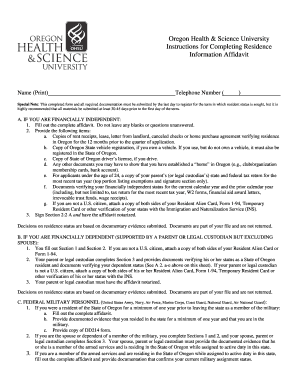
Resident Affidavit Oregon Health & Science University Ohsu Form


What is the Resident Affidavit Oregon Health & Science University OHSU
The Resident Affidavit at Oregon Health & Science University (OHSU) is a legal document used to verify a person's residency status. This affidavit is often required for various administrative processes within the university, such as tuition assessments or eligibility for certain programs. It serves as a formal declaration that the individual resides at a specified address, which is critical for determining in-state or out-of-state status for tuition purposes.
How to obtain the Resident Affidavit Oregon Health & Science University OHSU
To obtain the Resident Affidavit from OHSU, individuals can typically access the form through the university's official website or the registrar's office. It may also be available at specific administrative departments. It's advisable to check for any specific requirements or instructions that accompany the form to ensure proper completion and submission.
Steps to complete the Resident Affidavit Oregon Health & Science University OHSU
Completing the Resident Affidavit involves several key steps:
- Download or request the affidavit form from OHSU.
- Fill in your personal information, including your name, address, and date of birth.
- Provide any required documentation that supports your residency claim, such as utility bills or lease agreements.
- Sign and date the affidavit, affirming that the information provided is accurate.
- Submit the completed affidavit to the designated office at OHSU, either in person or via the specified submission method.
Legal use of the Resident Affidavit Oregon Health & Science University OHSU
The legal use of the Resident Affidavit at OHSU is primarily to establish residency for educational purposes. This document can be critical in determining eligibility for in-state tuition rates or specific scholarships. Misrepresentation or falsification of information on the affidavit can lead to serious consequences, including financial penalties or revocation of admission.
Key elements of the Resident Affidavit Oregon Health & Science University OHSU
Key elements of the Resident Affidavit include:
- Personal Information: Full name, address, and contact details.
- Residency Declaration: A statement affirming the individual's residency status.
- Supporting Documentation: Evidence of residency, such as bills or lease agreements.
- Signature: The individual’s signature, verifying the authenticity of the information.
Eligibility Criteria for the Resident Affidavit Oregon Health & Science University OHSU
Eligibility for completing the Resident Affidavit typically includes being a current student or prospective student at OHSU. Applicants must demonstrate that they have established residency in Oregon for a specified duration, which may vary based on the regulations set by the university. Additional criteria may include age, citizenship status, and the nature of residency.
Quick guide on how to complete resident affidavit oregon health amp science university ohsu
Complete [SKS] effortlessly on any device
Digital document management has become increasingly popular among businesses and individuals. It offers an excellent eco-friendly substitute for conventional printed and signed documents, as you can access the necessary form and securely store it online. airSlate SignNow equips you with all the tools necessary to create, modify, and eSign your documents swiftly without delays. Manage [SKS] on any platform with airSlate SignNow's Android or iOS applications and enhance any document-related process today.
The simplest way to alter and eSign [SKS] seamlessly
- Locate [SKS] and then click Get Form to begin.
- Make use of the tools we provide to fill out your form.
- Highlight pertinent sections of the documents or obscure sensitive information with tools specifically designed for that purpose by airSlate SignNow.
- Create your signature using the Sign feature, which takes mere seconds and holds the same legal validity as a traditional wet ink signature.
- Review the information and then click on the Done button to save your edits.
- Choose how you want to send your form, via email, SMS, or invitation link, or download it to your computer.
Forget about lost or misplaced documents, tedious form searching, or errors that necessitate printing new copies. airSlate SignNow fulfills all your document management needs in just a few clicks from any device you prefer. Edit and eSign [SKS] and guarantee outstanding communication at any stage of your form preparation process with airSlate SignNow.
Create this form in 5 minutes or less
Related searches to Resident Affidavit Oregon Health & Science University Ohsu
Create this form in 5 minutes!
How to create an eSignature for the resident affidavit oregon health amp science university ohsu
How to create an electronic signature for a PDF online
How to create an electronic signature for a PDF in Google Chrome
How to create an e-signature for signing PDFs in Gmail
How to create an e-signature right from your smartphone
How to create an e-signature for a PDF on iOS
How to create an e-signature for a PDF on Android
People also ask
-
What is a Resident Affidavit for Oregon Health & Science University (OHSU)?
A Resident Affidavit for Oregon Health & Science University (OHSU) is a legal document that verifies a person's residency status for various purposes, including tuition and financial aid eligibility. This affidavit is essential for students who wish to establish residency in Oregon for educational benefits.
-
How can airSlate SignNow help with the Resident Affidavit for OHSU?
airSlate SignNow streamlines the process of creating, sending, and eSigning the Resident Affidavit for Oregon Health & Science University (OHSU). Our platform provides an easy-to-use interface that simplifies document management, ensuring that you can complete your affidavit quickly and efficiently.
-
What are the pricing options for using airSlate SignNow for the Resident Affidavit?
airSlate SignNow offers flexible pricing plans that cater to different needs, including individual and business options. You can choose a plan that best fits your requirements for managing the Resident Affidavit for Oregon Health & Science University (OHSU), ensuring you get the best value for your investment.
-
What features does airSlate SignNow offer for the Resident Affidavit process?
airSlate SignNow provides a range of features designed to enhance the Resident Affidavit process for Oregon Health & Science University (OHSU). These include customizable templates, secure eSigning, document tracking, and integration with popular applications, making it easier to manage your documents.
-
Is airSlate SignNow secure for handling the Resident Affidavit for OHSU?
Yes, airSlate SignNow prioritizes security and compliance, ensuring that your Resident Affidavit for Oregon Health & Science University (OHSU) is handled with the utmost care. Our platform employs advanced encryption and security protocols to protect your sensitive information throughout the signing process.
-
Can I integrate airSlate SignNow with other applications for the Resident Affidavit?
Absolutely! airSlate SignNow offers seamless integrations with various applications, allowing you to enhance your workflow when managing the Resident Affidavit for Oregon Health & Science University (OHSU). This integration capability helps streamline processes and improve overall efficiency.
-
What are the benefits of using airSlate SignNow for the Resident Affidavit?
Using airSlate SignNow for the Resident Affidavit for Oregon Health & Science University (OHSU) provides numerous benefits, including time savings, reduced paperwork, and improved accuracy. Our platform simplifies the entire process, making it easier for you to focus on your educational goals.
Get more for Resident Affidavit Oregon Health & Science University Ohsu
Find out other Resident Affidavit Oregon Health & Science University Ohsu
- eSignature Mississippi Government Limited Power Of Attorney Myself
- Can I eSignature South Dakota Doctors Lease Agreement Form
- eSignature New Hampshire Government Bill Of Lading Fast
- eSignature Illinois Finance & Tax Accounting Purchase Order Template Myself
- eSignature North Dakota Government Quitclaim Deed Free
- eSignature Kansas Finance & Tax Accounting Business Letter Template Free
- eSignature Washington Government Arbitration Agreement Simple
- Can I eSignature Massachusetts Finance & Tax Accounting Business Plan Template
- Help Me With eSignature Massachusetts Finance & Tax Accounting Work Order
- eSignature Delaware Healthcare / Medical NDA Secure
- eSignature Florida Healthcare / Medical Rental Lease Agreement Safe
- eSignature Nebraska Finance & Tax Accounting Business Letter Template Online
- Help Me With eSignature Indiana Healthcare / Medical Notice To Quit
- eSignature New Jersey Healthcare / Medical Credit Memo Myself
- eSignature North Dakota Healthcare / Medical Medical History Simple
- Help Me With eSignature Arkansas High Tech Arbitration Agreement
- eSignature Ohio Healthcare / Medical Operating Agreement Simple
- eSignature Oregon Healthcare / Medical Limited Power Of Attorney Computer
- eSignature Pennsylvania Healthcare / Medical Warranty Deed Computer
- eSignature Texas Healthcare / Medical Bill Of Lading Simple