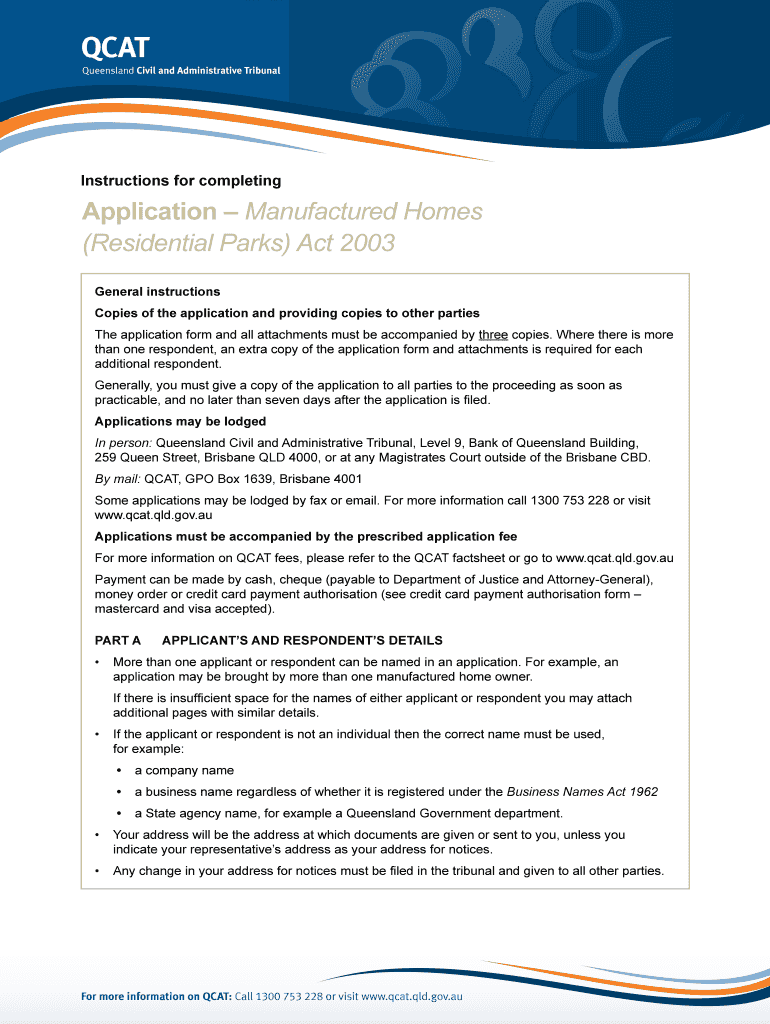
Application Manufactured Homes Queensland Civil and Form


What is the Application Manufactured Homes Queensland Civil And
The Application Manufactured Homes Queensland Civil And is a formal document used to apply for the approval of manufactured homes within Queensland. This application is essential for individuals or businesses looking to establish or relocate manufactured homes, ensuring compliance with local regulations. It outlines the necessary details regarding the proposed home, including specifications, location, and compliance with safety standards.
How to use the Application Manufactured Homes Queensland Civil And
Using the Application Manufactured Homes Queensland Civil And involves several steps. First, applicants must gather all required information about the manufactured home, including its design, dimensions, and intended location. Next, the completed application form should be submitted to the appropriate local authority. It is important to ensure that all details are accurate and complete to avoid delays in processing.
Steps to complete the Application Manufactured Homes Queensland Civil And
Completing the Application Manufactured Homes Queensland Civil And requires careful attention to detail. Follow these steps:
- Gather necessary documents, including proof of ownership and site plans.
- Fill out the application form with accurate information about the manufactured home.
- Attach any required supporting documents, such as engineering reports or compliance certificates.
- Review the application for completeness and accuracy.
- Submit the application to the relevant local authority, either online or in person.
Required Documents
When submitting the Application Manufactured Homes Queensland Civil And, specific documents are typically required. These may include:
- Proof of ownership of the land where the manufactured home will be placed.
- Site plans that detail the layout and positioning of the home.
- Engineering reports that confirm compliance with local building codes.
- Any previous approvals or permits related to the property.
Eligibility Criteria
To qualify for the Application Manufactured Homes Queensland Civil And, applicants must meet certain eligibility criteria. Generally, this includes:
- Ownership of the land or a legal agreement to place the manufactured home on the property.
- Compliance with local zoning laws and building regulations.
- Meeting safety and environmental standards as outlined by local authorities.
Application Process & Approval Time
The application process for the Application Manufactured Homes Queensland Civil And can vary based on local regulations. Typically, once the application is submitted, it undergoes a review process that may take several weeks. Factors affecting approval time include the completeness of the application, the complexity of the proposed installation, and the current workload of the reviewing authority. Applicants should be prepared for potential follow-up requests for additional information during this period.
Quick guide on how to complete application manufactured homes queensland civil and
Complete Application Manufactured Homes Queensland Civil And effortlessly on any device
Digital document management has gained traction among organizations and individuals. It offers an excellent environmentally friendly alternative to traditional printed and signed documents, allowing you to find the correct template and securely store it online. airSlate SignNow equips you with all the tools necessary to create, modify, and eSign your documents quickly and efficiently. Handle Application Manufactured Homes Queensland Civil And on any device using the airSlate SignNow Android or iOS applications and enhance any document-based process today.
How to modify and eSign Application Manufactured Homes Queensland Civil And with ease
- Find Application Manufactured Homes Queensland Civil And and click Get Form to begin.
- Utilize the tools we provide to fill out your form.
- Emphasize important sections of your documents or redact sensitive information using tools specifically designed by airSlate SignNow for that purpose.
- Generate your signature using the Sign feature, which takes mere seconds and holds the same legal validity as a conventional wet ink signature.
- Review all the details and click the Done button to save your modifications.
- Select your preferred method of sending your form, be it via email, text message (SMS), invitation link, or downloading it to your computer.
Eliminate worries about lost or misplaced files, tedious form navigation, or mistakes that require printing new document copies. airSlate SignNow fulfills all your document management needs with just a few clicks from any device you choose. Edit and eSign Application Manufactured Homes Queensland Civil And and guarantee excellent communication at every stage of the form preparation process with airSlate SignNow.
Create this form in 5 minutes or less
Create this form in 5 minutes!
How to create an eSignature for the application manufactured homes queensland civil and
How to create an electronic signature for a PDF online
How to create an electronic signature for a PDF in Google Chrome
How to create an e-signature for signing PDFs in Gmail
How to create an e-signature right from your smartphone
How to create an e-signature for a PDF on iOS
How to create an e-signature for a PDF on Android
People also ask
-
What is the Application Manufactured Homes Queensland Civil And process?
The Application Manufactured Homes Queensland Civil And process involves submitting necessary documentation to ensure compliance with local regulations. This process is designed to streamline approvals for manufactured homes, making it easier for homeowners and builders alike. Understanding this process is crucial for anyone looking to invest in manufactured homes in Queensland.
-
How much does the Application Manufactured Homes Queensland Civil And cost?
The costs associated with the Application Manufactured Homes Queensland Civil And can vary based on several factors, including the size of the home and specific local council fees. It's essential to budget for both application fees and any additional costs that may arise during the approval process. For accurate pricing, consult your local council or a qualified professional.
-
What features are included in the Application Manufactured Homes Queensland Civil And?
The Application Manufactured Homes Queensland Civil And includes features such as detailed documentation requirements, compliance checks, and timelines for approval. These features are designed to ensure that all manufactured homes meet safety and quality standards. Familiarizing yourself with these features can help expedite your application process.
-
What are the benefits of using the Application Manufactured Homes Queensland Civil And?
Using the Application Manufactured Homes Queensland Civil And offers several benefits, including faster approval times and reduced risk of non-compliance. This streamlined process helps ensure that your manufactured home meets all necessary regulations, providing peace of mind for homeowners and builders. Additionally, it can enhance the overall value of your property.
-
Can I integrate the Application Manufactured Homes Queensland Civil And with other tools?
Yes, the Application Manufactured Homes Queensland Civil And can be integrated with various tools and software to enhance efficiency. This includes project management tools and document management systems that help track the application process. Integration can simplify workflows and improve communication among stakeholders.
-
What documents are required for the Application Manufactured Homes Queensland Civil And?
The documents required for the Application Manufactured Homes Queensland Civil And typically include site plans, engineering reports, and proof of ownership. It's important to gather all necessary documentation before starting the application to avoid delays. Check with your local council for a comprehensive list of required documents.
-
How long does the Application Manufactured Homes Queensland Civil And take?
The duration of the Application Manufactured Homes Queensland Civil And can vary depending on the complexity of the application and local council processing times. Generally, it can take anywhere from a few weeks to several months. Staying organized and submitting complete documentation can help speed up the process.
Get more for Application Manufactured Homes Queensland Civil And
Find out other Application Manufactured Homes Queensland Civil And
- How To eSign Hawaii Construction Word
- How Can I eSign Hawaii Construction Word
- How Can I eSign Hawaii Construction Word
- How Do I eSign Hawaii Construction Form
- How Can I eSign Hawaii Construction Form
- How To eSign Hawaii Construction Document
- Can I eSign Hawaii Construction Document
- How Do I eSign Hawaii Construction Form
- How To eSign Hawaii Construction Form
- How Do I eSign Hawaii Construction Form
- How To eSign Florida Doctors Form
- Help Me With eSign Hawaii Doctors Word
- How Can I eSign Hawaii Doctors Word
- Help Me With eSign New York Doctors PPT
- Can I eSign Hawaii Education PDF
- How To eSign Hawaii Education Document
- Can I eSign Hawaii Education Document
- How Can I eSign South Carolina Doctors PPT
- How Can I eSign Kansas Education Word
- How To eSign Kansas Education Document