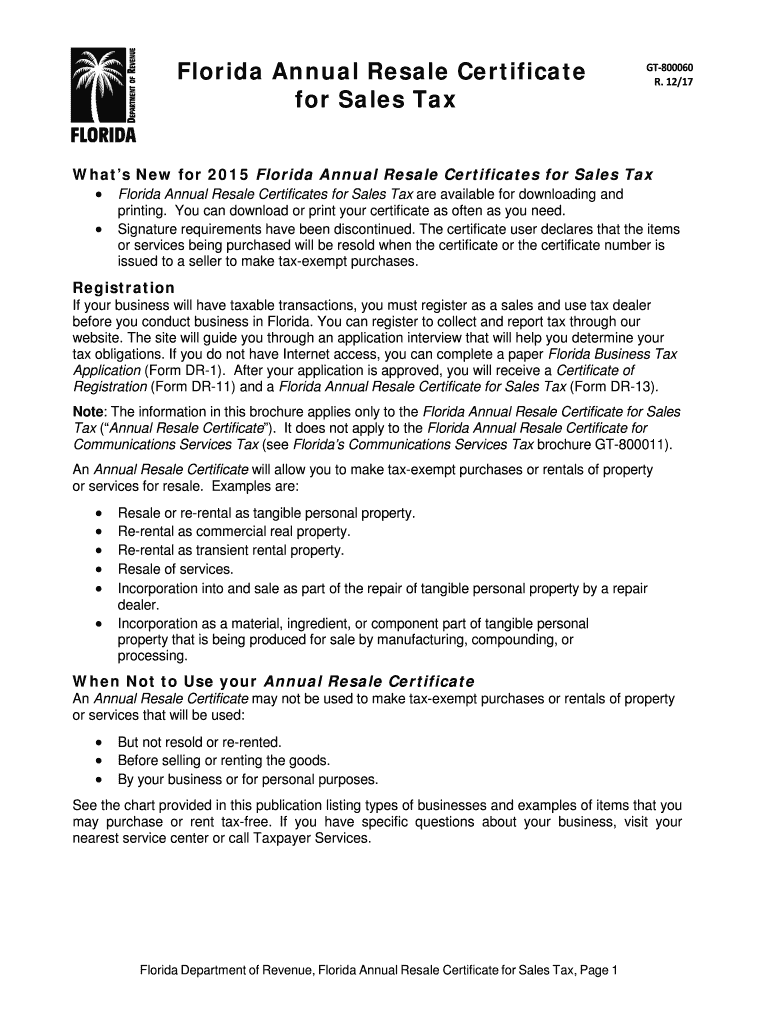
Resale Certificate Florida 2017-2026


What is the Resale Certificate Florida
The resale certificate Florida is a legal document that allows businesses to purchase goods without paying sales tax. This certificate is essential for retailers and wholesalers who intend to resell products. By presenting this certificate to suppliers, businesses can avoid the upfront sales tax, which they will collect from customers when the products are sold. The resale certificate is recognized by the Florida Department of Revenue and is crucial for compliance with state tax laws.
How to Obtain the Resale Certificate Florida
To obtain a resale certificate in Florida, businesses must first register for a sales tax permit with the Florida Department of Revenue. This process can be completed online through the department's website. Once registered, businesses can apply for the resale certificate, which typically involves providing information such as the business name, address, and sales tax registration number. After the application is processed, the certificate will be issued, allowing the business to make tax-exempt purchases for resale.
Steps to Complete the Resale Certificate Florida
Completing the resale certificate Florida involves several key steps:
- Gather necessary information, including your business name, address, and sales tax registration number.
- Access the Florida resale certificate form, which can be found on the Florida Department of Revenue's website.
- Fill out the form accurately, ensuring all required fields are completed.
- Sign and date the certificate to validate it.
- Provide the completed certificate to your supplier when making purchases.
Legal Use of the Resale Certificate Florida
The resale certificate Florida must be used in accordance with state laws. It is intended solely for purchases of goods that will be resold in the regular course of business. Misuse of the certificate, such as using it for personal purchases or for items not intended for resale, can lead to penalties. Businesses should maintain accurate records of transactions involving the resale certificate to ensure compliance and avoid potential audits.
Key Elements of the Resale Certificate Florida
Key elements of the resale certificate Florida include:
- Business Information: The name and address of the purchasing business.
- Sales Tax Registration Number: The unique identification number assigned by the Florida Department of Revenue.
- Supplier Information: The name and address of the supplier to whom the certificate is presented.
- Signature: The signature of an authorized representative of the business, affirming the accuracy of the information provided.
Examples of Using the Resale Certificate Florida
Businesses commonly use the resale certificate Florida in various scenarios, such as:
- A retailer purchasing inventory from a wholesaler to sell in their store.
- A contractor buying materials for a project that will be billed to a client.
- A manufacturer acquiring components for products that will be sold to consumers.
Quick guide on how to complete florida resale certificate 2017 2019 form
Your assistance manual on how to prepare your Resale Certificate Florida
If you’re wondering how to complete and submit your Resale Certificate Florida, here are some quick guidelines on how to simplify tax processing.
First, you just need to create your airSlate SignNow account to change how you manage documents online. airSlate SignNow is an exceptionally intuitive and powerful document solution that enables you to edit, draft, and finish your income tax documents with ease. Using its editor, you can toggle between text, check boxes, and eSignatures and return to modify information as necessary. Enhance your tax management with advanced PDF editing, eSigning, and convenient sharing.
Follow the instructions below to complete your Resale Certificate Florida in just a few minutes:
- Establish your account and begin working on PDFs within minutes.
- Utilize our directory to obtain any IRS tax form; browse through variations and schedules.
- Click Get form to access your Resale Certificate Florida in our editor.
- Complete the required fields with your information (text, numbers, check marks).
- Make use of the Sign Tool to add your legally-binding eSignature (if necessary).
- Inspect your document and rectify any inaccuracies.
- Conserve changes, print your version, send it to your designated recipient, and download it to your device.
Utilize this manual to file your taxes electronically with airSlate SignNow. Please be aware that submitting in print can lead to return errors and delay refunds. Additionally, before e-filing your taxes, verify the IRS website for filing regulations in your state.
Create this form in 5 minutes or less
Find and fill out the correct florida resale certificate 2017 2019 form
FAQs
-
How do I fill out the CAT Application Form 2017?
CAT 2017 registration opened on August 9, 2017 will close on September 20 at 5PM. CAT online registration form and application form is a single document divided in 5 pages and is to be completed online. The 1st part of CAT online registration form requires your personal details. After completing your online registration, IIMs will send you CAT 2017 registration ID. With this unique ID, you will login to online registration form which will also contain application form and registration form.CAT Registration and application form will require you to fill up your academic details, uploading of photograph, signature and requires category certificates as per the IIMs prescribed format for CAT registration. CAT online application form 2017 consists of programme details on all the 20 IIMs. Candidates have to tick by clicking on the relevant programmes of the IIMs for which they wish to attend the personal Interview Process.
Create this form in 5 minutes!
How to create an eSignature for the florida resale certificate 2017 2019 form
How to create an electronic signature for your Florida Resale Certificate 2017 2019 Form online
How to create an electronic signature for the Florida Resale Certificate 2017 2019 Form in Chrome
How to make an eSignature for signing the Florida Resale Certificate 2017 2019 Form in Gmail
How to make an electronic signature for the Florida Resale Certificate 2017 2019 Form from your mobile device
How to make an electronic signature for the Florida Resale Certificate 2017 2019 Form on iOS
How to create an eSignature for the Florida Resale Certificate 2017 2019 Form on Android devices
People also ask
-
What is a resale certificate Florida?
A resale certificate Florida is a document that allows businesses to purchase goods without paying sales tax. This certificate is essential for retailers who intend to resell items to customers. It streamlines the purchasing process and helps businesses save on tax costs.
-
How can I obtain a resale certificate Florida?
To obtain a resale certificate Florida, businesses need to register with the Florida Department of Revenue. Once registered, you can apply for the certificate online or through a paper application. Ensure you meet the necessary qualifications for use of the resale certificate.
-
What are the benefits of using a resale certificate Florida?
Using a resale certificate Florida offers signNow tax savings, allowing businesses to purchase inventory without upfront sales tax. This advantage enhances cash flow and supports product pricing strategies. Additionally, it simplifies the documentation process during transactions.
-
Are there any fees associated with a resale certificate Florida?
There are no direct fees to apply for a resale certificate Florida; however, businesses may need to pay state registration fees. It's essential to maintain compliance with the Florida Department of Revenue to avoid potential penalties. Review all guidelines to ensure proper use of the certificate.
-
Can I use a resale certificate Florida for online purchases?
Yes, businesses can use a resale certificate Florida for online purchases when buying from suppliers who accept the certificate. Ensure you provide the vendor with the appropriate information and documents during the checkout process. Be aware that not all online platforms may accept resale certificates.
-
How does airSlate SignNow help in managing resale certificates Florida?
airSlate SignNow streamlines the process of obtaining and managing resale certificates Florida by allowing businesses to eSign and store documents securely. This easy-to-use platform simplifies compliance tracking and ensures that all necessary paperwork is readily accessible. With SignNow, businesses can focus on growth without the hassle of managing certificates manually.
-
What documents do I need to provide when applying for a resale certificate Florida?
When applying for a resale certificate Florida, businesses typically need to provide proof of business registration and tax identification numbers. Depending on the state requirements, additional documentation may be necessary. Ensure you prepare all relevant information to avoid delays in processing your application.
Get more for Resale Certificate Florida
- Wells fargo full condo questionnaire form
- Adolescence canadian 1st edition mcmahan test bank form
- Cchs mock interview application important this cchs crookcounty k12 or form
- Lesson 1 homework practice lines form
- Pa et20 pdf form
- How can the semantic web improve the acquisition and sharing of cse fau form
- Lifecycle management contract template form
- Lifeguard contract template 787752571 form
Find out other Resale Certificate Florida
- eSign Louisiana Lawers Limited Power Of Attorney Online
- eSign Delaware Insurance Work Order Later
- eSign Delaware Insurance Credit Memo Mobile
- eSign Insurance PPT Georgia Computer
- How Do I eSign Hawaii Insurance Operating Agreement
- eSign Hawaii Insurance Stock Certificate Free
- eSign New Hampshire Lawers Promissory Note Template Computer
- Help Me With eSign Iowa Insurance Living Will
- eSign North Dakota Lawers Quitclaim Deed Easy
- eSign Ohio Lawers Agreement Computer
- eSign North Dakota Lawers Separation Agreement Online
- How To eSign North Dakota Lawers Separation Agreement
- eSign Kansas Insurance Moving Checklist Free
- eSign Louisiana Insurance Promissory Note Template Simple
- eSign Texas Lawers Contract Fast
- eSign Texas Lawers Lease Agreement Free
- eSign Maine Insurance Rental Application Free
- How Can I eSign Maryland Insurance IOU
- eSign Washington Lawers Limited Power Of Attorney Computer
- eSign Wisconsin Lawers LLC Operating Agreement Free