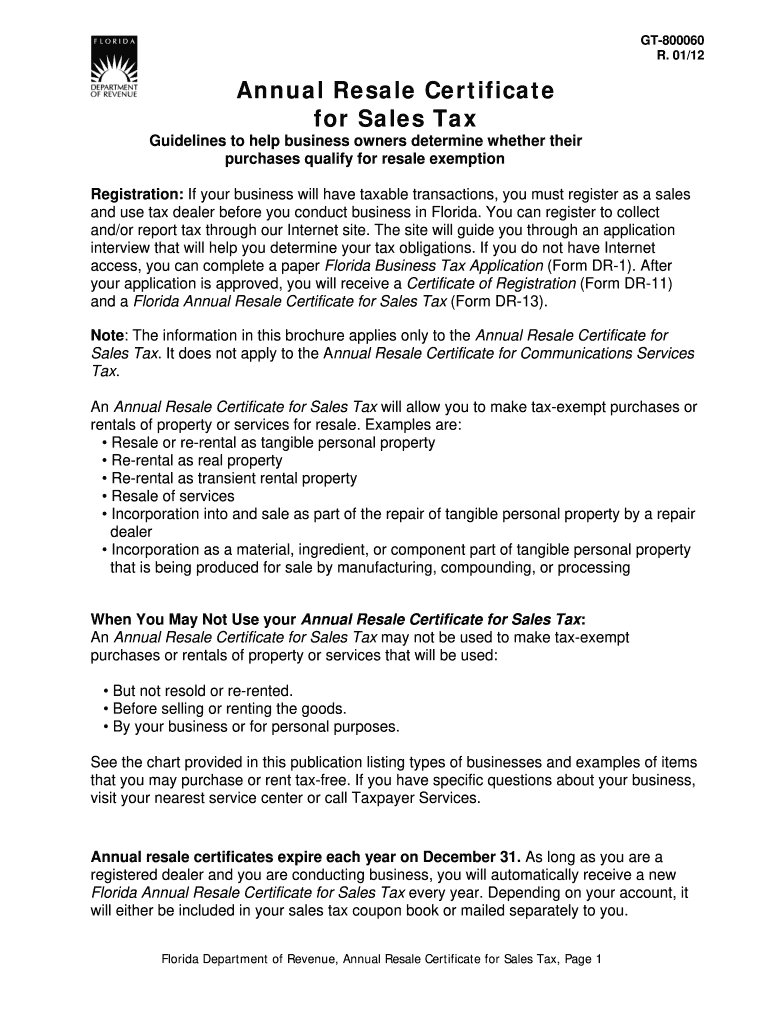
Florida Resale Certificate Form 2012


What is the Florida Resale Certificate Form
The Florida Resale Certificate Form is a legal document that allows businesses to purchase goods without paying sales tax, provided those goods are intended for resale. This certificate is essential for retailers and wholesalers who buy products to sell them to consumers. By using this form, businesses can streamline their purchasing process and ensure compliance with Florida tax regulations.
How to use the Florida Resale Certificate Form
To use the Florida Resale Certificate Form, a buyer must present it to the seller at the time of purchase. The seller retains this certificate as proof that the transaction is exempt from sales tax. It is important for the buyer to fill out the form accurately, including their business name, address, and sales tax registration number, to avoid any potential issues with tax authorities.
Steps to complete the Florida Resale Certificate Form
Completing the Florida Resale Certificate Form involves several straightforward steps:
- Obtain the form from a reliable source, such as the Florida Department of Revenue website.
- Fill in your business name and address accurately.
- Provide your Florida sales tax registration number.
- Indicate the type of goods you intend to purchase for resale.
- Sign and date the form to validate it.
Once completed, present the form to the seller during the transaction.
Legal use of the Florida Resale Certificate Form
The Florida Resale Certificate Form must be used in accordance with state laws to ensure its legal validity. It is intended solely for purchases made for resale purposes. Misuse of the form, such as using it for personal purchases, can lead to penalties and fines from the Florida Department of Revenue. Businesses should keep accurate records of all transactions where the certificate is used.
Key elements of the Florida Resale Certificate Form
Key elements of the Florida Resale Certificate Form include:
- Business Information: Name and address of the buyer.
- Sales Tax Registration Number: Required to verify the buyer's eligibility.
- Description of Goods: A clear indication of the items being purchased for resale.
- Signature: The buyer must sign the form to certify its accuracy.
Each of these elements is crucial for the form's acceptance by sellers and compliance with tax regulations.
Examples of using the Florida Resale Certificate Form
Examples of using the Florida Resale Certificate Form include:
- A clothing retailer purchasing inventory from a wholesaler.
- A restaurant buying food supplies intended for resale to customers.
- A bookstore acquiring books for resale without incurring sales tax.
In each case, the buyer presents the completed form to the seller to validate the tax-exempt status of the purchase.
Quick guide on how to complete florida resale certificate 2012 form
Your instructional manual on how to prepare your Florida Resale Certificate Form
If you're wondering how to create and submit your Florida Resale Certificate Form, here are a few concise recommendations to simplify your tax reporting process.
To begin, you just need to set up your airSlate SignNow profile to change how you manage documents online. airSlate SignNow is an intuitive and powerful document solution that allows you to modify, create, and finalize your tax documents effortlessly. With its editor, you can toggle between text, checkboxes, and eSignatures and revert to alter details when necessary. Optimize your tax management with advanced PDF editing, eSigning, and straightforward sharing.
Follow the instructions below to finalize your Florida Resale Certificate Form in moments:
- Create your account and start editing PDFs within moments.
- Utilize our library to obtain any IRS tax form; browse various versions and schedules.
- Click Get form to access your Florida Resale Certificate Form in our editor.
- Complete the necessary fillable fields with your details (text, numbers, checkmarks).
- Employ the Sign Tool to affix your legally-binding eSignature (if needed).
- Review your document and correct any errors.
- Save changes, print your copy, send it to your recipient, and download it to your device.
Utilize this guide to submit your taxes electronically with airSlate SignNow. Keep in mind that paper filing can lead to increased errors and delayed refunds. It is advisable to check the IRS website for submission guidelines specific to your state before e-filing your taxes.
Create this form in 5 minutes or less
Find and fill out the correct florida resale certificate 2012 form
FAQs
-
Where can I get the form for migration certificate?
Migration is issued by the Universities themselves.The best way is to inquire your college they will guide you further.In case you happen to be from A.P.J Abdul Kalam Technical Universityhere is the link to get it issued online.Hope it helpsStudent Service (Dashboard) Dr. A.P.J. Abdul Kalam Technical University (Lucknow)Regards
Create this form in 5 minutes!
How to create an eSignature for the florida resale certificate 2012 form
How to generate an eSignature for the Florida Resale Certificate 2012 Form online
How to create an eSignature for the Florida Resale Certificate 2012 Form in Google Chrome
How to make an eSignature for signing the Florida Resale Certificate 2012 Form in Gmail
How to generate an eSignature for the Florida Resale Certificate 2012 Form right from your smart phone
How to generate an electronic signature for the Florida Resale Certificate 2012 Form on iOS
How to make an electronic signature for the Florida Resale Certificate 2012 Form on Android OS
People also ask
-
What is a Florida Resale Certificate Form?
A Florida Resale Certificate Form is a document that allows businesses to purchase goods for resale without paying sales tax. This form is crucial for retailers who wish to avoid unnecessary tax costs, enhancing their cash flow and compliance with state tax regulations.
-
How can I obtain a Florida Resale Certificate Form?
To obtain a Florida Resale Certificate Form, you can download it from the Florida Department of Revenue website or generate it using eSignature platforms like airSlate SignNow. Ensuring the form is filled out accurately is essential for legal use during transactions.
-
What are the benefits of using airSlate SignNow for the Florida Resale Certificate Form?
Using airSlate SignNow to manage your Florida Resale Certificate Form streamlines the eSigning process, saving you time and ensuring secure document handling. The platform's intuitive interface makes it easy for users, regardless of technical skill, to complete and send their resale certificates quickly.
-
Is there a cost to use airSlate SignNow for the Florida Resale Certificate Form?
Yes, airSlate SignNow offers various pricing plans to suit business needs, allowing users to send and eSign documents, including the Florida Resale Certificate Form, at a competitive rate. Consider starting with a free trial to explore its features before committing to a subscription.
-
Can I integrate airSlate SignNow with other software to manage the Florida Resale Certificate Form?
Absolutely! airSlate SignNow integrates seamlessly with various software applications, including CRM and accounting systems. This ensures that you can easily manage your Florida Resale Certificate Form alongside other important business processes for improved efficiency.
-
What features does airSlate SignNow offer for handling the Florida Resale Certificate Form?
airSlate SignNow provides features such as customizable templates, real-time tracking, and automated reminders, all essential for managing the Florida Resale Certificate Form. These capabilities enhance organization and ensure timely submission and compliance.
-
How does the eSigning process work for the Florida Resale Certificate Form?
The eSigning process for the Florida Resale Certificate Form with airSlate SignNow is straightforward. After completing the form, simply add signers, send the document for signatures, and track its progress until all parties have signed, ensuring a fully executed document.
Get more for Florida Resale Certificate Form
Find out other Florida Resale Certificate Form
- Sign Kentucky Life Sciences Profit And Loss Statement Now
- How To Sign Arizona Non-Profit Cease And Desist Letter
- Can I Sign Arkansas Non-Profit LLC Operating Agreement
- Sign Arkansas Non-Profit LLC Operating Agreement Free
- Sign California Non-Profit Living Will Easy
- Sign California Non-Profit IOU Myself
- Sign California Non-Profit Lease Agreement Template Free
- Sign Maryland Life Sciences Residential Lease Agreement Later
- Sign Delaware Non-Profit Warranty Deed Fast
- Sign Florida Non-Profit LLC Operating Agreement Free
- Sign Florida Non-Profit Cease And Desist Letter Simple
- Sign Florida Non-Profit Affidavit Of Heirship Online
- Sign Hawaii Non-Profit Limited Power Of Attorney Myself
- Sign Hawaii Non-Profit Limited Power Of Attorney Free
- Sign Idaho Non-Profit Lease Agreement Template Safe
- Help Me With Sign Illinois Non-Profit Business Plan Template
- Sign Maryland Non-Profit Business Plan Template Fast
- How To Sign Nevada Life Sciences LLC Operating Agreement
- Sign Montana Non-Profit Warranty Deed Mobile
- Sign Nebraska Non-Profit Residential Lease Agreement Easy