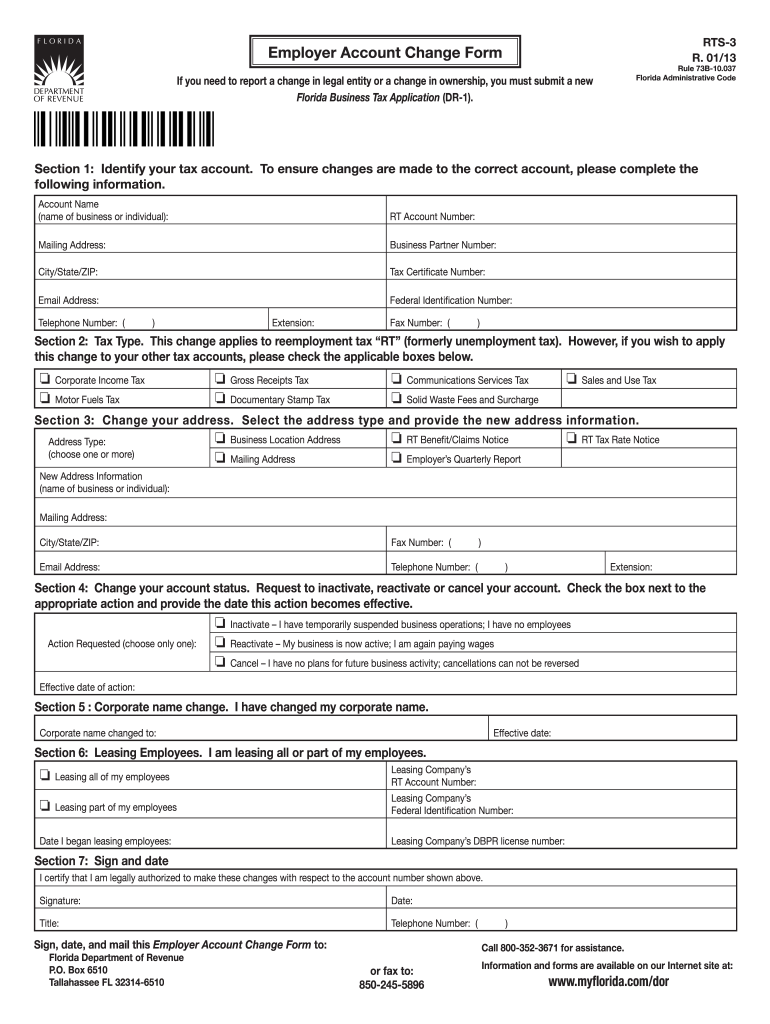
Florida Dbpr Re 10 Form 2013


What is the Florida Dbpr Re 10 Form
The Florida Dbpr Re 10 Form is a specific document used within the real estate sector in Florida. It serves as a notice of change of address for real estate licensees. This form is essential for ensuring that the Florida Department of Business and Professional Regulation (DBPR) maintains accurate records of licensees' contact information. Proper completion and submission of this form help facilitate communication between the DBPR and real estate professionals, ensuring compliance with state regulations.
How to use the Florida Dbpr Re 10 Form
To use the Florida Dbpr Re 10 Form, individuals must first obtain the form, which can be accessed through the DBPR website or other official sources. After acquiring the form, users should fill in their current license information, including the license number and the new address. It is crucial to ensure that all information is accurate and complete before submission. Once filled out, the form can be submitted electronically or via mail, depending on the individual's preference and the guidelines provided by the DBPR.
Steps to complete the Florida Dbpr Re 10 Form
Completing the Florida Dbpr Re 10 Form involves several key steps:
- Obtain the form from the DBPR website.
- Provide your real estate license number and personal details.
- Enter the new address where you wish to receive correspondence.
- Review the information for accuracy.
- Sign and date the form.
- Submit the completed form electronically or by mail.
Legal use of the Florida Dbpr Re 10 Form
The legal use of the Florida Dbpr Re 10 Form is governed by the regulations set forth by the Florida DBPR. This form is legally binding once signed and submitted, ensuring that the DBPR has the correct address for licensees. Failure to submit this form can result in missed communications regarding license renewals or other important notifications, which may lead to penalties or lapses in licensure.
Key elements of the Florida Dbpr Re 10 Form
Key elements of the Florida Dbpr Re 10 Form include:
- Licensee's name and license number.
- New mailing address.
- Signature of the licensee.
- Date of submission.
These elements are vital for the form's validity and for ensuring that the DBPR can process the address change efficiently.
Form Submission Methods
The Florida Dbpr Re 10 Form can be submitted through various methods to accommodate different preferences. Licensees may choose to submit the form electronically via the DBPR's online portal, which is often the fastest method. Alternatively, the form can be printed and mailed to the appropriate DBPR office. In-person submissions may also be possible, depending on the current operational status of DBPR offices.
Quick guide on how to complete florida dbpr re 10 form 2013
Your assistance manual on how to prepare your Florida Dbpr Re 10 Form
If you're wondering how to finalize and submit your Florida Dbpr Re 10 Form, here are some concise instructions to simplify tax processing.
To begin, you simply need to set up your airSlate SignNow account to revolutionize how you handle documents online. airSlate SignNow is a user-friendly and robust document solution that empowers you to edit, generate, and finish your tax documents effortlessly. Utilizing its editor, you can alternate between text, checkboxes, and eSignatures, allowing you to revisit and adjust answers as needed. Streamline your tax administration with advanced PDF editing, electronic signing, and user-friendly sharing.
Adhere to the steps below to finalize your Florida Dbpr Re 10 Form in just a few minutes:
- Create your account and commence working on PDFs in just minutes.
- Utilize our catalog to obtain any IRS tax form; peruse versions and schedules.
- Select Get form to launch your Florida Dbpr Re 10 Form in our editor.
- Complete the necessary fillable fields with your details (text, numbers, checkmarks).
- Employ the Sign Tool to add your legally-binding eSignature (if necessary).
- Review your document and correct any errors.
- Save changes, print your copy, send it to the intended recipient, and download it to your device.
Make use of this guide to submit your taxes electronically with airSlate SignNow. Keep in mind that filing on paper can lead to mistakes in returns and delay refunds. Importantly, before e-filing your taxes, consult the IRS website for submission guidelines in your state.
Create this form in 5 minutes or less
Find and fill out the correct florida dbpr re 10 form 2013
FAQs
-
How do I fill out 2013 tax forms?
I hate when people ask a question, then rather than answer, someone jumps in and tells them they don't need to know--but today, I will be that guy, because this is serious.Why oh why do you think you can do this yourself?Two things to consider:People who get a masters degree in Accounting then go get a CPA then start doing taxes--only then do some of them start specializing in international accounting. I've taught Accounting at the college-level, have taken tax classes beyond that, and wouldn't touch your return.Tax professionals generally either charge by the form or by the hour. Meaning you can sit and do this for 12 hours, or you can pay a CPA by the hour to do it, or you can go to an H&R Block that has flat rates and will do everything but hit Send for free. So why spend 12 hours doing it incorrectly, destined to worry about the IRS putting you in jail, bankrupting you, or deporting you for the next decade when you can get it done professionally for $200-$300?No, just go get it done right.
-
How do you know if you need to fill out a 1099 form?
Assuming that you are talking about 1099-MISC. Note that there are other 1099s.check this post - Form 1099 MISC Rules & RegulationsQuick answer - A Form 1099 MISC must be filed for each person to whom payment is made of:$600 or more for services performed for a trade or business by people not treated as employees;Rent or prizes and awards that are not for service ($600 or more) and royalties ($10 or more);any fishing boat proceeds,gross proceeds of $600, or more paid to an attorney during the year, orWithheld any federal income tax under the backup withholding rules regardless of the amount of the payment, etc.
-
What is the time period to fill out form 10?
Well its a huge mission if you’re going to use a printer forget about it :)I’ve tried all the products and a lot of them you struggle with the mouse cursor to find the space to complete. So I think people can sometimes just get annoyed and use a printer.But the best is Paperjet. Go Paperless which uses field detection and makes the form fillable online immediately.No doubt the easiest and quickest way imho.
-
How can I fill out Google's intern host matching form to optimize my chances of receiving a match?
I was selected for a summer internship 2016.I tried to be very open while filling the preference form: I choose many products as my favorite products and I said I'm open about the team I want to join.I even was very open in the location and start date to get host matching interviews (I negotiated the start date in the interview until both me and my host were happy.) You could ask your recruiter to review your form (there are very cool and could help you a lot since they have a bigger experience).Do a search on the potential team.Before the interviews, try to find smart question that you are going to ask for the potential host (do a search on the team to find nice and deep questions to impress your host). Prepare well your resume.You are very likely not going to get algorithm/data structure questions like in the first round. It's going to be just some friendly chat if you are lucky. If your potential team is working on something like machine learning, expect that they are going to ask you questions about machine learning, courses related to machine learning you have and relevant experience (projects, internship). Of course you have to study that before the interview. Take as long time as you need if you feel rusty. It takes some time to get ready for the host matching (it's less than the technical interview) but it's worth it of course.
-
What is a W-10 tax form? Who has to fill one out?
Here is all the information regarding the W-10 tax form from the IRS. But, it is a request to get your Child’s Dependent Care Tax Information. If you are taking care of someone’s child for them you will need to fill it out. Again you are supposed to pay taxes on all Earned Income. But, a lot of people don’t and work under the table. I don’t know many drug dealers getting ready to report their earnings this year. I actually used that scenario in college. You can’t right off bribes as an expense.. Sorry off topic..About Form W10 | Internal Revenue Service
-
How do I relist my previous company that is unlisted from MCA for not filling out the e-return form 2013-14?
First of all you have to prepare all financials and get it audited from an Auditor (CA), and then approach National company law tribunal (NCLT) with petition for restoration of your company.It is pertinent to note that NCLT observe may things before making the company active, one of them is that whether company was making some operation during these periods or not, i.e you have to proof with supporting documents like VAT return/Service tax return/Income tax return that company was in operation.Company Registration
Create this form in 5 minutes!
How to create an eSignature for the florida dbpr re 10 form 2013
How to generate an electronic signature for your Florida Dbpr Re 10 Form 2013 online
How to generate an electronic signature for your Florida Dbpr Re 10 Form 2013 in Google Chrome
How to create an eSignature for signing the Florida Dbpr Re 10 Form 2013 in Gmail
How to create an eSignature for the Florida Dbpr Re 10 Form 2013 right from your smart phone
How to create an electronic signature for the Florida Dbpr Re 10 Form 2013 on iOS devices
How to make an electronic signature for the Florida Dbpr Re 10 Form 2013 on Android
People also ask
-
What is the Florida Dbpr Re 10 Form?
The Florida Dbpr Re 10 Form is a required document for real estate professionals in Florida. It is used for the purpose of reporting status and compliance to the Department of Business and Professional Regulation (DBPR). Completing this form accurately is crucial for maintaining your real estate license in Florida.
-
How can airSlate SignNow help with the Florida Dbpr Re 10 Form?
airSlate SignNow offers an easy-to-use platform for electronically signing and managing the Florida Dbpr Re 10 Form. With cloud-based storage and document tracking, it simplifies the entire process, ensuring you never miss a requirement. This allows real estate professionals to focus more on their business and less on paperwork.
-
What are the benefits of using airSlate SignNow for the Florida Dbpr Re 10 Form?
Using airSlate SignNow for the Florida Dbpr Re 10 Form provides enhanced efficiency and security. The platform ensures that your documents are signed securely and can be accessed from anywhere. Additionally, it offers convenient features like reminders and templates to streamline the filing process.
-
Is there a cost associated with using airSlate SignNow for the Florida Dbpr Re 10 Form?
Yes, there is a subscription cost for using airSlate SignNow, which can be very cost-effective compared to traditional methods of document management. Pricing plans are tailored to fit various business needs, enabling users to select an option that aligns with their budget while ensuring compliance with the Florida Dbpr Re 10 Form requirements.
-
Can I integrate airSlate SignNow with other software for the Florida Dbpr Re 10 Form?
Absolutely! airSlate SignNow offers integration with a wide range of software tools, including CRM systems and document management solutions. This allows users to streamline workflows and easily manage all aspects related to the Florida Dbpr Re 10 Form directly from their preferred applications.
-
How does eSigning the Florida Dbpr Re 10 Form work with airSlate SignNow?
eSigning the Florida Dbpr Re 10 Form with airSlate SignNow is straightforward. Users can upload their document, add signers, and send it out for signatures with a few clicks. The entire process is secure and legally binding, ensuring that all parties can complete the form with confidence.
-
What features does airSlate SignNow offer for managing the Florida Dbpr Re 10 Form?
airSlate SignNow includes features such as document templates, audit trails, and bulk sending to enhance the management of the Florida Dbpr Re 10 Form. These tools facilitate a smooth filing process and help ensure documentation accuracy while keeping track of all versions and edits.
Get more for Florida Dbpr Re 10 Form
- J sargeant reynolds transcript form
- Eu eea certificate form
- Hepatitis declaration form state of california
- Colorado judicial branch self help forms adoption stepparent courts state co
- Visit and short term stay vaf1a form
- Aerial lift checklist doc form
- Soccer team registration forms
- Limo driver contract template form
Find out other Florida Dbpr Re 10 Form
- How To Electronic signature Alabama Business Operations Form
- Help Me With Electronic signature Alabama Car Dealer Presentation
- How Can I Electronic signature California Car Dealer PDF
- How Can I Electronic signature California Car Dealer Document
- How Can I Electronic signature Colorado Car Dealer Form
- How To Electronic signature Florida Car Dealer Word
- How Do I Electronic signature Florida Car Dealer Document
- Help Me With Electronic signature Florida Car Dealer Presentation
- Can I Electronic signature Georgia Car Dealer PDF
- How Do I Electronic signature Georgia Car Dealer Document
- Can I Electronic signature Georgia Car Dealer Form
- Can I Electronic signature Idaho Car Dealer Document
- How Can I Electronic signature Illinois Car Dealer Document
- How Can I Electronic signature North Carolina Banking PPT
- Can I Electronic signature Kentucky Car Dealer Document
- Can I Electronic signature Louisiana Car Dealer Form
- How Do I Electronic signature Oklahoma Banking Document
- How To Electronic signature Oklahoma Banking Word
- How Can I Electronic signature Massachusetts Car Dealer PDF
- How Can I Electronic signature Michigan Car Dealer Document