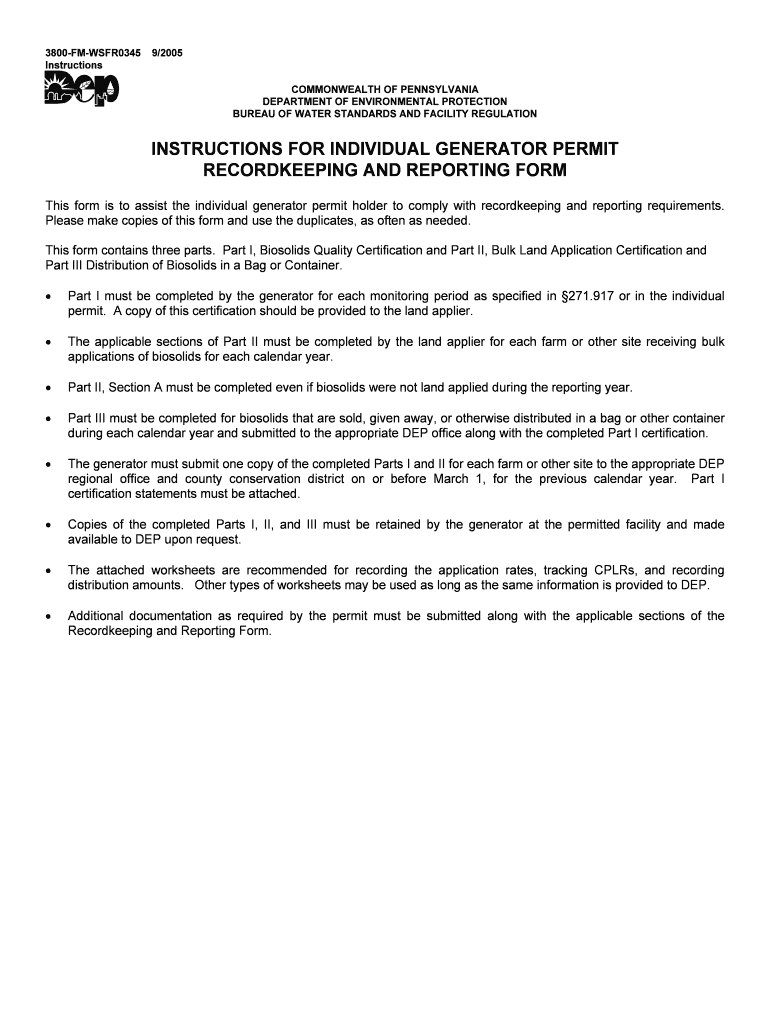
Individual Generator Permit Recordkeeping and Reporting Form PDF Elibrary Dep State Pa


What is the Individual Generator Permit Recordkeeping and Reporting Form?
The Individual Generator Permit Recordkeeping and Reporting Form is a vital document used by individuals who generate waste in the state of Pennsylvania. This form is essential for compliance with state regulations regarding waste management. It helps ensure that waste is tracked and reported accurately, which is crucial for environmental protection and public health. The form captures details about the type and quantity of waste generated, as well as the methods of disposal used. Understanding this form is key for individuals involved in waste generation activities.
How to Use the Individual Generator Permit Recordkeeping and Reporting Form
Using the Individual Generator Permit Recordkeeping and Reporting Form involves several steps to ensure accurate reporting. First, gather all necessary information regarding the waste generated, including its type, quantity, and disposal methods. Next, fill out the form with this information, ensuring that all fields are completed accurately. Once completed, the form must be submitted to the appropriate state department for review. It is important to keep a copy of the submitted form for your records, as this may be required for future compliance checks.
Steps to Complete the Individual Generator Permit Recordkeeping and Reporting Form
Completing the Individual Generator Permit Recordkeeping and Reporting Form requires careful attention to detail. Follow these steps:
- Review the instructions provided with the form to understand the requirements.
- Collect data on the waste generated, including types and quantities.
- Fill out the form, ensuring all sections are completed accurately.
- Double-check the information for any errors or omissions.
- Submit the form to the designated state department, either online or by mail.
Key Elements of the Individual Generator Permit Recordkeeping and Reporting Form
The Individual Generator Permit Recordkeeping and Reporting Form includes several key elements that are crucial for compliance. These elements typically include:
- Generator information, such as name and address.
- Details about the waste generated, including type and quantity.
- Information on disposal methods used.
- Certification statement confirming the accuracy of the information provided.
Each of these elements plays a significant role in ensuring that waste management practices meet state regulations.
Legal Use of the Individual Generator Permit Recordkeeping and Reporting Form
The legal use of the Individual Generator Permit Recordkeeping and Reporting Form is governed by state regulations that mandate accurate reporting of waste generation. Failing to complete and submit this form can lead to penalties, including fines or other legal repercussions. It is essential for individuals to understand their responsibilities under the law and ensure that they comply with all reporting requirements to avoid any legal issues.
State-Specific Rules for the Individual Generator Permit Recordkeeping and Reporting Form
Each state may have specific rules and regulations regarding the Individual Generator Permit Recordkeeping and Reporting Form. In Pennsylvania, for instance, there are guidelines that dictate how waste must be reported, including the frequency of reporting and the types of waste that must be documented. Familiarizing oneself with these state-specific rules is important for compliance and to ensure that all reporting is done correctly and on time.
Quick guide on how to complete individual generator permit recordkeeping and reporting form pdf elibrary dep state pa
Complete [SKS] seamlessly on any device
Managing documents online has gained popularity among companies and individuals. It offers an ideal eco-friendly alternative to conventional printed and signed files, as you can obtain the necessary form and safely keep it online. airSlate SignNow equips you with all the tools required to create, modify, and eSign your documents quickly without delays. Manage [SKS] on any device using airSlate SignNow's Android or iOS applications and streamline any document-related process today.
The easiest way to modify and eSign [SKS] without effort
- Find [SKS] and click Get Form to initiate.
- Utilize the tools we offer to fill out your document.
- Highlight pertinent sections of your documents or obscure sensitive information with tools that airSlate SignNow provides specifically for that purpose.
- Generate your eSignature using the Sign tool, which takes seconds and holds the same legal validity as a traditional wet ink signature.
- Review all the details and click the Done button to save your changes.
- Select how you wish to send your form, whether by email, SMS, or a shareable link, or download it to your computer.
Eliminate concerns about lost or misplaced documents, tedious form searches, or mistakes that require reprinting new document copies. airSlate SignNow meets your document management needs in just a few clicks from any device you prefer. Edit and eSign [SKS] and ensure excellent communication at any stage of the form preparation process with airSlate SignNow.
Create this form in 5 minutes or less
Create this form in 5 minutes!
How to create an eSignature for the individual generator permit recordkeeping and reporting form pdf elibrary dep state pa
How to create an electronic signature for a PDF online
How to create an electronic signature for a PDF in Google Chrome
How to create an e-signature for signing PDFs in Gmail
How to create an e-signature right from your smartphone
How to create an e-signature for a PDF on iOS
How to create an e-signature for a PDF on Android
People also ask
-
What is the Individual Generator Permit Recordkeeping And Reporting Form pdf Elibrary Dep State Pa?
The Individual Generator Permit Recordkeeping And Reporting Form pdf Elibrary Dep State Pa is a document required for businesses to maintain compliance with state regulations regarding waste management. This form helps track hazardous waste generation and ensures proper reporting to the Department of Environmental Protection.
-
How can airSlate SignNow assist with the Individual Generator Permit Recordkeeping And Reporting Form pdf Elibrary Dep State Pa?
airSlate SignNow provides an efficient platform for businesses to electronically sign and manage the Individual Generator Permit Recordkeeping And Reporting Form pdf Elibrary Dep State Pa. Our solution simplifies the process, ensuring that all necessary signatures are obtained quickly and securely.
-
Is there a cost associated with using airSlate SignNow for the Individual Generator Permit Recordkeeping And Reporting Form pdf Elibrary Dep State Pa?
Yes, airSlate SignNow offers various pricing plans tailored to meet the needs of different businesses. Each plan provides access to features that facilitate the completion and management of the Individual Generator Permit Recordkeeping And Reporting Form pdf Elibrary Dep State Pa efficiently.
-
What features does airSlate SignNow offer for managing the Individual Generator Permit Recordkeeping And Reporting Form pdf Elibrary Dep State Pa?
airSlate SignNow includes features such as customizable templates, real-time tracking, and secure cloud storage. These tools enhance the management of the Individual Generator Permit Recordkeeping And Reporting Form pdf Elibrary Dep State Pa, making it easier to stay organized and compliant.
-
Can I integrate airSlate SignNow with other software for the Individual Generator Permit Recordkeeping And Reporting Form pdf Elibrary Dep State Pa?
Absolutely! airSlate SignNow offers integrations with various software applications, allowing you to streamline your workflow. This means you can easily connect your existing systems with the Individual Generator Permit Recordkeeping And Reporting Form pdf Elibrary Dep State Pa for enhanced efficiency.
-
What are the benefits of using airSlate SignNow for the Individual Generator Permit Recordkeeping And Reporting Form pdf Elibrary Dep State Pa?
Using airSlate SignNow for the Individual Generator Permit Recordkeeping And Reporting Form pdf Elibrary Dep State Pa provides numerous benefits, including time savings, improved accuracy, and enhanced compliance. Our platform ensures that your documents are processed quickly and securely, reducing the risk of errors.
-
How secure is airSlate SignNow when handling the Individual Generator Permit Recordkeeping And Reporting Form pdf Elibrary Dep State Pa?
Security is a top priority at airSlate SignNow. We implement advanced encryption and security protocols to protect your data, including the Individual Generator Permit Recordkeeping And Reporting Form pdf Elibrary Dep State Pa. You can trust that your sensitive information is safe with us.
Get more for Individual Generator Permit Recordkeeping And Reporting Form pdf Elibrary Dep State Pa
- Us department of education supplemental information for the sf 424 december 2020 pdf
- Print an aetna claim form aetna student health
- Request for employment information in connection with
- Form db 271s
- Eyewash and emergency shower texas department of form
- Notice inviting bids a 1 form
- Fax 907 269 4915 form
- Employers application for voluntary coverage for class of form
Find out other Individual Generator Permit Recordkeeping And Reporting Form pdf Elibrary Dep State Pa
- How To eSignature South Carolina Real estate document
- eSignature Florida Real estate investment proposal template Free
- How To eSignature Utah Real estate forms
- How Do I eSignature Washington Real estate investment proposal template
- Can I eSignature Kentucky Performance Contract
- eSignature Nevada Performance Contract Safe
- eSignature California Franchise Contract Secure
- How To eSignature Colorado Sponsorship Proposal Template
- eSignature Alabama Distributor Agreement Template Secure
- eSignature California Distributor Agreement Template Later
- eSignature Vermont General Power of Attorney Template Easy
- eSignature Michigan Startup Cost Estimate Simple
- eSignature New Hampshire Invoice for Services (Standard Format) Computer
- eSignature Arkansas Non-Compete Agreement Later
- Can I eSignature Arizona Non-Compete Agreement
- How Do I eSignature New Jersey Non-Compete Agreement
- eSignature Tennessee Non-Compete Agreement Myself
- How To eSignature Colorado LLC Operating Agreement
- Help Me With eSignature North Carolina LLC Operating Agreement
- eSignature Oregon LLC Operating Agreement Online