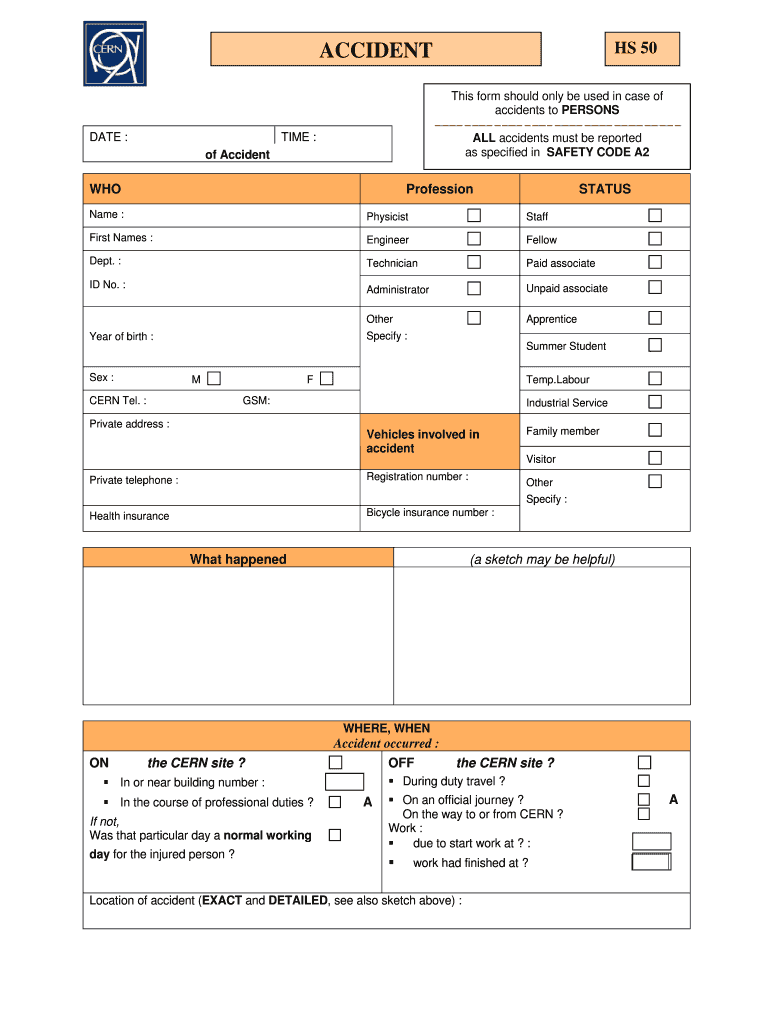
ACCIDENT CERN Form


What is the ACCIDENT CERN
The ACCIDENT CERN is a specific form used to report incidents that occur within the jurisdiction of the CERN facility. This form is essential for documenting events that may involve safety concerns, injuries, or other significant occurrences. It serves as an official record that can be used for legal, insurance, or administrative purposes. Understanding the details of this form is crucial for individuals involved in any incident at CERN, ensuring compliance with safety regulations and organizational protocols.
How to use the ACCIDENT CERN
Using the ACCIDENT CERN involves several key steps to ensure accurate reporting. First, individuals must gather all relevant information about the incident, including the date, time, location, and parties involved. Next, the form should be filled out with precise details, including a description of the accident and any witnesses. It is important to provide clear and factual information to avoid misunderstandings. Once completed, the form must be submitted to the appropriate department within CERN for review and processing.
Steps to complete the ACCIDENT CERN
Completing the ACCIDENT CERN requires careful attention to detail. Follow these steps:
- Gather necessary information, including the names of those involved and any witnesses.
- Fill out the form, ensuring all sections are completed accurately.
- Include a detailed description of the incident, outlining what occurred.
- Review the form for any errors or omissions before submission.
- Submit the completed form to the designated authority at CERN.
Legal use of the ACCIDENT CERN
The ACCIDENT CERN is legally significant as it serves as a formal record of incidents. This documentation can be essential in legal proceedings, insurance claims, or compliance audits. It is crucial to ensure that the information provided is truthful and complete, as inaccuracies could lead to legal ramifications. Understanding the legal implications of this form can help individuals navigate potential disputes or claims arising from the incident.
Examples of using the ACCIDENT CERN
There are various scenarios where the ACCIDENT CERN may be utilized. For instance, if an employee sustains an injury while performing their duties, they would fill out this form to report the incident. Another example could involve a visitor experiencing an accident on the premises, requiring documentation for safety reviews or insurance purposes. Each of these instances highlights the importance of accurate reporting to ensure proper follow-up and resolution.
Required Documents
When completing the ACCIDENT CERN, certain documents may be required to support the information provided. These can include:
- Medical reports if injuries occurred.
- Witness statements to corroborate the details of the incident.
- Photos or diagrams of the incident scene for clarity.
Having these documents ready can facilitate a smoother reporting process and aid in the investigation of the incident.
Quick guide on how to complete accident cern
Complete [SKS] effortlessly on any device
Online document management has gained popularity among organizations and individuals. It offers a perfect eco-friendly substitute to conventional printed and signed documents, as you can obtain the necessary form and securely store it online. airSlate SignNow equips you with all the tools required to create, alter, and eSign your documents promptly without delays. Manage [SKS] on any platform with airSlate SignNow Android or iOS applications and enhance any document-related process today.
How to adjust and eSign [SKS] with ease
- Obtain [SKS] and click Get Form to begin.
- Make use of the tools we provide to fulfill your form.
- Emphasize relevant sections of your documents or conceal sensitive data with tools that airSlate SignNow offers specifically for that purpose.
- Generate your eSignature using the Sign tool, which takes seconds and carries the same legal validity as a conventional wet ink signature.
- Review the information and click the Done button to save your modifications.
- Choose how you wish to send your form, via email, SMS, or invitation link, or download it to your computer.
Forget about lost or misplaced documents, tedious form searching, or mistakes that necessitate printing new document copies. airSlate SignNow meets all your needs in document management in just a few clicks from any device of your choice. Adjust and eSign [SKS] and ensure outstanding communication at any phase of your form preparation process with airSlate SignNow.
Create this form in 5 minutes or less
Related searches to ACCIDENT CERN
Create this form in 5 minutes!
How to create an eSignature for the accident cern
How to create an electronic signature for a PDF online
How to create an electronic signature for a PDF in Google Chrome
How to create an e-signature for signing PDFs in Gmail
How to create an e-signature right from your smartphone
How to create an e-signature for a PDF on iOS
How to create an e-signature for a PDF on Android
People also ask
-
What is airSlate SignNow and how does it relate to ACCIDENT CERN?
airSlate SignNow is a powerful eSignature solution that allows businesses to send and sign documents electronically. In the context of ACCIDENT CERN, it can streamline the documentation process for incident reports and legal agreements, ensuring compliance and efficiency.
-
How much does airSlate SignNow cost for businesses dealing with ACCIDENT CERN?
airSlate SignNow offers flexible pricing plans that cater to businesses of all sizes. For those managing ACCIDENT CERN documentation, the cost-effective solutions can help save time and resources while ensuring secure eSigning capabilities.
-
What features does airSlate SignNow provide for managing ACCIDENT CERN documents?
airSlate SignNow includes features such as customizable templates, real-time tracking, and secure cloud storage. These features are particularly beneficial for organizations handling ACCIDENT CERN documentation, as they enhance efficiency and organization.
-
How can airSlate SignNow benefit businesses involved in ACCIDENT CERN?
By using airSlate SignNow, businesses can simplify the process of managing ACCIDENT CERN-related documents. The platform enhances collaboration, reduces turnaround times, and ensures that all signatures are legally binding, which is crucial in accident-related scenarios.
-
Does airSlate SignNow integrate with other tools for ACCIDENT CERN management?
Yes, airSlate SignNow offers integrations with various applications such as CRM systems and project management tools. This is particularly useful for businesses dealing with ACCIDENT CERN, as it allows for seamless data transfer and improved workflow.
-
Is airSlate SignNow secure for handling ACCIDENT CERN documents?
Absolutely, airSlate SignNow prioritizes security with features like encryption and secure access controls. This ensures that all ACCIDENT CERN documents are protected, maintaining confidentiality and compliance with legal standards.
-
Can airSlate SignNow help with compliance in ACCIDENT CERN cases?
Yes, airSlate SignNow is designed to help businesses maintain compliance with legal requirements. For ACCIDENT CERN documentation, the platform ensures that all eSignatures are compliant with regulations, reducing the risk of legal issues.
Get more for ACCIDENT CERN
- Copake veterinary hospital form
- Childsavers memorial child guidance clinic application for form
- State application state of alabama personnel alabamagov form
- 2018 ega generic template form
- Group agent enrollment forms humana
- Dala instructional employee application form
- Az1 to az70 websiiteincome tax in indiabioinformatics
- Gateway resilience fund offers grants for downtown st form
Find out other ACCIDENT CERN
- eSignature Louisiana Car Dealer Profit And Loss Statement Easy
- How To eSignature Maryland Business Operations Business Letter Template
- How Do I eSignature Arizona Charity Rental Application
- How To eSignature Minnesota Car Dealer Bill Of Lading
- eSignature Delaware Charity Quitclaim Deed Computer
- eSignature Colorado Charity LLC Operating Agreement Now
- eSignature Missouri Car Dealer Purchase Order Template Easy
- eSignature Indiana Charity Residential Lease Agreement Simple
- How Can I eSignature Maine Charity Quitclaim Deed
- How Do I eSignature Michigan Charity LLC Operating Agreement
- eSignature North Carolina Car Dealer NDA Now
- eSignature Missouri Charity Living Will Mobile
- eSignature New Jersey Business Operations Memorandum Of Understanding Computer
- eSignature North Dakota Car Dealer Lease Agreement Safe
- eSignature Oklahoma Car Dealer Warranty Deed Easy
- eSignature Oregon Car Dealer Rental Lease Agreement Safe
- eSignature South Carolina Charity Confidentiality Agreement Easy
- Can I eSignature Tennessee Car Dealer Limited Power Of Attorney
- eSignature Utah Car Dealer Cease And Desist Letter Secure
- eSignature Virginia Car Dealer Cease And Desist Letter Online