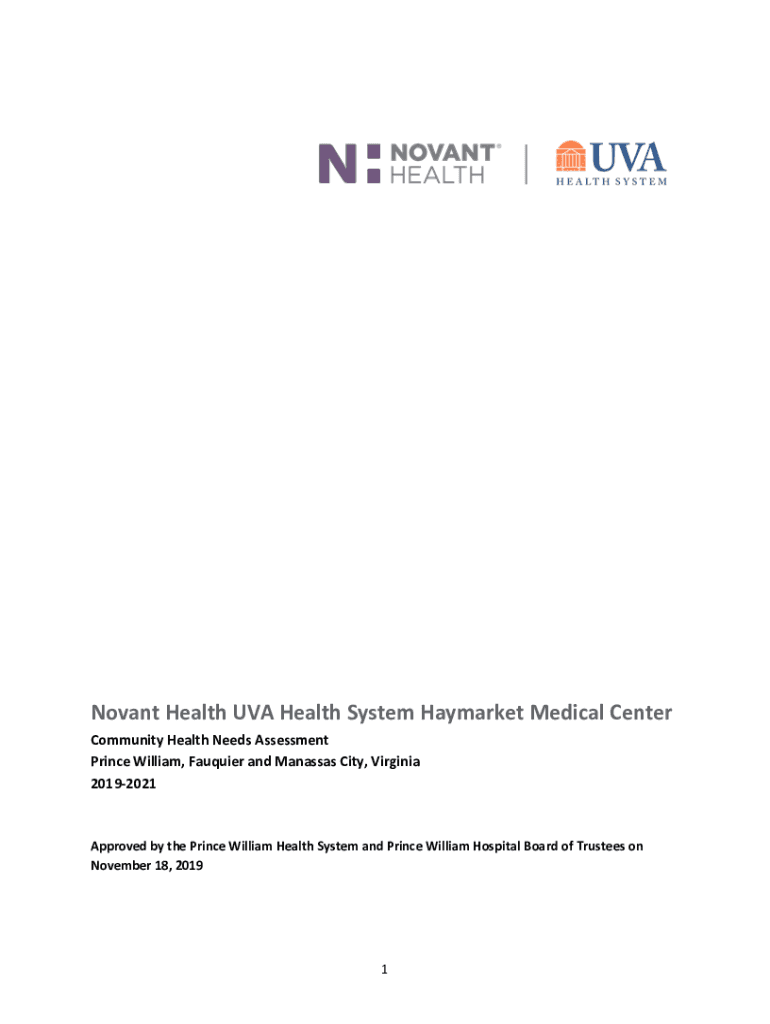
Novant Health Doctors Note Template Form


What is the Novant Health Doctors Note Template
The Novant Health doctors note template is a standardized document used by healthcare providers to verify a patient's medical condition or treatment. This template serves as an official record that can be presented to employers, schools, or other institutions requiring proof of absence due to health reasons. It typically includes essential information such as the patient's name, date of the visit, diagnosis, and any recommended accommodations or restrictions.
How to use the Novant Health Doctors Note Template
Using the Novant Health doctors note template is straightforward. First, ensure that you have the correct version of the template, which can be obtained from Novant Health or their official website. After filling in the required information, including your details and the specifics of your medical condition, you should have your healthcare provider sign the document. This signature validates the note, making it acceptable for submission to your employer or educational institution.
Steps to complete the Novant Health Doctors Note Template
Completing the Novant Health doctors note template involves several key steps:
- Obtain the template from a reliable source, such as Novant Health.
- Fill in your personal information, including your name and contact details.
- Include the date of your appointment and the healthcare provider's name.
- Provide a brief description of your medical condition or reason for absence.
- Have your healthcare provider review and sign the document.
Key elements of the Novant Health Doctors Note Template
Several key elements should be included in the Novant Health doctors note template to ensure its effectiveness:
- Patient Information: Full name, date of birth, and contact details.
- Provider Information: Name, title, and contact information of the healthcare provider.
- Date of Visit: The date when the patient was seen.
- Diagnosis: A brief description of the medical condition.
- Recommendations: Any suggested accommodations or restrictions for the patient.
- Signature: The healthcare provider's signature to validate the note.
Legal use of the Novant Health Doctors Note Template
The Novant Health doctors note template is legally recognized as a valid document when properly completed and signed by a licensed healthcare provider. It can be used to justify absences in various contexts, including workplaces and educational institutions. However, it is essential to ensure that the information provided is accurate and truthful, as falsifying a doctor's note can lead to legal repercussions.
Examples of using the Novant Health Doctors Note Template
There are various scenarios where the Novant Health doctors note template can be utilized effectively:
- A student needing to provide proof of illness to their school for missed classes.
- An employee who must submit documentation to their employer for sick leave.
- A patient requesting accommodations for a chronic condition in a workplace setting.
Quick guide on how to complete novant health doctors note template
Prepare Novant Health Doctors Note Template effortlessly on any gadget
Managing documents online has become increasingly favored by companies and individuals alike. It offers an ideal environmentally friendly alternative to traditional printed and signed papers, allowing you to access the right form and securely store it online. airSlate SignNow provides you with all the tools necessary to create, modify, and electronically sign your documents swiftly without any delays. Manage Novant Health Doctors Note Template on any device with the airSlate SignNow apps for Android or iOS and streamline any document-related task today.
The easiest way to modify and electronically sign Novant Health Doctors Note Template with ease
- Locate Novant Health Doctors Note Template and click on Get Form to begin.
- Utilize our tools to complete your form.
- Emphasize pertinent sections of your documents or obscure sensitive information with the tools specifically provided by airSlate SignNow for that purpose.
- Generate your signature using the Sign tool, which takes mere seconds and holds the same legal validity as a conventional handwritten signature.
- Review all the data and click the Done button to save your modifications.
- Choose how you wish to send your form: via email, SMS, or an invite link, or download it to your computer.
Eliminate the worries of lost or misplaced documents, tedious form searching, or mistakes that necessitate printing new copies. airSlate SignNow addresses your document management needs in just a few clicks from any preferred device. Modify and electronically sign Novant Health Doctors Note Template and ensure excellent communication at every phase of the form preparation process with airSlate SignNow.
Create this form in 5 minutes or less
Create this form in 5 minutes!
How to create an eSignature for the novant health doctors note template
How to create an electronic signature for a PDF online
How to create an electronic signature for a PDF in Google Chrome
How to create an e-signature for signing PDFs in Gmail
How to create an e-signature right from your smartphone
How to create an e-signature for a PDF on iOS
How to create an e-signature for a PDF on Android
People also ask
-
What is a Novant Health doctors note?
A Novant Health doctors note is an official document provided by healthcare professionals at Novant Health, verifying a patient's medical condition or absence from work or school. This note can be essential for employers or educational institutions to confirm the legitimacy of a medical absence.
-
How can airSlate SignNow help with Novant Health doctors notes?
airSlate SignNow streamlines the process of obtaining and signing Novant Health doctors notes by allowing users to send and eSign documents securely. This ensures that patients can quickly receive their notes without unnecessary delays, making it easier to manage their health-related documentation.
-
Is there a cost associated with using airSlate SignNow for Novant Health doctors notes?
Yes, airSlate SignNow offers various pricing plans that cater to different needs, including options for individuals and businesses. The cost is competitive and provides a cost-effective solution for managing Novant Health doctors notes and other essential documents.
-
What features does airSlate SignNow offer for managing Novant Health doctors notes?
airSlate SignNow includes features such as customizable templates, secure eSigning, and document tracking, which are particularly useful for managing Novant Health doctors notes. These features enhance efficiency and ensure that all documents are handled securely and professionally.
-
Can I integrate airSlate SignNow with other applications for Novant Health doctors notes?
Absolutely! airSlate SignNow offers integrations with various applications, allowing users to seamlessly manage Novant Health doctors notes alongside other tools they use. This integration capability enhances workflow efficiency and ensures that all documents are easily accessible.
-
What are the benefits of using airSlate SignNow for Novant Health doctors notes?
Using airSlate SignNow for Novant Health doctors notes provides numerous benefits, including faster document turnaround times, enhanced security, and improved organization. Patients and healthcare providers can easily manage their notes, ensuring compliance and reducing administrative burdens.
-
How secure is airSlate SignNow when handling Novant Health doctors notes?
airSlate SignNow prioritizes security, employing advanced encryption and compliance measures to protect sensitive information, including Novant Health doctors notes. Users can trust that their documents are safe and secure throughout the signing process.
Get more for Novant Health Doctors Note Template
- Critical data matrix form
- Form dtf 719 mn613renewal application for registration of retail dealers and vending machines for sales of cigarettes and
- Primary source activity networks answer key form
- Photo release form the california state pta capta
- Sheboygan area school district time sheet form
- Construction sitework application form
- Funding opportunities for ports and near port communitiesfunding opportunities for ports and near port communitiesfunding form
- Building permit application orlando gov form
Find out other Novant Health Doctors Note Template
- How To Integrate Sign in Banking
- How To Use Sign in Banking
- Help Me With Use Sign in Banking
- Can I Use Sign in Banking
- How Do I Install Sign in Banking
- How To Add Sign in Banking
- How Do I Add Sign in Banking
- How Can I Add Sign in Banking
- Can I Add Sign in Banking
- Help Me With Set Up Sign in Government
- How To Integrate eSign in Banking
- How To Use eSign in Banking
- How To Install eSign in Banking
- How To Add eSign in Banking
- How To Set Up eSign in Banking
- How To Save eSign in Banking
- How To Implement eSign in Banking
- How To Set Up eSign in Construction
- How To Integrate eSign in Doctors
- How To Use eSign in Doctors