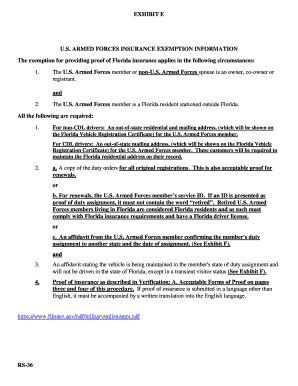
ARMED FORCES INSURANCE EXEMPTION INFORMATION 2019-2026


Understanding military insurance exemption information
The military insurance exemption information pertains to the specific benefits and protections available to service members regarding their insurance obligations. This exemption is designed to alleviate financial burdens on active-duty military personnel, ensuring that they are not unfairly penalized while serving the country. The exemption can apply to various types of insurance, including health, life, and property insurance, which may be influenced by the unique circumstances of military service.
Steps to obtain military insurance exemption information
To obtain military insurance exemption information, service members should follow a systematic approach:
- Identify the type of insurance for which the exemption is sought.
- Contact the insurance provider directly to inquire about available exemptions for military personnel.
- Gather necessary documentation, such as proof of military service, which may include a military ID or deployment orders.
- Complete any required forms provided by the insurance company to formally request the exemption.
- Submit the request and documentation, ensuring that all information is accurate and complete.
Key elements of military insurance exemption information
Understanding the key elements of military insurance exemption information is crucial for service members. These elements include:
- Eligibility Criteria: Not all service members may qualify for exemptions; criteria often depend on the type of insurance and the specific circumstances of military service.
- Documentation Requirements: Proof of service is typically required, along with any forms or applications mandated by the insurance provider.
- State-Specific Rules: Different states may have varying regulations regarding military insurance exemptions, so it is important to be aware of local laws.
- Application Process: The process can differ between insurance companies, making it essential to follow the specific guidelines provided by each insurer.
Legal use of military insurance exemption information
The legal use of military insurance exemption information ensures that service members are protected under federal and state laws. The Servicemembers Civil Relief Act (SCRA) provides a framework for these protections, allowing military personnel to maintain their rights when it comes to insurance and financial obligations. Understanding these legal protections can help service members navigate their insurance options effectively.
Examples of using military insurance exemption information
Examples of military insurance exemption information in practice include:
- A service member deployed overseas may request a temporary suspension of their auto insurance payments without penalties.
- Active-duty personnel may qualify for reduced premiums on life insurance policies due to their military status.
- Homeowners insurance may offer exemptions on certain fees for service members who are stationed away from their primary residence.
Filing deadlines and important dates
Filing deadlines for military insurance exemptions can vary based on the type of insurance and the specific policies of the insurance provider. It is important for service members to be aware of these deadlines to ensure they do not miss out on potential benefits. Generally, it is advisable to submit exemption requests as soon as possible, especially when anticipating deployment or changes in military status.
Quick guide on how to complete armed forces insurance exemption information
Complete ARMED FORCES INSURANCE EXEMPTION INFORMATION effortlessly on any device
Digital document management has become increasingly popular among businesses and individuals. It offers an excellent eco-friendly alternative to conventional printed and signed materials, as you can access the correct form and securely store it online. airSlate SignNow equips you with all the tools necessary to create, edit, and eSign your documents promptly without delays. Handle ARMED FORCES INSURANCE EXEMPTION INFORMATION on any platform using airSlate SignNow’s Android or iOS applications and streamline any document-related task today.
How to edit and eSign ARMED FORCES INSURANCE EXEMPTION INFORMATION effortlessly
- Find ARMED FORCES INSURANCE EXEMPTION INFORMATION and click Get Form to begin.
- Use the tools we provide to fill in your form.
- Highlight signNow sections of the documents or redact sensitive information with the tools that airSlate SignNow offers specifically for this purpose.
- Create your signature using the Sign tool, which takes seconds and carries the same legal validity as a traditional wet ink signature.
- Review the information and click on the Done button to save your changes.
- Select how you wish to send your form: via email, text message (SMS), invite link, or download it to your computer.
Forget about lost or misplaced documents, tedious form searching, or errors that require printing new document copies. airSlate SignNow meets your needs in document management with just a few clicks from any device of your choice. Edit and eSign ARMED FORCES INSURANCE EXEMPTION INFORMATION and ensure excellent communication at every stage of the form preparation process with airSlate SignNow.
Create this form in 5 minutes or less
Create this form in 5 minutes!
How to create an eSignature for the armed forces insurance exemption information
How to create an electronic signature for a PDF online
How to create an electronic signature for a PDF in Google Chrome
How to create an e-signature for signing PDFs in Gmail
How to create an e-signature right from your smartphone
How to create an e-signature for a PDF on iOS
How to create an e-signature for a PDF on Android
People also ask
-
What is military insurance exemption information?
Military insurance exemption information refers to the guidelines and criteria that determine eligibility for exemptions from certain insurance requirements for military personnel. Understanding this information is crucial for service members to ensure they are compliant with regulations while maximizing their benefits.
-
How can airSlate SignNow help with military insurance exemption information?
airSlate SignNow provides a streamlined platform for managing documents related to military insurance exemption information. Users can easily create, send, and eSign necessary forms, ensuring that all documentation is handled efficiently and securely.
-
Is there a cost associated with accessing military insurance exemption information through airSlate SignNow?
While airSlate SignNow offers various pricing plans, accessing military insurance exemption information itself is typically free. However, using the platform to manage and eSign documents may incur costs depending on the chosen subscription plan.
-
What features does airSlate SignNow offer for managing military insurance exemption information?
airSlate SignNow includes features such as customizable templates, secure eSigning, and document tracking, all of which are beneficial for managing military insurance exemption information. These tools help ensure that all necessary documents are completed accurately and efficiently.
-
Can airSlate SignNow integrate with other tools for military insurance exemption information?
Yes, airSlate SignNow offers integrations with various applications, making it easier to manage military insurance exemption information alongside other business processes. This flexibility allows users to streamline their workflows and enhance productivity.
-
What are the benefits of using airSlate SignNow for military insurance exemption information?
Using airSlate SignNow for military insurance exemption information provides several benefits, including time savings, improved accuracy, and enhanced security. The platform simplifies the document management process, allowing military personnel to focus on their duties without worrying about paperwork.
-
How secure is airSlate SignNow when handling military insurance exemption information?
airSlate SignNow prioritizes security, employing advanced encryption and compliance measures to protect military insurance exemption information. Users can trust that their sensitive data is safeguarded throughout the document management process.
Get more for ARMED FORCES INSURANCE EXEMPTION INFORMATION
- Po box 968022 schaumburg form
- Photo and video release form
- Oxford house shopping list form
- Return item form
- Perceptions of neighborhood environment for physical activity is it cphss wustl form
- Payment due date change form pdf wells fargo dealer services
- Management service contract template form
- Management sharepoint contract template form
Find out other ARMED FORCES INSURANCE EXEMPTION INFORMATION
- Electronic signature West Virginia Orthodontists Living Will Online
- Electronic signature Legal PDF Vermont Online
- How Can I Electronic signature Utah Legal Separation Agreement
- Electronic signature Arizona Plumbing Rental Lease Agreement Myself
- Electronic signature Alabama Real Estate Quitclaim Deed Free
- Electronic signature Alabama Real Estate Quitclaim Deed Safe
- Electronic signature Colorado Plumbing Business Plan Template Secure
- Electronic signature Alaska Real Estate Lease Agreement Template Now
- Electronic signature Colorado Plumbing LLC Operating Agreement Simple
- Electronic signature Arizona Real Estate Business Plan Template Free
- Electronic signature Washington Legal Contract Safe
- How To Electronic signature Arkansas Real Estate Contract
- Electronic signature Idaho Plumbing Claim Myself
- Electronic signature Kansas Plumbing Business Plan Template Secure
- Electronic signature Louisiana Plumbing Purchase Order Template Simple
- Can I Electronic signature Wyoming Legal Limited Power Of Attorney
- How Do I Electronic signature Wyoming Legal POA
- How To Electronic signature Florida Real Estate Contract
- Electronic signature Florida Real Estate NDA Secure
- Can I Electronic signature Florida Real Estate Cease And Desist Letter