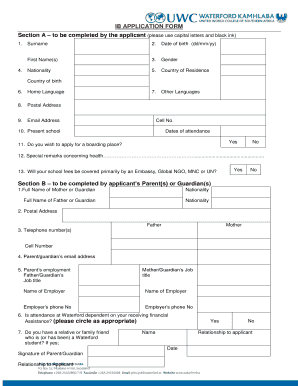
IB APPLICATION FORM 2020-2026


What is the IB application form?
The IB application form is a crucial document for students seeking admission to the International Baccalaureate (IB) program. This form collects essential information about the applicant, including personal details, academic history, and program preferences. It serves as the foundation for evaluating eligibility and suitability for the rigorous IB curriculum. Understanding the specifics of this form can help ensure a smooth application process.
How to use the IB application form
Using the IB application form involves several steps to ensure that all necessary information is accurately provided. First, download the form in PDF format from the official IB website or your school's admissions page. Next, carefully read the instructions to understand the requirements. Fill out the form with your details, double-checking for accuracy. Once completed, submit the form according to the specified method, whether online or by mail, ensuring that you meet any deadlines set by the institution.
Steps to complete the IB application form
Completing the IB application form requires attention to detail. Here are the steps to follow:
- Download the IB application form PDF from the appropriate source.
- Gather necessary documents, such as transcripts and recommendation letters.
- Fill out personal information, including your name, address, and contact details.
- Provide academic history, including previous schools attended and grades.
- Indicate your program preferences and any extracurricular activities.
- Review the form for completeness and accuracy.
- Submit the form by the specified deadline.
Legal use of the IB application form
The IB application form is legally binding once submitted, provided it is filled out accurately and truthfully. Misrepresentation or false information can lead to disqualification from the program. It is essential to comply with all legal requirements and ensure that the information provided adheres to the guidelines set forth by the IB organization. Additionally, understanding the legal implications of submitting this form can help applicants navigate any potential issues that may arise.
Eligibility criteria for the IB application form
Eligibility for the IB program typically requires students to meet certain academic standards and prerequisites. Criteria may include a minimum GPA, completion of specific coursework, and recommendations from teachers. Each school may have its own set of requirements, so it is important to check with the institution to ensure that you meet all necessary qualifications before submitting the IB application form.
Form submission methods
The IB application form can be submitted through various methods, depending on the institution's guidelines. Common submission methods include:
- Online submission via the school's admissions portal.
- Mailing a printed copy of the form to the admissions office.
- In-person submission at designated school events or open houses.
Each method may have different requirements for documentation and deadlines, so it is advisable to confirm the preferred submission method with the school.
Quick guide on how to complete ib application form
Effortlessly Prepare IB APPLICATION FORM on Any Device
Managing documents online has become widely adopted by businesses and individuals. It offers an ideal environmentally friendly alternative to traditional printed and signed paperwork, allowing you to access the necessary format and securely store it online. airSlate SignNow equips you with everything required to create, modify, and electronically sign your documents swiftly without delays. Handle IB APPLICATION FORM on any device using airSlate SignNow's applications for Android or iOS and simplify any document-related tasks today.
The Simplest Way to Edit and Electronically Sign IB APPLICATION FORM with Ease
- Find IB APPLICATION FORM and click Get Form to begin.
- Utilize the tools available to complete your document.
- Emphasize pertinent sections of your documents or obscure sensitive details with tools specifically provided by airSlate SignNow for that purpose.
- Create your electronic signature using the Sign tool, which takes just seconds and holds the same legal validity as a traditional handwritten signature.
- Verify all the details and click on the Done button to save your changes.
- Choose your preferred method to send your document, whether by email, text (SMS), or an invitation link, or download it to your computer.
Say goodbye to lost or mislaid documents, tedious searches for forms, or mistakes that necessitate printing new copies. airSlate SignNow addresses all your document management needs in just a few clicks from any device you prefer. Modify and electronically sign IB APPLICATION FORM to ensure impressive communication throughout your document preparation journey with airSlate SignNow.
Create this form in 5 minutes or less
Find and fill out the correct ib application form
Create this form in 5 minutes!
How to create an eSignature for the ib application form
How to create an electronic signature for a PDF online
How to create an electronic signature for a PDF in Google Chrome
How to create an e-signature for signing PDFs in Gmail
How to create an e-signature right from your smartphone
How to create an e-signature for a PDF on iOS
How to create an e-signature for a PDF on Android
People also ask
-
What is the ib application form?
The ib application form is a vital document used by students to apply for the International Baccalaureate program. This form collects essential information about the applicant, including academic history and personal details, ensuring a comprehensive overview for admissions. Using a digital platform like airSlate SignNow can streamline the completion and submission process of your ib application form, making it hassle-free.
-
How can airSlate SignNow help with the ib application form process?
airSlate SignNow simplifies the ib application form process by allowing users to fill out, sign, and send the document electronically. With its user-friendly interface, you can easily input your information and obtain necessary signatures online. This digital solution reduces paperwork and speeds up the submission process for your ib application form.
-
Is there a cost associated with using airSlate SignNow for the ib application form?
Yes, airSlate SignNow offers various pricing plans tailored to accommodate different user needs, ensuring you can find an option that fits your budget. While there may be costs involved, the time and resources saved while handling the ib application form can outweigh these expenses. Check the pricing section of our website for detailed information.
-
What are the key features of airSlate SignNow for handling the ib application form?
airSlate SignNow provides key features such as eSignature capabilities, customizable templates, and secure document storage that elevate the experience of submitting the ib application form. Users can track their documents in real-time, receive notifications, and manage their application efficiently. These features enhance organization and reduce errors in the submission process.
-
Can airSlate SignNow be integrated with other applications for the ib application form?
Absolutely! airSlate SignNow seamlessly integrates with various business applications, such as Google Drive, Salesforce, and Dropbox. This capability allows users to import and export documents related to their ib application form easily, facilitating a smoother workflow and maintaining a comprehensive record of the application process.
-
How secure is the ib application form data when using airSlate SignNow?
Security is a top priority at airSlate SignNow. The ib application form data is protected through state-of-the-art encryption protocols and compliance with industry standards. Users can trust that their sensitive information will remain confidential and secure throughout the entire electronic signing process.
-
What benefits does airSlate SignNow provide for the ib application form?
Using airSlate SignNow for the ib application form offers numerous benefits, including increased efficiency, reduced paperwork, and faster processing times. Users can complete the application from anywhere, facilitating timely submissions. Additionally, the environmentally friendly digital approach contributes to sustainability efforts.
Get more for IB APPLICATION FORM
- El3 florida high school athletic association revised 308 consent and release from liability certicate page 1 of 2 this form
- Form for alien to notify of staying longer than 90 days grad mahidol ac
- Usda moratorium form
- Va form 21 4192 vba va
- Dd form 2875 aug
- Survivorship deed template 255476 form
- Form foc 67
- Dissolution of partnership agreement template form
Find out other IB APPLICATION FORM
- eSignature Tennessee Sports Last Will And Testament Mobile
- How Can I eSignature Nevada Courts Medical History
- eSignature Nebraska Courts Lease Agreement Online
- eSignature Nebraska Courts LLC Operating Agreement Easy
- Can I eSignature New Mexico Courts Business Letter Template
- eSignature New Mexico Courts Lease Agreement Template Mobile
- eSignature Courts Word Oregon Secure
- Electronic signature Indiana Banking Contract Safe
- Electronic signature Banking Document Iowa Online
- Can I eSignature West Virginia Sports Warranty Deed
- eSignature Utah Courts Contract Safe
- Electronic signature Maine Banking Permission Slip Fast
- eSignature Wyoming Sports LLC Operating Agreement Later
- Electronic signature Banking Word Massachusetts Free
- eSignature Wyoming Courts Quitclaim Deed Later
- Electronic signature Michigan Banking Lease Agreement Computer
- Electronic signature Michigan Banking Affidavit Of Heirship Fast
- Electronic signature Arizona Business Operations Job Offer Free
- Electronic signature Nevada Banking NDA Online
- Electronic signature Nebraska Banking Confidentiality Agreement Myself