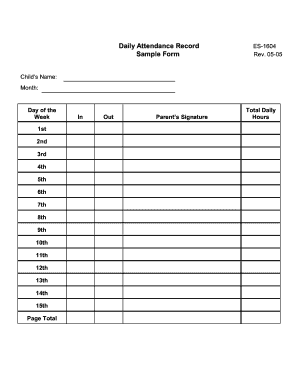
Daily Attendance Record Sample Form


What is the Daily Attendance Record Sample Form
The Daily Attendance Record Sample Form is a structured document used primarily by educational institutions and employers to track attendance on a daily basis. This form captures essential information such as the names of attendees, dates, and any relevant notes regarding attendance status. It serves as an important tool for monitoring participation, ensuring compliance with attendance policies, and facilitating accurate record-keeping for various administrative purposes.
How to use the Daily Attendance Record Sample Form
To effectively use the Daily Attendance Record Sample Form, start by filling in the date at the top of the form. Next, list the names of all individuals whose attendance is being recorded. For each individual, indicate whether they were present, absent, or late. It may also be beneficial to include a section for notes, where specific reasons for absences can be documented. This form can be utilized in both digital and paper formats, allowing for flexibility based on organizational preferences.
Steps to complete the Daily Attendance Record Sample Form
Completing the Daily Attendance Record Sample Form involves a few straightforward steps:
- Begin by entering the date of attendance at the top of the form.
- List the names of all participants in the designated section.
- For each name, mark their attendance status as present, absent, or late.
- Include any relevant notes concerning attendance, such as reasons for absence.
- Review the completed form for accuracy before submitting it to the appropriate authority.
Key elements of the Daily Attendance Record Sample Form
Several key elements are essential for the Daily Attendance Record Sample Form to function effectively:
- Date: The specific date for which attendance is being recorded.
- Name of Attendees: A clear list of all individuals whose attendance is being tracked.
- Attendance Status: Options to indicate whether each individual was present, absent, or late.
- Notes Section: A space for any additional comments or explanations regarding attendance.
Legal use of the Daily Attendance Record Sample Form
The Daily Attendance Record Sample Form is often used in compliance with various legal requirements, particularly in educational settings where attendance can impact funding and reporting. Accurate record-keeping is essential to meet state and federal guidelines. Maintaining these records helps institutions demonstrate compliance during audits and ensures that they fulfill their obligations to stakeholders.
Examples of using the Daily Attendance Record Sample Form
There are numerous scenarios in which the Daily Attendance Record Sample Form can be utilized:
- In schools, teachers can use the form to track student attendance for each class session.
- Employers may implement the form to monitor employee attendance in the workplace.
- Childcare facilities can record attendance for children enrolled in their programs.
Quick guide on how to complete daily attendance record sample form
Complete Daily Attendance Record Sample Form seamlessly on any gadget
Digital document management has become increasingly favored by organizations and individuals alike. It offers an ideal environmentally friendly alternative to conventional printed and signed documents, allowing you to access the necessary form and securely store it online. airSlate SignNow provides all the tools you require to create, edit, and eSign your documents quickly without delays. Manage Daily Attendance Record Sample Form on any gadget using airSlate SignNow's Android or iOS applications and simplify any document-related task today.
How to modify and eSign Daily Attendance Record Sample Form effortlessly
- Obtain Daily Attendance Record Sample Form and click on Get Form to begin.
- Utilize the tools we offer to fill out your document.
- Highlight important sections of the documents or redact sensitive information with tools provided specifically for that purpose by airSlate SignNow.
- Create your signature using the Sign tool, which takes mere seconds and holds the same legal validity as a traditional wet ink signature.
- Review all the details and click on the Done button to save your changes.
- Choose how you would like to send your form, via email, SMS, or invitation link, or download it to your computer.
Say goodbye to lost or misplaced files, monotonous form searching, or errors that require printing new document copies. airSlate SignNow meets your document management needs in just a few clicks from any device of your choosing. Edit and eSign Daily Attendance Record Sample Form and ensure excellent communication at every stage of your form preparation journey with airSlate SignNow.
Create this form in 5 minutes or less
Create this form in 5 minutes!
How to create an eSignature for the daily attendance record sample form
How to create an electronic signature for a PDF online
How to create an electronic signature for a PDF in Google Chrome
How to create an e-signature for signing PDFs in Gmail
How to create an e-signature right from your smartphone
How to create an e-signature for a PDF on iOS
How to create an e-signature for a PDF on Android
People also ask
-
What is a Daily Attendance Record Sample Form?
A Daily Attendance Record Sample Form is a document used to track and record attendance on a daily basis. It helps organizations maintain accurate attendance records for employees or students, ensuring compliance and accountability. With airSlate SignNow, you can easily create and customize this form to suit your specific needs.
-
How can I create a Daily Attendance Record Sample Form using airSlate SignNow?
Creating a Daily Attendance Record Sample Form with airSlate SignNow is simple and intuitive. You can start by selecting a template or designing your own form from scratch. The platform allows you to add fields, customize layouts, and incorporate your branding, making it easy to tailor the form to your requirements.
-
What are the benefits of using a Daily Attendance Record Sample Form?
Using a Daily Attendance Record Sample Form streamlines the process of tracking attendance, reducing errors and saving time. It enhances accountability and provides a clear record for audits or reviews. Additionally, with airSlate SignNow, you can automate notifications and reminders, ensuring that attendance is consistently monitored.
-
Is there a cost associated with using airSlate SignNow for the Daily Attendance Record Sample Form?
Yes, airSlate SignNow offers various pricing plans that cater to different business needs. The cost depends on the features and number of users you require. However, the platform is known for being cost-effective, providing great value for businesses looking to manage their Daily Attendance Record Sample Form efficiently.
-
Can I integrate the Daily Attendance Record Sample Form with other tools?
Absolutely! airSlate SignNow supports integrations with various applications, allowing you to connect your Daily Attendance Record Sample Form with tools like Google Drive, Salesforce, and more. This integration capability enhances workflow efficiency and ensures that your attendance data is seamlessly managed across platforms.
-
How secure is the Daily Attendance Record Sample Form created with airSlate SignNow?
Security is a top priority for airSlate SignNow. The Daily Attendance Record Sample Form is protected with advanced encryption and compliance measures, ensuring that your data remains confidential and secure. You can trust that your attendance records are safe from unauthorized access.
-
Can I customize the Daily Attendance Record Sample Form to fit my organization's branding?
Yes, airSlate SignNow allows you to fully customize your Daily Attendance Record Sample Form to reflect your organization's branding. You can add your logo, choose colors, and modify the layout to create a professional-looking form that aligns with your brand identity.
Get more for Daily Attendance Record Sample Form
Find out other Daily Attendance Record Sample Form
- How To Electronic signature Missouri High Tech Lease Termination Letter
- Electronic signature Montana High Tech Warranty Deed Mobile
- Electronic signature Florida Lawers Cease And Desist Letter Fast
- Electronic signature Lawers Form Idaho Fast
- Electronic signature Georgia Lawers Rental Lease Agreement Online
- How Do I Electronic signature Indiana Lawers Quitclaim Deed
- How To Electronic signature Maryland Lawers Month To Month Lease
- Electronic signature North Carolina High Tech IOU Fast
- How Do I Electronic signature Michigan Lawers Warranty Deed
- Help Me With Electronic signature Minnesota Lawers Moving Checklist
- Can I Electronic signature Michigan Lawers Last Will And Testament
- Electronic signature Minnesota Lawers Lease Termination Letter Free
- Electronic signature Michigan Lawers Stock Certificate Mobile
- How Can I Electronic signature Ohio High Tech Job Offer
- How To Electronic signature Missouri Lawers Job Description Template
- Electronic signature Lawers Word Nevada Computer
- Can I Electronic signature Alabama Legal LLC Operating Agreement
- How To Electronic signature North Dakota Lawers Job Description Template
- Electronic signature Alabama Legal Limited Power Of Attorney Safe
- How To Electronic signature Oklahoma Lawers Cease And Desist Letter