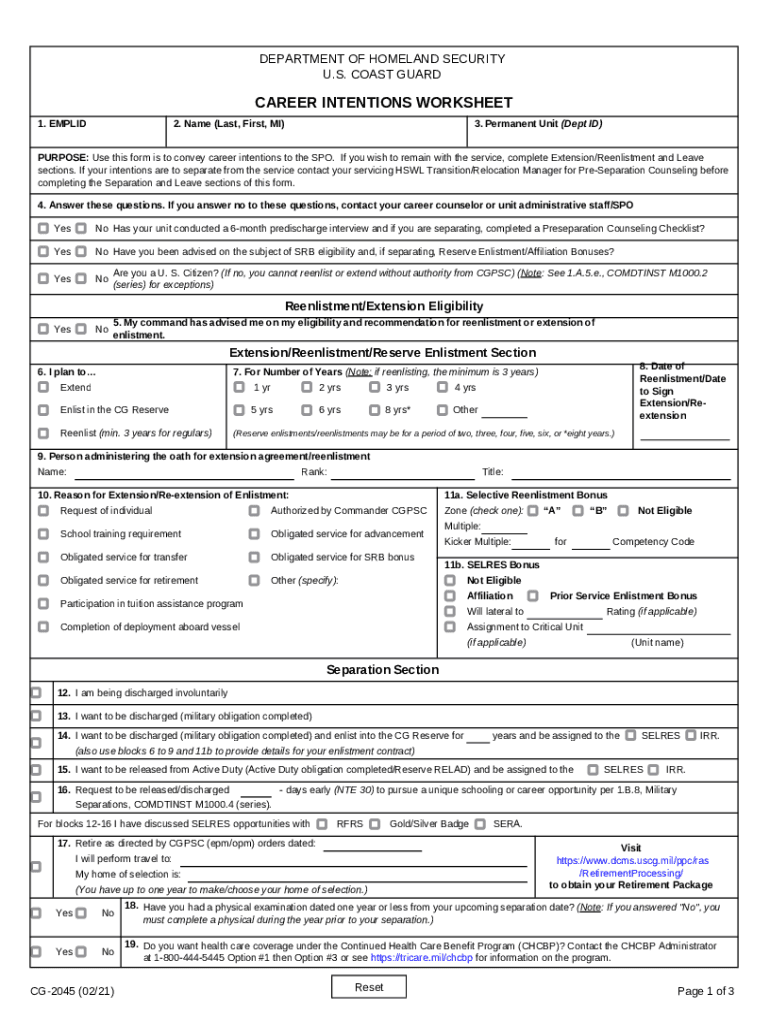
Cg 2045 Form


What is the CG 2045?
The CG 2045 is a form used primarily for career-related documentation in the United States. It serves as an official record for individuals to outline their career intentions and professional goals. This form is particularly relevant for those seeking to establish a clear career path or transition into new roles within their industries. By providing essential information regarding personal and professional aspirations, the CG 2045 helps individuals articulate their career objectives effectively.
How to Use the CG 2045
Using the CG 2045 involves filling out the form with accurate and relevant information regarding your career plans. Individuals should carefully consider their current skills, desired job roles, and long-term career goals. The form typically requires personal details, educational background, and a summary of professional experiences. Once completed, the CG 2045 can be submitted to relevant authorities or organizations that require this documentation for career advancement or educational purposes.
Steps to Complete the CG 2045
Completing the CG 2045 involves several key steps:
- Gather necessary personal information, including your full name, contact details, and social security number.
- Outline your educational background, including degrees obtained and institutions attended.
- Detail your work experience, highlighting relevant positions and responsibilities.
- Articulate your career intentions, specifying short-term and long-term goals.
- Review the form for accuracy and completeness before submission.
Legal Use of the CG 2045
The CG 2045 is considered a legally binding document when filled out correctly and submitted to the appropriate entities. It is essential to ensure that all information provided is truthful and accurate, as discrepancies can lead to legal repercussions. The form must comply with applicable regulations and guidelines to maintain its validity. Utilizing a secure platform for electronic submission can further enhance the legal standing of the CG 2045.
Key Elements of the CG 2045
Several key elements define the CG 2045 and its effectiveness as a career documentation tool:
- Personal Information: Essential details about the individual, including name and contact information.
- Career Intentions: A clear statement of the individual's career goals and aspirations.
- Educational Background: Information on degrees and certifications that support the career path.
- Work Experience: A summary of relevant job roles and responsibilities that showcase skills and qualifications.
Examples of Using the CG 2045
The CG 2045 can be utilized in various scenarios, including:
- When applying for job positions that require a detailed career history.
- During educational program applications that assess career readiness.
- As part of professional development plans within organizations.
Quick guide on how to complete cg 2045 586609391
Complete Cg 2045 effortlessly on any device
Online document management has gained prominence among companies and individuals. It offers an ideal eco-friendly substitute for conventional printed and signed papers, as you can find the necessary form and safely store it online. airSlate SignNow equips you with all the resources you need to create, modify, and eSign your documents quickly without delays. Manage Cg 2045 on any platform with airSlate SignNow Android or iOS applications and streamline any document-related task today.
How to modify and eSign Cg 2045 with ease
- Find Cg 2045 and then click Get Form to begin.
- Use the tools we provide to complete your form.
- Emphasize relevant parts of the documents or obscure sensitive information with tools that airSlate SignNow offers specifically for that purpose.
- Generate your signature using the Sign tool, which takes seconds and holds the same legal significance as a traditional wet ink signature.
- Review all the details and then click on the Done button to save your modifications.
- Choose how you wish to send your form, via email, SMS, invitation link, or download it to your PC.
Eliminate worries about lost or misplaced documents, tedious form searching, or mistakes that necessitate printing new document copies. airSlate SignNow addresses your requirements in document management in just a few clicks from any device of your preference. Edit and eSign Cg 2045 and ensure excellent communication at any stage of your form preparation process with airSlate SignNow.
Create this form in 5 minutes or less
Create this form in 5 minutes!
How to create an eSignature for the cg 2045 586609391
How to create an electronic signature for a PDF online
How to create an electronic signature for a PDF in Google Chrome
How to create an e-signature for signing PDFs in Gmail
How to create an e-signature right from your smartphone
How to create an e-signature for a PDF on iOS
How to create an e-signature for a PDF on Android
People also ask
-
What is a CG 2045 career?
A CG 2045 career refers to various professional opportunities related to the management and execution of Document Management Systems, particularly in the context of the airSlate SignNow platform. This career path involves using advanced tools to enhance operational efficiencies and improve document workflows for businesses.
-
How can airSlate SignNow enhance my CG 2045 career?
Using airSlate SignNow can signNowly bolster your CG 2045 career by providing you with a robust set of tools for electronic signature and document management. By mastering this platform, you will improve your efficiency and ability to manage documents, which is essential for advancing in this field.
-
What are the pricing options for airSlate SignNow?
airSlate SignNow offers various pricing plans tailored to suit different business needs, making it an economical choice for fostering your CG 2045 career. Each plan provides access to essential features necessary for effective document management and eSigning, allowing you to choose based on your specific requirements.
-
What features does airSlate SignNow offer for professionals in CG 2045 careers?
Features of airSlate SignNow include customizable templates, multi-party signing, and advanced security protocols for document handling. These tools are designed to support professionals in CG 2045 careers by streamlining workflows and ensuring compliance with standards, which enhances both productivity and job performance.
-
How does airSlate SignNow benefit my business in relation to a CG 2045 career?
By implementing airSlate SignNow, your business can reduce the time spent on manual document processing, which directly benefits those pursuing a CG 2045 career. The platform's efficiency allows for faster turnaround times and improved collaboration, which are crucial for achieving success in this field.
-
Can airSlate SignNow integrate with other software commonly used in CG 2045 careers?
Yes, airSlate SignNow offers seamless integrations with a range of software applications like Google Workspace, Salesforce, and more, which are often utilized in CG 2045 careers. These integrations allow you to boost productivity by connecting your tools, ensuring all your document management needs are met within familiar software environments.
-
Is airSlate SignNow user-friendly for those starting in their CG 2045 career?
Absolutely! airSlate SignNow is designed with user-friendliness in mind, making it accessible for individuals at any stage of their CG 2045 career. The intuitive interface and helpful resources enable new users to quickly adapt and become proficient in managing electronic documents.
Get more for Cg 2045
Find out other Cg 2045
- eSign Michigan Government LLC Operating Agreement Online
- eSign Minnesota High Tech Rental Lease Agreement Myself
- eSign Minnesota High Tech Rental Lease Agreement Free
- eSign Michigan Healthcare / Medical Permission Slip Now
- eSign Montana High Tech Lease Agreement Online
- eSign Mississippi Government LLC Operating Agreement Easy
- eSign Ohio High Tech Letter Of Intent Later
- eSign North Dakota High Tech Quitclaim Deed Secure
- eSign Nebraska Healthcare / Medical LLC Operating Agreement Simple
- eSign Nebraska Healthcare / Medical Limited Power Of Attorney Mobile
- eSign Rhode Island High Tech Promissory Note Template Simple
- How Do I eSign South Carolina High Tech Work Order
- eSign Texas High Tech Moving Checklist Myself
- eSign Texas High Tech Moving Checklist Secure
- Help Me With eSign New Hampshire Government Job Offer
- eSign Utah High Tech Warranty Deed Simple
- eSign Wisconsin High Tech Cease And Desist Letter Fast
- eSign New York Government Emergency Contact Form Online
- eSign North Carolina Government Notice To Quit Now
- eSign Oregon Government Business Plan Template Easy