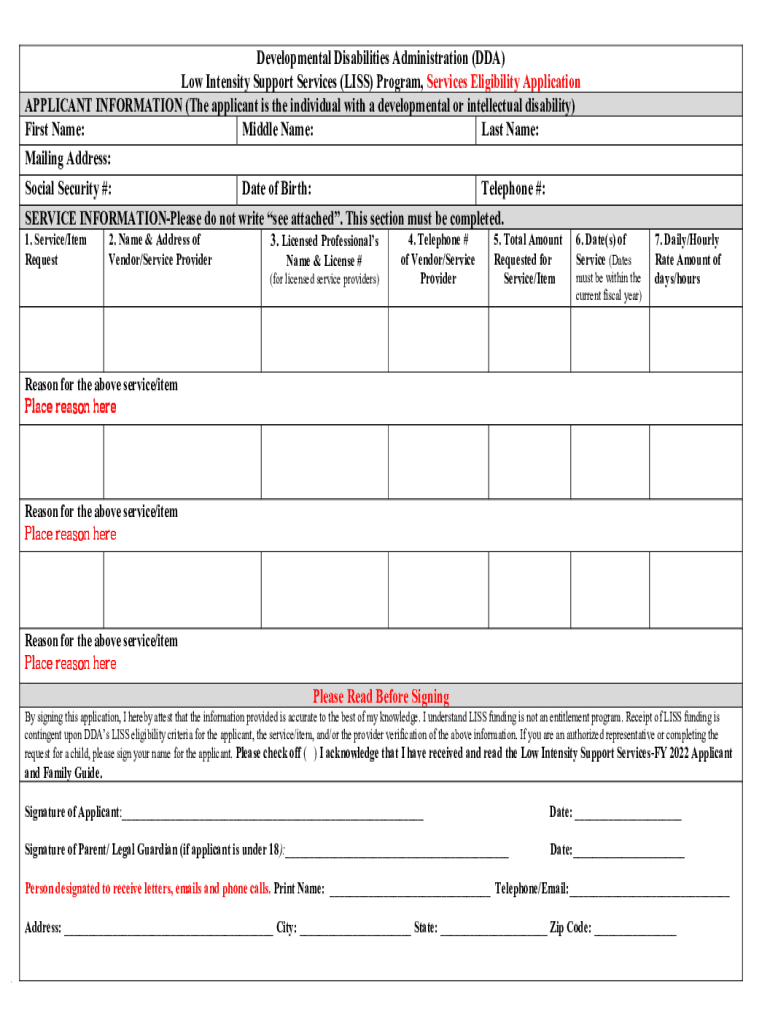
LISS Random Selection Application Form 2022-2026


What is the LISS Maryland Application?
The LISS Maryland Application is a form used to apply for services under the Maryland LISS program, which stands for the Local Infants and Toddlers Program. This program is designed to provide early intervention services to children with developmental delays or disabilities. The application helps determine eligibility for these essential services, ensuring that children receive the support they need for their growth and development.
Key Elements of the LISS Maryland Application
The LISS Maryland Application includes several critical components that applicants must complete. These elements typically consist of personal information about the child, including their name, date of birth, and contact details of the parents or guardians. Additionally, the form may require information regarding the child's developmental milestones and any existing medical conditions. Providing accurate and comprehensive information is crucial for the assessment process.
Steps to Complete the LISS Maryland Application
Completing the LISS Maryland Application involves several straightforward steps:
- Gather necessary documents, such as proof of residency and any medical records related to the child's development.
- Fill out the application form, ensuring all sections are completed accurately.
- Review the information provided to confirm its accuracy and completeness.
- Submit the application via the preferred method, whether online, by mail, or in person.
Following these steps can help streamline the application process and ensure timely evaluation.
Eligibility Criteria for the LISS Maryland Application
Eligibility for the LISS Maryland Application is primarily based on the child's age and developmental status. Generally, children from birth to age three who exhibit developmental delays or disabilities may qualify for services. Additionally, families must reside in Maryland to be eligible. It is important to review specific eligibility requirements outlined in the application to ensure compliance.
Form Submission Methods
The LISS Maryland Application can be submitted through various methods to accommodate different preferences. Applicants may choose to submit the form online through designated state portals, send it via mail to the appropriate local agency, or deliver it in person. Each method has its own advantages, and applicants should select the one that best suits their circumstances.
Required Documents for the LISS Maryland Application
When submitting the LISS Maryland Application, certain documents are typically required to support the application. These may include:
- Proof of residency in Maryland, such as a utility bill or lease agreement.
- Medical records or assessments that detail the child's developmental delays or disabilities.
- Identification documents for the parent or guardian, such as a driver’s license or state ID.
Having these documents ready can help facilitate a smoother application process.
Quick guide on how to complete liss random selection application form
Complete LISS Random Selection Application Form effortlessly on any device
Online document management has gained traction among organizations and individuals. It serves as an ideal environmentally friendly substitute for traditional printed and signed documents, as you can access the necessary form and securely store it online. airSlate SignNow provides all the tools required to create, edit, and eSign your documents swiftly without delays. Manage LISS Random Selection Application Form on any device with the airSlate SignNow Android or iOS applications and enhance any document-focused operation today.
How to modify and eSign LISS Random Selection Application Form with ease
- Find LISS Random Selection Application Form and click on Get Form to begin.
- Utilize the tools we provide to fill out your form.
- Highlight important sections of the documents or redact confidential information with tools that airSlate SignNow provides specifically for that purpose.
- Create your eSignature using the Sign tool, which takes mere seconds and carries the same legal validity as a traditional wet ink signature.
- Review all the details and click on the Done button to save your changes.
- Select how you would like to send your form, via email, text message (SMS), or invitation link, or download it to your computer.
Eliminate the hassle of lost or misplaced files, cumbersome form searching, or mistakes that necessitate printing new document copies. airSlate SignNow meets all your document management needs in just a few clicks from any device of your choosing. Modify and eSign LISS Random Selection Application Form and ensure effective communication at every stage of your form preparation process with airSlate SignNow.
Create this form in 5 minutes or less
Find and fill out the correct liss random selection application form
Create this form in 5 minutes!
How to create an eSignature for the liss random selection application form
How to create an electronic signature for a PDF online
How to create an electronic signature for a PDF in Google Chrome
How to create an e-signature for signing PDFs in Gmail
How to create an e-signature right from your smartphone
How to create an e-signature for a PDF on iOS
How to create an e-signature for a PDF on Android
People also ask
-
What is the liss maryland application and how does it work?
The liss maryland application is a streamlined process designed to facilitate the submission of documents electronically. With airSlate SignNow, users can easily create, send, and eSign documents, ensuring a smooth workflow. This application simplifies the documentation process, making it accessible for businesses of all sizes.
-
What are the pricing options for the liss maryland application?
The liss maryland application offers flexible pricing plans to suit various business needs. airSlate SignNow provides a cost-effective solution with options ranging from basic to advanced features. You can choose a plan that best fits your budget and requirements, ensuring you get the most value.
-
What features are included in the liss maryland application?
The liss maryland application includes a variety of features such as document templates, eSignature capabilities, and real-time tracking. Users can customize their documents and automate workflows, enhancing efficiency. These features make it easier to manage and execute documents securely.
-
How can the liss maryland application benefit my business?
Using the liss maryland application can signNowly improve your business operations by reducing paperwork and speeding up the signing process. This application enhances collaboration and ensures that documents are signed and returned promptly. Ultimately, it helps businesses save time and resources.
-
Is the liss maryland application secure?
Yes, the liss maryland application prioritizes security with advanced encryption and compliance with industry standards. airSlate SignNow ensures that all documents are protected, providing peace of mind for users. You can trust that your sensitive information is safe while using this application.
-
Can I integrate the liss maryland application with other tools?
Absolutely! The liss maryland application is designed to integrate seamlessly with various third-party applications and tools. This flexibility allows businesses to enhance their existing workflows and improve overall productivity by connecting with CRM systems, cloud storage, and more.
-
How do I get started with the liss maryland application?
Getting started with the liss maryland application is simple. You can sign up for a free trial on the airSlate SignNow website, allowing you to explore its features without any commitment. Once registered, you can begin creating and sending documents right away.
Get more for LISS Random Selection Application Form
- Ultimate music theory pdf form
- Dep 7036 asbestos form division for air quality air ky
- 1099 g 5441101 form
- Melaleuca order form
- Asd ste 100 pdf form
- Michigan adjustments of capital gains and losses mi 1041d form
- Form nyc 210 claim for new york city school tax credit tax year
- Form dtf 664 tax shelter disclosure for material advisors tax year 708146953
Find out other LISS Random Selection Application Form
- How Do I Sign Hawaii Sports Presentation
- How Do I Sign Kentucky Sports Presentation
- Can I Sign North Carolina Orthodontists Presentation
- How Do I Sign Rhode Island Real Estate Form
- Can I Sign Vermont Real Estate Document
- How To Sign Wyoming Orthodontists Document
- Help Me With Sign Alabama Courts Form
- Help Me With Sign Virginia Police PPT
- How To Sign Colorado Courts Document
- Can I eSign Alabama Banking PPT
- How Can I eSign California Banking PDF
- How To eSign Hawaii Banking PDF
- How Can I eSign Hawaii Banking Document
- How Do I eSign Hawaii Banking Document
- How Do I eSign Hawaii Banking Document
- Help Me With eSign Hawaii Banking Document
- How To eSign Hawaii Banking Document
- Can I eSign Hawaii Banking Presentation
- Can I Sign Iowa Courts Form
- Help Me With eSign Montana Banking Form