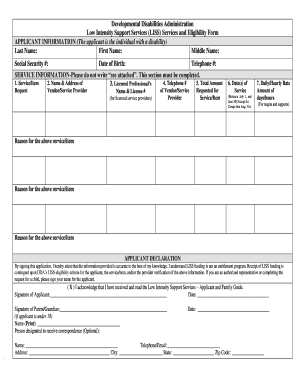
Liss Application 2018


What is the Liss Application
The Liss application, specifically designed for Maryland residents, is a crucial document that facilitates access to various funding programs. This application is primarily used to determine eligibility for services and resources that support individuals in need. By completing the Liss application, applicants can gain access to essential funding that can aid in various personal and professional endeavors.
Steps to Complete the Liss Application
Completing the Liss application involves several key steps to ensure accuracy and compliance. Here are the steps to follow:
- Gather necessary personal information, including identification and financial details.
- Visit the official website or designated platform where the application is hosted.
- Fill out the application form, ensuring all fields are completed accurately.
- Review the application for any errors or omissions before submission.
- Submit the application electronically or through the specified submission method.
Legal Use of the Liss Application
The Liss application is legally binding when completed according to established guidelines. To ensure its validity, applicants must adhere to the relevant laws governing electronic signatures and documentation. Utilizing a reliable eSignature solution, such as airSlate SignNow, enhances the legal standing of the application by providing a secure and compliant method for signing and submitting documents.
Eligibility Criteria
Eligibility for the Liss application is determined by several factors, including income level, residency status, and specific program requirements. Applicants must meet the criteria outlined by the funding programs to qualify for assistance. It is essential to review these criteria carefully to ensure that all necessary qualifications are met before submitting the application.
Required Documents
When preparing to complete the Liss application, applicants should gather all required documents to support their eligibility claims. Commonly required documents may include:
- Proof of identity, such as a government-issued ID.
- Financial statements or income verification documents.
- Residency verification, such as utility bills or lease agreements.
Form Submission Methods
The Liss application can be submitted through various methods, depending on the specific requirements of the program. Common submission methods include:
- Online submission through the official application portal.
- Mailing a physical copy of the completed application to the designated office.
- In-person submission at local government offices or designated locations.
Quick guide on how to complete liss application
Complete Liss Application effortlessly on any device
Digital document management has gained traction with businesses and individuals alike. It offers an excellent eco-friendly substitute for traditional printed and signed documents, as you can easily locate the correct form and securely store it online. airSlate SignNow equips you with all the tools necessary to generate, alter, and eSign your documents promptly without delays. Manage Liss Application on any platform using the airSlate SignNow Android or iOS applications and enhance any document-focused operation today.
How to modify and eSign Liss Application with ease
- Find Liss Application and then click Get Form to begin.
- Utilize the tools we provide to complete your form.
- Highlight pertinent sections of the documents or obscure sensitive information with tools that airSlate SignNow offers specifically for this purpose.
- Create your signature using the Sign tool, which only takes seconds and carries the same legal validity as a conventional wet ink signature.
- Review all the details and then click on the Done button to save your changes.
- Select how you wish to deliver your form, via email, text message (SMS), or invitation link, or download it to your computer.
Eliminate concerns about lost or misplaced files, tedious form searches, or mistakes that necessitate printing new document copies. airSlate SignNow fulfills all your document management needs in just a few clicks from any device you prefer. Modify and eSign Liss Application and ensure exceptional communication at any stage of the form creation process with airSlate SignNow.
Create this form in 5 minutes or less
Find and fill out the correct liss application
Create this form in 5 minutes!
How to create an eSignature for the liss application
How to create an electronic signature for a PDF online
How to create an electronic signature for a PDF in Google Chrome
How to create an e-signature for signing PDFs in Gmail
How to create an e-signature right from your smartphone
How to create an e-signature for a PDF on iOS
How to create an e-signature for a PDF on Android
People also ask
-
What is airSlate SignNow's pricing for businesses in Liss Maryland?
AirSlate SignNow offers competitive pricing plans tailored for businesses in Liss Maryland. These plans range from basic to advanced features, making it affordable for startups and established companies alike. You can choose a plan that fits your budget while accessing secure eSignature solutions.
-
How can airSlate SignNow benefit businesses in Liss Maryland?
Businesses in Liss Maryland can signNowly benefit from airSlate SignNow by streamlining their document management and signing processes. This user-friendly platform reduces turnaround times for contracts and agreements, helping you close deals faster. Additionally, it enhances productivity by allowing teams to collaborate in real-time.
-
What features does airSlate SignNow offer for Liss Maryland users?
AirSlate SignNow provides a range of robust features for users in Liss Maryland, including customizable templates, real-time notifications, and tracking capabilities. These tools help ensure that your documents are completed accurately and on time. Moreover, the platform supports various file formats, making it versatile for different business needs.
-
Is airSlate SignNow secure for businesses operating in Liss Maryland?
Yes, airSlate SignNow prioritizes security for businesses in Liss Maryland by utilizing advanced encryption and authentication protocols. Your data is protected with industry-standard measures, ensuring compliance with regulatory requirements. This makes it a reliable choice for handling sensitive documents.
-
Can airSlate SignNow integrate with other tools used in Liss Maryland?
AirSlate SignNow seamlessly integrates with many popular applications that businesses in Liss Maryland may already use, such as CRM software and cloud storage services. This integration simplifies your workflow by allowing you to send and manage documents without switching between applications. It's designed to enhance overall efficiency.
-
What types of documents can I sign with airSlate SignNow in Liss Maryland?
With airSlate SignNow, businesses in Liss Maryland can sign a wide variety of documents, including contracts, agreements, forms, and more. The platform supports electronic signatures for legal documents, ensuring that your transactions are binding and recognized by law. This versatility makes it useful for various industries.
-
How does airSlate SignNow improve the eSigning experience for companies in Liss Maryland?
AirSlate SignNow enhances the eSigning experience for companies in Liss Maryland by offering a simple, intuitive interface that reduces the learning curve for users. With features like in-person signing and bulk sending, it caters to different signing scenarios. This results in a smoother process for both senders and recipients.
Get more for Liss Application
- Year 8 grammar booklet 3 and tasks more on sentences and vocabulary joining sentences these two sentences are separated by a form
- State of michigan cscl cd 730 form
- Bone marrow biopsy request form
- Dd 2883 fillable form
- Address or change of license plate classification form
- Flathead county department of motor vehicles downloads form
- Best friends animal shelter form
- Certification of paymentsto influence federal tra form
Find out other Liss Application
- Electronic signature Mississippi Car Dealer IOU Now
- Electronic signature New Hampshire Car Dealer NDA Now
- Help Me With Electronic signature New Hampshire Car Dealer Warranty Deed
- Electronic signature New Hampshire Car Dealer IOU Simple
- Electronic signature Indiana Business Operations Limited Power Of Attorney Online
- Electronic signature Iowa Business Operations Resignation Letter Online
- Electronic signature North Carolina Car Dealer Purchase Order Template Safe
- Electronic signature Kentucky Business Operations Quitclaim Deed Mobile
- Electronic signature Pennsylvania Car Dealer POA Later
- Electronic signature Louisiana Business Operations Last Will And Testament Myself
- Electronic signature South Dakota Car Dealer Quitclaim Deed Myself
- Help Me With Electronic signature South Dakota Car Dealer Quitclaim Deed
- Electronic signature South Dakota Car Dealer Affidavit Of Heirship Free
- Electronic signature Texas Car Dealer Purchase Order Template Online
- Electronic signature Texas Car Dealer Purchase Order Template Fast
- Electronic signature Maryland Business Operations NDA Myself
- Electronic signature Washington Car Dealer Letter Of Intent Computer
- Electronic signature Virginia Car Dealer IOU Fast
- How To Electronic signature Virginia Car Dealer Medical History
- Electronic signature Virginia Car Dealer Separation Agreement Simple