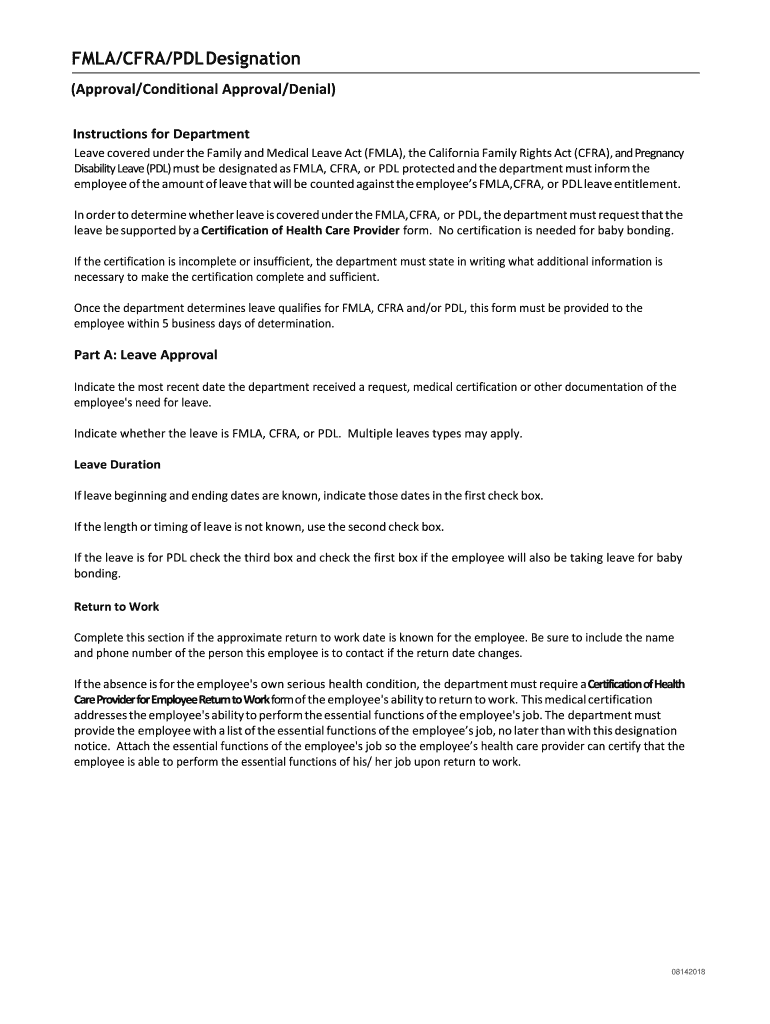
Cfra Designation Notice Template 2018


What is the CFRA Designation Notice Template
The CFRA designation notice template is a formal document used under the California Family Rights Act (CFRA) to inform employees of their rights regarding family leave. This template serves as a written notice that outlines the eligibility criteria, the process for requesting leave, and the employee's rights during their leave period. It is essential for employers to provide this notice to ensure compliance with state regulations and to support employees in understanding their entitlements related to family and medical leave.
How to Use the CFRA Designation Notice Template
Using the CFRA designation notice template involves several steps to ensure it meets legal requirements and effectively communicates necessary information to employees. First, employers should customize the template to reflect their specific policies and procedures. Next, the completed notice must be distributed to eligible employees promptly upon their request for leave. It is also important to keep a copy of the notice for record-keeping purposes, as this can be crucial in case of disputes or audits.
Steps to Complete the CFRA Designation Notice Template
Completing the CFRA designation notice template requires careful attention to detail. Here are the key steps:
- Review the employee's request for leave to determine eligibility.
- Fill in the employee's information, including name, position, and dates of requested leave.
- Clearly state the reason for the leave and any supporting documentation required.
- Include information about the employee's rights and responsibilities during the leave period.
- Sign and date the notice before providing it to the employee.
Legal Use of the CFRA Designation Notice Template
The legal use of the CFRA designation notice template is crucial for ensuring compliance with the California Family Rights Act. Employers must provide this notice to eligible employees within five business days of receiving a leave request. Failure to provide the notice can result in legal consequences, including penalties for non-compliance. Additionally, the notice must accurately reflect the employee's rights and the obligations of the employer to avoid potential legal disputes.
Key Elements of the CFRA Designation Notice Template
The CFRA designation notice template should include several key elements to ensure it is comprehensive and compliant. These elements include:
- The employee's name and position.
- The specific dates of the requested leave.
- A clear statement of the reason for the leave.
- Information regarding the employee's rights under the CFRA.
- Any required documentation that the employee must provide.
Examples of Using the CFRA Designation Notice Template
Examples of using the CFRA designation notice template can help employers understand its practical application. For instance, if an employee requests leave to care for a newborn, the employer would complete the template, specifying the leave dates and confirming the employee's rights to job protection. Another example is when an employee needs to take leave for a serious health condition; the employer would outline the necessary documentation and rights related to medical leave. These examples highlight the template's role in facilitating clear communication between employers and employees.
Quick guide on how to complete cfra designation notice template
Complete Cfra Designation Notice Template effortlessly on any device
Online document management has gained popularity among businesses and individuals. It serves as an ideal environmentally-friendly alternative to conventional printed and signed documents, allowing you to obtain the necessary form and securely store it online. airSlate SignNow equips you with all the resources required to create, modify, and electronically sign your documents swiftly without any hold-ups. Manage Cfra Designation Notice Template on any device with airSlate SignNow's Android or iOS applications and enhance any document-oriented task today.
The simplest way to modify and electronically sign Cfra Designation Notice Template without stress
- Locate Cfra Designation Notice Template and then click Get Form to commence.
- Utilize the tools we provide to complete your document.
- Emphasize relevant sections of the documents or redact sensitive information with tools specifically designed by airSlate SignNow for that purpose.
- Generate your signature with the Sign feature, which takes mere seconds and holds the same legal standing as a traditional handwritten signature.
- Review the details and then click on the Done button to save your changes.
- Select how you wish to share your form, via email, SMS, or invitation link, or download it to your computer.
Eliminate worries about lost or misplaced files, tedious form navigation, or errors that require new document printouts. airSlate SignNow meets your document management needs in just a few clicks from any device you prefer. Edit and electronically sign Cfra Designation Notice Template to ensure exceptional communication at every stage of your form preparation with airSlate SignNow.
Create this form in 5 minutes or less
Find and fill out the correct cfra designation notice template
Create this form in 5 minutes!
How to create an eSignature for the cfra designation notice template
How to create an electronic signature for a PDF online
How to create an electronic signature for a PDF in Google Chrome
How to create an e-signature for signing PDFs in Gmail
How to create an e-signature right from your smartphone
How to create an e-signature for a PDF on iOS
How to create an e-signature for a PDF on Android
People also ask
-
What is a CFRA designation notice?
A CFRA designation notice is an official document that notifies employees of their rights under the California Family Rights Act. This notice helps ensure that employees are informed about their entitlement to family leave. Understanding the CFRA designation notice is crucial for both employers and employees to maintain compliance with state regulations.
-
How can airSlate SignNow help with CFRA designation notices?
airSlate SignNow provides a seamless platform to create, send, and electronically sign CFRA designation notices. Our easy-to-use interface allows businesses to streamline the documentation process, ensuring that notices are sent out promptly and securely. By utilizing airSlate SignNow, organizations can enhance their compliance efforts and maintain organized records.
-
Is there a cost associated with using airSlate SignNow for CFRA designation notices?
Yes, airSlate SignNow offers various pricing plans that cater to businesses of all sizes. Depending on your team's needs, you can choose a plan that allows for efficient management and sending of CFRA designation notices at a cost-effective rate. This investment can signNowly save time and resources compared to manual processes.
-
What are the main features of airSlate SignNow for handling CFRA designation notices?
AirSlate SignNow comes equipped with features such as customizable templates, real-time tracking, and secure e-signature capabilities. These tools allow businesses to efficiently manage the creation and delivery of CFRA designation notices. Additionally, the platform ensures compliance, providing peace of mind for employers.
-
Can airSlate SignNow integrate with existing HR systems for CFRA designation notices?
Yes, airSlate SignNow integrates seamlessly with popular HR systems, making the management of CFRA designation notices effortless. This integration helps maintain consistency and accuracy across your documentation processes. By using our platform, you can connect your current workflows and enhance your team's efficiency.
-
How does airSlate SignNow ensure the security of CFRA designation notices?
Security is a top priority for airSlate SignNow. All CFRA designation notices sent through our platform are encrypted and stored securely to protect sensitive information. With compliance features and audit trails, users can trust that their documents are safe and confidential.
-
Can I customize the CFRA designation notice templates in airSlate SignNow?
Absolutely! AirSlate SignNow allows users to create and customize CFRA designation notice templates to fit their specific needs. With our template editor, you can add company branding and necessary details to ensure that your notices are both professional and compliant.
Get more for Cfra Designation Notice Template
- Outstanding in accordance to the appropriate laws of the state of new jersey form
- A1 docsharetips form
- Seller shall receive from the undersigned written notice of revocation and such form
- Lessee agrees to pay lessor the following sums the first payment of form
- Use of material shall constitute a waiver of any error in shipment or defect in material which might have been determined by form
- Sample special interrogatories for california form
- How to complete a ampquotdo it yourselfampquot divorce in pennsylvania form
- If you do not leave any type none and delete the fields form
Find out other Cfra Designation Notice Template
- How To Sign Arkansas Doctors Document
- How Do I Sign Florida Doctors Word
- Can I Sign Florida Doctors Word
- How Can I Sign Illinois Doctors PPT
- How To Sign Texas Doctors PDF
- Help Me With Sign Arizona Education PDF
- How To Sign Georgia Education Form
- How To Sign Iowa Education PDF
- Help Me With Sign Michigan Education Document
- How Can I Sign Michigan Education Document
- How Do I Sign South Carolina Education Form
- Can I Sign South Carolina Education Presentation
- How Do I Sign Texas Education Form
- How Do I Sign Utah Education Presentation
- How Can I Sign New York Finance & Tax Accounting Document
- How Can I Sign Ohio Finance & Tax Accounting Word
- Can I Sign Oklahoma Finance & Tax Accounting PPT
- How To Sign Ohio Government Form
- Help Me With Sign Washington Government Presentation
- How To Sign Maine Healthcare / Medical PPT