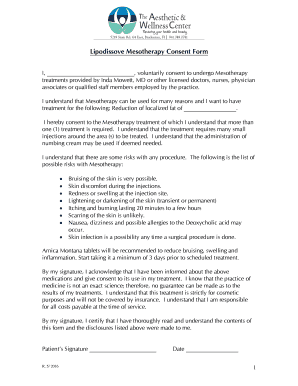
Mesotherapy Consent Form


Understanding the Mesotherapy Consent Form
The mesotherapy consent form is a crucial document used in the practice of mesotherapy, a minimally invasive procedure that involves injecting a mixture of vitamins, enzymes, and hormones into the mesoderm layer of the skin. This form serves to inform patients about the procedure, its benefits, risks, and alternatives, ensuring they make an educated decision regarding their treatment. It typically outlines the specific areas to be treated, the expected outcomes, and any potential side effects that may occur.
Key Elements of the Mesotherapy Consent Form
A comprehensive mesotherapy consent form includes several essential components to protect both the patient and the practitioner. These elements typically encompass:
- Patient Information: Basic details such as name, contact information, and medical history.
- Procedure Description: A clear explanation of what mesotherapy entails, including the techniques used.
- Risks and Benefits: A balanced overview of potential side effects and the expected positive outcomes.
- Alternative Treatments: Information about other options available for the patient’s condition.
- Informed Consent: A section where the patient acknowledges understanding the information provided and consents to the procedure.
Steps to Complete the Mesotherapy Consent Form
Completing the mesotherapy consent form involves a straightforward process that ensures all necessary information is captured. Here are the typical steps:
- Read the Form Carefully: Patients should thoroughly review the entire document to understand the procedure and its implications.
- Provide Personal Information: Fill in personal details, including medical history and any current medications.
- Discuss with the Practitioner: Engage in a discussion with the healthcare provider to clarify any doubts or concerns.
- Sign the Form: Once all questions are answered and the patient feels informed, they should sign the document to indicate consent.
Legal Use of the Mesotherapy Consent Form
The legal use of the mesotherapy consent form is vital in protecting both the patient and the healthcare provider. This document serves as a legal record that the patient has been informed about the procedure and has agreed to proceed. It can be essential in case of disputes or complications arising from the treatment. Practitioners must ensure that the form complies with state laws and regulations governing medical consent.
How to Obtain the Mesotherapy Consent Form
Patients can typically obtain the mesotherapy consent form directly from their healthcare provider's office. Many practitioners have standardized forms that are tailored to their specific practices. Additionally, some clinics may offer digital versions of the form that can be filled out online before the appointment. It is advisable for patients to request the form in advance to have ample time to review it thoroughly.
Examples of Using the Mesotherapy Consent Form
There are various scenarios in which the mesotherapy consent form is utilized. For instance, a patient seeking treatment for localized fat reduction would fill out this form prior to undergoing the procedure. Similarly, individuals looking for skin rejuvenation or anti-aging treatments would also complete the consent form. Each instance emphasizes the importance of informed consent, ensuring that patients are aware of what to expect and the associated risks.
Quick guide on how to complete mesotherapy consent form 449867590
Complete Mesotherapy Consent Form effortlessly on any gadget
Digital document management has gained traction among enterprises and individuals alike. It offers an ideal eco-conscious alternative to traditional printed and signed documents, allowing you to locate the necessary template and securely store it online. airSlate SignNow equips you with all the tools to create, modify, and eSign your documents promptly without interruptions. Manage Mesotherapy Consent Form on any gadget with airSlate SignNow’s Android or iOS applications and simplify any document-related tasks today.
How to modify and eSign Mesotherapy Consent Form effortlessly
- Obtain Mesotherapy Consent Form and click Get Form to begin.
- Use the tools we provide to complete your document.
- Emphasize the relevant sections of the documents or conceal sensitive information with tools specially designed for that purpose by airSlate SignNow.
- Create your eSignature using the Sign tool, which takes mere seconds and carries the same legal validity as a traditional wet ink signature.
- Review all the details and click on the Done button to save your changes.
- Select your preferred method to send your form: via email, text message (SMS), or invite link, or download it to your computer.
Eliminate the hassle of lost or misplaced documents, cumbersome form searching, or errors that require reprinting new copies. airSlate SignNow meets your document management needs in just a few clicks from any device you choose. Modify and eSign Mesotherapy Consent Form while ensuring effective communication throughout your document preparation process with airSlate SignNow.
Create this form in 5 minutes or less
Create this form in 5 minutes!
How to create an eSignature for the mesotherapy consent form 449867590
How to create an electronic signature for a PDF online
How to create an electronic signature for a PDF in Google Chrome
How to create an e-signature for signing PDFs in Gmail
How to create an e-signature right from your smartphone
How to create an e-signature for a PDF on iOS
How to create an e-signature for a PDF on Android
People also ask
-
What is a mesotherapy consent form?
A mesotherapy consent form is a legal document that ensures patients understand the procedure, its risks, and benefits before undergoing treatment. This form is crucial for protecting both the practitioner and the patient. Using airSlate SignNow, you can easily create and manage your mesotherapy consent forms digitally.
-
How can airSlate SignNow help with mesotherapy consent forms?
airSlate SignNow provides a user-friendly platform to create, send, and eSign mesotherapy consent forms efficiently. With its intuitive interface, you can customize your forms to meet specific requirements, ensuring compliance and enhancing patient trust. This streamlines the consent process, making it faster and more secure.
-
What are the benefits of using an electronic mesotherapy consent form?
Using an electronic mesotherapy consent form offers numerous benefits, including improved accessibility, reduced paperwork, and enhanced security. Patients can sign forms from any device, making the process convenient. Additionally, electronic forms can be easily stored and retrieved, ensuring compliance with legal standards.
-
Is there a cost associated with using airSlate SignNow for mesotherapy consent forms?
Yes, airSlate SignNow offers various pricing plans tailored to different business needs. The cost-effective solution allows you to manage your mesotherapy consent forms without breaking the bank. You can choose a plan that fits your budget while enjoying all the features necessary for efficient document management.
-
Can I integrate airSlate SignNow with other software for managing mesotherapy consent forms?
Absolutely! airSlate SignNow integrates seamlessly with various software applications, enhancing your workflow for managing mesotherapy consent forms. Whether you use CRM systems or practice management software, these integrations help streamline your processes and improve overall efficiency.
-
How secure are the mesotherapy consent forms created with airSlate SignNow?
Security is a top priority at airSlate SignNow. All mesotherapy consent forms are protected with advanced encryption and secure storage solutions. This ensures that sensitive patient information remains confidential and compliant with industry regulations.
-
Can I customize my mesotherapy consent form using airSlate SignNow?
Yes, airSlate SignNow allows you to fully customize your mesotherapy consent form to meet your specific needs. You can add your branding, modify text, and include any necessary disclaimers. This flexibility ensures that your forms align with your practice's standards and patient expectations.
Get more for Mesotherapy Consent Form
- Justificante de faltas form
- Ohio 133717 printed form durable power of attorney for health care
- The sar activity review trends tips and issues fincen fincen form
- Vendor performance evaluation form service and maintenance contracts
- Home lease agreement template form
- Home lease purchase agreement template form
- Home rental lease agreement template form
- Horse facility lease agreement template form
Find out other Mesotherapy Consent Form
- How To eSignature Rhode Island Standard residential lease agreement
- eSignature Mississippi Commercial real estate contract Fast
- eSignature Arizona Contract of employment Online
- eSignature Texas Contract of employment Online
- eSignature Florida Email Contracts Free
- eSignature Hawaii Managed services contract template Online
- How Can I eSignature Colorado Real estate purchase contract template
- How To eSignature Mississippi Real estate purchase contract template
- eSignature California Renter's contract Safe
- eSignature Florida Renter's contract Myself
- eSignature Florida Renter's contract Free
- eSignature Florida Renter's contract Fast
- eSignature Vermont Real estate sales contract template Later
- Can I eSignature Texas New hire forms
- How Can I eSignature California New hire packet
- How To eSignature South Carolina Real estate document
- eSignature Florida Real estate investment proposal template Free
- How To eSignature Utah Real estate forms
- How Do I eSignature Washington Real estate investment proposal template
- Can I eSignature Kentucky Performance Contract