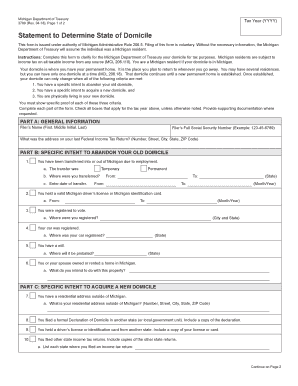
Faa Form 8500 8 2018-2026


What is the FAA Form 8500-8?
The FAA Form 8500-8, also known as the Application for Airman Medical Certificate, is a crucial document for individuals seeking to obtain or renew their medical certification to operate an aircraft. This form is required by the Federal Aviation Administration (FAA) and assesses the medical fitness of pilots and air traffic controllers. It collects information regarding the applicant's medical history, current health status, and any medications being taken. Understanding the purpose and requirements of this form is essential for ensuring compliance with aviation regulations.
Steps to Complete the FAA Form 8500-8
Completing the FAA Form 8500-8 involves several key steps to ensure accuracy and compliance with FAA guidelines:
- Gather necessary personal information, including your full name, address, and date of birth.
- Provide detailed medical history, including any previous medical conditions, surgeries, or treatments.
- List any medications currently being taken, along with dosages and prescribing physicians.
- Answer all questions honestly and completely, as any discrepancies may lead to delays or denials.
- Review the form for completeness before submission to avoid processing issues.
Legal Use of the FAA Form 8500-8
The FAA Form 8500-8 is legally binding and must be filled out truthfully. Providing false information can lead to serious legal consequences, including fines or revocation of certification. The FAA uses this form to ensure that all pilots and air traffic controllers meet the necessary medical standards to operate safely. It is essential to understand that the information provided may be subject to verification, and maintaining transparency is crucial for legal compliance.
Required Documents for the FAA Form 8500-8
When preparing to submit the FAA Form 8500-8, certain documents may be required to support your application. These may include:
- A valid government-issued identification, such as a driver's license or passport.
- Medical records related to any reported conditions or treatments.
- Documentation from healthcare providers, if applicable, to clarify any medical history.
Having these documents ready can expedite the review process and help address any questions the FAA may have regarding your medical history.
Form Submission Methods for the FAA Form 8500-8
The FAA Form 8500-8 can be submitted through various methods, depending on the applicant’s preference and circumstances:
- Online submission through the FAA's Integrated Airman Certification and Rating Application (IACRA) system.
- Mailing a printed version of the completed form to the appropriate FAA regional office.
- In-person submission at designated FAA facilities, where applicable.
Choosing the right submission method can impact the processing time, so it is advisable to consider the most efficient option based on your situation.
Filing Deadlines and Important Dates
While the FAA Form 8500-8 does not have a strict filing deadline, it is recommended to submit the form well in advance of any planned flight activities or medical examinations. This allows ample time for processing and any potential follow-up questions from the FAA. Staying informed about any changes in FAA regulations or requirements can also help ensure timely compliance.
Examples of Using the FAA Form 8500-8
There are various scenarios where the FAA Form 8500-8 is applicable:
- New pilots seeking initial medical certification before beginning flight training.
- Current pilots renewing their medical certificates to maintain their flying privileges.
- Air traffic controllers applying for medical certification as part of their employment requirements.
Understanding these examples can help individuals recognize when and why they need to complete the form, ensuring they remain compliant with FAA standards.
Quick guide on how to complete form 3799 2018 2019
Your assistance manual on how to prepare your Faa Form 8500 8
If you’re uncertain about how to generate and submit your Faa Form 8500 8, here are a few quick guidelines on how to simplify tax declaration.
To begin with, you just need to create your airSlate SignNow profile to change the way you manage documents online. airSlate SignNow is a highly user-friendly and powerful document solution that allows you to modify, create, and complete your tax forms effortlessly. With its editor, you can toggle between text, check boxes, and eSignatures, and return to modify responses as necessary. Optimize your tax management with advanced PDF editing, eSigning, and easy sharing.
Follow the steps below to complete your Faa Form 8500 8 in just a few minutes:
- Establish your account and start working on PDFs within minutes.
- Utilize our directory to find any IRS tax form; review different versions and schedules.
- Select Get form to access your Faa Form 8500 8 in our editor.
- Fill in the required fields with your details (text, numbers, check marks).
- Utilize the Sign Tool to input your legally-binding eSignature (if necessary).
- Examine your file and correct any mistakes.
- Save your modifications, print your copy, submit it to your recipient, and download it to your device.
Refer to this guide to electronically file your taxes with airSlate SignNow. Please be aware that paper filing can result in increased return errors and delays in refunds. Furthermore, before electronically filing your taxes, ensure to check the IRS website for submission regulations in your state.
Create this form in 5 minutes or less
Find and fill out the correct form 3799 2018 2019
FAQs
-
Which ITR form should an NRI fill out for AY 2018–2019 to claim the TDS deducted by banks only?
ITR form required to be submitted depends upon nature of income. As a NRI shall generally have income from other sources like interest, rental income therefore s/he should file ITR 2.
-
Which ITR form should an NRI fill out for AY 2018–2019 for salary income?
File ITR 2 and for taking credit of foreign taxes fill form 67 before filling ITR.For specific clarifications / legal advice feel free to write to dsssvtax[at]gmail or call/WhatsApp: 9052535440.
-
Can I fill the form for the SSC CGL 2018 which will be held in June 2019 and when will the form for 2019 come out?
No, you can’t fill the form for SSC CGL 2018 as application process has been long over.SSC CGL 2019 : No concrete information at this time. Some update should come by August-September 2019.Like Exambay on facebook for all latest updates on SSC CGL 2018 , SSC CGL 2019 and other upcoming exams
-
How do I fill out the IIFT 2018 application form?
Hi!IIFT MBA (IB) Application Form 2018 – The last date to submit the Application Form of IIFT 2018 has been extended. As per the initial notice, the last date to submit the application form was September 08, 2017. However, now the candidates may submit it untill September 15, 2017. The exam date for IIFT 2018 has also been shifted to December 03, 2017. The candidates will only be issued the admit card, if they will submit IIFT application form and fee in the prescribed format. Before filling the IIFT application form, the candidates must check the eligibility criteria because ineligible candidates will not be granted admission. The application fee for candidates is Rs. 1550, however, the candidates belonging to SC/STPWD category only need to pay Rs. 775. Check procedure to submit IIFT Application Form 2018, fee details and more information from the article below.Latest – Last date to submit IIFT application form extended until September 15, 2017.IIFT 2018 Application FormThe application form of IIFT MBA 2018 has only be released online, on http://tedu.iift.ac.in. The candidates must submit it before the laps of the deadline, which can be checked from the table below.Application form released onJuly 25, 2017Last date to submit Application form(for national candidates)September 08, 2017 September 15, 2017Last date to submit the application form(by Foreign National and NRI)February 15, 2018IIFT MBA IB entrance exam will be held onNovember 26, 2017 December 03, 2017IIFT 2018 Application FeeThe candidates should take note of the application fee before submitting the application form. The fee amount is as given below and along with it, the medium to submit the fee are also mentioned.Fee amount for IIFT 2018 Application Form is as given below:General/OBC candidatesRs 1550SC/ST/PH candidatesRs 775Foreign National/NRI/Children of NRI candidatesUS$ 80 (INR Rs. 4500)The medium to submit the application fee of IIFT 2018 is as below:Credit CardsDebit Cards (VISA/Master)Demand Draft (DD)Candidates who will submit the application fee via Demand Draft will be required to submit a DD, in favour of Indian Institute of Foreign Trade, payable at New Delhi.Procedure to Submit IIFT MBA Application Form 2018Thank you & Have a nice day! :)
-
How do I fill out a CLAT 2019 application form?
Hi thereFirst of all, let me tell you some important points:CLAT 2019 has gone OFFLINE this yearBut the application forms for CLAT 2019 have to be filled ONLINEThe payment of the application fees also should be made onlineNow, kindly note the important dates:Note the details regarding the application fees:Here, if you want the Previous Year Question papers, Rs.500 would be added to the application fees.Apart from this, there would be bank transaction charges added to the application fees.The application fees is non-refundable.Note one important point here that before you fill the application form, check for your eligibility.To know the complete details of filling the application form along with other information like the eligibility - in terms of age, educational qualification, list of NLUs participating and the seats offered under each category, CLAT Reservation policies, CLAT exam pattern, marking scheme, syllabus, important documents required to be kept ready before filling the form, kindly go to the link below:How to fill CLAT 2019 Application form? Registration OPEN | All you need to knowTo know how to prepare for one of the very important section of CLAT exam, GK and Current Affairs, kindly go to the link below:How to prepare GK & Current Affairs for CLAT 2019To practice, daily MCQs on Current Affairs, kindly go to the link below:#CLAT2019 | #AILET2019 | #DULLB2019 | GK and Current Affairs Series: 5 in 10 Series: Day 12For any other queries, kindly write to us at mailateasyway@gmail.comThanks & Regards!
Create this form in 5 minutes!
How to create an eSignature for the form 3799 2018 2019
How to generate an eSignature for your Form 3799 2018 2019 online
How to generate an electronic signature for your Form 3799 2018 2019 in Google Chrome
How to make an eSignature for putting it on the Form 3799 2018 2019 in Gmail
How to generate an electronic signature for the Form 3799 2018 2019 right from your mobile device
How to generate an electronic signature for the Form 3799 2018 2019 on iOS
How to generate an eSignature for the Form 3799 2018 2019 on Android devices
People also ask
-
What is the significance of domicile in the context of eSigning and document management?
Domicile refers to the legal residence of an individual or entity. In eSigning, understanding domicile ensures that documents are compliant with local laws. This is crucial for businesses operating in multiple jurisdictions to avoid legal issues.
-
How does airSlate SignNow facilitate the eSigning process for remote domicile?
airSlate SignNow allows users to eSign documents from any location, making it perfect for remote domicile. This means that whether you are at home or traveling, you can effortlessly sign and send documents. This flexibility enhances productivity and streamlines operations.
-
What pricing plans does airSlate SignNow offer for businesses with multiple domiciles?
airSlate SignNow provides flexible pricing plans tailored for businesses with multiple domiciles. You can choose from various plans based on your needs, ensuring that you only pay for what you use. This scalability makes it easy for companies to adapt as they grow.
-
What features does airSlate SignNow have that are beneficial for businesses with a complex domicile structure?
airSlate SignNow offers features like customizable workflows and template management, which are beneficial for businesses with a complex domicile structure. These tools allow companies to create efficient processes and manage documents specifically based on the domicile requirements of each location.
-
How can airSlate SignNow improve the efficiency of document handling across multiple domiciles?
By using airSlate SignNow, businesses can streamline their document handling across multiple domiciles. The platform ensures that all team members can easily access, sign, and send documents, regardless of their physical location. This reduces delays and improves overall operational efficiency.
-
Does airSlate SignNow integrate with other tools for businesses managing multiple domiciles?
Yes, airSlate SignNow integrates seamlessly with various tools that assist businesses managing multiple domiciles. These integrations enhance collaboration and facilitate the easy sharing of documents across different platforms. This ensures a smooth workflow and helps maintain compliance across domiciles.
-
What benefits does airSlate SignNow provide for organizations with a diverse domicile situation?
Organizations with a diverse domicile situation can benefit from airSlate SignNow's ease of use and regulatory compliance features. The platform simplifies eSigning and document management, providing a consistent experience no matter where users are located. This ultimately supports better organizational efficiency.
Get more for Faa Form 8500 8
- Orthopedic surgery amp sports medicine patient history questionnaire form
- Original for recipient 416280809 form
- Chestlung form
- Coach questionnaire form
- Building homepage form
- Sellers of travel independent sales agents application form
- Self certification of vehicles to be operated or inoperable form
- Transcript of records en law faculty form
Find out other Faa Form 8500 8
- Sign Minnesota Construction Business Plan Template Mobile
- Sign Construction PPT Mississippi Myself
- Sign North Carolina Construction Affidavit Of Heirship Later
- Sign Oregon Construction Emergency Contact Form Easy
- Sign Rhode Island Construction Business Plan Template Myself
- Sign Vermont Construction Rental Lease Agreement Safe
- Sign Utah Construction Cease And Desist Letter Computer
- Help Me With Sign Utah Construction Cease And Desist Letter
- Sign Wisconsin Construction Purchase Order Template Simple
- Sign Arkansas Doctors LLC Operating Agreement Free
- Sign California Doctors Lease Termination Letter Online
- Sign Iowa Doctors LLC Operating Agreement Online
- Sign Illinois Doctors Affidavit Of Heirship Secure
- Sign Maryland Doctors Quitclaim Deed Later
- How Can I Sign Maryland Doctors Quitclaim Deed
- Can I Sign Missouri Doctors Last Will And Testament
- Sign New Mexico Doctors Living Will Free
- Sign New York Doctors Executive Summary Template Mobile
- Sign New York Doctors Residential Lease Agreement Safe
- Sign New York Doctors Executive Summary Template Fast