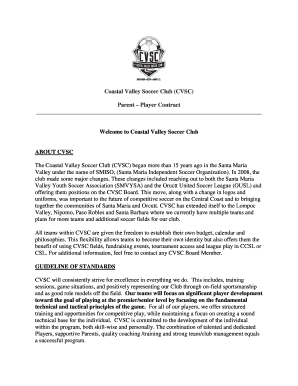
CVSC Parent Player Contract Sport Ngin Form


What is the CVSC Parent Player Contract Sport Ngin
The CVSC Parent Player Contract Sport Ngin is a formal agreement designed to outline the responsibilities and expectations of both parents and players participating in youth sports programs. This contract serves as a foundational document that promotes a positive sports environment by clearly defining roles, obligations, and the standards of behavior expected from all parties involved. It typically includes aspects such as commitment to practice and game attendance, adherence to team rules, and respect for coaches, teammates, and opponents.
How to use the CVSC Parent Player Contract Sport Ngin
Using the CVSC Parent Player Contract Sport Ngin involves several straightforward steps. First, parents and players should review the contract together to ensure that all terms are understood. Next, both parties should sign the document, indicating their agreement to the outlined responsibilities. After signing, it is advisable to keep a copy for personal records and submit the original to the relevant sports organization. This ensures that everyone is on the same page regarding expectations throughout the season.
Steps to complete the CVSC Parent Player Contract Sport Ngin
Completing the CVSC Parent Player Contract Sport Ngin involves a few essential steps:
- Read the contract thoroughly to understand all terms and conditions.
- Discuss the contents with the player to clarify any points of confusion.
- Fill in any required personal information, such as names and contact details.
- Sign and date the contract to confirm agreement.
- Submit the signed contract to the designated sports authority.
Key elements of the CVSC Parent Player Contract Sport Ngin
The CVSC Parent Player Contract Sport Ngin typically includes several key elements that are crucial for fostering a supportive sports environment. These elements may consist of:
- Commitment to attend practices and games regularly.
- Code of conduct for players and parents, emphasizing respect and sportsmanship.
- Consequences for failing to adhere to the contract terms.
- Communication guidelines between coaches, parents, and players.
- Emergency contact information and medical consent provisions.
Legal use of the CVSC Parent Player Contract Sport Ngin
The CVSC Parent Player Contract Sport Ngin is legally binding, provided that all parties involved understand and agree to its terms. It is essential for parents and players to recognize that signing this contract signifies their commitment to uphold the standards set forth within it. In the event of disputes or misunderstandings, this contract can serve as a reference point for resolving issues, ensuring that all parties are held accountable to the agreed-upon expectations.
Examples of using the CVSC Parent Player Contract Sport Ngin
Examples of using the CVSC Parent Player Contract Sport Ngin can illustrate its practical applications. For instance, a youth soccer team may require all players and their parents to sign the contract at the beginning of the season. This ensures that everyone is aware of the attendance policy and the importance of teamwork. Additionally, if a player consistently fails to attend practices without valid reasons, the contract can be referenced to discuss potential consequences, reinforcing accountability within the team.
Quick guide on how to complete cvsc parent player contract sport ngin
Finalize CVSC Parent Player Contract Sport Ngin seamlessly on any device
Web-based document management has become increasingly popular among companies and individuals. It offers a perfect environmentally friendly substitute for traditional printed and signed paperwork, as you can easily locate the appropriate form and securely store it online. airSlate SignNow provides you with all the resources necessary to create, alter, and electronically sign your documents swiftly without delays. Manage CVSC Parent Player Contract Sport Ngin on any platform using the airSlate SignNow Android or iOS applications and enhance any document-related process today.
How to edit and eSign CVSC Parent Player Contract Sport Ngin with ease
- Locate CVSC Parent Player Contract Sport Ngin and then click Get Form to begin.
- Make use of the tools we offer to complete your form.
- Highlight pertinent sections of your documents or obscure sensitive information with tools that airSlate SignNow provides specifically for that purpose.
- Create your eSignature with the Sign tool, which takes seconds and carries the same legal validity as a conventional wet ink signature.
- Review all the information and then click on the Done button to save your modifications.
- Select how you wish to send your form, by email, text message (SMS), or invitation link, or download it to your computer.
Forget about lost or misplaced documents, tedious form searching, or errors that necessitate printing new document copies. airSlate SignNow meets your document management needs in just a few clicks from any device of your choice. Edit and eSign CVSC Parent Player Contract Sport Ngin and ensure excellent communication at every stage of your form preparation process with airSlate SignNow.
Create this form in 5 minutes or less
Create this form in 5 minutes!
How to create an eSignature for the cvsc parent player contract sport ngin
How to create an electronic signature for a PDF online
How to create an electronic signature for a PDF in Google Chrome
How to create an e-signature for signing PDFs in Gmail
How to create an e-signature right from your smartphone
How to create an e-signature for a PDF on iOS
How to create an e-signature for a PDF on Android
People also ask
-
What is the CVSC Parent Player Contract Sport Ngin?
The CVSC Parent Player Contract Sport Ngin is a digital document designed to outline the responsibilities and expectations of both parents and players in the CVSC program. It ensures clarity and accountability, making it easier for families to understand their commitments. This contract is essential for maintaining a positive sports environment.
-
How can I access the CVSC Parent Player Contract Sport Ngin?
You can easily access the CVSC Parent Player Contract Sport Ngin through the airSlate SignNow platform. Simply log in to your account, navigate to the documents section, and locate the contract. If you are a new user, you can sign up for a free trial to explore this feature.
-
What are the benefits of using the CVSC Parent Player Contract Sport Ngin?
Using the CVSC Parent Player Contract Sport Ngin streamlines the process of agreement between parents and players, reducing misunderstandings. It promotes transparency and helps in building trust within the team. Additionally, it saves time by allowing for quick electronic signatures.
-
Is there a cost associated with the CVSC Parent Player Contract Sport Ngin?
The CVSC Parent Player Contract Sport Ngin is part of the airSlate SignNow subscription, which offers various pricing plans. Depending on your needs, you can choose a plan that fits your budget while gaining access to this and other valuable features. Check our pricing page for more details.
-
Can I customize the CVSC Parent Player Contract Sport Ngin?
Yes, the CVSC Parent Player Contract Sport Ngin can be customized to fit the specific needs of your team or organization. You can modify sections to include additional clauses or requirements that are relevant to your program. This flexibility ensures that the contract meets your unique requirements.
-
What integrations does airSlate SignNow offer for the CVSC Parent Player Contract Sport Ngin?
airSlate SignNow offers seamless integrations with various platforms, enhancing the functionality of the CVSC Parent Player Contract Sport Ngin. You can connect it with tools like Google Drive, Dropbox, and CRM systems to streamline document management. These integrations help in maintaining organized records and improving workflow efficiency.
-
How secure is the CVSC Parent Player Contract Sport Ngin?
The CVSC Parent Player Contract Sport Ngin is secured with advanced encryption and compliance measures to protect your data. airSlate SignNow prioritizes user privacy and ensures that all documents are stored safely. You can confidently manage your contracts knowing that your information is protected.
Get more for CVSC Parent Player Contract Sport Ngin
- Application euro emission classes form 1b dars
- Previous pre employment employee alcohol and drug form
- Daily water distribution log da form 1714 1 r may apd army
- Usar 30 r form
- Comparecontrast table compare glycolysis fermentation form
- Seaview ipa claims address form
- Pakistan water and power development authority last pay form
- Pvc test photos result on paper form
Find out other CVSC Parent Player Contract Sport Ngin
- How To eSign Michigan Legal Living Will
- eSign Alabama Non-Profit Business Plan Template Easy
- eSign Mississippi Legal Last Will And Testament Secure
- eSign California Non-Profit Month To Month Lease Myself
- eSign Colorado Non-Profit POA Mobile
- How Can I eSign Missouri Legal RFP
- eSign Missouri Legal Living Will Computer
- eSign Connecticut Non-Profit Job Description Template Now
- eSign Montana Legal Bill Of Lading Free
- How Can I eSign Hawaii Non-Profit Cease And Desist Letter
- Can I eSign Florida Non-Profit Residential Lease Agreement
- eSign Idaho Non-Profit Business Plan Template Free
- eSign Indiana Non-Profit Business Plan Template Fast
- How To eSign Kansas Non-Profit Business Plan Template
- eSign Indiana Non-Profit Cease And Desist Letter Free
- eSign Louisiana Non-Profit Quitclaim Deed Safe
- How Can I eSign Maryland Non-Profit Credit Memo
- eSign Maryland Non-Profit Separation Agreement Computer
- eSign Legal PDF New Jersey Free
- eSign Non-Profit Document Michigan Safe